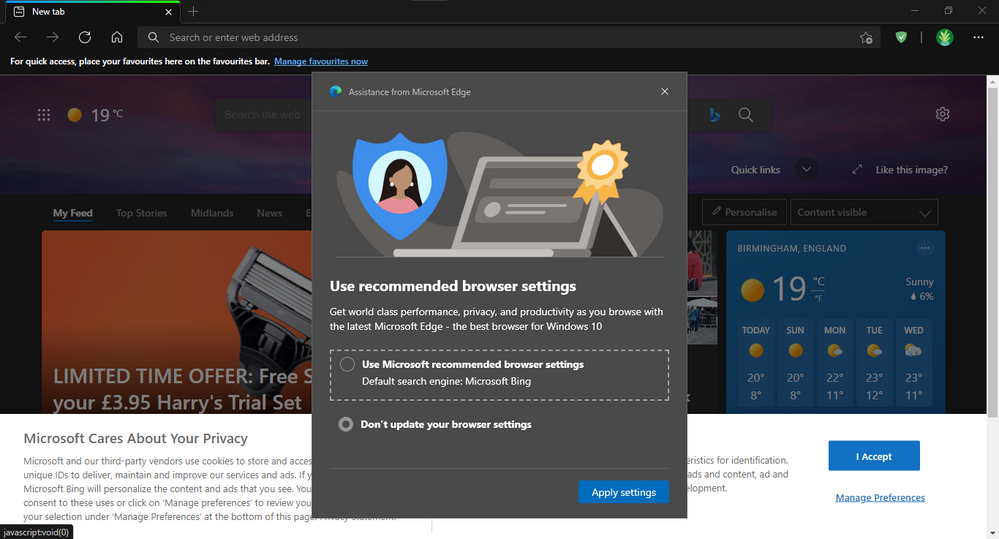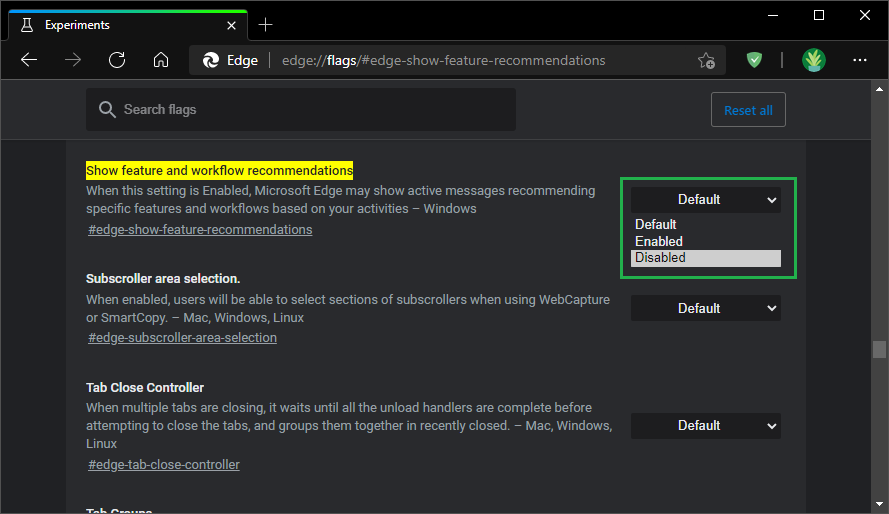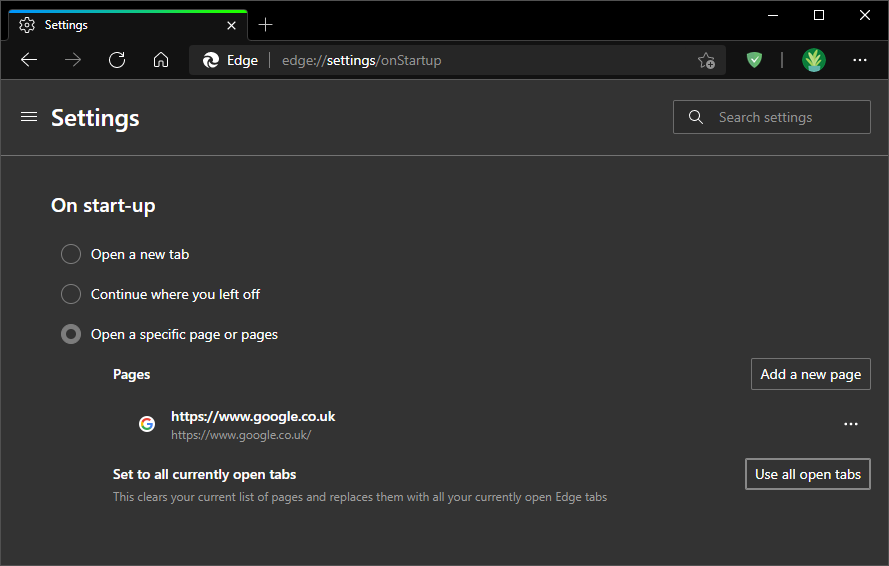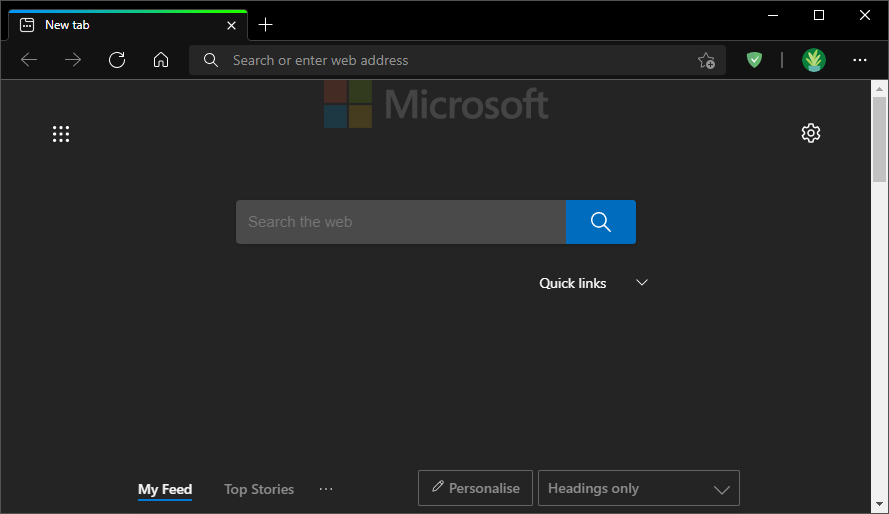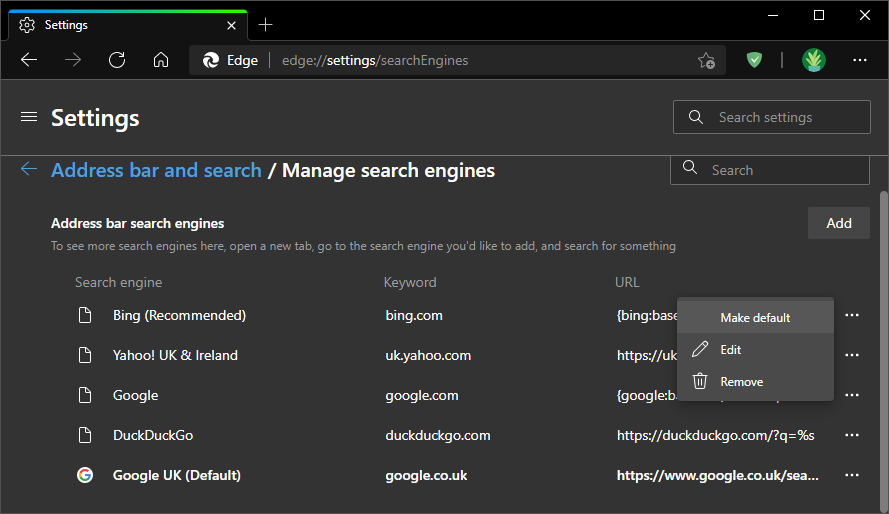- Home
- Microsoft Edge Insider
- Discussions
- [Edge v91] "Open a specific page" not working; Edge constantly asks to switch to Bing
[Edge v91] "Open a specific page" not working; Edge constantly asks to switch to Bing
- Subscribe to RSS Feed
- Mark Discussion as New
- Mark Discussion as Read
- Pin this Discussion for Current User
- Bookmark
- Subscribe
- Printer Friendly Page
- Mark as New
- Bookmark
- Subscribe
- Mute
- Subscribe to RSS Feed
- Permalink
- Report Inappropriate Content
May 29 2021 02:12 PM
Introduction
There are now quite a lot of reports around the Internet of users on the latest stable-channel release (v91.0.864.37) of two things happening:
- Edge asks me every time I start it to "Use recommended browser settings"
- "Open a specific page or pages" setting no-longer working
Issue 1: Edge asks you every time you start it to "Use recommended browser settings"
Some users report seeing this message every time they start the browser if they choose "Don't update your browser settings", then click [Apply settings].
To resolve this issue: in the Address Bar go to edge://flags/#edge-show-feature-recommendations and change the dropdown for that setting to "Disabled", then restart Edge
Issue 2: "Open a specific page or pages" setting no-longer working
Even if a user has a page set for this setting...
...they find that when Edge opens, all they get is the "New Tab Page":
Workaround 1: Set Bing as your default search-provider
In the Address Bar, go to edge://settings/searchEngines
Click the "..." after the Bing entry, and choose "Make default"
Next time you start Edge, you'll find it now begins loading your chosen startup page again:
Workaround 2: Modify the shortcut used to launch Edge (for Windows users only)
If you don't want to set Bing as your search-provider, instead find a shortcut to Edge and right-click it, then go to Properties.
In the Target box, right at the end (after the "msedge.exe" part) leave a single space, and then type the web-address you want, then click [OK]. That shortcut will always make Edge load that page when it starts, but remember all other shortcuts won't.
Other reports on these issues:
Microsoft Answers
Norton Community
https://community.norton.com/en/forums/new-microsoft-edge-version-91086437-official-build-64-bit
https://www.reddit.com/r/microsoft/comments/nnsiht/microsoft_edge_not_opening_pages_on_startup/
https://www.reddit.com/r/MicrosoftEdge/comments/nmza5v/microsoft_edge_stable_91086437_manage_search/
https://www.reddit.com/r/edge/comments/nnktn9/new_update_no_longer_respecting_startup_page/
https://www.reddit.com/r/edge/comments/nn14i9/how_to_have_edge_startup_on_google_page/
https://www.reddit.com/r/Windows10/comments/nn1mtz/how_to_have_edge_startup_on_google_page/
Thurrott
Wilder's Security