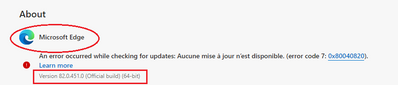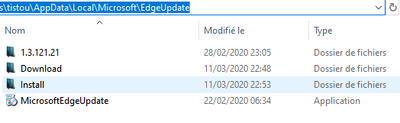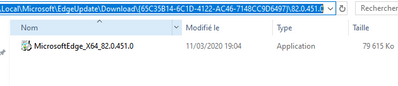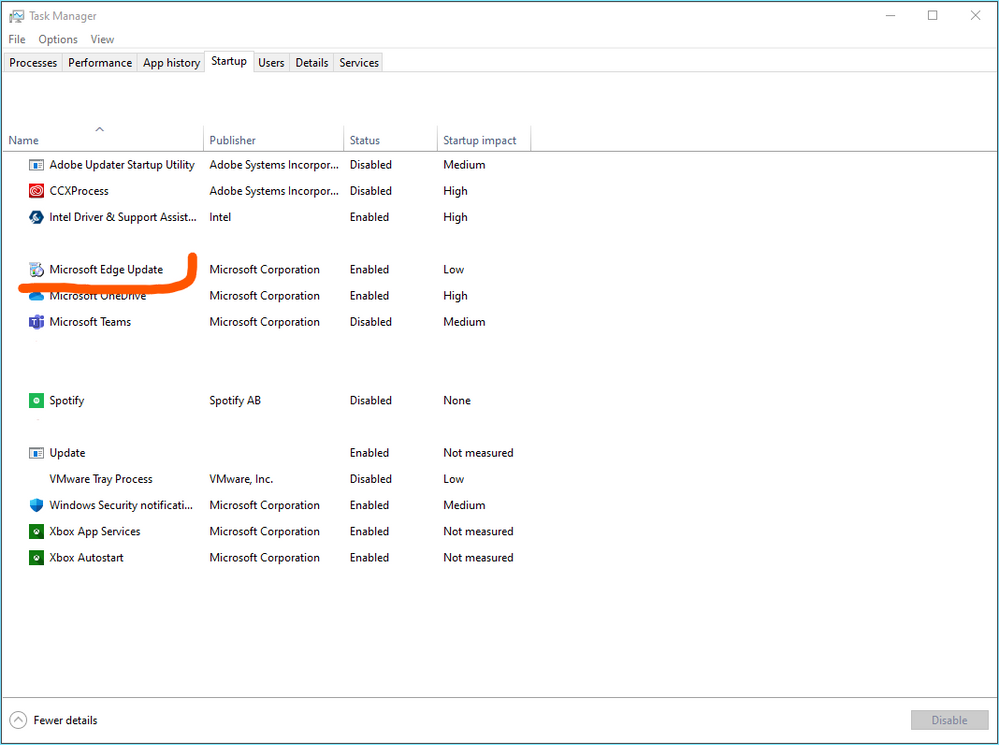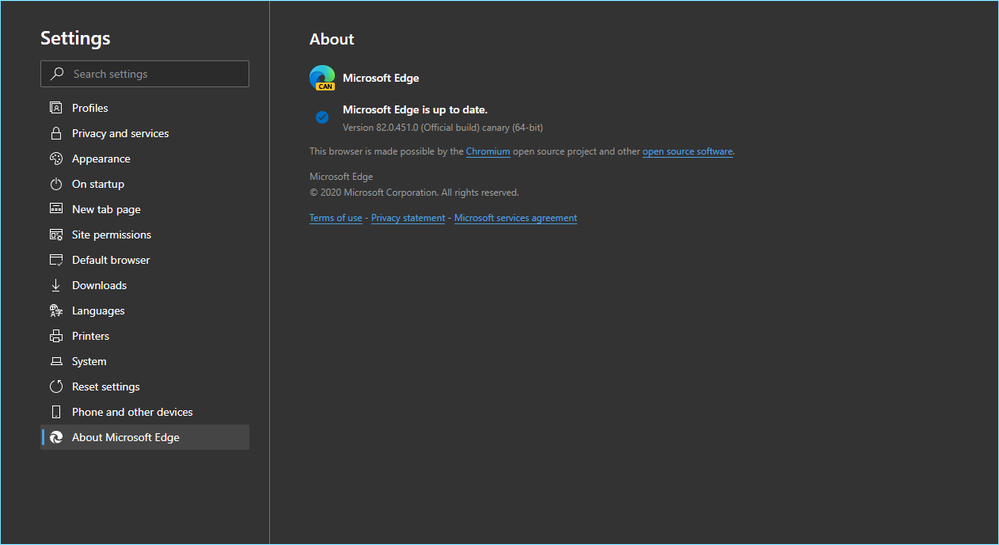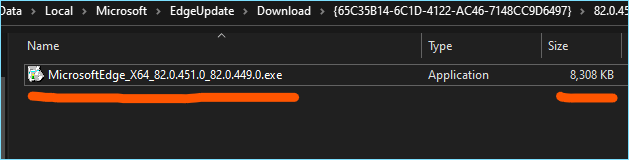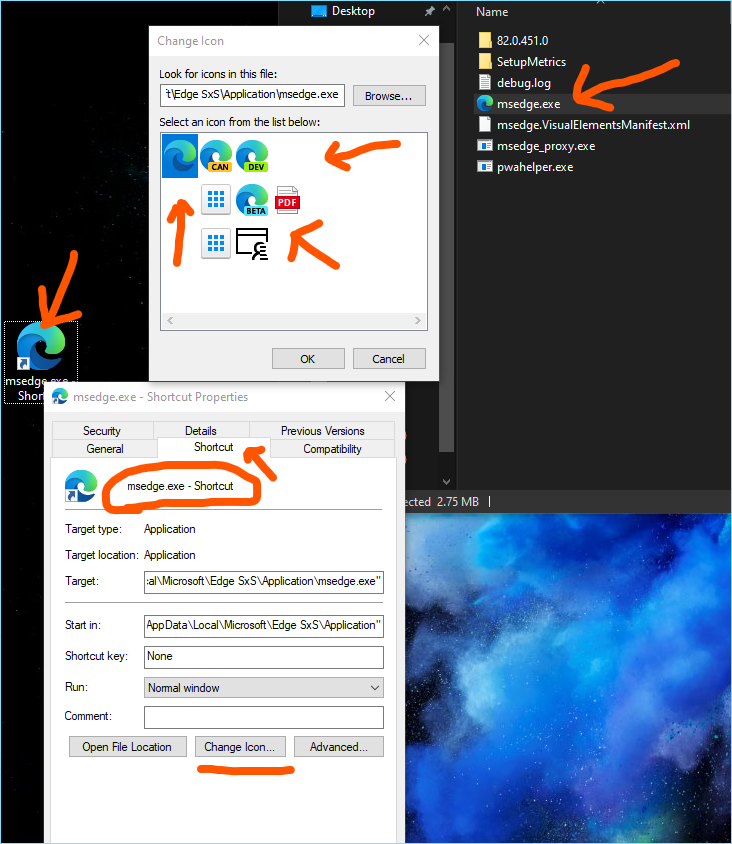- Subscribe to RSS Feed
- Mark Discussion as New
- Mark Discussion as Read
- Pin this Discussion for Current User
- Bookmark
- Subscribe
- Printer Friendly Page
- Mark as New
- Bookmark
- Subscribe
- Mute
- Subscribe to RSS Feed
- Permalink
- Report Inappropriate Content
Mar 11 2020 02:43 PM
Hello
If microsoft Edge is installed from this file MicrosoftEdge_X64_82.0.451.0.exe, updates are only available through Windows Update ?
No update program is installed with this version (compared to other Insiders versions)
Thanks
- Mark as New
- Bookmark
- Subscribe
- Mute
- Subscribe to RSS Feed
- Permalink
- Report Inappropriate Content
Mar 11 2020 02:52 PM
AFAIK Edge doesn't use Windows update to receive updates,
by the way where is that file available for download?
82.0.451.0 is currently the latest Edge canary and Microsoft doesn't offer offline package for Edge canary Windows last time I checked.
- Mark as New
- Bookmark
- Subscribe
- Mute
- Subscribe to RSS Feed
- Permalink
- Report Inappropriate Content
Mar 11 2020 03:02 PM
Hi
When you install Edge Canary, this .exe is present in AppData\Local\Microsoft\EdgeUpdate\Download\{65C35B14-6C1D-4122-AC46-7148CC9D6497}\82.0.451.0 folder
But no update program is "installed" and therefore the update does not work
and I wonder how to get the updates
This version of "Canary" interests me strongly, it is "stamped as a stable (for the icons)
- Mark as New
- Bookmark
- Subscribe
- Mute
- Subscribe to RSS Feed
- Permalink
- Report Inappropriate Content
Mar 11 2020 03:05 PM - edited Mar 11 2020 03:07 PM
Weird,
so you don't have this file?
%LocalAppData%\Microsoft\EdgeUpdate\MicrosoftEdgeUpdate.exe
- Mark as New
- Bookmark
- Subscribe
- Mute
- Subscribe to RSS Feed
- Permalink
- Report Inappropriate Content
Mar 11 2020 03:10 PM - edited Mar 11 2020 03:13 PM
Yes I have this (for a standard Canary installation, via the MicrosoftEdgeSetupCanary file)
And this
For news install of Canary
But if I install by .exe, there is no EdgeUpdate directory
- Mark as New
- Bookmark
- Subscribe
- Mute
- Subscribe to RSS Feed
- Permalink
- Report Inappropriate Content
Mar 11 2020 03:14 PM
that error message has problem, half of it in English and the other half in French.
I think the French part says the updater is already running and check back later?
- Mark as New
- Bookmark
- Subscribe
- Mute
- Subscribe to RSS Feed
- Permalink
- Report Inappropriate Content
Mar 11 2020 03:21 PM
Thanks ;)
Indeed, I passed Edge in English for the screen, but the other half in French, probably because my OS is in French
There is no update file installed (EdgeUpdate.exe, etc ...) if I install Edge with this .exe
And according to the error code, that would indicate a problem with Windows Update
- Mark as New
- Bookmark
- Subscribe
- Mute
- Subscribe to RSS Feed
- Permalink
- Report Inappropriate Content
Mar 11 2020 03:34 PM
you can try clean reinstalling Edge canary and see if the problem will be gone
- Mark as New
- Bookmark
- Subscribe
- Mute
- Subscribe to RSS Feed
- Permalink
- Report Inappropriate Content
Mar 11 2020 03:36 PM
- Mark as New
- Bookmark
- Subscribe
- Mute
- Subscribe to RSS Feed
- Permalink
- Report Inappropriate Content
Mar 11 2020 03:41 PM
- Mark as New
- Bookmark
- Subscribe
- Mute
- Subscribe to RSS Feed
- Permalink
- Report Inappropriate Content
Mar 11 2020 03:43 PM
With the "normal" version of Canary, I update them without problem
If I want to install Edge with this .exe I don't have the update function
And I wanted to know if it was normal not to have this function with the .exe proposed by Miscrosoft
- Mark as New
- Bookmark
- Subscribe
- Mute
- Subscribe to RSS Feed
- Permalink
- Report Inappropriate Content
Mar 11 2020 03:49 PM
this is the executable in that folder, it's only 8MB
why do you even bother with that? :)
it's obviously not the correct file to use to install Edge canary
- Mark as New
- Bookmark
- Subscribe
- Mute
- Subscribe to RSS Feed
- Permalink
- Report Inappropriate Content
Mar 11 2020 03:52 PM
Yes, with an update on a Canary already installed, it is this .exe which is present
But on a new installation, it is the file that I indicated to you (approximately 77Mb)
Like I said, I liked the "design" of the icons (stable version icon) ![]()
- Mark as New
- Bookmark
- Subscribe
- Mute
- Subscribe to RSS Feed
- Permalink
- Report Inappropriate Content
Mar 11 2020 04:00 PM - edited Mar 11 2020 04:39 PM
The stable version should install the updater into a folder within one of the system folders (something like C:\ProgramData or C:\Program Files (x86) ) instead of your user profile's appdata folder. At least it does a long as you install it with admin rights.
- Mark as New
- Bookmark
- Subscribe
- Mute
- Subscribe to RSS Feed
- Permalink
- Report Inappropriate Content
Mar 11 2020 04:01 PM
oh I got it now ![]()
okie so I can get stable or any other channel's icon on my Edge canary like this
first I create a shortcut of main Edge exe on desktop then right-click on the desktop shortcut...
- Mark as New
- Bookmark
- Subscribe
- Mute
- Subscribe to RSS Feed
- Permalink
- Report Inappropriate Content
Mar 11 2020 04:04 PM
Yes for Canary's shortcut, that's what I did
But I would like to have this icon everywhere (taskbar, any shortcut, etc...) ;)
I thought it was related to Windows Update, because to install the stable version, if WU is not launched (service) there is an error message which indicates that it is necessary to update Windows
- Mark as New
- Bookmark
- Subscribe
- Mute
- Subscribe to RSS Feed
- Permalink
- Report Inappropriate Content
Mar 12 2020 01:11 AM