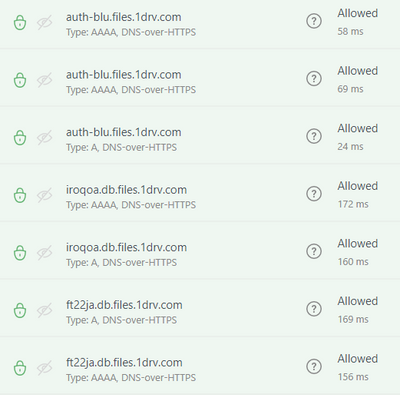- Home
- Microsoft Edge Insider
- Discussions
- Re: Edge Sync issue - all Edge versions, both work and personal Microsoft accounts
Edge Sync issue - all Edge versions, both work and personal Microsoft accounts
- Subscribe to RSS Feed
- Mark Discussion as New
- Mark Discussion as Read
- Pin this Discussion for Current User
- Bookmark
- Subscribe
- Printer Friendly Page
- Mark as New
- Bookmark
- Subscribe
- Mute
- Subscribe to RSS Feed
- Permalink
- Report Inappropriate Content
Jan 25 2021 08:01 AM
Hello, I'm a ex Microsoft FTE, and reasonably tech literate (though not a developer) but I'm really stuck with an widespread Edge profile sync issue.
I have been using Edge Beta and Main builds with no issues for many months, but now in the last couple of weeks, I can't get any of my devices to setup sync on their profile settings. I have logged all my devices out (2 were still syncing ok until I did this, now they too won't re connect and enable sync)
I have re-set the Microsoft Cloud Profile Data (reported back as successful) but when I look in Sync-internals, I get this message on my home account " Download Step Result: NETWORK_CONNECTION_UNAVAILABLE (ERR_TIMED_OUT)" I have tried different network connections, (my home feeds are all Wifi or Ethernet from a 4G LTE Modem (tried two modems and different 4G networks - normal internet access is fine.
My work account also fails to setup sync, but i get this error:
GetUpdates Response. Received error: SERVER_RETURN_TRANSIENT_ERROR. cV=NUqlzb1EsP2KmVGX2Nr4qB.0;server=DB5PEPF000043DB;environment=48F630A6-CB1B-4CC7-86AF-0F6627234B58
Tried Edge Canary as well as all other versions. Basically I'm stuck! ... Help! ..happy to share Sync Internals data files, etc. I really rely on Profile Favourite Sync for work .. and not having the ability to do so is a real issue. As an ex. Microsoft FTE I don't really want to have to revert to Chrome (which is syncing with my Google account working on the same devices and network)
Appreciate your support / ideas. Happy to post sync-internsls info as needed.
- Mark as New
- Bookmark
- Subscribe
- Mute
- Subscribe to RSS Feed
- Permalink
- Report Inappropriate Content
Jan 25 2021 11:46 AM
have you submitted a feedback through browser feedback button?
there is also this online form for 1 on 1 assist
https://www.microsoftedgeinsider.com/en-us/support
- Mark as New
- Bookmark
- Subscribe
- Mute
- Subscribe to RSS Feed
- Permalink
- Report Inappropriate Content
Jan 25 2021 12:19 PM - edited Jan 25 2021 12:23 PM
i had a similar issue when i was using the dns QUAD9, who produce many false positive, going back to a unfiltered DNS (or a filtered one who whitelist all edge endpoint) : https://docs.microsoft.com/en-us/deployedge/microsoft-edge-security-endpoints
and all the Hongkong IP, have solved the problem (for me)
for a proper function of windows10/edge i had agressively whitelisted all this domain (and their subdomain)
msedge.net
skype.com a-msedge.net 1drv.com msauth.net msn.com bing.com windows.net windows.com microsoft.com msftncsi.com xboxlive.com live.com windowsupdate.com microsoftonline.com msftconnecttest.com office365.com office.com office.net
- Mark as New
- Bookmark
- Subscribe
- Mute
- Subscribe to RSS Feed
- Permalink
- Report Inappropriate Content
Jan 25 2021 04:38 PM
- Mark as New
- Bookmark
- Subscribe
- Mute
- Subscribe to RSS Feed
- Permalink
- Report Inappropriate Content
Jan 25 2021 04:41 PM
- Mark as New
- Bookmark
- Subscribe
- Mute
- Subscribe to RSS Feed
- Permalink
- Report Inappropriate Content
Jan 25 2021 04:43 PM
- Mark as New
- Bookmark
- Subscribe
- Mute
- Subscribe to RSS Feed
- Permalink
- Report Inappropriate Content
Jan 26 2021 12:35 AM
- Mark as New
- Bookmark
- Subscribe
- Mute
- Subscribe to RSS Feed
- Permalink
- Report Inappropriate Content
Jan 28 2021 11:38 AM
- Mark as New
- Bookmark
- Subscribe
- Mute
- Subscribe to RSS Feed
- Permalink
- Report Inappropriate Content
Jan 28 2021 11:42 AM
- Mark as New
- Bookmark
- Subscribe
- Mute
- Subscribe to RSS Feed
- Permalink
- Report Inappropriate Content
Jan 28 2021 11:51 AM
- Mark as New
- Bookmark
- Subscribe
- Mute
- Subscribe to RSS Feed
- Permalink
- Report Inappropriate Content
Mar 05 2021 11:12 PM
- Mark as New
- Bookmark
- Subscribe
- Mute
- Subscribe to RSS Feed
- Permalink
- Report Inappropriate Content
Mar 21 2021 06:58 AM
- Mark as New
- Bookmark
- Subscribe
- Mute
- Subscribe to RSS Feed
- Permalink
- Report Inappropriate Content
Mar 21 2021 07:01 AM