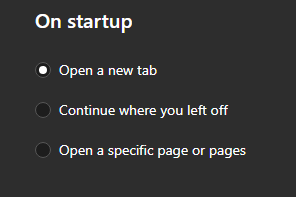- Subscribe to RSS Feed
- Mark Discussion as New
- Mark Discussion as Read
- Pin this Discussion for Current User
- Bookmark
- Subscribe
- Printer Friendly Page
- Mark as New
- Bookmark
- Subscribe
- Mute
- Subscribe to RSS Feed
- Permalink
- Report Inappropriate Content
Aug 31 2019 04:47 AM
I'm new to the development version of Edge and I've noticed that it's start-up behaviour is odd. The application always opens when my Surface is started or restarted, despite Edge not being in the list of start-up apps. Also, if in the app I select open with specific pages, when i subsequently open the app, it opens those pages again, so I have duplicates. If there is a fix please let me know, otherwise can this be corrected in the upcoming release please? I have also provided this information to the Feedback Hub.
- Mark as New
- Bookmark
- Subscribe
- Mute
- Subscribe to RSS Feed
- Permalink
- Report Inappropriate Content
Sep 02 2019 09:13 AM
Hi @TFayers, this sounds like a bug. Can I ask a couple of questions to make sure that I understand your scenario completely? Just to be sure, you are using the Developer channel of Microsoft Edge? Can you please tell me the version you are seeing this on? And then you see this behavior every time you restart your Surface? Do you do a full shutdown or do you just close the keyboard and let it go to sleep? When you restart the machine, even if Edge was closed when you shutdown, it will start up and launch the sites that you last had open. Can you please tell me what your Startup settings are for this device?
Thanks - Elliot
- Mark as New
- Bookmark
- Subscribe
- Mute
- Subscribe to RSS Feed
- Permalink
- Report Inappropriate Content
Sep 03 2019 02:26 AM
Thanks Elliot. I'm using version 78.0.249.1 (Official build) dev (64-bit). I had been seeing this behaviour every time I restart my Surface but not yesterday, although it is back today. That is always after a full shutdown - it doesn't happen when the device goes to sleep. The issue occurs irrespective of which start up setting I use but currently I'm using 'open a specific page or pages'
- Mark as New
- Bookmark
- Subscribe
- Mute
- Subscribe to RSS Feed
- Permalink
- Report Inappropriate Content
Sep 03 2019 03:00 AM
@TFayers @Elliot Kirk
Elliot,
If, it is a bug, it is not universal.
Cheers,
Drew
- Mark as New
- Bookmark
- Subscribe
- Mute
- Subscribe to RSS Feed
- Permalink
- Report Inappropriate Content
Sep 03 2019 04:13 AM
closed Edge Version 78.0.262.0 (Official build) canary (64-bit)
then opened it (using taskbar icon). first time it opened it successfully loaded the website i specified in settings.
then while the first Edge window was open, i hold the shift and clicked on the Edge icon on the taskbar again and launched a second window. it didn't load that custom URL i set, instead it took me to the normal new tab page with inspirational layout.
- Mark as New
- Bookmark
- Subscribe
- Mute
- Subscribe to RSS Feed
- Permalink
- Report Inappropriate Content
Sep 03 2019 04:55 AM
Cheers,
Drew
Sent from Windows Phone