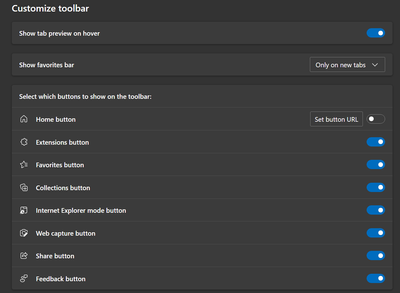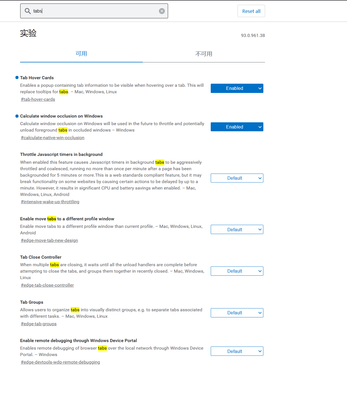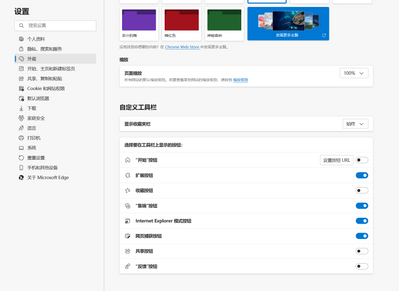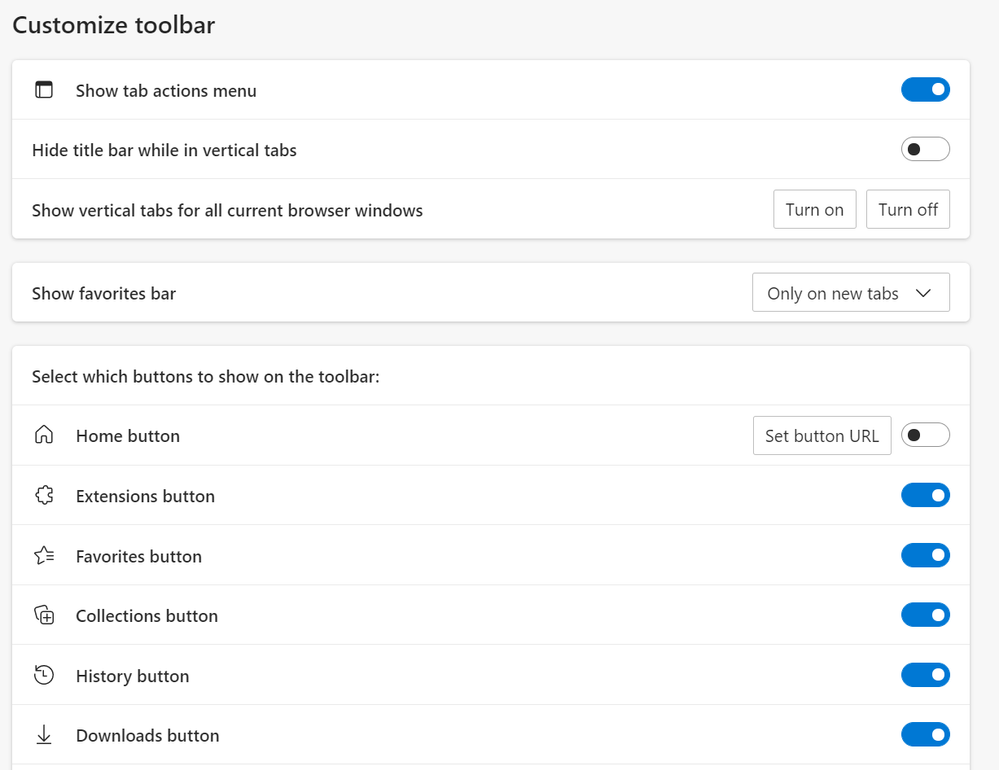- Home
- Microsoft Edge Insider
- Discussions
- 回复: Edge Stable version 93 vertical tab disappear.
Edge Stable version 93 vertical tab disappear.
- Subscribe to RSS Feed
- Mark Discussion as New
- Mark Discussion as Read
- Pin this Discussion for Current User
- Bookmark
- Subscribe
- Printer Friendly Page
- Mark as New
- Bookmark
- Subscribe
- Mute
- Subscribe to RSS Feed
- Permalink
- Report Inappropriate Content
Sep 03 2021 11:54 AM - edited Sep 03 2021 11:58 AM
Hello everyone, after i update the Edge Stable to version 93.0.961.38 (Official build) (64-bit) on Windows 10 21H1, the vertical tab menu is disappear.
Is anyone has this issue too?
- Labels:
-
Edge stable 93
-
vertical tab
- Mark as New
- Bookmark
- Subscribe
- Mute
- Subscribe to RSS Feed
- Permalink
- Report Inappropriate Content
Sep 05 2021 01:32 AM
- Mark as New
- Bookmark
- Subscribe
- Mute
- Subscribe to RSS Feed
- Permalink
- Report Inappropriate Content
Sep 05 2021 06:27 AM
- Mark as New
- Bookmark
- Subscribe
- Mute
- Subscribe to RSS Feed
- Permalink
- Report Inappropriate Content
Sep 05 2021 07:39 AM
@EsraChristian360 Same problem
- Mark as New
- Bookmark
- Subscribe
- Mute
- Subscribe to RSS Feed
- Permalink
- Report Inappropriate Content
Sep 05 2021 11:33 AM
It will help them to resolve issue.
Thanks,
- Mark as New
- Bookmark
- Subscribe
- Mute
- Subscribe to RSS Feed
- Permalink
- Report Inappropriate Content
Sep 05 2021 11:41 AM
- Mark as New
- Bookmark
- Subscribe
- Mute
- Subscribe to RSS Feed
- Permalink
- Report Inappropriate Content
Sep 05 2021 03:15 PM
SolutionAn available solution
step 1: close Edge
step 2: rename file `C:\Users\your username\AppData\Local\Microsoft\Edge\User Data\Local State` to `Local State.bak`
step 3: reopen Edge
Most data will not be lost, except for a few settings, good luck!
- Mark as New
- Bookmark
- Subscribe
- Mute
- Subscribe to RSS Feed
- Permalink
- Report Inappropriate Content
Sep 05 2021 11:13 PM
- Mark as New
- Bookmark
- Subscribe
- Mute
- Subscribe to RSS Feed
- Permalink
- Report Inappropriate Content
Sep 06 2021 10:33 AM
Should i delete .bak file?
- Mark as New
- Bookmark
- Subscribe
- Mute
- Subscribe to RSS Feed
- Permalink
- Report Inappropriate Content
Sep 06 2021 10:42 AM
Accepted Solutions
- Mark as New
- Bookmark
- Subscribe
- Mute
- Subscribe to RSS Feed
- Permalink
- Report Inappropriate Content
Sep 05 2021 03:15 PM
SolutionAn available solution
step 1: close Edge
step 2: rename file `C:\Users\your username\AppData\Local\Microsoft\Edge\User Data\Local State` to `Local State.bak`
step 3: reopen Edge
Most data will not be lost, except for a few settings, good luck!