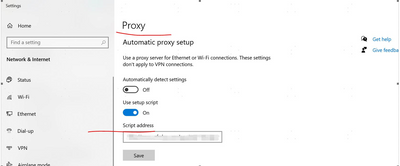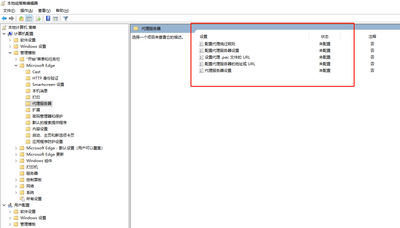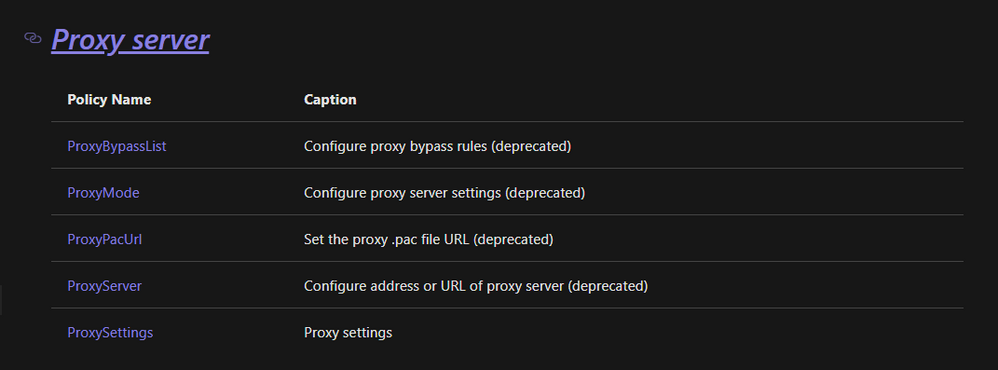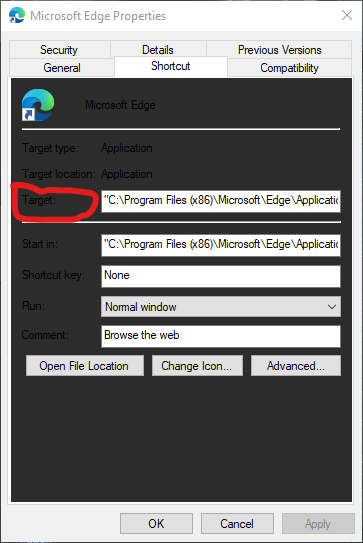- Subscribe to RSS Feed
- Mark Discussion as New
- Mark Discussion as Read
- Pin this Discussion for Current User
- Bookmark
- Subscribe
- Printer Friendly Page
- Mark as New
- Bookmark
- Subscribe
- Mute
- Subscribe to RSS Feed
- Permalink
- Report Inappropriate Content
Nov 26 2020 12:49 AM
There is no proxy option in edge. Click proxy settings to jump directly to PC system settings.
So I don't think it's useful to set up a GPO for edge
Is there any other way to set proxy in edge
- Mark as New
- Bookmark
- Subscribe
- Mute
- Subscribe to RSS Feed
- Permalink
- Report Inappropriate Content
Nov 26 2020 01:07 AM
so there is proxy settings, it's just in Windows.
- Mark as New
- Bookmark
- Subscribe
- Mute
- Subscribe to RSS Feed
- Permalink
- Report Inappropriate Content
- Mark as New
- Bookmark
- Subscribe
- Mute
- Subscribe to RSS Feed
- Permalink
- Report Inappropriate Content
Nov 26 2020 01:56 AM - edited Nov 26 2020 11:55 PM
The only policy for Edge browser that I see that's not depreciated is this:
https://docs.microsoft.com/en-us/deployedge/microsoft-edge-policies#proxysettings
p.s I suggested this before
https://techcommunity.microsoft.com/t5/discussions/add-socks5-authentication-support-to-edge-insider...
to have a separate proxy setting only for Edge, like Firefox. It didn't get much attention, but if you like it, it will help if you send request as feedback from Edge browser
- Mark as New
- Bookmark
- Subscribe
- Mute
- Subscribe to RSS Feed
- Permalink
- Report Inappropriate Content
Nov 26 2020 07:12 PM
Therefore, the edge group policy proxy settings in the figure below are actually used for the entire operating system, right?
- Mark as New
- Bookmark
- Subscribe
- Mute
- Subscribe to RSS Feed
- Permalink
- Report Inappropriate Content
Nov 26 2020 11:54 PM
all of them are depreciated and shouldn't be used, except for 1. you can see in the picture
https://docs.microsoft.com/en-us/deployedge/microsoft-edge-policies#proxysettings
in ProxySettings there is a part where it explains how to override system proxy settings with command line
https://docs.microsoft.com/en-us/DeployEdge/edge-learnmore-cmdline-options-proxy-settings
System network settings
The Microsoft Edge network stack uses the system network settings by default. These settings include proxy settings, and certificate and private key stores.
There are scenarios where users request an alternative to using the system's default proxy settings. To support these scenarios, Microsoft Edge supports command-line options that you can use to configure custom proxy settings.
- Mark as New
- Bookmark
- Subscribe
- Mute
- Subscribe to RSS Feed
- Permalink
- Report Inappropriate Content
Nov 27 2020 12:24 AM
Yes, I see. They have been abandoned.
At present, I only configure the group policy of proxysetting. I want to know whether this group policy will be effective for edge alone or for the entire operating system?
In addition, with regard to configuring the agent from the command line, I would like to know whether it will work only for edge or for the entire operating system?
- Mark as New
- Bookmark
- Subscribe
- Mute
- Subscribe to RSS Feed
- Permalink
- Report Inappropriate Content
Nov 27 2020 12:45 AM - edited Nov 27 2020 12:50 AM
Other depreciated policies, based on their description, only apply to Edge.
command line only applies to Edge of course, there is no way to apply it to the entire OS...
you know where the command line is, right?
right-click on Edge icon on desktop and choose properties
in the target area, add the commands at the end
for example:
"C:\Program Files (x86)\Microsoft\Edge\Application\msedge.exe" --proxy-server="proxy2:8080"
- Mark as New
- Bookmark
- Subscribe
- Mute
- Subscribe to RSS Feed
- Permalink
- Report Inappropriate Content
Nov 27 2020 12:57 AM
OK, I'll do some tests.
Now, there are only two ways to set the proxy settings that only work for edge?
1. Use the command line
2. Use Socks5
If i want to promote the command line in the organization, how to operate?
- Mark as New
- Bookmark
- Subscribe
- Mute
- Subscribe to RSS Feed
- Permalink
- Report Inappropriate Content
Nov 27 2020 02:17 AM - edited Nov 27 2020 02:21 AM
No, just command line.
use it to set http,https,socks4,socks5 etc.
https://chromium.googlesource.com/chromium/src/+/HEAD/net/docs/proxy.md#proxy-server-schemes
use Microsoft SCCM, Intune, to distribute that Edge shortcut to your clients
or even maybe group policy
https://social.technet.microsoft.com/forums/windowsserver/en-US/65f67962-582a-4af1-854d-8fd5e8888a04...
managing clients is out of the scope of this topic (because not related to Edge, but a Windows server/client topic), you need to contact your administrator or IT person, they should know how to do this.
- Mark as New
- Bookmark
- Subscribe
- Mute
- Subscribe to RSS Feed
- Permalink
- Report Inappropriate Content
Apr 12 2021 12:02 AM
@HotCakeX can u suggest how i can push System proxy then which could be use by MS Edge ?currently i did with IE Proxy setting in GPO, but once i uninstalled IE internet will not work in edge . pls guide
- Mark as New
- Bookmark
- Subscribe
- Mute
- Subscribe to RSS Feed
- Permalink
- Report Inappropriate Content
Apr 12 2021 02:09 AM
- Mark as New
- Bookmark
- Subscribe
- Mute
- Subscribe to RSS Feed
- Permalink
- Report Inappropriate Content
Oct 19 2021 09:16 AM
I see the polixy is being properly applied via edge:\polixy but it is not respected!
In my case, I don't want the browser to use the System settings and I don't want to go around switching shortcuts so it launches with different proxy configuration.
I have multiple PAC files and I wish to configure a different one per groups of users.
There *should* be a GP settings to ovverride this so to set Edge to follow what the ProsySettings instructs it to do.