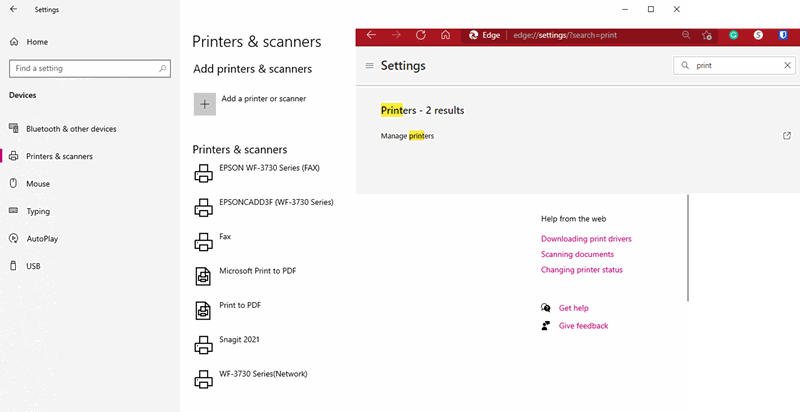- Subscribe to RSS Feed
- Mark Discussion as New
- Mark Discussion as Read
- Pin this Discussion for Current User
- Bookmark
- Subscribe
- Printer Friendly Page
- Mark as New
- Bookmark
- Subscribe
- Mute
- Subscribe to RSS Feed
- Permalink
- Report Inappropriate Content
May 01 2021 09:19 AM
Settings in Edge does not recognize installed printers. Settings search dialog says there are 2 results, but does not list them. Manage printers link does not cause any action. Image shows Edge settings dialog on left, Windows settings on right.
Please explain what is needed to correct.
Be well, Bob
- Mark as New
- Bookmark
- Subscribe
- Mute
- Subscribe to RSS Feed
- Permalink
- Report Inappropriate Content
- Mark as New
- Bookmark
- Subscribe
- Mute
- Subscribe to RSS Feed
- Permalink
- Report Inappropriate Content
May 03 2021 05:34 AM
Printer settings are within the Print dialogue, not in browser settings. Press Ctrl-P to open the dialogue, and note that there are a few extra options near the bottom of the dialogue's settings pane. You can also use the Windows print dialogue (Ctrl-Shift-P) you would see from most other programs.
I suspect that the "2 results" you're seeing is a bug. The only result is the link to the Windows settings page.
What problem are you having with printing that caused you to start looking for settings?