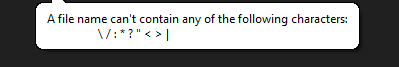- Home
- Microsoft Edge Insider
- Discussions
- Edge pdf opens multiple tabs
Edge pdf opens multiple tabs
- Subscribe to RSS Feed
- Mark Discussion as New
- Mark Discussion as Read
- Pin this Discussion for Current User
- Bookmark
- Subscribe
- Printer Friendly Page
- Mark as New
- Bookmark
- Subscribe
- Mute
- Subscribe to RSS Feed
- Permalink
- Report Inappropriate Content
Oct 10 2020 03:00 AM - edited Oct 10 2020 03:14 AM
Hi,
When i try and open a pdf with edge it opens multiple tabs.
it looks like it opens a tab every time a spacebar should have been there so for example one of my pdf locations is:
but in the browser it opens as:
Does anyone know why it does this and how I can fix it?
- Mark as New
- Bookmark
- Subscribe
- Mute
- Subscribe to RSS Feed
- Permalink
- Report Inappropriate Content
Oct 10 2020 05:31 AM - edited Oct 10 2020 05:53 AM
Why is the location C:/users/onedrive ?
is "onedrive" name of your user? normally it is "C:\users\USERNAME\OneDrive"
I also have PDF files on my OneDrive, I can open them in Edge without problem.
as an example, this is one of their locations:
"file:///C:/Users/MyUserName/OneDrive/Compliance%20Framework_customer%20guidance.pdf"
I know where your problem stems from though.
you mentioned:
which is incomplete but I see forward slash in your PDF file name that shouldn't be possible in Windows. forward slash ("/") or back slash ("\") means different directory.
so i think you're either doing something wrong or you need to reword your post.
- Mark as New
- Bookmark
- Subscribe
- Mute
- Subscribe to RSS Feed
- Permalink
- Report Inappropriate Content
Oct 12 2020 06:22 AM
- Mark as New
- Bookmark
- Subscribe
- Mute
- Subscribe to RSS Feed
- Permalink
- Report Inappropriate Content
Oct 12 2020 08:51 AM
@juanpatelleria wrote:
I have the same issue. I also think the issue ir regarding the back (or forward) slash. The thing is it was working perfectly fine until yesterday
what is your PDF file's name exactly?
you do you even put forward or backward slashes in your file names? Windows doesn't allow it.
- Mark as New
- Bookmark
- Subscribe
- Mute
- Subscribe to RSS Feed
- Permalink
- Report Inappropriate Content
Oct 12 2020 09:29 AM
@faqqeu
I had a few users report issues and opted to
-change the default pdf app to chrome
-restart the computer
-change the default app back to edge
This stopped the multiple tab thing from happening on two devices.
Both computers had a high uptime.
- Mark as New
- Bookmark
- Subscribe
- Mute
- Subscribe to RSS Feed
- Permalink
- Report Inappropriate Content
Oct 12 2020 02:18 PM
@Techeac Can confirm this solved the issue for me!
- Mark as New
- Bookmark
- Subscribe
- Mute
- Subscribe to RSS Feed
- Permalink
- Report Inappropriate Content
- Mark as New
- Bookmark
- Subscribe
- Mute
- Subscribe to RSS Feed
- Permalink
- Report Inappropriate Content
Oct 13 2020 08:03 AM
- Mark as New
- Bookmark
- Subscribe
- Mute
- Subscribe to RSS Feed
- Permalink
- Report Inappropriate Content
Oct 13 2020 08:06 AM
The thing was that all of the sudden it didn't work anymore without me changing anything.
When I restarted my pc a day later it worked again so I still have no clue why it even happened.
So at the moment it seems to work again without changing anything.
- Mark as New
- Bookmark
- Subscribe
- Mute
- Subscribe to RSS Feed
- Permalink
- Report Inappropriate Content
Oct 13 2020 08:12 AM
- Mark as New
- Bookmark
- Subscribe
- Mute
- Subscribe to RSS Feed
- Permalink
- Report Inappropriate Content
Oct 13 2020 08:31 AM
@HotCakeX Did you ask ""what issue?" The title says it!
Thanks,
Kam
Follow me on this community here: https://techcommunity.microsoft.com/t5/user/viewprofilepage/user-id/565232
P.s. I used my new "Signature" macros :)
- Mark as New
- Bookmark
- Subscribe
- Mute
- Subscribe to RSS Feed
- Permalink
- Report Inappropriate Content
- Mark as New
- Bookmark
- Subscribe
- Mute
- Subscribe to RSS Feed
- Permalink
- Report Inappropriate Content
Oct 13 2020 12:07 PM
- Mark as New
- Bookmark
- Subscribe
- Mute
- Subscribe to RSS Feed
- Permalink
- Report Inappropriate Content
Oct 13 2020 01:37 PM
It wasn't really about the file name but edge opening multiple tabs for the pdf.
This could be because something about the name was off but I doubt it because after a reset it fixed it self with the file and location unchanged.
- Mark as New
- Bookmark
- Subscribe
- Mute
- Subscribe to RSS Feed
- Permalink
- Report Inappropriate Content
Oct 13 2020 01:38 PM
- Mark as New
- Bookmark
- Subscribe
- Mute
- Subscribe to RSS Feed
- Permalink
- Report Inappropriate Content
Oct 13 2020 01:42 PM - edited Oct 13 2020 01:43 PM
What is the file location and what tabs are opened?
Maybe we can figure out more if we look at that.
- Mark as New
- Bookmark
- Subscribe
- Mute
- Subscribe to RSS Feed
- Permalink
- Report Inappropriate Content
Oct 13 2020 01:50 PM
The file location? Here is a screenshot below.
- Mark as New
- Bookmark
- Subscribe
- Mute
- Subscribe to RSS Feed
- Permalink
- Report Inappropriate Content
Oct 13 2020 01:57 PM
If you right click the file you can copy the file location.
From there we can maybe see if a certain character makes it so this happens
- Mark as New
- Bookmark
- Subscribe
- Mute
- Subscribe to RSS Feed
- Permalink
- Report Inappropriate Content
Oct 13 2020 02:31 PM
@faqqeu The bug happens when either the folder or the file name contains a space. Another workaround is to replace spaces in folders/file names for a "-* until its fixed.
- Mark as New
- Bookmark
- Subscribe
- Mute
- Subscribe to RSS Feed
- Permalink
- Report Inappropriate Content
Accepted Solutions
- Mark as New
- Bookmark
- Subscribe
- Mute
- Subscribe to RSS Feed
- Permalink
- Report Inappropriate Content
Oct 14 2020 12:27 PM
Solution@faqqeu @HotCakeX @juanpatelleria @easyhoon @Kam
Looks like the team opened and resolved this bug over the past week! It seems to have primarily affected older builds. If you're still seeing it, can you please comment below with the version number (from edge://settings/help) and submit feedback through the browser? (Shift+Alt+I)
Fawkes (they/them)
Program Manager & Community Manager - Microsoft Edge