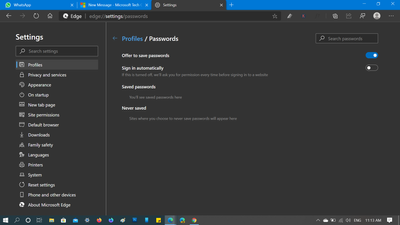- Home
- Microsoft Edge Insider
- Discussions
- Edge Password Manager is not saving password
Edge Password Manager is not saving password
- Subscribe to RSS Feed
- Mark Discussion as New
- Mark Discussion as Read
- Pin this Discussion for Current User
- Bookmark
- Subscribe
- Printer Friendly Page
- Mark as New
- Bookmark
- Subscribe
- Mute
- Subscribe to RSS Feed
- Permalink
- Report Inappropriate Content
Jul 23 2020 10:45 PM - edited Oct 13 2020 12:56 AM
Update 23/10/2020 - After updating to Edge v86 users are reported about the same issue. Microsoft has suggested temporary solution to fix the issue.
You need to visit "edge://settings/clearBrowsingDataOnClose" on this page and make sure, Hosted app data option is not turned on. This will make sure that you stay logged in everytime you close the browser.
Is weird that from last one week Im saving password for some of the website which I visit frequently and everytime I login my computer and try to access them. Its totally blank.
The worst part is that I have lost all the password stored in the password manager. All my earlier password are gone and I have to reset site password to access them.
Check Password Manager its totally blank:
Reference - https://geekermag.com/microsoft-edge-not-remembering-websites-logins/
- Mark as New
- Bookmark
- Subscribe
- Mute
- Subscribe to RSS Feed
- Permalink
- Report Inappropriate Content
Jul 24 2020 02:21 AM - edited Jul 24 2020 02:26 AM
@vineydhiman I've got the same issue same as you!!! Now I lost all my saved passwords and have no way to get them back!!! Oh come on! The official team must give some help.
- Mark as New
- Bookmark
- Subscribe
- Mute
- Subscribe to RSS Feed
- Permalink
- Report Inappropriate Content
Oct 06 2020 07:50 AM
- Mark as New
- Bookmark
- Subscribe
- Mute
- Subscribe to RSS Feed
- Permalink
- Report Inappropriate Content
Oct 19 2020 06:49 AM
@vineydhiman I have the exact same, but also the Autofill data are disappearing. Every time I shut down. It is an hour-long arduous thing to Install Chrome on my machine and impost all my data from there. but that isn't even good enough for m$ YOU CAN'T IMPORT YOUR AUTOFILL DATA AS IT IS STORED IN A JAVASCRIPT FILE AND THERE IS NO IMPORTING THAT. Why EVEN MAKE THE DATA FILES EXPORTABLE IF YOU DON'T ALLOW IMPORTING?