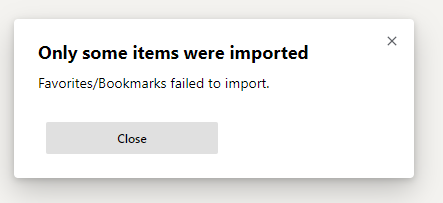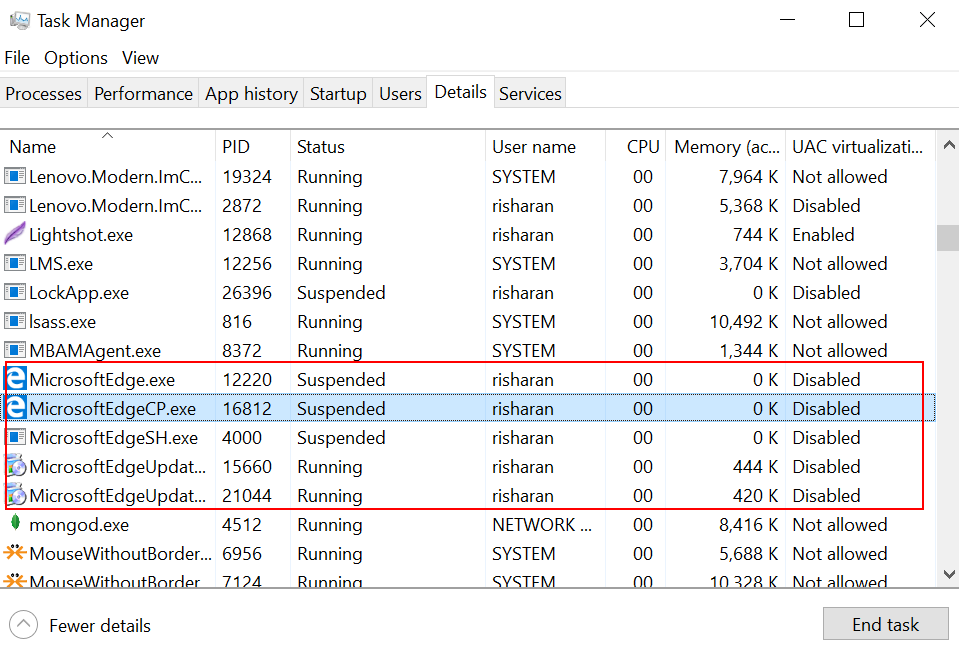- Home
- Microsoft Edge Insider
- Discussions
- Re: Edge Dev - Favourite import fails
Edge Dev - Favourite import fails
- Subscribe to RSS Feed
- Mark Discussion as New
- Mark Discussion as Read
- Pin this Discussion for Current User
- Bookmark
- Subscribe
- Printer Friendly Page
- Mark as New
- Bookmark
- Subscribe
- Mute
- Subscribe to RSS Feed
- Permalink
- Report Inappropriate Content
Apr 09 2019 03:55 AM - edited Apr 09 2019 03:57 AM
When trying to manually import my "Favourites" from Edge to Edge Dev Preview, I receive the following error message:
Unfornately no favourites visable from within "Favourites Manager".
- Labels:
-
ginobarletta@hotmail.com
- Mark as New
- Bookmark
- Subscribe
- Mute
- Subscribe to RSS Feed
- Permalink
- Report Inappropriate Content
Apr 09 2019 04:34 PM
Elliot
- Mark as New
- Bookmark
- Subscribe
- Mute
- Subscribe to RSS Feed
- Permalink
- Report Inappropriate Content
Apr 10 2019 03:31 AM - edited Apr 10 2019 03:47 AM
SolutionI am sorry to hear that. There are still some rough edges that we need to iron out.
To help me find the issue, can you do a few things;
- Ensure that the old Edge bookmarks work. Sometimes when the old Edge favorites DB gets corrupted, then the import may fail.
- Add and remove a few dummy bookmarks just to refresh the database. Then close the old Edge. Make sure you goto the Task Manager > Details and kill all the running Edge processes there as well.
- Make sure that the New Edge is also closed. Kill the processes if you see them in Task manager.
- Now open the New Edge and run your import scenario.
- When you hit this issue, click on the smiley icon and send us the logs by confirming, so we can dive deeper into it.
Let me know if you have hit it again.
- Mark as New
- Bookmark
- Subscribe
- Mute
- Subscribe to RSS Feed
- Permalink
- Report Inappropriate Content
Apr 10 2019 10:41 PM
@rishavsharanMany thanks for your valuable feedback and a resolution to this issue.
Closing existing Edge application, and then performing favourites import has now worked :)
Appreciate your input to resolution of this issue. +1
- Mark as New
- Bookmark
- Subscribe
- Mute
- Subscribe to RSS Feed
- Permalink
- Report Inappropriate Content
Apr 11 2019 08:29 AM
Happy to hear that. We will keep investigating this issue from our side.
Accepted Solutions
- Mark as New
- Bookmark
- Subscribe
- Mute
- Subscribe to RSS Feed
- Permalink
- Report Inappropriate Content
Apr 10 2019 03:31 AM - edited Apr 10 2019 03:47 AM
SolutionI am sorry to hear that. There are still some rough edges that we need to iron out.
To help me find the issue, can you do a few things;
- Ensure that the old Edge bookmarks work. Sometimes when the old Edge favorites DB gets corrupted, then the import may fail.
- Add and remove a few dummy bookmarks just to refresh the database. Then close the old Edge. Make sure you goto the Task Manager > Details and kill all the running Edge processes there as well.
- Make sure that the New Edge is also closed. Kill the processes if you see them in Task manager.
- Now open the New Edge and run your import scenario.
- When you hit this issue, click on the smiley icon and send us the logs by confirming, so we can dive deeper into it.
Let me know if you have hit it again.