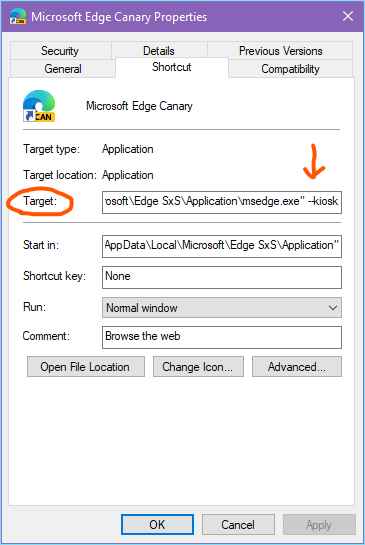- Home
- Microsoft Edge Insider
- Discussions
- Edge Chromium - windows 10 assigned access
Edge Chromium - windows 10 assigned access
- Subscribe to RSS Feed
- Mark Discussion as New
- Mark Discussion as Read
- Pin this Discussion for Current User
- Bookmark
- Subscribe
- Printer Friendly Page
- Mark as New
- Bookmark
- Subscribe
- Mute
- Subscribe to RSS Feed
- Permalink
- Report Inappropriate Content
Mar 20 2020 03:35 AM
The new Edge Chromium is not supported by the kiosk mode of windows 10.
All the parameters that allow you to use Edge Legacy have no effect on the Chromium version.
- Labels:
-
Edge Chromium - kiosk
- Mark as New
- Bookmark
- Subscribe
- Mute
- Subscribe to RSS Feed
- Permalink
- Report Inappropriate Content
Mar 20 2020 03:49 AM - edited Mar 20 2020 03:52 AM
Hi@info_13
it's because the new Edge is not UWP and Kiosk mode in Windows 10 only supports UWP apps, by default. the new Chromium based Edge on the other hand is a Win32 program.
But, there is something here (haven't tried it myself yet):
Set up a kiosk using the kiosk wizard in Windows Configuration Designer
App type: UWP or Windows desktop application (Win32)
Install Windows Configuration Designer
https://docs.microsoft.com/en-us/windows/configuration/provisioning-packages/provisioning-install-ic...
- Mark as New
- Bookmark
- Subscribe
- Mute
- Subscribe to RSS Feed
- Permalink
- Report Inappropriate Content
Mar 20 2020 03:55 AM
One more thing, adding this parameter
--kioskat the end of the Edge shortcut's target will launch it in Kiosk mode.
- Mark as New
- Bookmark
- Subscribe
- Mute
- Subscribe to RSS Feed
- Permalink
- Report Inappropriate Content
Dec 14 2020 02:11 AM
@info_13 good news!
Choosing Edge Chromium while setting up a kiosk on Windows 10 is finally possible with Windows 10 20H2 (Insiders) and Edge 87. Support for older Windows 10 versions (1909 and up) as well as feature parity with Edge legacy for kiosk-related features should come early 2021 (my guess is before March 9, when support for Edge legacy will be over).
Useful resources:
- https://docs.microsoft.com/en-us/deployedge/microsoft-edge-configure-kiosk-mode
- https://answers.microsoft.com/en-us/microsoftedge/forum/all/does-the-new-edge-browser-work-with-kios...
- https://techcommunity.microsoft.com/t5/discussions/windows-10-kiosk-with-edge-chromium/m-p/1862781/h...