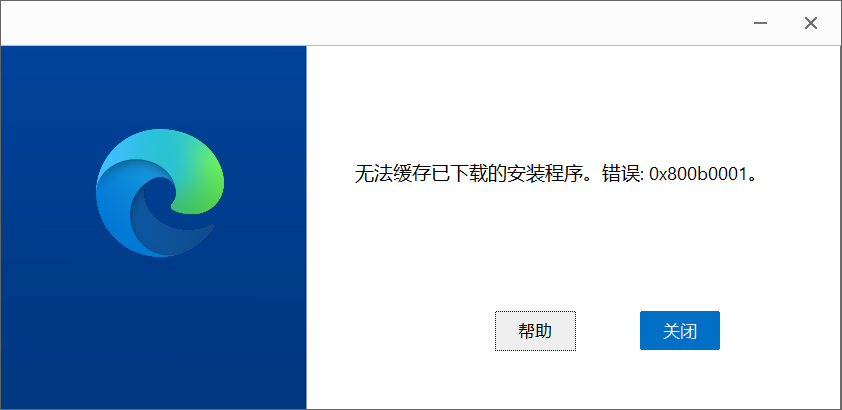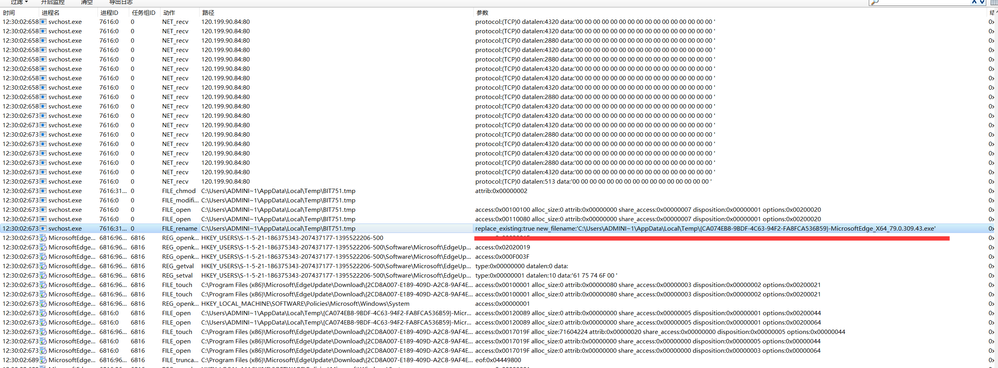- Home
- Microsoft Edge Insider
- Discussions
- 回复: edge chromium could not be installed 0x800b0001
edge chromium could not be installed 0x800b0001
- Subscribe to RSS Feed
- Mark Discussion as New
- Mark Discussion as Read
- Pin this Discussion for Current User
- Bookmark
- Subscribe
- Printer Friendly Page
- Mark as New
- Bookmark
- Subscribe
- Mute
- Subscribe to RSS Feed
- Permalink
- Report Inappropriate Content
Dec 07 2019 07:56 PM - edited Dec 07 2019 08:17 PM
I installed the Beta version before.
Edge's own upgrade is not available. Can only uninstall Then reinstall completely
Now there is a similar error in the installation code 0x800b0001.
Although you can download it, it seems that you can't save the file to the hard disk?
===
I want to ask where is the default storage path after downloading?
==
The reason may be:
One hard disk is damaged.
Then I installed a new hard disk,The drive letter has changed
Hard disk uninstalled, partition may change
==
No similar error found in
===
无法缓存已下载的安装程序。错误 0x800b0001
- Mark as New
- Bookmark
- Subscribe
- Mute
- Subscribe to RSS Feed
- Permalink
- Report Inappropriate Content
Dec 07 2019 07:59 PM - edited Dec 07 2019 08:08 PM
New people post for the first time, I don't know if it's right.
- Mark as New
- Bookmark
- Subscribe
- Mute
- Subscribe to RSS Feed
- Permalink
- Report Inappropriate Content
Dec 07 2019 08:42 PM - edited Dec 07 2019 08:52 PM
It seems to have been downloaded to the hard disk,
but it will be deleted after the open is completed.
Waiting for further study
download in C:\Users\ADMINI~1\AppData\Local\Temp\{CA074EB8-9BDF-4C63-94F2-FA8FCA536B59}-MicrosoftEdge_X64_79.0.309.43.exe
windows ver :windows10 1909 X64 professional 18363.476
- Mark as New
- Bookmark
- Subscribe
- Mute
- Subscribe to RSS Feed
- Permalink
- Report Inappropriate Content
Dec 07 2019 08:48 PM
MicrosoftEdgeUpdate
[12/08/19 12:46:58.707][MicrosoftEdgeUpdate:msedgeupdate][604:4404][DllEntry][C:\Users\ADMINI~1\AppData\Local\Temp\EUA08B.tmp\MicrosoftEdgeUpdate.exe /installsource taggedmi /install "appguid={2CD8A007-E189-409D-A2C8-9AF4EF3C72AA}&appname=Microsoft%20Edge%20Beta&needsadmin=prefers&lang=zh-cn"]
[12/08/19 12:46:58.710][MicrosoftEdgeUpdate:msedgeupdate][604:4404][C:\Users\ADMINI~1\AppData\Local\Temp\EUA08B.tmp\msedgeupdate.dll][version 1.3.117.15][opt][official]
[12/08/19 12:46:58.710][MicrosoftEdgeUpdate:msedgeupdate][604:4404][is machine: 1]
[12/08/19 12:46:58.710][MicrosoftEdgeUpdate:msedgeupdate][604:4404][Current dir][C:\Users\ADMINI~1\AppData\Local\Temp\EUA08B.tmp]
[12/08/19 12:46:58.712][MicrosoftEdgeUpdate:msedgeupdate][604:4404][GoopdateImpl::DoInstall]
[12/08/19 12:46:58.712][MicrosoftEdgeUpdate:msedgeupdate][604:4404][Elevating][C:\Users\ADMINI~1\AppData\Local\Temp\EUA08B.tmp\MicrosoftEdgeUpdate.exe /installsource taggedmi /install "appguid={2CD8A007-E189-409D-A2C8-9AF4EF3C72AA}&appname=Microsoft%20Edge%20Beta&needsadmin=prefers&lang=zh-cn"]
[12/08/19 12:46:58.984][MicrosoftEdgeUpdate:msedgeupdate][604:4404][Started process][7692]
- Mark as New
- Bookmark
- Subscribe
- Mute
- Subscribe to RSS Feed
- Permalink
- Report Inappropriate Content
Dec 07 2019 11:07 PM
- Mark as New
- Bookmark
- Subscribe
- Mute
- Subscribe to RSS Feed
- Permalink
- Report Inappropriate Content
Dec 15 2019 02:53 AM
Solution通过与 Microsoft Edge Support 长达一星期的沟通。
该问题目前已被定位。
解决方法 1、重装系统 2、临时强制安装
安装失败后,尝试打开 MicrosoftEdgeUpdate.log.
- Press Win + Rkeys to open up the Rundialog.
- Type %ALLUSERSPROFILE%\Microsoft\EdgeUpdate\Logand click on OK.
- Attach the MicrosoftEdgeUpdate.logfile to your email reply.
寻找到类似于
手动下载该URL 双击安装。
该问题在于系统证书验证下载文件不通过。无法通过在线安装。
该问题已反馈给edge团队 等待后续修复?
Accepted Solutions
- Mark as New
- Bookmark
- Subscribe
- Mute
- Subscribe to RSS Feed
- Permalink
- Report Inappropriate Content
Dec 15 2019 02:53 AM
Solution通过与 Microsoft Edge Support 长达一星期的沟通。
该问题目前已被定位。
解决方法 1、重装系统 2、临时强制安装
安装失败后,尝试打开 MicrosoftEdgeUpdate.log.
- Press Win + Rkeys to open up the Rundialog.
- Type %ALLUSERSPROFILE%\Microsoft\EdgeUpdate\Logand click on OK.
- Attach the MicrosoftEdgeUpdate.logfile to your email reply.
寻找到类似于
手动下载该URL 双击安装。
该问题在于系统证书验证下载文件不通过。无法通过在线安装。
该问题已反馈给edge团队 等待后续修复?