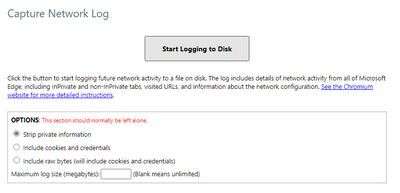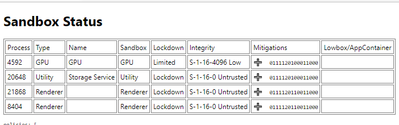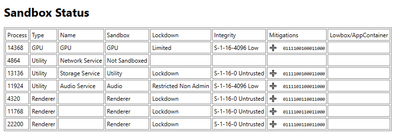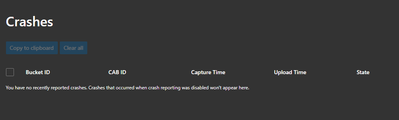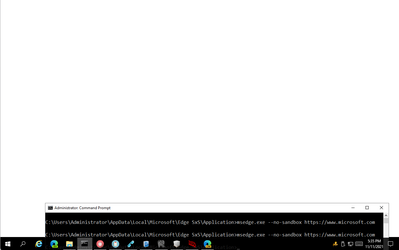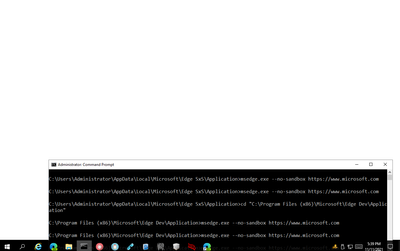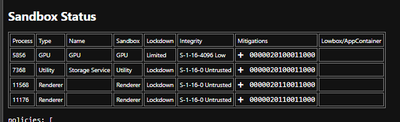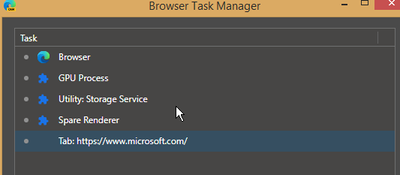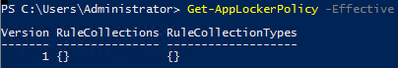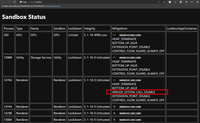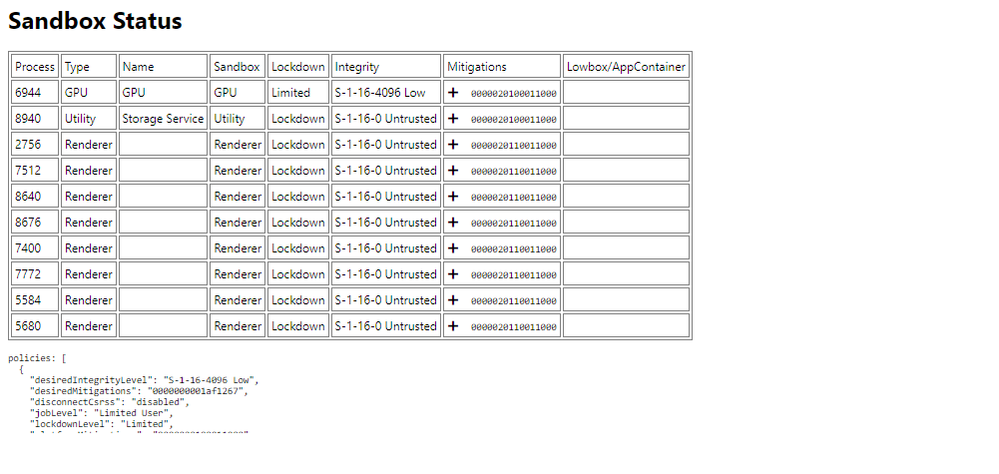- Home
- Microsoft Edge Insider
- Discussions
- Edge Canary - Version 97.0.1065.0 - empty tabs - reduced context (right click) menu
Edge Canary - Version 97.0.1065.0 - empty tabs - reduced context (right click) menu
- Subscribe to RSS Feed
- Mark Discussion as New
- Mark Discussion as Read
- Pin this Discussion for Current User
- Bookmark
- Subscribe
- Printer Friendly Page
- Mark as New
- Bookmark
- Subscribe
- Mute
- Subscribe to RSS Feed
- Permalink
- Report Inappropriate Content
Nov 04 2021 05:31 AM - edited Nov 04 2021 05:35 AM
After updating to latest build, the browser doesn't display anything.
page is blank
context menu have only 3 options
none url reachable (no problem from other browsers) - in Dev Tools error message: No resource with given identifier
What have I tried to do:
disabled HW acceleration
disabled all extensions
private mode
another user profile (version 85 working and then updated to 97.0.1065.0, same behavior, blank tabs)
- Mark as New
- Bookmark
- Subscribe
- Mute
- Subscribe to RSS Feed
- Permalink
- Report Inappropriate Content
Nov 11 2021 01:06 PM
@Alexandra-R Clicking "Start Logging to Disk" does not come up and prompt for a filename(or appear to do anything at all)
- Mark as New
- Bookmark
- Subscribe
- Mute
- Subscribe to RSS Feed
- Permalink
- Report Inappropriate Content
Nov 11 2021 02:06 PM
- Mark as New
- Bookmark
- Subscribe
- Mute
- Subscribe to RSS Feed
- Permalink
- Report Inappropriate Content
Nov 11 2021 02:08 PM
- Mark as New
- Bookmark
- Subscribe
- Mute
- Subscribe to RSS Feed
- Permalink
- Report Inappropriate Content
Nov 11 2021 02:15 PM
- Mark as New
- Bookmark
- Subscribe
- Mute
- Subscribe to RSS Feed
- Permalink
- Report Inappropriate Content
Nov 11 2021 02:37 PM
- Mark as New
- Bookmark
- Subscribe
- Mute
- Subscribe to RSS Feed
- Permalink
- Report Inappropriate Content
Nov 11 2021 02:38 PM
- Mark as New
- Bookmark
- Subscribe
- Mute
- Subscribe to RSS Feed
- Permalink
- Report Inappropriate Content
Nov 11 2021 03:24 PM
@Jason Baginski Can you try closing all Edge instances (double check that via Task Manager) and then running Edge from the command line with the --no-sandbox command?
- Mark as New
- Bookmark
- Subscribe
- Mute
- Subscribe to RSS Feed
- Permalink
- Report Inappropriate Content
- Mark as New
- Bookmark
- Subscribe
- Mute
- Subscribe to RSS Feed
- Permalink
- Report Inappropriate Content
Nov 11 2021 03:36 PM - edited Nov 11 2021 03:40 PM
- Mark as New
- Bookmark
- Subscribe
- Mute
- Subscribe to RSS Feed
- Permalink
- Report Inappropriate Content
Nov 11 2021 03:40 PM
Same for me, after clicking Start Logging to Disk button nothing happens, no request for saving log file.
- Mark as New
- Bookmark
- Subscribe
- Mute
- Subscribe to RSS Feed
- Permalink
- Report Inappropriate Content
Nov 11 2021 03:42 PM
@Jason Baginski Are you always running as Administrator?
Sandboxing vs. Elevated Browsing (As Administrator) – text/plain (textslashplain.com)
- Mark as New
- Bookmark
- Subscribe
- Mute
- Subscribe to RSS Feed
- Permalink
- Report Inappropriate Content
- Mark as New
- Bookmark
- Subscribe
- Mute
- Subscribe to RSS Feed
- Permalink
- Report Inappropriate Content
Nov 11 2021 03:57 PM - edited Nov 12 2021 01:51 AM
running Edge from the command line with the --no-sandbox
as user: same behaviour as Jason (white page, crash in 5 seconds).
as administrator: Edge run but nothing change
Applocker is disabled
- Mark as New
- Bookmark
- Subscribe
- Mute
- Subscribe to RSS Feed
- Permalink
- Report Inappropriate Content
Nov 11 2021 04:11 PM
- Mark as New
- Bookmark
- Subscribe
- Mute
- Subscribe to RSS Feed
- Permalink
- Report Inappropriate Content
Nov 12 2021 10:07 AM
- Mark as New
- Bookmark
- Subscribe
- Mute
- Subscribe to RSS Feed
- Permalink
- Report Inappropriate Content
Nov 15 2021 12:49 PM - edited Nov 15 2021 01:00 PM
@Alexandra-R Please answer the following in a response
- Browser: 97.0.1069.0 (Official build) dev (64-bit)
- OS: 6.3.9600 Build 9600 (8.1 Pro w/ Media Center x64)
- Region: EN-US
- Internal pages load: Yes
- Reduced context menu on blanks: Yes
- 3rd party AV/proxy/VPN: No
Additional info:
- --no-sandbox yields white screen and Edge closes after 4s
- DevTools > Network > (canceled) as reported by @Jason Baginski
- "Reload in Internet Explorer tab" works fine for most sites
- Related? (see below image)
- Mark as New
- Bookmark
- Subscribe
- Mute
- Subscribe to RSS Feed
- Permalink
- Report Inappropriate Content
Nov 15 2021 12:56 PM
- Mark as New
- Bookmark
- Subscribe
- Mute
- Subscribe to RSS Feed
- Permalink
- Report Inappropriate Content
Nov 17 2021 02:03 AM
And the same goes on with 98.0.1078.0 :(
Please answer the following in a response
- Browser: 97.0.1069.0 (Official build) dev (64-bit)
- Browser: 98.0.1078.0 (Official build) canary (64-bit)
- OS: 6.3.9600 Build 9600 (8.1 Pro x64)
- Region: DE
- Internal pages load: Yes
- Reduced context menu on blanks: Yes
- 3rd party AV/proxy/VPN: No
Sandbox screenshot:
- Mark as New
- Bookmark
- Subscribe
- Mute
- Subscribe to RSS Feed
- Permalink
- Report Inappropriate Content
Nov 17 2021 02:34 AM - edited Nov 17 2021 02:35 AM
For me too. A rhetorical question: are there any plans to fix ?
- Mark as New
- Bookmark
- Subscribe
- Mute
- Subscribe to RSS Feed
- Permalink
- Report Inappropriate Content
Nov 17 2021 11:09 AM