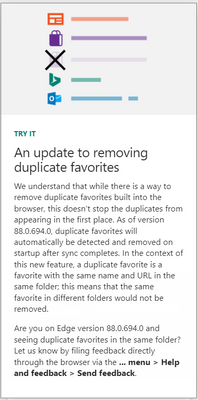- Home
- Microsoft Edge Insider
- Discussions
- Re: Duplicate favorites bug in the latest version of Edge (81.0)
Duplicate favorites bug in the latest version of Edge (81.0)
- Subscribe to RSS Feed
- Mark Discussion as New
- Mark Discussion as Read
- Pin this Discussion for Current User
- Bookmark
- Subscribe
- Printer Friendly Page
- Mark as New
- Bookmark
- Subscribe
- Mute
- Subscribe to RSS Feed
- Permalink
- Report Inappropriate Content
Apr 21 2020 02:09 AM
I use the new Microsoft Edge on 3 devices (2 windows PC, and a mac). Since the last few days (when I think Edge upgraded to version 81), all my bookmarks (ie. favorites) folders get replicated three times each whenever I start up Edge on that computer. This is also around the same time I first noticed the "remove duplicate favorites" option, in the "favorites' icon in the top right of the browser.
Here is a screenshot -
Just look at this mess. There's no way to tell which of the folder is from which computer, or which folder has the latest bookmarks.
All I can do is click on the "remove duplicate favorites" option, and while that "seems" to take care of the problem on that particular computer, as soon as I log back to another computer the next day and start Edge, all the folders get replicated again.
I've already lost several bookmarks this way, for instance - the ones I bookmarked on my Windows 10 PC yesterday, did not persist after the "remove duplicate favorites" cleanup on the mac, meaning the folder corresponding to my windows PC was lost.
I know this is a forum for "Edge Insider", but I couldn't find any forum for the stable version of Edge, so I'm posting here. How am I supposed to fix this problem?
- Mark as New
- Bookmark
- Subscribe
- Mute
- Subscribe to RSS Feed
- Permalink
- Report Inappropriate Content
Apr 21 2020 09:37 AM
it's actually both for Stable and insider channels so you posted in the right section, also about favorites I have the same problem, it's been going on for months now unfortunately. I experience it on Edge stable and Edge canary.
- Mark as New
- Bookmark
- Subscribe
- Mute
- Subscribe to RSS Feed
- Permalink
- Report Inappropriate Content
Apr 23 2020 02:42 AM - edited Apr 23 2020 02:58 AM
@ManishGiri
Hi, I have the same issue. I have Edge stable and dev canal on 2 PCs, using stable versions as regular browser. Have it as stable/regular version on an android smartphone too.
It was duplicating many times and I couldn't know from where doubles and triples come...
I used the remove duplicate features, it works for a time, but doubles come back later. So each time I have to rearrange my favorites nav bar to remove captions from favicons... annoying.
So, I have to erase favorites on all browser, then re-import it. Then, disable favorites sync on each version has been only solution to prevent duplicating again, even after this.
There is just on Android, I have to erase favorites one by one (couldn't re-import cause feature isn't available - Are they are somewhere on the phone ?) and have disabled favorites syncing too. .
No syncing... No problems, but... No sync.
Maybe there is an online save somewhere ? And it re-import from this location ?
I haven't this problem on collections (which is a great feature) it take time to sync but seems working.
- Mark as New
- Bookmark
- Subscribe
- Mute
- Subscribe to RSS Feed
- Permalink
- Report Inappropriate Content
May 04 2020 05:22 AM
I have the same issue for a large part but in my case i'm also getting very old favorites synced from somewhere which i have not used and even deleted. They are taking up space in my favorites bar while the actual recent favorites which i use on a daily basis are being moved out of view because of this. I must also note that the favicons are missing. This is ridiculous! How are there only 3 posts about this to be found? I have now updated to 81.0.416.68, let's hope it's fixed with that but it looks this is only a security update and not a fix for the favorites: https://docs.microsoft.com/en-us/DeployEdge/microsoft-edge-relnote-stable-channel
Does anyone know if it's possible to see when a favorite was added by the sync service and where it came from? I have two desktop PC's, a laptop and a remote desktop.
- Mark as New
- Bookmark
- Subscribe
- Mute
- Subscribe to RSS Feed
- Permalink
- Report Inappropriate Content
May 22 2020 12:06 AM
I have the same issue. Edge duplicates my favorites every couple of days! It has happened several times so far.
- Mark as New
- Bookmark
- Subscribe
- Mute
- Subscribe to RSS Feed
- Permalink
- Report Inappropriate Content
- Mark as New
- Bookmark
- Subscribe
- Mute
- Subscribe to RSS Feed
- Permalink
- Report Inappropriate Content
May 22 2020 05:45 AM
Try using the deduplicator tool in Microsoft Edge. It has also been seen duplication happen when running the deduplicator on multiple machines before either machine has a chance to fully sync its changes. So, make sure to leave plenty of time in between runs of the deduplicator
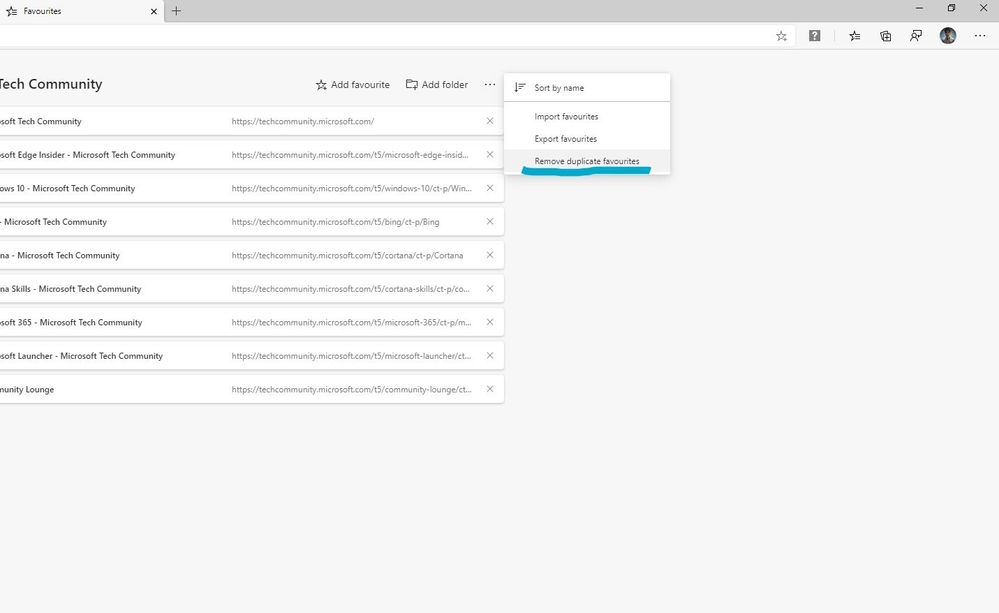
- Mark as New
- Bookmark
- Subscribe
- Mute
- Subscribe to RSS Feed
- Permalink
- Report Inappropriate Content
May 22 2020 10:42 AM
@ManishGiri @aminya590 @dennisspaan
Thank you all for letting us know; we're sorry to hear that you're encountering issues with syncing Favorites. It looks like there is a known issue with the deduplication tool in some of the older builds, as the fix makes its way up. Please feel free to try one of our other builds (like Beta, Dev, or Canary) and let us know if you still see these issues.
And if you haven't yet, please submit detailed feedback and diagnostic data through the browser (Shift+Alt+i) as it helps our devs troubleshoot.
Fawkes (they/them)
Project & Community Manager - Microsoft Edge
- Mark as New
- Bookmark
- Subscribe
- Mute
- Subscribe to RSS Feed
- Permalink
- Report Inappropriate Content
Sep 03 2020 07:56 AM
@DeletedThe issue is still present with the latest version as of 85.0.564.44. My CPU usage is too high and edge is unresponsive now.
- Mark as New
- Bookmark
- Subscribe
- Mute
- Subscribe to RSS Feed
- Permalink
- Report Inappropriate Content
Sep 10 2020 06:33 AM
I just updated the Edge browser to 85.0.564.51 (64-bit) and I STILL am getting duplicating favorites. When is Microsoft going to provide a resolution?
- Mark as New
- Bookmark
- Subscribe
- Mute
- Subscribe to RSS Feed
- Permalink
- Report Inappropriate Content
Sep 11 2020 04:39 PM
@johnT3Pro and @pnikam -- Starting in Canary this week, we implemented the beginnings of some improvements to removing these finicky duplicate favorites. It's not available to all users just yet (it's following our CFR process), but we'll let you know when it is available to all users.
Hopefully that helps!
Fawkes (they/them)
Program Manager & Community Manager - Microsoft Edge
- Mark as New
- Bookmark
- Subscribe
- Mute
- Subscribe to RSS Feed
- Permalink
- Report Inappropriate Content
Sep 11 2020 07:56 PM
Hi @Deleted , thanks for the update. Waiting for it to go live into stable version. I have turned off the sync feature till then. Thank you for all the hard work Edge team is putting towards it.
Thanks.
- Mark as New
- Bookmark
- Subscribe
- Mute
- Subscribe to RSS Feed
- Permalink
- Report Inappropriate Content
Sep 12 2020 03:05 PM
Hi @pnikam and @Deleted - appreciate the info. I had turned OFF sync across ALL my devices, but still get the duplicate favorites showing up on my laptop edge browser. Will look for GA of Canary to see if it fixes it.
- Mark as New
- Bookmark
- Subscribe
- Mute
- Subscribe to RSS Feed
- Permalink
- Report Inappropriate Content
Sep 13 2020 03:52 AM
@johnT3Pro and all
Hi, I'm Now on Edge stable version 85. For month ago. I have disabled fav sync on all my device (Desktop + Surface + Phone (Edge Android + old WP not in use)). On each device, Edge has its own favorites occurrence imported manually as a file... Not easy to sync but working. Instead I use Collections: wonderful tool and sync over devices ok.
This week, I give try to re-enable sync on Edge on my desktop: Favorites has been duplicated (with an outdated version). I manually clean up as best I could, and I've waited for now. It stays clean. But I don't re-enabled sync on other devices...
I think I will first erase favorites on these devices, then enable sync.
- Mark as New
- Bookmark
- Subscribe
- Mute
- Subscribe to RSS Feed
- Permalink
- Report Inappropriate Content
Sep 30 2020 01:39 PM
Same issue here, it's also sourcing mine from some folder somewhere where Internet Explorer favourites are kept, every time I reboot the PC. I use the deduplicator tool successfully to remove all the duplicate ones and that works well, but it still leaves one of each of the old favourites I have deleted over and over again every time. Sort it out please, I never had this issue with my previous browser
- Mark as New
- Bookmark
- Subscribe
- Mute
- Subscribe to RSS Feed
- Permalink
- Report Inappropriate Content
Nov 19 2020 12:19 PM
@DJPhipps @ManishGiri @tamantafamiglia @johnT3Pro @pnikam
Hi all, I wanted to loop back to give you an update on the rollout for this deduplication functionality. Here's some information that we posted on our "What's New" page yesterday.
Fawkes (they/them)
Program Manager & Community Manager - Microsoft Edge
- Mark as New
- Bookmark
- Subscribe
- Mute
- Subscribe to RSS Feed
- Permalink
- Report Inappropriate Content
Dec 12 2020 12:23 AM
it looks like Microsoft is making a mess of it all once again.
After the Windows 10 updates killing printers now it's time to give the users a new point of discussion.
Bookmarks are being duplicated but the worst of all is that the bookmark has the same name but not always the same content.
Someone at the developer team must have thrown in a randomizer, just for fun, to see what kind of a mess can be created, well i can tell you, it's great wow, keep it up then we'll all go back to Google Chrome or FireFox or whatever
- Mark as New
- Bookmark
- Subscribe
- Mute
- Subscribe to RSS Feed
- Permalink
- Report Inappropriate Content
Dec 12 2020 01:26 AM
@Hans Hallebeek wrote:it looks like Microsoft is making a mess of it all once again.
After the Windows 10 updates killing printers now it's time to give the users a new point of discussion.
Bookmarks are being duplicated but the worst of all is that the bookmark has the same name but not always the same content.
Someone at the developer team must have thrown in a randomizer, just for fun, to see what kind of a mess can be created, well i can tell you, it's great wow, keep it up then we'll all go back to Google Chrome or FireFox or whatever
Which Edge channel/version are you using that duplicated your favorites?
are you signed in with the same MSFT account on other Edge installations?
have you used "duplicate removal tool"?
- Mark as New
- Bookmark
- Subscribe
- Mute
- Subscribe to RSS Feed
- Permalink
- Report Inappropriate Content
Mar 07 2021 02:26 PM
What happens is that once in enable sync i get very old favorites inserted. No idea where they keep coming from. What i have tried:
1.Export my correct favorites to a file.
2.Delete the favorites on all computers
3.Use the option Reset synchronization (according to the help text this should delete my favorites in the cloud and disable sync on all devices)
4.Import my favorites from the backup file
5.Turn on synchronization again
After a while i get favorites from years ago back in to my browser!! It's driving me crazy...
- Mark as New
- Bookmark
- Subscribe
- Mute
- Subscribe to RSS Feed
- Permalink
- Report Inappropriate Content
Mar 07 2021 02:46 PM
@dennisspaan wrote:
Ever since my last post from almost a year ago i'm trying to really work with Edge and i'm still having trouble with favorites. I don't have duplicate favorites anymore but i can't get sync to work properly.
What happens is that once in enable sync i get very old favorites inserted. No idea where they keep coming from. What i have tried:
1.Export my correct favorites to a file.
2.Delete the favorites on all computers
3.Use the option Reset synchronization (according to the help text this should delete my favorites in the cloud and disable sync on all devices)
4.Import my favorites from the backup file
5.Turn on synchronization again
After a while i get favorites from years ago back in to my browser!! It's driving me crazy...
Hi,
I have a method that I'm pretty sure will solve your problem, but depends if you really wanna do it.
first of all, you need to sign out of all Edge installations, on any device, and only keep 1 Edge installation connected to your Microsoft account.
after that, on all other devices, delete your Edge profile completely from Edge settings, and make a new offline profile.
once everything is taken care of, you will only have 1 Edge installation, connected to your online Microsoft account, and all other devices have no personal data (favorites, passwords, collections etc.) in them.
now in your main Edge installation, delete all favorites: edge://favorites/
(you can also use Reset sync instead, if you don't care about your passwords and other sync data)
check the status of sync from here: edge://sync-internals/
once you deleted everything (or chose to Reset sync), wait ~10 mins for sync to do its job, just to be on the safe side.
now import your correct favorites from file to the same Edge installation.
wait 10-15 mins, depending on the number of favorites you got and let sync do its job.
after that, restart Edge a couple of times, make sure to keep Edge open at least 20 seconds between each restart.
now sign out of Edge on your only installation, delete your profile in Edge, make a new profile and sign in to your Microsoft account.
check everything is correct, favorites are in place, no duplicate and no old favorites there.
if everything is okay, start signing in to your Microsoft account on other devices too.