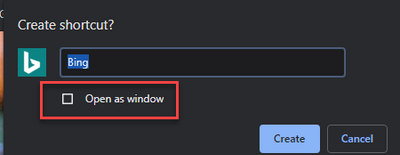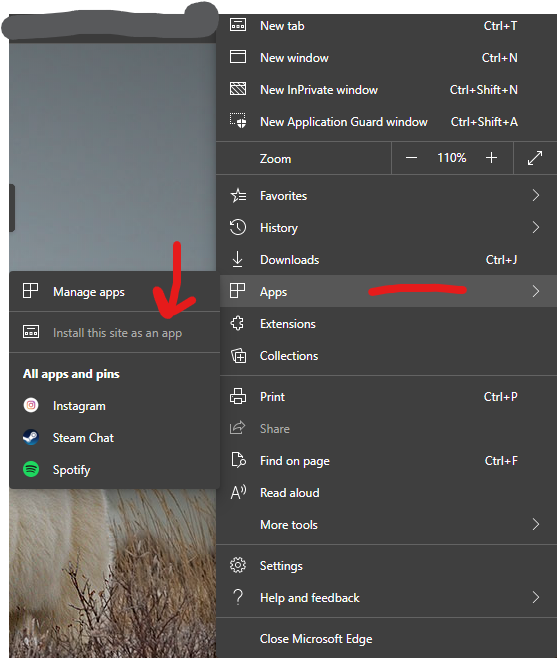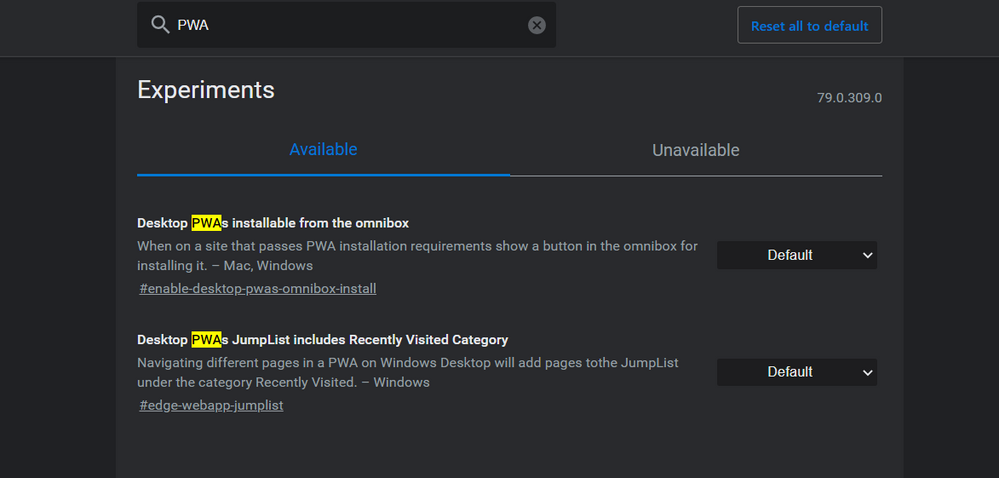- Home
- Microsoft Edge Insider
- Discussions
- Re: Duplicate Chrome's "Create shortcut... Open as window" feature
Duplicate Chrome's "Create shortcut... Open as window" feature
- Subscribe to RSS Feed
- Mark Discussion as New
- Mark Discussion as Read
- Pin this Discussion for Current User
- Bookmark
- Subscribe
- Printer Friendly Page
- Mark as New
- Bookmark
- Subscribe
- Mute
- Subscribe to RSS Feed
- Permalink
- Report Inappropriate Content
Oct 22 2019 03:33 PM
The "Pin to taskbar" feature in Edge should duplicate the Chrome "Create shortcut... Open as window" feature. Pin to taskbar will put the link on the taskbar but will open the link in the current Edge window. Chrome's "Open as window" option is nice in that your site will open as an entirely new window. This is great for sites like Outlook Web.
- Mark as New
- Bookmark
- Subscribe
- Mute
- Subscribe to RSS Feed
- Permalink
- Report Inappropriate Content
Oct 23 2019 12:21 AM
Solution
Hi,
you can do exactly the same by installing a site as app
you will be able to create a shortcut of that site on desktop, pin it to taskbar, pin it to start menu, open it on its own separate window with its own Icon and it won't be closed if the main Edge insider window closes.
also here are additional flags at : edge://flags/
to control its behavior.
- Mark as New
- Bookmark
- Subscribe
- Mute
- Subscribe to RSS Feed
- Permalink
- Report Inappropriate Content
Oct 23 2019 04:57 AM
- Mark as New
- Bookmark
- Subscribe
- Mute
- Subscribe to RSS Feed
- Permalink
- Report Inappropriate Content
Oct 23 2019 05:56 AM
Accepted Solutions
- Mark as New
- Bookmark
- Subscribe
- Mute
- Subscribe to RSS Feed
- Permalink
- Report Inappropriate Content
Oct 23 2019 12:21 AM
Solution
Hi,
you can do exactly the same by installing a site as app
you will be able to create a shortcut of that site on desktop, pin it to taskbar, pin it to start menu, open it on its own separate window with its own Icon and it won't be closed if the main Edge insider window closes.
also here are additional flags at : edge://flags/
to control its behavior.