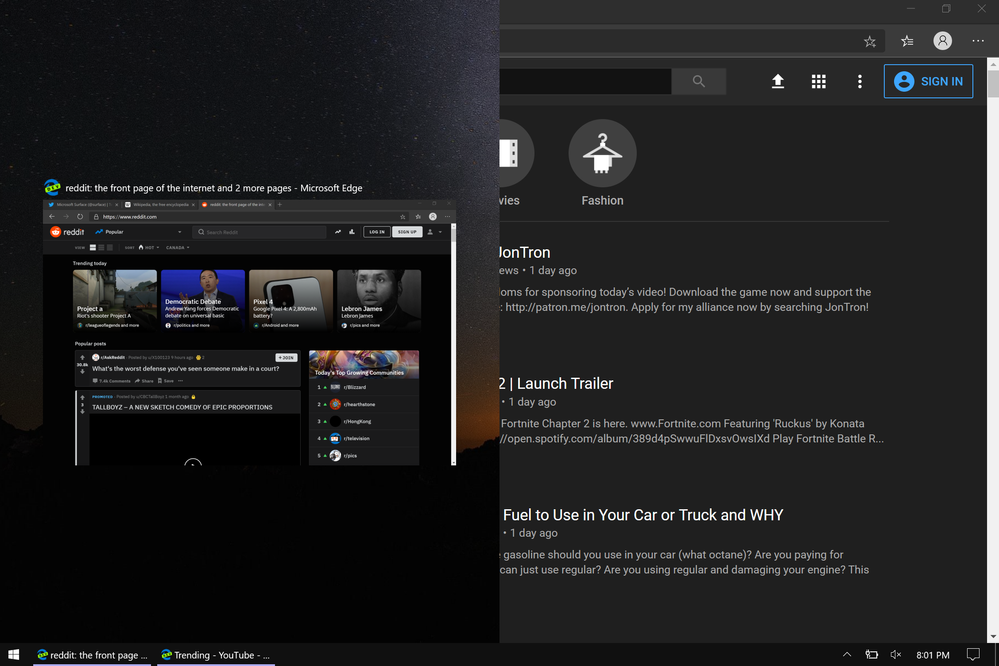- Home
- Microsoft Edge Insider
- Discussions
- drag a tab to split-screen is broken
drag a tab to split-screen is broken
- Subscribe to RSS Feed
- Mark Discussion as New
- Mark Discussion as Read
- Pin this Discussion for Current User
- Bookmark
- Subscribe
- Printer Friendly Page
- Mark as New
- Bookmark
- Subscribe
- Mute
- Subscribe to RSS Feed
- Permalink
- Report Inappropriate Content
Oct 16 2019 05:07 PM
Have a few tabs open, then click and drag one of them to either side of the screen so that tab detaches into its own window and is split screen. Notice that tab you dragged to either side of the screen is maximized. This is incorrect! Here's a screenshot of what it looks like.
- Mark as New
- Bookmark
- Subscribe
- Mute
- Subscribe to RSS Feed
- Permalink
- Report Inappropriate Content
Dec 24 2019 02:08 AM - edited Dec 24 2019 02:25 AM
@Bdsrev +1
@Deleted @MissyQ @Elliot Kirk @HotCakeX Hey everyone This bug is very old please get it fixed before GA I have attached Step Reccording bellow.
- Mark as New
- Bookmark
- Subscribe
- Mute
- Subscribe to RSS Feed
- Permalink
- Report Inappropriate Content
Dec 24 2019 05:07 AM
must be another Chromium bug
- Mark as New
- Bookmark
- Subscribe
- Mute
- Subscribe to RSS Feed
- Permalink
- Report Inappropriate Content
Jan 03 2020 10:36 AM
- Mark as New
- Bookmark
- Subscribe
- Mute
- Subscribe to RSS Feed
- Permalink
- Report Inappropriate Content
Jan 03 2020 11:40 AM
- Mark as New
- Bookmark
- Subscribe
- Mute
- Subscribe to RSS Feed
- Permalink
- Report Inappropriate Content
Jan 03 2020 12:17 PM
- Mark as New
- Bookmark
- Subscribe
- Mute
- Subscribe to RSS Feed
- Permalink
- Report Inappropriate Content
Jan 07 2020 12:17 PM
- Mark as New
- Bookmark
- Subscribe
- Mute
- Subscribe to RSS Feed
- Permalink
- Report Inappropriate Content
Jan 09 2020 03:53 AM
@pneenkoalabear wrote:
it's also worth mentioning another bug. when you use windows+left/right on any maximised window, it doesn't snap properly. It's a Windows 10 bug that annoys me so much. I hope the edge team can contact the windows team
Could you please record a quick video about this problem? i can't seem to reproduce it, at least not in windows 10 insider fast ring..
- Mark as New
- Bookmark
- Subscribe
- Mute
- Subscribe to RSS Feed
- Permalink
- Report Inappropriate Content
Jan 09 2020 12:41 PM
1) Open calc
2) Maximise calc if not already maximised
3) windows + left/right
4) Drag the window by the titlebar to the left/right edge to snap the window properly and see the difference. Look at the titlebar to see in what way it isn't properly snapped.
I originally thought that this was a Chromium bug but then I noticed it in File Explorer so I tested Calculator too.
- Mark as New
- Bookmark
- Subscribe
- Mute
- Subscribe to RSS Feed
- Permalink
- Report Inappropriate Content
Jan 09 2020 12:51 PM
I'll do a screen recording in a moment
- Mark as New
- Bookmark
- Subscribe
- Mute
- Subscribe to RSS Feed
- Permalink
- Report Inappropriate Content
Jan 09 2020 01:12 PM
uploaded it on a random upload center, it's a MP4 file recorded via Powerpoint
http://www.filedropper.com/media1
- Mark as New
- Bookmark
- Subscribe
- Mute
- Subscribe to RSS Feed
- Permalink
- Report Inappropriate Content
Jan 09 2020 01:35 PM
When you snap a restored window using both methods, it works fine. It's snapping a maximised window that isn't right. Here's my recording :) http://www.filedropper.com/2020-01-1008-25-57
sorry. it took me a bit to get to a computer. That little tooltip that says the dimensions of the window is from Sizer by Brianapps. I tested it after exiting Sizer too.
- Mark as New
- Bookmark
- Subscribe
- Mute
- Subscribe to RSS Feed
- Permalink
- Report Inappropriate Content
Jan 09 2020 01:51 PM
Thanks now I get it, the bug is that the title bar of the app stretches beyond the screen size at top. I have to admit though, I didn't know this shortcut (Win+arrow keys) before. but yeah I'd upvote and add details if there is any feedback you created in feedback hub app
- Mark as New
- Bookmark
- Subscribe
- Mute
- Subscribe to RSS Feed
- Permalink
- Report Inappropriate Content
Jan 09 2020 02:08 PM
https://aka.ms/AA6z0o2
feedback-hub:?contextid=48&feedbackid=c0f68546-28a9-4a32-b382-994b5f4f1b06&form=1&src=1
I use that shortcut pretty often for comparing things or dragging and dropping :D
- Mark as New
- Bookmark
- Subscribe
- Mute
- Subscribe to RSS Feed
- Permalink
- Report Inappropriate Content
Jan 10 2020 01:19 AM
Thanks, but where is the upvote button? maybe feedback hub app bugged or am i missing something?
- Mark as New
- Bookmark
- Subscribe
- Mute
- Subscribe to RSS Feed
- Permalink
- Report Inappropriate Content
Jan 10 2020 11:29 AM
- Mark as New
- Bookmark
- Subscribe
- Mute
- Subscribe to RSS Feed
- Permalink
- Report Inappropriate Content
Jan 28 2020 04:59 PM
- Mark as New
- Bookmark
- Subscribe
- Mute
- Subscribe to RSS Feed
- Permalink
- Report Inappropriate Content
Jan 29 2020 10:16 AM - edited Jan 29 2020 10:18 AM
@Bdsrev Thanks for your continued interest, but please don't post just to "bump" unless at least a month has gone by with no activity. While not expressly against our code of conduct, the Edge Insiders team have logged these issues diligently, even if they don't have an immediate answer, and I promise you that bumping won't bring it to the top of their radar and that it has not left their radar.
- Mark as New
- Bookmark
- Subscribe
- Mute
- Subscribe to RSS Feed
- Permalink
- Report Inappropriate Content
Jan 30 2020 01:22 AM
- Mark as New
- Bookmark
- Subscribe
- Mute
- Subscribe to RSS Feed
- Permalink
- Report Inappropriate Content
Jan 30 2020 09:45 AM
I'm not part of the Edge Insiders team, I'm a community manager for the whole Tech Community, but I'm sure they are monitoring this and all discussions here!
Accepted Solutions
Feb 07 2020 03:29 PM
- Mark as New
- Bookmark
- Subscribe
- Mute
- Subscribe to RSS Feed
- Permalink
- Report Inappropriate Content
Feb 07 2020 03:29 PM
Solution@Bdsrev To loop back, here's some info on the split-screen issue, called "Windows Snap:" this seems like it may be related to that Chromium bug, so our devs are continuing to actively track it. (And your feedback actually did help them, so thank you for the original callout!)
We'll let you know if/when there are any further updates on this.
Fawkes (they/them)
Project & Community Manager - Microsoft Edge