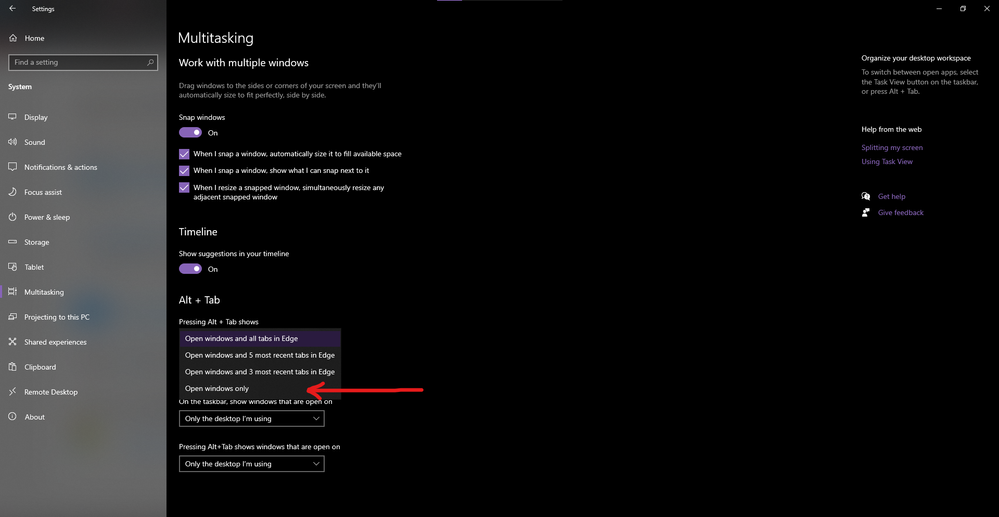- Home
- Microsoft Edge Insider
- Discussions
- Re: Do not Mess With Alt + Tab
Do not Mess With Alt + Tab
- Subscribe to RSS Feed
- Mark Discussion as New
- Mark Discussion as Read
- Pin this Discussion for Current User
- Bookmark
- Subscribe
- Printer Friendly Page
- Mark as New
- Bookmark
- Subscribe
- Mute
- Subscribe to RSS Feed
- Permalink
- Report Inappropriate Content
Jul 22 2020 11:46 PM
Why are you messing with things that are working. Alt+Tab for switching programs and Ctrl+Tab for switching tabs already exists. If you have lots of Windows with lots of tabs open in them, switching through them will be a nightmare. Sure, we might be able to turn it off in the options but this is a terrible default. It's not just "power users" that have lots of windows with multiple tabs open. They are never going to find the option to turn off Alt+Tab Hijacking buried deep in the settings. For these users their Alt+Tab experience will be ruined. Again, Edge might give me the option to turn off Alt+Tab Hijacking but what if other programs also move in this direction and make their tabs show up in the Alt+Tab switcher, now will I have to go to each program and turn this off, that is assuming that they will make that option available. Why mess with something that isn't broken? There's already a well respected paradigm for switching apps with Alt+Tab and switching tabs with Ctrl+Tab. Why muddle the waters, why create more confusion? Why is Microsoft dead set on making Windows as inconsistent as possible. We already have a billion different context menus in Windows. This move to hijack Alt+Tab is aggravating.
- Labels:
-
Alt + Tab
-
Ctrl + Tab
- Mark as New
- Bookmark
- Subscribe
- Mute
- Subscribe to RSS Feed
- Permalink
- Report Inappropriate Content
Jul 23 2020 12:29 AM
@KoshyG @Deleted @MissyQ @posinha Truly agree with you. The Microsoft Edge Team is not focussing on the internals, rather they are more working to bring new features to make this browser stand out among the browsers market.
There are many problems which I have highlighted almost 6 months ago and there is still no update on these. The great thing is the team hadn't even acknowledged the problems and given a reply. Had it been the firefox or opera, it would have been fixed in the next update.
Some of these are
- Unstyled full-screen controls - the Restore control is extra-large among its size
- PDF toolbar should be floating
- PDF toolbar must have the full-screen button
- Taskbar peek should be available
- MKV files should be playable as the Edge is usingMediaFoundation playback
- The mouse hover CPU consumption is still a fallback
- Tab switching is very paining - Consumes lot of CPU and disk
- Hangs for a moment on New tab opening and consumes 30% CPU and 5% disk where it should be 0
- Consumes much GPU on certain elements - such as in edge://surf game it consumes 40% on the idle player select screen where it shouldn't be more than 5%.
- Threads aren't properly utilised - Most of the service workers work on the input thread making the browser unresponsive (such as during searching for passwords, scrolling of bookmarks/history page)
- Customization isn't provided - There should be a user customization option like firefox allowing the user to choose between compact/touch mode, allowing dragging of buttons, removing unnecessary items from the right-click menu.
- Browser still consumes 100% disk on startup and is still very very slow compared to the legacy edge
- Still consumes much RAM which it shouldn't
- Uses UI that is pixellated (rastered) on the screen where it should be reusable and smooth
- PDF rendering is still poor - the large PDF loads very slowly
- Scrolling on PDF is very sluggish and hurting - its not threaded I suppose
- Certain Fonts on PDF move on mouse selection and are deformed
- Mark as New
- Bookmark
- Subscribe
- Mute
- Subscribe to RSS Feed
- Permalink
- Report Inappropriate Content
Aug 14 2020 07:20 PM
I entirely agree; I saw the update note today, and wondered 'who would want THAT?' I already use alt-tab to get past a bunch of pages at once and back to the sources I'm working on or whatnot.
What's wrong with ctrl-tab that already works? and ctrl-pgup/pgdn?
- Mark as New
- Bookmark
- Subscribe
- Mute
- Subscribe to RSS Feed
- Permalink
- Report Inappropriate Content
Aug 14 2020 10:46 PM
Totally Agree.
One reason I didn't use Internet Explorer 8 is that by default, I open a new window when I opens a link.
The first time I used it I eventually found a thousand windows in Flip 3D, with no more than two pages in one window. Confusing. Horrifying.
Vertical tabs are far better than putting all pages into Alt + Tab. There are so much programs already.
- Mark as New
- Bookmark
- Subscribe
- Mute
- Subscribe to RSS Feed
- Permalink
- Report Inappropriate Content
- Mark as New
- Bookmark
- Subscribe
- Mute
- Subscribe to RSS Feed
- Permalink
- Report Inappropriate Content
Aug 15 2020 02:39 AM
other programs from other companies are Not gonna be able to use this feature because this is proprietary and only for Microsoft Edge.
- Mark as New
- Bookmark
- Subscribe
- Mute
- Subscribe to RSS Feed
- Permalink
- Report Inappropriate Content
Aug 15 2020 02:42 AM
- Mark as New
- Bookmark
- Subscribe
- Mute
- Subscribe to RSS Feed
- Permalink
- Report Inappropriate Content
Aug 15 2020 12:59 PM
Seems like one more reason to never bother with edge; I have several groups of tabs for different purposes and other things in the background to develop with; why would there be an additional stumbling block to quickly bypass blocks of tabs?
- Mark as New
- Bookmark
- Subscribe
- Mute
- Subscribe to RSS Feed
- Permalink
- Report Inappropriate Content
Aug 15 2020 03:19 PM
- Mark as New
- Bookmark
- Subscribe
- Mute
- Subscribe to RSS Feed
- Permalink
- Report Inappropriate Content
Aug 16 2020 11:23 AM
Sorry if I'm being dense, but what's the problem? Did I miss something? What does Alt-Tab do for you? I see no difference in Stable, Dev and Canary.
- Mark as New
- Bookmark
- Subscribe
- Mute
- Subscribe to RSS Feed
- Permalink
- Report Inappropriate Content
Aug 17 2020 04:59 AM
@Noel Burgess wrote:Sorry if I'm being dense, but what's the problem? Did I miss something? What does Alt-Tab do for you? I see no difference in Stable, Dev and Canary.
This article explains everything:
https://blogs.windows.com/msedgedev/2020/07/22/multitasking-improvements-windows-10-microsoft-edge/
- Mark as New
- Bookmark
- Subscribe
- Mute
- Subscribe to RSS Feed
- Permalink
- Report Inappropriate Content
Aug 17 2020 07:48 AM
Yep, got it, thanks. Me being dense! I found the reference soon after posting, but by then it was too late. Your link might help others just as dense as me in the future.
- Mark as New
- Bookmark
- Subscribe
- Mute
- Subscribe to RSS Feed
- Permalink
- Report Inappropriate Content
- Mark as New
- Bookmark
- Subscribe
- Mute
- Subscribe to RSS Feed
- Permalink
- Report Inappropriate Content
Aug 18 2020 09:14 PM
- Mark as New
- Bookmark
- Subscribe
- Mute
- Subscribe to RSS Feed
- Permalink
- Report Inappropriate Content
- Mark as New
- Bookmark
- Subscribe
- Mute
- Subscribe to RSS Feed
- Permalink
- Report Inappropriate Content
Aug 20 2020 03:00 AM
- Mark as New
- Bookmark
- Subscribe
- Mute
- Subscribe to RSS Feed
- Permalink
- Report Inappropriate Content
Nov 02 2020 08:47 AM
That's your opinion. People have been using Ctrl + Tab + Ctrl + # to browse tabs for over a decade. Tabs are not windows, if I wanted tabs to be windows I'd use Ctrl + N. Even after disabling the feature, Edge kept messing up my Alt-Tab from a Microsoft Word document. I Alt-Tab often from a PDF to a Word file but sometimes instead of alt-tabbing back to the PDF, it acts as if the current word file isn't even focused and goes to the third most recent window.
The only thing good about Edge is their PDF capabilities even before chromium. Even though Edge uses chromium I can't use my own chromium theme because Edge can't handle an ntp image. Show me search and site suggestions using my typed characters does not even work for me. I downloaded Foxit PDF Reader so now I probably won't ever use Edge.
- Mark as New
- Bookmark
- Subscribe
- Mute
- Subscribe to RSS Feed
- Permalink
- Report Inappropriate Content
Nov 03 2020 01:49 AM
@elibroftw wrote:That's your opinion. People have been using Ctrl + Tab + Ctrl + # to browse tabs for over a decade. Tabs are not windows, if I wanted tabs to be windows I'd use Ctrl + N. Even after disabling the feature, Edge kept messing up my Alt-Tab from a Microsoft Word document. I Alt-Tab often from a PDF to a Word file but sometimes instead of alt-tabbing back to the PDF, it acts as if the current word file isn't even focused and goes to the third most recent window.
The only thing good about Edge is their PDF capabilities even before chromium. Even though Edge uses chromium I can't use my own chromium theme because Edge can't handle an ntp image. Show me search and site suggestions using my typed characters does not even work for me. I downloaded Foxit PDF Reader so now I probably won't ever use Edge.
That's okay.
but here is some facts:
- Edge NTP can show custom images.
- Themes made for Google chrome obviously don't have to work with Edge because Edge has a different UI. the same applies for other chromium-based browsers such as Opera, Vivaldi etc.
- PDF capabilities are improving every week.
- The ALT + Tab functionality can be disabled in Windows settings => multitasking
- Mark as New
- Bookmark
- Subscribe
- Mute
- Subscribe to RSS Feed
- Permalink
- Report Inappropriate Content
Feb 28 2021 01:09 PM
@HotCakeX Thank you so much. This fixed the issue for me. Its a terrible feature for me lol.
- Mark as New
- Bookmark
- Subscribe
- Mute
- Subscribe to RSS Feed
- Permalink
- Report Inappropriate Content