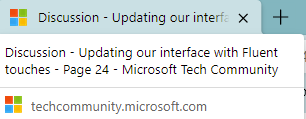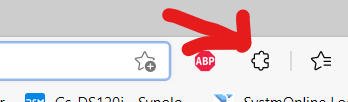- Home
- Microsoft Edge Insider
- Discussions
- Discussion - Updating our interface with Fluent touches
Discussion - Updating our interface with Fluent touches
- Subscribe to RSS Feed
- Mark Discussion as New
- Mark Discussion as Read
- Pin this Discussion for Current User
- Bookmark
- Subscribe
- Printer Friendly Page
- Mark as New
- Bookmark
- Subscribe
- Mute
- Subscribe to RSS Feed
- Permalink
- Report Inappropriate Content
Jan 13 2020 11:55 AM
Hi Insiders. We have received a whole lot of feedback on the overall design of the next version of Microsoft Edge. First off, we would like to thank you all for the feedback that you have submitted. We also want you to know that we are continuing to evolve the look and feel of the new Microsoft Edge. You can see our progress in our new icon, in the changes to dark theme, on the layout of the settings pages and in the style of the controls that we have added so far. Our goal has been to modernize the next version of Microsoft Edge while keeping the feel of the original. In the five years since we released the first Microsoft Edge browser with Windows 10, the Microsoft Design Language has and will continue to change and adapt. We have been evolving our user interface with this in mind and may be the first place you see some of these changes. We are planning on continuing to apply elements of the Microsoft Design Language to align with other Microsoft products.
We are thrilled with how much you think about the look and feel of the new Microsoft Edge browser. As we dug into the feedback, we found different ideas lumped together into very broad buckets and felt like we needed to re-sort the issues into new categories that are more specific to the actual issues that were being discussed. The previous categories that we have been reporting on are:
- Update the user interface with the Fluent Design System
- Make tabs more square and less rounded, like the current version of Microsoft Edge
- Provide a transparent theme for the browser frame
- The address bar and text are too large
The first step of this journey was to dig into each of the feedback items individually and understand what your ask was, and if there was a reason listed for the feedback. This helped us better understand why you are asking for these changes. The next step we took was to recombine the feedback and sort it into more specific buckets. We understand change is challenging, and we are not changing our interface just to be different. We have been working closely with our designers to get a look and feel that aligns with our Fluent Design language and meets our standards for usability and accessibility. It is our goal for our design to be easier to use on a daily basis. When you provide feedback, it helps us to challenge our assumptions and makes us reanalyze our conclusions.
Based on this analysis, we are seeing the following themes emerge from your comments: we will be tracking and following feedback in these categories going forward:
- Ability to add distinct color or color themes to the main browser interface.
- Add transparency or other material effect to the main browser interface.
- The corners of the tabs and browser buttons have been rounded too much.
- Make the tab band and address bar / toolbar smaller if device doesn’t support touch capability.
- Update or add animations to user interface.
- Add a reveal effect to highlight on mouse hover.
We would love to start talking about these items now. Please let us know if you think that we are on the right track with the changes we have made so far. The most impactful feedback is that which lists the task that you are trying to accomplish, the challenges that you face while accomplishing it, and your ideas on how it could be made easier. Also, feel free to reach out if you think that we have missed something important here. We will always take feedback and suggestions to help us make this the best, fastest, most productive browser possible.
- Mark as New
- Bookmark
- Subscribe
- Mute
- Subscribe to RSS Feed
- Permalink
- Report Inappropriate Content
Jun 07 2021 12:33 PM
- Mark as New
- Bookmark
- Subscribe
- Mute
- Subscribe to RSS Feed
- Permalink
- Report Inappropriate Content
Jun 07 2021 01:22 PM
- Mark as New
- Bookmark
- Subscribe
- Mute
- Subscribe to RSS Feed
- Permalink
- Report Inappropriate Content
Jun 11 2021 02:07 AM
Now We got the chrome like pop-up when we hover the cursor over the tab, Have a look
For Me That's Really Awesome
Please Share Your Thoughts Below!!
Thank You Have a Great Day
Josimhae!!
- Mark as New
- Bookmark
- Subscribe
- Mute
- Subscribe to RSS Feed
- Permalink
- Report Inappropriate Content
Jun 11 2021 07:18 AM
- Mark as New
- Bookmark
- Subscribe
- Mute
- Subscribe to RSS Feed
- Permalink
- Report Inappropriate Content
Jun 17 2021 02:00 PM
hi, I'm new to this discussion but I just wanted to say that windows 11 is right around the corner so i really want the rounded corners in new edge to stay and it looks fine to me cause win 11 will have rounded corners too so that'll mix well and I really want some more animations to the browser and in the install and also transparency and something I haven't heard about is that like this Microsoft page and other ms pages they aren't dark mode enabled.
- Mark as New
- Bookmark
- Subscribe
- Mute
- Subscribe to RSS Feed
- Permalink
- Report Inappropriate Content
Jun 17 2021 02:06 PM
- Mark as New
- Bookmark
- Subscribe
- Mute
- Subscribe to RSS Feed
- Permalink
- Report Inappropriate Content
- Mark as New
- Bookmark
- Subscribe
- Mute
- Subscribe to RSS Feed
- Permalink
- Report Inappropriate Content
Jun 30 2021 02:06 AM
@HotCakeX Wait, I didn't know that, how did you make it transparent?
- Mark as New
- Bookmark
- Subscribe
- Mute
- Subscribe to RSS Feed
- Permalink
- Report Inappropriate Content
Jul 17 2021 05:11 PM
Really enjoying the new Windows 11 visual changes with Mica in the title bar. However I'm strictly a dark mode vertical tab user and have been enjoying the "Hide title bar" feature which saves a lot of space and looks very elegant—though in these situations, Edge's UI reverts to a flat opaque gray. I'd really like to enjoy Mica without sacrificing valuable screen space or vertical tabs, and I'm hoping that eventually the rest of Edge (namely the top bar/address bar and the vertical tab bar) gains Mica in the future as well.
Also it might be nice for the intersection between the vertical tab bar and the top bar to be rounded, for better consistency with other Windows 11 apps like Store.
- Mark as New
- Bookmark
- Subscribe
- Mute
- Subscribe to RSS Feed
- Permalink
- Report Inappropriate Content
Aug 06 2021 04:28 PM
Ideally, the entire Tab bar/address bar area will be updated to support Mica (maybe the settings page too?) and the rest of the Menus (Bookmarks, Share, Collections, Extensions, Downloads, etc) will be updated to add Acrylic. Those are really the big visual changes that can be made to make it more Fluent - though I low-key kind of want to see a radical redesign of the browser interface in general to be Fluent. No clue what'd that look like though lol.
- Mark as New
- Bookmark
- Subscribe
- Mute
- Subscribe to RSS Feed
- Permalink
- Report Inappropriate Content
Aug 15 2021 07:56 PM
I just interested on "Add transparency or other material effect to the main browser interface." I can't wait to see those, i already have app to make my browser transparent but "other material effect"? i can't wait to see what it's look like:)
I also curious what do you mean by "Add a reveal effect to highlight mouse hover" I hope it was optional though since i didn't really need it. But i also curious to see the feature:D
- Mark as New
- Bookmark
- Subscribe
- Mute
- Subscribe to RSS Feed
- Permalink
- Report Inappropriate Content
Aug 15 2021 08:15 PM
The subtle changes to Mica + Transparencies are welcome, but what I'm wondering is when will fluent animations be added?
Right now, they are all boring opacity animations, as well as being like the ones in Chrome.
With WinUi 2.6 a lot of cool animations have been added, it's time to introduce them to Edge.
Thanks.
- Mark as New
- Bookmark
- Subscribe
- Mute
- Subscribe to RSS Feed
- Permalink
- Report Inappropriate Content
Aug 15 2021 08:24 PM
@quietrobot This is wrong, because WinUI2.6 does not support Win32 applications. It only supports UWP. In fact, you need to wait for WinUI3. It supports Win32 but does not support UWP. The appearance of WinUI2.6(2.7+) is consistent with WinUI3. This will Unify the look and feel of UWP and Win32 programs
- Mark as New
- Bookmark
- Subscribe
- Mute
- Subscribe to RSS Feed
- Permalink
- Report Inappropriate Content
Aug 16 2021 08:10 AM
@Shompinice So, will we have to wait until the end of the year for the fluent animations to be integrated?
- Mark as New
- Bookmark
- Subscribe
- Mute
- Subscribe to RSS Feed
- Permalink
- Report Inappropriate Content
Aug 17 2021 06:39 AM
- Mark as New
- Bookmark
- Subscribe
- Mute
- Subscribe to RSS Feed
- Permalink
- Report Inappropriate Content
Sep 02 2021 07:36 AM
- Mark as New
- Bookmark
- Subscribe
- Mute
- Subscribe to RSS Feed
- Permalink
- Report Inappropriate Content
Oct 29 2021 02:40 AM
- Mark as New
- Bookmark
- Subscribe
- Mute
- Subscribe to RSS Feed
- Permalink
- Report Inappropriate Content
Nov 01 2021 10:57 AM
@Ryrynz Not quite sure which version of Edge you are using, but there is already a compact button for extensions...
Just right click it to customise which extensions are shown.
Check settings if it is not showing.
- Mark as New
- Bookmark
- Subscribe
- Mute
- Subscribe to RSS Feed
- Permalink
- Report Inappropriate Content
Nov 08 2021 06:18 PM - edited Nov 08 2021 06:19 PM
Yeah, now what we need is the Fluent animations. The current fade animation is already inconsistent to what UWP used with sliding animation. Though maybe WinUI 3 doesn't have this which can be used by Edge which is not UWP?
The discussions about rounded corner I think is close since Windows 11 is here, and clearly new Fluent Design language now use rounded corners. I think we can move on from this. But there is a new issue with rounded corner, the radius now doesn't match with the radius use with new Fluent Design in Windows 11. Edge context-menu rounded corner for example is actually a lot smaller than the OS context menu and window. I think its time to address that.
- Mark as New
- Bookmark
- Subscribe
- Mute
- Subscribe to RSS Feed
- Permalink
- Report Inappropriate Content
Nov 12 2021 09:42 AM
- « Previous
- Next »