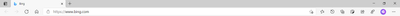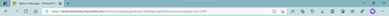- Home
- Microsoft Edge Insider
- Discussions
- Discussion - Updating our interface with Fluent touches
Discussion - Updating our interface with Fluent touches
- Subscribe to RSS Feed
- Mark Discussion as New
- Mark Discussion as Read
- Pin this Discussion for Current User
- Bookmark
- Subscribe
- Printer Friendly Page
- Mark as New
- Bookmark
- Subscribe
- Mute
- Subscribe to RSS Feed
- Permalink
- Report Inappropriate Content
Jan 13 2020 11:55 AM
Hi Insiders. We have received a whole lot of feedback on the overall design of the next version of Microsoft Edge. First off, we would like to thank you all for the feedback that you have submitted. We also want you to know that we are continuing to evolve the look and feel of the new Microsoft Edge. You can see our progress in our new icon, in the changes to dark theme, on the layout of the settings pages and in the style of the controls that we have added so far. Our goal has been to modernize the next version of Microsoft Edge while keeping the feel of the original. In the five years since we released the first Microsoft Edge browser with Windows 10, the Microsoft Design Language has and will continue to change and adapt. We have been evolving our user interface with this in mind and may be the first place you see some of these changes. We are planning on continuing to apply elements of the Microsoft Design Language to align with other Microsoft products.
We are thrilled with how much you think about the look and feel of the new Microsoft Edge browser. As we dug into the feedback, we found different ideas lumped together into very broad buckets and felt like we needed to re-sort the issues into new categories that are more specific to the actual issues that were being discussed. The previous categories that we have been reporting on are:
- Update the user interface with the Fluent Design System
- Make tabs more square and less rounded, like the current version of Microsoft Edge
- Provide a transparent theme for the browser frame
- The address bar and text are too large
The first step of this journey was to dig into each of the feedback items individually and understand what your ask was, and if there was a reason listed for the feedback. This helped us better understand why you are asking for these changes. The next step we took was to recombine the feedback and sort it into more specific buckets. We understand change is challenging, and we are not changing our interface just to be different. We have been working closely with our designers to get a look and feel that aligns with our Fluent Design language and meets our standards for usability and accessibility. It is our goal for our design to be easier to use on a daily basis. When you provide feedback, it helps us to challenge our assumptions and makes us reanalyze our conclusions.
Based on this analysis, we are seeing the following themes emerge from your comments: we will be tracking and following feedback in these categories going forward:
- Ability to add distinct color or color themes to the main browser interface.
- Add transparency or other material effect to the main browser interface.
- The corners of the tabs and browser buttons have been rounded too much.
- Make the tab band and address bar / toolbar smaller if device doesn’t support touch capability.
- Update or add animations to user interface.
- Add a reveal effect to highlight on mouse hover.
We would love to start talking about these items now. Please let us know if you think that we are on the right track with the changes we have made so far. The most impactful feedback is that which lists the task that you are trying to accomplish, the challenges that you face while accomplishing it, and your ideas on how it could be made easier. Also, feel free to reach out if you think that we have missed something important here. We will always take feedback and suggestions to help us make this the best, fastest, most productive browser possible.
- Mark as New
- Bookmark
- Subscribe
- Mute
- Subscribe to RSS Feed
- Permalink
- Report Inappropriate Content
Mar 12 2021 05:27 AM
- Mark as New
- Bookmark
- Subscribe
- Mute
- Subscribe to RSS Feed
- Permalink
- Report Inappropriate Content
Apr 05 2021 03:50 PM
@Elliot Kirk I like Edge, however I want the team to consider a way so that we can increase the font size in the Favorites Bar and on Tabs. If that would somehow be allowed to happen, I would more than likely use Edge 100% of the time !
- Mark as New
- Bookmark
- Subscribe
- Mute
- Subscribe to RSS Feed
- Permalink
- Report Inappropriate Content
Apr 05 2021 04:51 PM
Lots of buckets for visual aspects of Edge, but nothing about how to make it easier to use. I just don't understand why ease of use is not the number 1 bucket. I'm all for visual appeal, but I would prefer ease of use then visually appealing. Why not make an effort to integrate the Microsoft Browser into the family of Microsoft Office products? Why not at least make the standard file menu bar an option. I look at the Menu of the very program I am writing this on. It has a menu bar very similar to the standard menu bar, but not as effective. Who decided the standard menu bar was no longer needed? It is Microsoft's intent to remove it from Word, Excel, PowerPoint, Access, Publisher, Outlook, etc.? I sure hope not--but why not, let's have a different menu system for every Microsoft Program. Then maybe we can all go back to using Corel office. Hey is it possible that Microsoft is now being led by a Corel mole?
- Mark as New
- Bookmark
- Subscribe
- Mute
- Subscribe to RSS Feed
- Permalink
- Report Inappropriate Content
Apr 16 2021 07:12 AM
Well You Just made the Address Bar UI smaller Like google chrome.. And now its not easier to read on bigger screens!!
Here are the comparisons,
The Normal Stable Edge address bar
And My canary version
I think it's better to add a slider to set it to a level comfortable for your eyes
- Mark as New
- Bookmark
- Subscribe
- Mute
- Subscribe to RSS Feed
- Permalink
- Report Inappropriate Content
Apr 16 2021 07:33 AM
Yeah, I new something changed but didn't pay attention, after reading your comment i checked and it's indeed smaller! the address bar is the same size but the text is smaller.
hope it's temporary...
- Mark as New
- Bookmark
- Subscribe
- Mute
- Subscribe to RSS Feed
- Permalink
- Report Inappropriate Content
Apr 16 2021 07:38 AM
- Mark as New
- Bookmark
- Subscribe
- Mute
- Subscribe to RSS Feed
- Permalink
- Report Inappropriate Content
Apr 22 2021 10:54 PM
- Mark as New
- Bookmark
- Subscribe
- Mute
- Subscribe to RSS Feed
- Permalink
- Report Inappropriate Content
Apr 23 2021 03:30 PM
I have a 15" 1080p laptop with a 27" 1440p monitor, BOTH on 125% scaling in Windows 10, and even with all of this, the readability difference is huge compared to the previous Dev build.
I'm PRAYING for this to be reverted.
- Mark as New
- Bookmark
- Subscribe
- Mute
- Subscribe to RSS Feed
- Permalink
- Report Inappropriate Content
Apr 26 2021 05:03 AM
I think edge is a good browser, but the one thing that annoys me the UI size.
It has two main problems.
1 - It is inconsistent with rest of windows e.g. text is centred in titlebar instead of left aligned, and if I shrink windows borders edge border does not honour setting.
2 - The UI is too big, it seems designed for 4k monitors and/or touch screens. If Microsoft really loathe the idea of shrinking it then please add a slider for us to adjust ourselves, it is literally huge. Also massive space wastage between each extension icon, not sure why they so far apart.
- Mark as New
- Bookmark
- Subscribe
- Mute
- Subscribe to RSS Feed
- Permalink
- Report Inappropriate Content
Apr 26 2021 09:56 PM
I agree that the UI is too big and that there should be an option/compact mode.
- Mark as New
- Bookmark
- Subscribe
- Mute
- Subscribe to RSS Feed
- Permalink
- Report Inappropriate Content
Apr 29 2021 10:38 PM
- Mark as New
- Bookmark
- Subscribe
- Mute
- Subscribe to RSS Feed
- Permalink
- Report Inappropriate Content
Apr 29 2021 10:54 PM
- Mark as New
- Bookmark
- Subscribe
- Mute
- Subscribe to RSS Feed
- Permalink
- Report Inappropriate Content
Apr 29 2021 11:32 PM
Well A Point To Be Noted That Before Edge Used Then Chromium Engine And It's UI (The Legacy Edge Browser Which Used Chakra JavaScript Engine ) , It Had Some Transitions, But after it switched to the The Chromium It Lost All Of It's UI..
Also The Edge Isn't JUst A Copy Of Google Chrome With Changed Icons Because It's
- Faster
- Has More Features Like Startup boost
- Has A More fluent menu
- Uses Less RAM +Sleeping Tabs Which When Active Uses Only about 100-140MBs Of RAM
Thank You
Have A Great Day
- Mark as New
- Bookmark
- Subscribe
- Mute
- Subscribe to RSS Feed
- Permalink
- Report Inappropriate Content
Apr 29 2021 11:38 PM
- Mark as New
- Bookmark
- Subscribe
- Mute
- Subscribe to RSS Feed
- Permalink
- Report Inappropriate Content
May 02 2021 03:49 PM
Something like Vivaldi's customization options would be great
- Mark as New
- Bookmark
- Subscribe
- Mute
- Subscribe to RSS Feed
- Permalink
- Report Inappropriate Content
May 02 2021 07:25 PM
Yes Sir I Totally Agree With Your Point But Still i Think That Edge Looks Different From Google Chrome !!
- Mark as New
- Bookmark
- Subscribe
- Mute
- Subscribe to RSS Feed
- Permalink
- Report Inappropriate Content
May 02 2021 07:28 PM
Thank You
Have A Great Day Ahead!
- Mark as New
- Bookmark
- Subscribe
- Mute
- Subscribe to RSS Feed
- Permalink
- Report Inappropriate Content
May 13 2021 01:40 AM
- Mark as New
- Bookmark
- Subscribe
- Mute
- Subscribe to RSS Feed
- Permalink
- Report Inappropriate Content
May 13 2021 02:40 AM
- Mark as New
- Bookmark
- Subscribe
- Mute
- Subscribe to RSS Feed
- Permalink
- Report Inappropriate Content
May 13 2021 03:18 AM