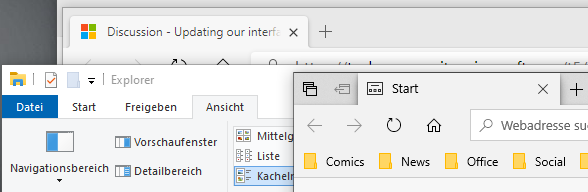- Home
- Microsoft Edge Insider
- Discussions
- Discussion - Updating our interface with Fluent touches
Discussion - Updating our interface with Fluent touches
- Subscribe to RSS Feed
- Mark Discussion as New
- Mark Discussion as Read
- Pin this Discussion for Current User
- Bookmark
- Subscribe
- Printer Friendly Page
- Mark as New
- Bookmark
- Subscribe
- Mute
- Subscribe to RSS Feed
- Permalink
- Report Inappropriate Content
Jan 13 2020 11:55 AM
Hi Insiders. We have received a whole lot of feedback on the overall design of the next version of Microsoft Edge. First off, we would like to thank you all for the feedback that you have submitted. We also want you to know that we are continuing to evolve the look and feel of the new Microsoft Edge. You can see our progress in our new icon, in the changes to dark theme, on the layout of the settings pages and in the style of the controls that we have added so far. Our goal has been to modernize the next version of Microsoft Edge while keeping the feel of the original. In the five years since we released the first Microsoft Edge browser with Windows 10, the Microsoft Design Language has and will continue to change and adapt. We have been evolving our user interface with this in mind and may be the first place you see some of these changes. We are planning on continuing to apply elements of the Microsoft Design Language to align with other Microsoft products.
We are thrilled with how much you think about the look and feel of the new Microsoft Edge browser. As we dug into the feedback, we found different ideas lumped together into very broad buckets and felt like we needed to re-sort the issues into new categories that are more specific to the actual issues that were being discussed. The previous categories that we have been reporting on are:
- Update the user interface with the Fluent Design System
- Make tabs more square and less rounded, like the current version of Microsoft Edge
- Provide a transparent theme for the browser frame
- The address bar and text are too large
The first step of this journey was to dig into each of the feedback items individually and understand what your ask was, and if there was a reason listed for the feedback. This helped us better understand why you are asking for these changes. The next step we took was to recombine the feedback and sort it into more specific buckets. We understand change is challenging, and we are not changing our interface just to be different. We have been working closely with our designers to get a look and feel that aligns with our Fluent Design language and meets our standards for usability and accessibility. It is our goal for our design to be easier to use on a daily basis. When you provide feedback, it helps us to challenge our assumptions and makes us reanalyze our conclusions.
Based on this analysis, we are seeing the following themes emerge from your comments: we will be tracking and following feedback in these categories going forward:
- Ability to add distinct color or color themes to the main browser interface.
- Add transparency or other material effect to the main browser interface.
- The corners of the tabs and browser buttons have been rounded too much.
- Make the tab band and address bar / toolbar smaller if device doesn’t support touch capability.
- Update or add animations to user interface.
- Add a reveal effect to highlight on mouse hover.
We would love to start talking about these items now. Please let us know if you think that we are on the right track with the changes we have made so far. The most impactful feedback is that which lists the task that you are trying to accomplish, the challenges that you face while accomplishing it, and your ideas on how it could be made easier. Also, feel free to reach out if you think that we have missed something important here. We will always take feedback and suggestions to help us make this the best, fastest, most productive browser possible.
- Mark as New
- Bookmark
- Subscribe
- Mute
- Subscribe to RSS Feed
- Permalink
- Report Inappropriate Content
Jul 16 2020 04:09 AM
it is technically and programmatically possible to implement in Edge.
- Mark as New
- Bookmark
- Subscribe
- Mute
- Subscribe to RSS Feed
- Permalink
- Report Inappropriate Content
Jul 16 2020 11:04 AM
It is not a good news to know that they will not add these effects.
But I see myself that the microsoft edge team has changed its focus.
The browser does not look bad, but it would be interesting if at least there was a theme page in the settings
- Mark as New
- Bookmark
- Subscribe
- Mute
- Subscribe to RSS Feed
- Permalink
- Report Inappropriate Content
Jul 16 2020 11:18 AM
@eguif We are working on themes getting added. We're tracking it on our Top Feedback Summary. :)
Missy Quarry (she/her/hers)
Community Manager - Microsoft Edge
- Mark as New
- Bookmark
- Subscribe
- Mute
- Subscribe to RSS Feed
- Permalink
- Report Inappropriate Content
Jul 16 2020 11:20 AM - edited Jul 17 2020 12:07 PM
The thing is that fluent design has changed over the years from when it was announced by Joe Belfiore in 2017. Then the fluent design was a system for Windows 10 OS and Its app with cool features like acrylic effect and the reveal effect but now it is a design system used by every Microsoft product and it can be used by any developer outside of Microsoft to develop his/her app and it has also changed very much by using styles such as rounded corners for buttons and changed icon design. So, it is not like Microsoft is not following the set of UI design that it has made but is changing with the times.
If I would tell about my opinion, then I will still like those effects added into Microsoft Edge.
- Mark as New
- Bookmark
- Subscribe
- Mute
- Subscribe to RSS Feed
- Permalink
- Report Inappropriate Content
Jul 16 2020 04:01 PM
@MissyQ
I agree that not every app needs every available concept for Fluent Design unless it's relevant for that specific app. The official Windows style page for Fluent Design however lists Acrylic and Reveal as design elements which are now available to all Windows apps. Many other Microsoft apps are using them, and even the upcoming changes to Windows itself is using it more as well (e.g. the new Start Menu). Having Reveal hover effects would be excellent for accessibility and people using Eye Control or Mixed Reality. Having acrylic (at least in the top portion, Start page, menus/prompts, right-click menus, etc.) would be great too have for consistency.
- Mark as New
- Bookmark
- Subscribe
- Mute
- Subscribe to RSS Feed
- Permalink
- Report Inappropriate Content
Jul 17 2020 12:28 AM
@MissyQ You guys (I mean guys in Microsoft) always make stunning videos when it comes to UX. Say this video. It shows light, depth, motion and material, perfectly matching the fluent design introduced in 2017. If the design guideline evolves, it should be THEM who give us the sign, not you guys. Frankly speaking, the current design is better than before in some ways, and it's far better than Chrome. But it is less vivid than before, which follows the fluent design guideline better. Edge should fit in the OS better (which uses acrylic in more and more elements), not being an independent one in design.
- Mark as New
- Bookmark
- Subscribe
- Mute
- Subscribe to RSS Feed
- Permalink
- Report Inappropriate Content
Jul 17 2020 10:55 AM
- Mark as New
- Bookmark
- Subscribe
- Mute
- Subscribe to RSS Feed
- Permalink
- Report Inappropriate Content
Jul 17 2020 11:43 AM
@MissyQ If Edge is to be the default browser in Windows, I think it should look like the other default Windows apps. It can still do so while incorporating elements of the newer implementation of Fluent. Just look at Microsoft To Do--it keeps the rounded corners while still utilizing transparency effects (like the sidebar, but only in dark mode for some reason) and universal input methods like the right-click menus, tooltips, and dropdown menus that match those of the rest of the Windows system, unlike Edge. To Do looks to me like a great balance of newer and older Fluent designs.
Also, if you're not going to implement the highlight reveal that aligns with Fluent's "Light" philosophy, you could at least make the buttons not lag when hovering over them--just like every other Microsoft service that follows Fluent design.
In addition to "Light," Edge also doesn't follow "Motion"--right click menus for example just fade in instead of animating like pretty much any other Microsoft service that follows Fluent design.
Apart from rounded corners, using the same symbols, and shadows, Edge follows none of the design philosophies that other Microsoft Services use with Fluent. Edge's work incorporating Fluent design isn't done, as you seem to suggest.
- Mark as New
- Bookmark
- Subscribe
- Mute
- Subscribe to RSS Feed
- Permalink
- Report Inappropriate Content
Jul 17 2020 11:26 PM
first of all, how have you guys still not fixed the problems I've reported like combo boxes and radio buttons?
if you really cared about your FDS, you'd do this: https://github.com/microsoft/ProjectReunion/issues/82 OR go back to UWP. Just look at the certificate dialog. It uses the win32 common controls. And you could've chosen to update the style of the shadows everywhere but instead you chose to make custom menus for Edge? The APIs were there from XP and could have been tweaked for ALL apps, including Office, another one of your (Microsoft) favourite apps.
- Mark as New
- Bookmark
- Subscribe
- Mute
- Subscribe to RSS Feed
- Permalink
- Report Inappropriate Content
Jul 19 2020 08:14 AM
@MissyQ I clicked on the link you included for fluent guidelines, the page itself links to the guidelines for Windows which clearly state that Acrylic is part of Fluent for applications on Windows. I hope you take a look and reconsider as Fluent design is part of what made Legacy Edge so nice.
- Mark as New
- Bookmark
- Subscribe
- Mute
- Subscribe to RSS Feed
- Permalink
- Report Inappropriate Content
Jul 19 2020 11:09 AM
- Mark as New
- Bookmark
- Subscribe
- Mute
- Subscribe to RSS Feed
- Permalink
- Report Inappropriate Content
Jul 21 2020 06:06 PM
- Mark as New
- Bookmark
- Subscribe
- Mute
- Subscribe to RSS Feed
- Permalink
- Report Inappropriate Content
Jul 21 2020 06:44 PM
@MissyQ Today Microsoft office 365 released the video "The Future Vision of Microsoft 365". In this video, the acrylic effect ( transparency) is almost everywhere.
The Future Vision of Microsoft 365
Please reconsider this proposal.
- Mark as New
- Bookmark
- Subscribe
- Mute
- Subscribe to RSS Feed
- Permalink
- Report Inappropriate Content
Jul 22 2020 04:36 AM
I prefer the more square look.
- Mark as New
- Bookmark
- Subscribe
- Mute
- Subscribe to RSS Feed
- Permalink
- Report Inappropriate Content
Jul 22 2020 09:31 AM
- Mark as New
- Bookmark
- Subscribe
- Mute
- Subscribe to RSS Feed
- Permalink
- Report Inappropriate Content
Jul 22 2020 09:53 PM
https://twitter.com/RobinWithTheD/status/1283392814743773186
- Mark as New
- Bookmark
- Subscribe
- Mute
- Subscribe to RSS Feed
- Permalink
- Report Inappropriate Content
Jul 23 2020 02:08 AM
As a software developer who works in a large organisation but also works closely with UX people, I understand the challenges of implementing a single design and experience language across the entire organisation.
However, the thing that has always bothered me about Microsoft products since Fluent Design was introduced, is that even years later there still isn't consistency between products. But it's not big things, it's little things that you notice after some time of use, it's menu items being different heights in different apps, it's the inconsistent use of things like acrylic, it's that some apps have more pronounced hover effects and styles than others. This inconsistent experience is frustrating for the end user.
If Edge is to be one of the flagship products in Windows, then it has to fully embrace all of the elements of the design system, otherwise those inconsistencies will turn off users and they won't even realise why, because all of these inconsistencies are really subtle, they're not at first obvious.
As a end user, I don't really care what the design system is, if it looks good then that's a nice bonus, and of course it has to be usable, but at the end of the day all I care about is that it's implemented in a consistent way that creates an experience which feels seamless between products. Unfortunately Edge, as it is right now, kind of stick out like a sore thumb in the modern Windows experience. Even within Edge itself there are design inconsistencies, and as someone who has used Chromium before, it kind of feels like the Edge Team has just taken Chromium, made some design tweaks, and called it a day, it feels like you haven't bothered to take the time to properly implement Fluent, across the entire app, and the user experience of Edge, and Windows as a whole, ultimately suffers because of that.
P.S. I'd love to see the acrylic look be implemented in Edge, I think it looks so much nicer than the current UI, here's an example someone linked earlier: https://twitter.com/RobinWithTheD/status/1283392814743773186
- Mark as New
- Bookmark
- Subscribe
- Mute
- Subscribe to RSS Feed
- Permalink
- Report Inappropriate Content
Jul 27 2020 08:46 PM
- Mark as New
- Bookmark
- Subscribe
- Mute
- Subscribe to RSS Feed
- Permalink
- Report Inappropriate Content
Jul 29 2020 07:04 PM
@Elliot Kirk Hide the address bar when opening a age.
- Mark as New
- Bookmark
- Subscribe
- Mute
- Subscribe to RSS Feed
- Permalink
- Report Inappropriate Content
Aug 04 2020 11:50 PM
@Elliot Kirk
Thanks for the post. I wanted to chip in my opinion on the chromium edge version ui:
It feels like a chrome browser. I know, there are some differences and tweaks, even distinct features, but overall - the layout, the menu, the settings, the behaviour... it's chrome.
Now with the 'edge legacy' browser, there was a feeling of "this is a windows 10 application" as the user-interface and behaviour matched that of i.e. mail&calendar, onenote, store. As long as the system doesn't switch it's design-language, the browser should not do it. Consistency!
The "tab corners" are just one of the parts that does not match the rest of the system: There is no roundness in Windows10 - neither tabs nor input-fields or highlighting.
I'd wish for more engagement and commitment to making the edge browser feel like a part of the system again.
Suggestions:
Enable full theme support and provide (secure) os-integration-themes for the primary operating systems this is built for.
Consistency to the primary system edge is build for.