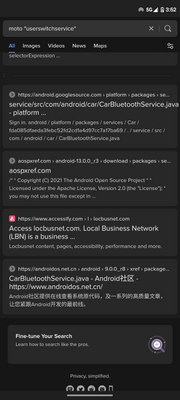- Home
- Microsoft Edge Insider
- Discussions
- Discussion: Edge displays in an unexpected language
Discussion: Edge displays in an unexpected language
- Subscribe to RSS Feed
- Mark Discussion as New
- Mark Discussion as Read
- Pin this Discussion for Current User
- Bookmark
- Subscribe
- Printer Friendly Page
- Mark as New
- Bookmark
- Subscribe
- Mute
- Subscribe to RSS Feed
- Permalink
- Report Inappropriate Content
Mar 31 2021 07:31 AM
- Edge user interface (menus, toolbars, settings, developer tools, etc.) displays in an unexpected language
- The New Tab Page, which shows news and weather, displays content in/ an unexpected language or region
- Websites you browse are appearing in an unexpected language, and Edge doesn't offer to translate the page
- Other
- The Microsoft Edge Team
- Mark as New
- Bookmark
- Subscribe
- Mute
- Subscribe to RSS Feed
- Permalink
- Report Inappropriate Content
Jan 08 2022 06:24 AM
Thanks for your post. I suspect my situation is close to the issue that you raise.
Since recently adding sync to my account, both Edge user interface and The New Tab Page appear in German. I am an anglophone who lives in the French part of Switzerland and don't know a word of German, so don't even know how to access settings (all in German) to correct this. English is selected under My profile.
- Mark as New
- Bookmark
- Subscribe
- Mute
- Subscribe to RSS Feed
- Permalink
- Report Inappropriate Content
Mar 24 2022 09:08 AM
@kopoku I recognize the problem but what is the solution? When will that be posted. I just purchased a new computer after having given up on edge I tried it again. In 3 days it was in chinese. I can not read it. I do not have that option selected in my computer OR browser. Brave has no problems, Opera has no problems, Chrome has no problems, Firefox has no problems. The only browser that mysteriously changes language is Edge and this goes back to 2020. Still, no solution despite many many many people talking about it.
I am all about microsoft. I use all of the products but edge is useless to me in Chinese and there is no fix 3 years later.
- Mark as New
- Bookmark
- Subscribe
- Mute
- Subscribe to RSS Feed
- Permalink
- Report Inappropriate Content
Aug 18 2022 01:19 PM
I realize this post is old, but I'm hoping you can help here. I have an issue where random pages will show up in German - so far i've noticed it on docs.microsoft.com & on hp.com. I do not have German (or any other language besides English) in my Windows settings and I do not have any other language besides English setup within Edge. The New Page Tab is always in English. Most other pages are too. I usually am starting from a Bing search, and I have gone back to make sure the result is in English and so far, it always is, but when I click to go there I get German. Edge never offers to translate. I've only seen this issue on my work laptop, that has never been outside the US. This is on Windows 11. Hopefully something here will help.
- Mark as New
- Bookmark
- Subscribe
- Mute
- Subscribe to RSS Feed
- Permalink
- Report Inappropriate Content
Nov 17 2022 10:05 PM
@kopoku My Edge browser is stuck in German.
Preferred language is ENGLISH
Additional Language also ENGLISH
Removed all the cookies, history, cache
IT IS STILL IN GERMAN
How do I fix it? Please help this is frustrating.
- Mark as New
- Bookmark
- Subscribe
- Mute
- Subscribe to RSS Feed
- Permalink
- Report Inappropriate Content
Mar 08 2023 10:21 PM
I realize it's easy to check where my endpoint is, and apparently edge makes use of it, but it would be great if you could explain how edge makes use of it and how to override it.
Because apparently much of the language selection I do in edge language configuration is ignored, and this is not always what people want.
What for instance if I'm traveling - I might want to be able to select to either operate as if I'm still at home (as far as possible, at least when it comes to language and in what language I get ads) or in the country I'm visiting.
- Mark as New
- Bookmark
- Subscribe
- Mute
- Subscribe to RSS Feed
- Permalink
- Report Inappropriate Content
Mar 10 2023 10:47 AM
@kopoku Ever since I used a VPN that routed to a Dutch site, I've been getting stuff in Dutch, as well as English, even though I no longer use that VPN or any of the many I've tried sine, and nothing shows up as VPN in settings/Network. How do i stop this?
- Mark as New
- Bookmark
- Subscribe
- Mute
- Subscribe to RSS Feed
- Permalink
- Report Inappropriate Content
Mar 20 2023 08:54 AM
- Mark as New
- Bookmark
- Subscribe
- Mute
- Subscribe to RSS Feed
- Permalink
- Report Inappropriate Content
Apr 03 2023 01:50 AM
@kopoku Why is this continuing to happen again?? Tons of people online talking about it, non stop changing to simplified chinese. Half in English and half in Chinese. Absolutely ALL settings are set to English and US region, app and phone. This is ONLY with the edge browser. This has become an absolute nightmare.
- Mark as New
- Bookmark
- Subscribe
- Mute
- Subscribe to RSS Feed
- Permalink
- Report Inappropriate Content
- Mark as New
- Bookmark
- Subscribe
- Mute
- Subscribe to RSS Feed
- Permalink
- Report Inappropriate Content
- Mark as New
- Bookmark
- Subscribe
- Mute
- Subscribe to RSS Feed
- Permalink
- Report Inappropriate Content
Apr 16 2023 04:55 PM
- Mark as New
- Bookmark
- Subscribe
- Mute
- Subscribe to RSS Feed
- Permalink
- Report Inappropriate Content
Jun 05 2023 03:51 PM
- Mark as New
- Bookmark
- Subscribe
- Mute
- Subscribe to RSS Feed
- Permalink
- Report Inappropriate Content
Mar 16 2024 07:15 PM
Help !!
- « Previous
-
- 1
- 2
- Next »