- Home
- Microsoft Edge Insider
- Discussions
- Difference between homepages of different modes
Difference between homepages of different modes
- Subscribe to RSS Feed
- Mark Discussion as New
- Mark Discussion as Read
- Pin this Discussion for Current User
- Bookmark
- Subscribe
- Printer Friendly Page
- Mark as New
- Bookmark
- Subscribe
- Mute
- Subscribe to RSS Feed
- Permalink
- Report Inappropriate Content
Jul 30 2020 11:05 AM - edited Jul 30 2020 11:10 AM
I have been using three different modes, namely Normal, InPrivate and Guest, it has been a great experience but I have seen differences between the two elements in these modes which I don't think are good.
The Differences are as follows:
1. Search Bar
The search bar's UI is seen differently in different modes. in the InPrivate mode, there is a nice hover effect of the bar with a blue search button whereas, in the normal mode, there is no hover effect seen with no blue coloured button and in the guest mode, there is no search bar which is not good as some users would have a habit of using search bar instead of the address bar and when they use other's computer in Guest mode, they would be forced to search through the address bar.
The differences in the search bar in three different modes are given in the screenshots as follows:

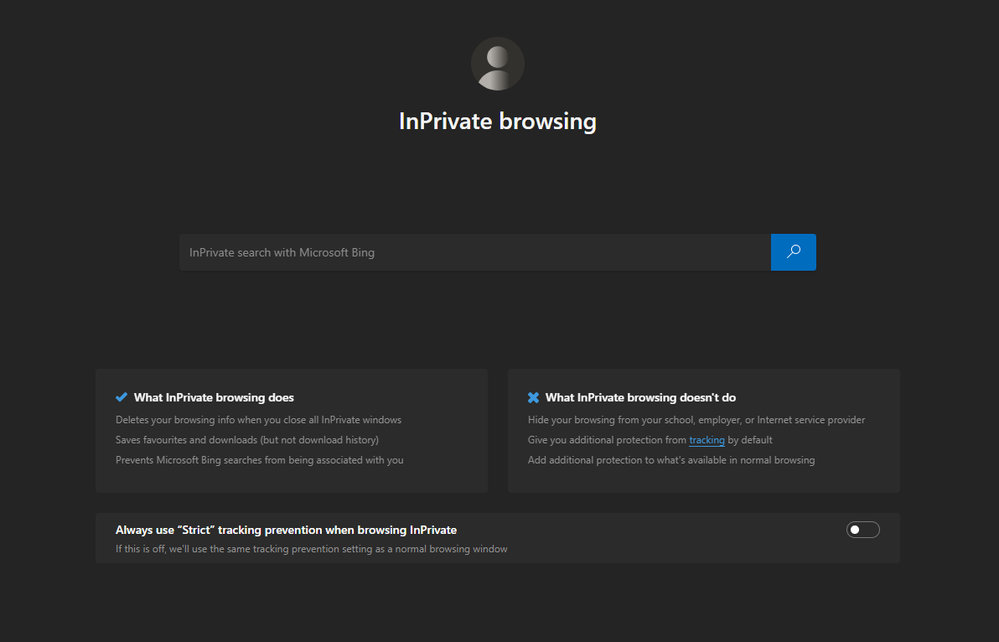
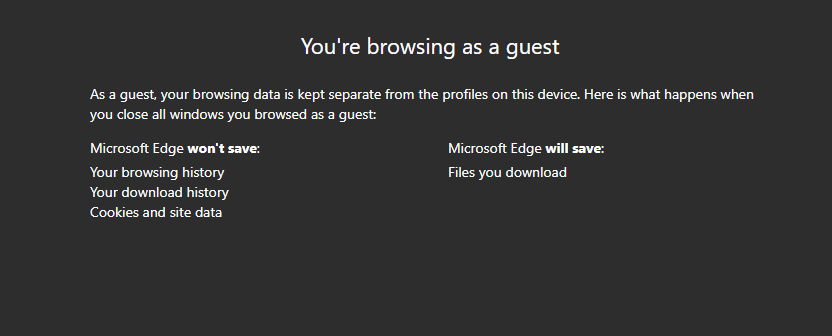
2. Scrollbar
The scrollbar in the normal mode is seen thick whereas, the scrollbar in the InPrivate mode is thin which is not good for keeping the UI identical throughout the browser and in the Guest mode, the scrollbar is not there which is correct.
The differences in the scrollbar in Normal and InPrivate mode are given in the screenshots as follows:
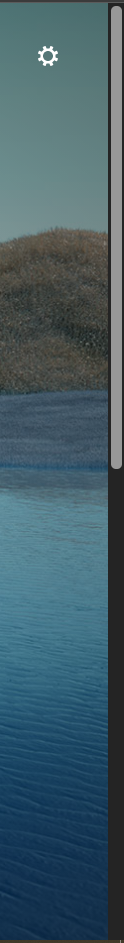
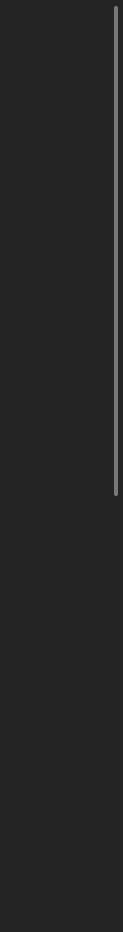
- Labels:
-
Feedback
-
Microsoft Edge
-
User Interface