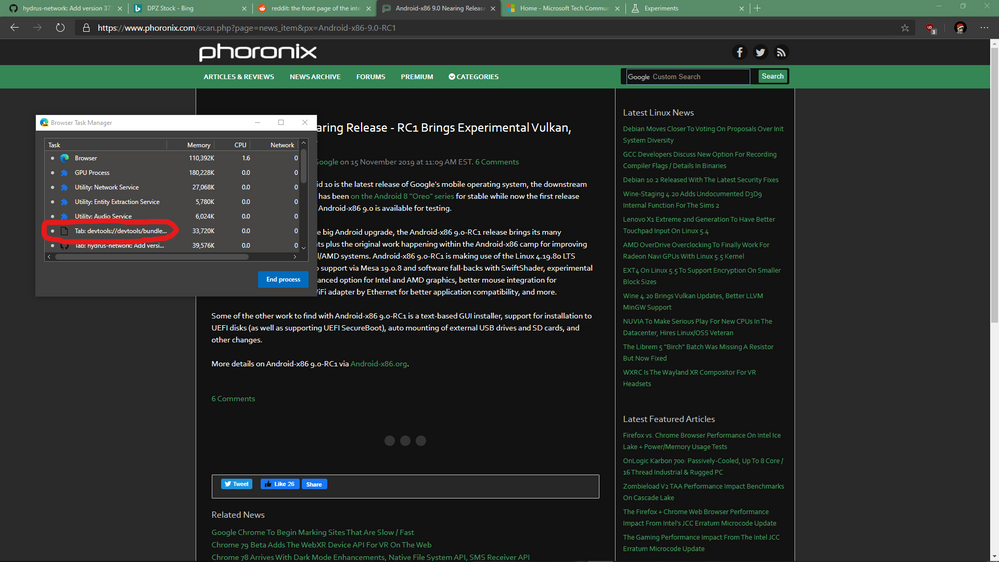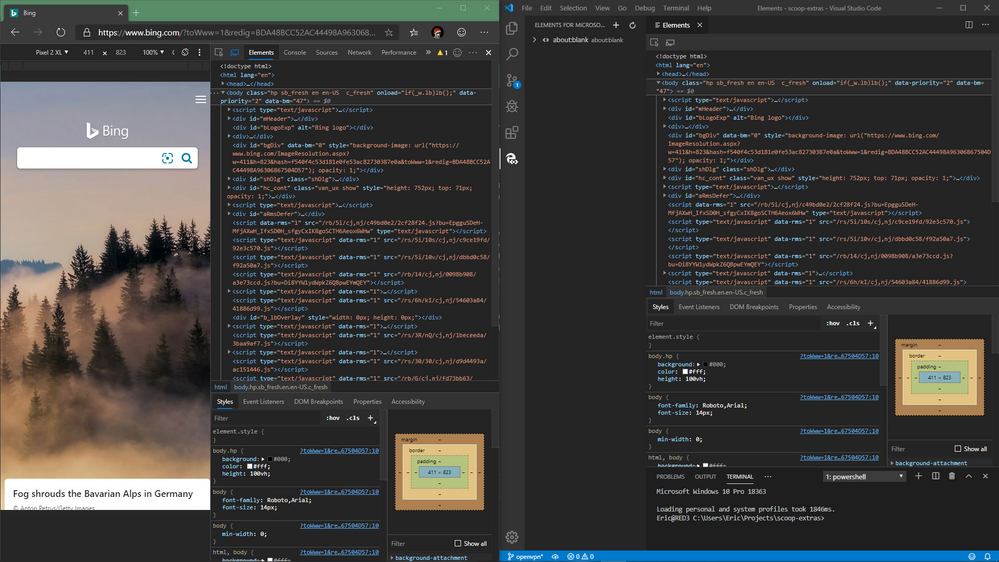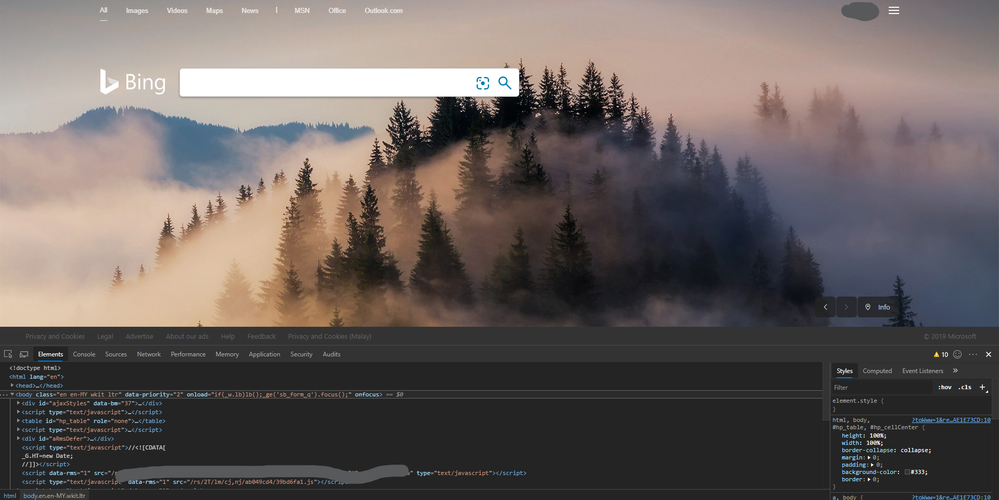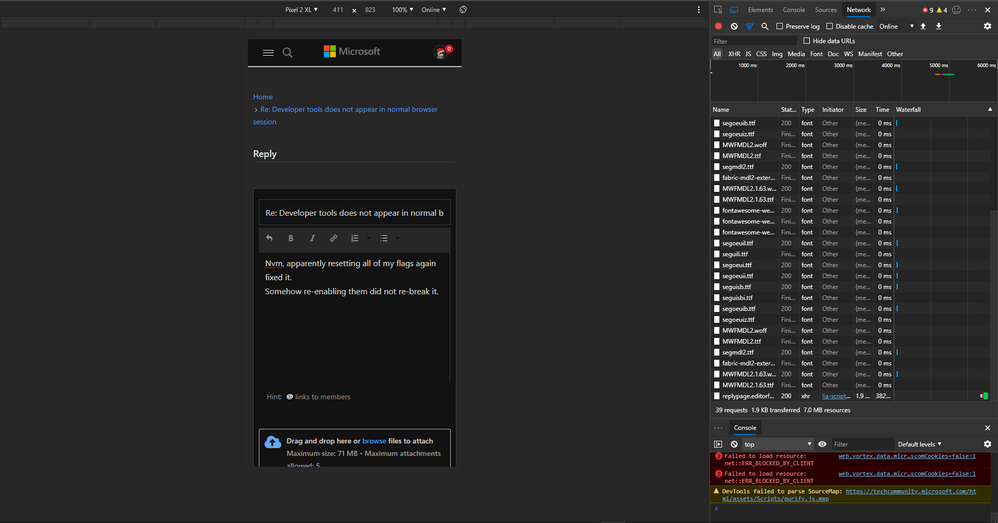- Home
- Microsoft Edge Insider
- Discussions
- Developer tools does not appear in normal browser session
Developer tools does not appear in normal browser session
- Subscribe to RSS Feed
- Mark Discussion as New
- Mark Discussion as Read
- Pin this Discussion for Current User
- Bookmark
- Subscribe
- Printer Friendly Page
- Mark as New
- Bookmark
- Subscribe
- Mute
- Subscribe to RSS Feed
- Permalink
- Report Inappropriate Content
Nov 16 2019 07:11 PM
Version 80.0.335.0 Canary
Activating devtools through the F12 or Ctrl+Shift+I shortcuts causes it to start an instance of the tools, (as shown in the first picture) however the sidebar containing the tools does not appear.
Oddly enough this feature works fine if you start an Edge instance through the VScode extension.
Is anyone else having this problem? I tried reinstalling and disabling all of my flags, but that didn't help either.
- Mark as New
- Bookmark
- Subscribe
- Mute
- Subscribe to RSS Feed
- Permalink
- Report Inappropriate Content
Nov 16 2019 10:03 PM
here is on the same Bing homepage. dev tools load fine
Version 80.0.335.0 (Official build) canary (64-bit)
Windows 10 build 19023
- Mark as New
- Bookmark
- Subscribe
- Mute
- Subscribe to RSS Feed
- Permalink
- Report Inappropriate Content
Nov 17 2019 08:27 PM
Nvm, apparently resetting all of my flags again fixed it.
Somehow re-enabling them did not re-break it.
- Mark as New
- Bookmark
- Subscribe
- Mute
- Subscribe to RSS Feed
- Permalink
- Report Inappropriate Content
- Mark as New
- Bookmark
- Subscribe
- Mute
- Subscribe to RSS Feed
- Permalink
- Report Inappropriate Content
Nov 20 2019 05:40 AM - edited Nov 20 2019 05:48 AM
@_shellprompt1515 You saved my day man!
Btw it's #disable-javascript-harmony-shipping