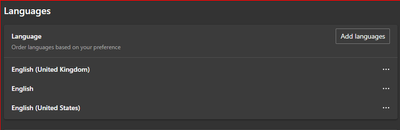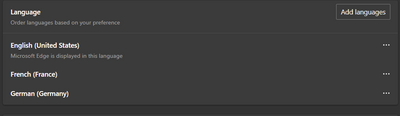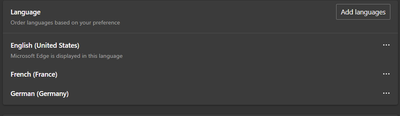- Home
- Microsoft Edge Insider
- Discussions
- Re: Dev channel update to 97.0.1069.0 is live
Dev channel update to 97.0.1069.0 is live
- Subscribe to RSS Feed
- Mark Discussion as New
- Mark Discussion as Read
- Pin this Discussion for Current User
- Bookmark
- Subscribe
- Printer Friendly Page
- Mark as New
- Bookmark
- Subscribe
- Mute
- Subscribe to RSS Feed
- Permalink
- Report Inappropriate Content
Nov 09 2021 10:58 AM
Hello Insiders! Today we’re releasing build 97.0.1069.0 to the Dev channel. It’s hard to believe it, but we’re already halfway through version 97! If you missed Ignite last week, we had lots of big announcements, the biggest of which is the general availability of Stable on Linux! You can ready more about it here: https://blogs.windows.com/msedgedev/2021/11/02/edge-ignite-nov-2021/.
We also have a thread here you can ask more Ignite questions on: https://techcommunity.microsoft.com/t5/enterprise/have-an-edge-question-that-wasn-t-answered-during-.... We also recently released support for Citations in Collections, and have a more in-depth look at it here: https://blogs.windows.com/msedgedev/2021/11/04/preview-citations-feature-edge/.
As for everything else new and noteworthy:
Added features:
- Added the ability to pin the Edge bar to either side of the screen.
- Enabled the Extensions menu by default. Note that this has also been enabled in version 96, which is currently in Beta.
- Added the ability for the browser to register as a handler for XML files in the OS settings.
- Management policies (note that updates to documentation and administrative templates may not have occurred yet):
- Added a management policy to control if Edge Discover is Enabled, which controls if Bing is allowed to search in the background for content related to the current page.
- Enabled support for management policies from Chromium to control Screen Capture in more granular ways: by setting Screen Capture Allowed By Origins, Window Capture Allowed By Origins, Tab Capture Allowed By Origins, and Same Origin Tab Capture Allowed By Origins.
- Enabled support for management policies from Chromium to set Serial Allow All Ports For Urls and Serial Allow Usb Devices For Urls.
- Added an experimental API to WebView2 apps to allow any website to be displayed in an iframe (Issue 1243).
Improved reliability:
- Fixed an issue where the browser won’t open.
- Fixed a crash when interacting with the address bar.
- Fixed an issue where PWAs randomly close.
- Fixed a crash when installing a PWA.
- Fixed a crash when closing a window.
- Fixed a crash when encountering an error while uploading a payment card to a Microsoft Account.
- Fixed an issue where PDFs sometimes crash when viewed in high contrast mode.
- Fixed a crash when closing an IE mode tab.
- Fixed a crash on Xbox.
- Fixed a crash on Xbox when closing an InPrivate window.
- Mobile:
- Fixed a crash on startup on iOS.
- Fixed a crash after signing into a work or school account.
- Fixed a crash when adding a favorite.
- Fixed a crash when changing certain settings.
- Fixed an issue where WebView2 apps sometimes don’t open and show an error that setup.exe cannot be found.
Changed behavior:
- Improved PDF scrolling to reduce the amount of blank space while pages load.
- Changed pinned tabs to always be full width when the tab strip is in the vertical orientation.
- Fixed an issue on Mac where certain keyboard shortcuts override system keyboard shortcuts in certain languages.
- Fixed an issue where the prompt to restore tabs is mistakenly shown after launching a PWA.
- Fixed an issue where websites that use certificates on the local machine to log in fail to do so due to the certificate picker not popping up.
- Fixed an issue where the translation popup doesn’t appear on pages that can be translated.
- Fixed an issue where enabling certain accessibility features results in high memory and CPU use.
- Fixed an issue where the number of blocked trackers in the Site Information flyout doesn’t display.
- Fixed an issue where Smart Copy only copies a screenshot instead of the actual contents.
- Fixed an issue where PWAs sometimes can’t be pinned to the Start menu.
- Fixed an issue where parts of the browser are invisible when certain themes are installed.
- Fixed an issue on Mac where websites can’t be pinned to the Finder.
- Fixed an issue where the Edge Bar sometimes opens on its own.
- Mobile:
- Fixed an issue where swiping back sometimes causes it to get stuck on a loading screen.
- Fixed an issue where Family Safety sometimes doesn’t work.
- Fixed an issue where ad blocking doesn’t work.
- Fixed an issue where adding a website to the ad blocker’s allowlist doesn’t do anything.
- Fixed an issue where the new tab page layout isn’t consistent with what it’s set to be.
- Fixed an issue where managed devices sometimes don’t open links from other apps.
- Fixed an issue where saved passwords can’t be edited in Settings.
Known issues:
- Users of certain ad blocking extensions may experience playback errors on YouTube. As a workaround, temporarily disabling the extension should allow playback to proceed. See this help article for more details.
- Some users are still running into an issue where all tabs and extensions immediately crash with a STATUS_INVALID_IMAGE_HASH error. The most common cause of this error is outdated security or antivirus software from vendors like Symantec, and in those cases, updating that software will fix it.
- Users of the Kaspersky Internet Suite who have the associated extension installed may sometimes see webpages like Gmail fail to load. This failure is due to the main Kaspersky software being out of date, and is thus fixed by making sure the latest version is installed.
- Some users are seeing “wobbling” behavior when scrolling using trackpad gestures or touchscreens, where scrolling in one dimension also causes the page to subtly scroll back and forth in the other. Note that this only affects certain websites and seems to be worse on certain devices. This is most likely related to our ongoing work to bring scrolling back to parity with Edge Legacy’s behavior, so if this behavior is undesirable, you can temporarily turn it off by disabling the edge://flags/#edge-experimental-scrolling flag.
Next week may be the last official week for Dev 97, but we’re also getting into the holidays, which means there will be a delay before 97 moves to Beta. Additionally, we’ll be taking some time off from these announcements during December, so there will be some releases during that time that we won’t be talking about, but they’ll still be happening!
- Mark as New
- Bookmark
- Subscribe
- Mute
- Subscribe to RSS Feed
- Permalink
- Report Inappropriate Content
Nov 11 2021 12:28 AM
@josh_bodner Dev crashes consistently when trying to add a language and it also crashes spontaneously and frequently for no obvious reason, sometimes even while idling.
I just installed Canary and this is what it shows in the language setting "out of the box":
Any attempt to add a language crashes Canary as well.
My normal settings I want to have this:
I have also contacted your support on this issue: [Case #:1030897204]
- Mark as New
- Bookmark
- Subscribe
- Mute
- Subscribe to RSS Feed
- Permalink
- Report Inappropriate Content
Nov 11 2021 12:34 AM - edited Nov 11 2021 12:38 AM
While I was writing my reply, Edge Dev crashed twice, the second time freezing the whole system with no other way out than a hard power off. This crash left a System error memory dump file of over 10 GB. This also happens quite frequently (approx. once a day). I suspect that Edge is the culprit.
PS: ... and right after posting this reply, Edge crashed again. And again after posting this edit ....
- Mark as New
- Bookmark
- Subscribe
- Mute
- Subscribe to RSS Feed
- Permalink
- Report Inappropriate Content
Nov 11 2021 12:52 AM - edited Nov 11 2021 12:54 AM
@josh_bodner When I launch Edge Dev on my second PC and before touching anything, I see these strange settings:
As soon as I start using Edge or when I reload the settings page, this reverts to my ususal settings:
On my second PC too, Edge crashes when attempting to add a language. It also crashes randomly the same as on this PC.
- Mark as New
- Bookmark
- Subscribe
- Mute
- Subscribe to RSS Feed
- Permalink
- Report Inappropriate Content
Nov 11 2021 02:40 AM
PiP is in the right-click menu. But global controls are gone![]()
- Mark as New
- Bookmark
- Subscribe
- Mute
- Subscribe to RSS Feed
- Permalink
- Report Inappropriate Content
Nov 11 2021 08:18 AM - edited Nov 11 2021 08:20 AM
Count me in. Dev is crashing very frequently, for no apparent reason. The only way I'm able to reproduce crashes consistently is by adding a language. Canary - same problem.
Update: Immediately after posting this comment, Dev crashed.
- Mark as New
- Bookmark
- Subscribe
- Mute
- Subscribe to RSS Feed
- Permalink
- Report Inappropriate Content
Nov 11 2021 09:03 AM
- Mark as New
- Bookmark
- Subscribe
- Mute
- Subscribe to RSS Feed
- Permalink
- Report Inappropriate Content
Nov 11 2021 12:23 PM
- Mark as New
- Bookmark
- Subscribe
- Mute
- Subscribe to RSS Feed
- Permalink
- Report Inappropriate Content
Nov 11 2021 12:59 PM
- Mark as New
- Bookmark
- Subscribe
- Mute
- Subscribe to RSS Feed
- Permalink
- Report Inappropriate Content
Nov 11 2021 01:01 PM
- Mark as New
- Bookmark
- Subscribe
- Mute
- Subscribe to RSS Feed
- Permalink
- Report Inappropriate Content
Nov 11 2021 01:06 PM
Process ID: 12216
Above value appears when pressing "show client info" button on edge://accessibility page
- Mark as New
- Bookmark
- Subscribe
- Mute
- Subscribe to RSS Feed
- Permalink
- Report Inappropriate Content
Nov 11 2021 01:15 PM
Sorry for the hassle.
- Mark as New
- Bookmark
- Subscribe
- Mute
- Subscribe to RSS Feed
- Permalink
- Report Inappropriate Content
Nov 11 2021 01:17 PM
@ankitbko and anybody else seeing full browser crashes, we do have one known crash with a workaround that may help. The crash is with accessibility code, and one reason for that trigger is if you have the Windows 10 setting to show "Text cursor indicators" enabled. Turning that off may help; see https://textslashplain.com/2021/10/12/accessibility-uia-troubleshooting/ for more details.
- Mark as New
- Bookmark
- Subscribe
- Mute
- Subscribe to RSS Feed
- Permalink
- Report Inappropriate Content
Nov 11 2021 02:46 PM - edited Nov 11 2021 02:48 PM
"Text cursor indicators" disabled seems to indeed cure the problem with crashes after adding languages. Let's see if the crash after posting these comments is also cured. Posting now ....
Update: Confirmed - it didn't crash!
- Mark as New
- Bookmark
- Subscribe
- Mute
- Subscribe to RSS Feed
- Permalink
- Report Inappropriate Content
Nov 11 2021 02:55 PM
- Mark as New
- Bookmark
- Subscribe
- Mute
- Subscribe to RSS Feed
- Permalink
- Report Inappropriate Content
Nov 11 2021 03:26 PM
- Mark as New
- Bookmark
- Subscribe
- Mute
- Subscribe to RSS Feed
- Permalink
- Report Inappropriate Content
Nov 11 2021 08:00 PM
- Mark as New
- Bookmark
- Subscribe
- Mute
- Subscribe to RSS Feed
- Permalink
- Report Inappropriate Content
Nov 12 2021 12:03 AM
@josh_bodner Still problems with the Duolingo language learning site (https://www.duolingo.com/learn) in this Edge version. The site is covered with a grey cast, and not responding. My guess is that it tried to show some popup requiring a response, and graying the actual site until I respond (typical behaviour on many sites), but the popup does not show, so I cannot continue. I suggest someone at your end makes a Duolingo account (the basic level is free) and tries it. As before, I'm running on Fedora Linux, XFCE desktop.
- Mark as New
- Bookmark
- Subscribe
- Mute
- Subscribe to RSS Feed
- Permalink
- Report Inappropriate Content
Nov 12 2021 07:04 AM
@josh_bodner Everytime I launch/wake up Edge Dev/Canary I see additional, unwanted languages added to the settings page (screenshot). It's always the same three languages English (Australia), English (UK), and English (plain). I have used them in the past but removed them a while ago. Now I'm using only English (US), German, French
Once I reload the page, these unwanted English duplicates disappear and at the same time German disappears and my spellchecking switches become unchecked.
- Mark as New
- Bookmark
- Subscribe
- Mute
- Subscribe to RSS Feed
- Permalink
- Report Inappropriate Content
Nov 12 2021 08:30 AM
Also, using the ... > Help and Feedback > Send Feedback option with the "Include diagnostic data" and "Include screenshot" boxes ticked is the best way to get help on site problems like this one.
Thanks for using Edge!
- Mark as New
- Bookmark
- Subscribe
- Mute
- Subscribe to RSS Feed
- Permalink
- Report Inappropriate Content
Nov 12 2021 08:53 AM