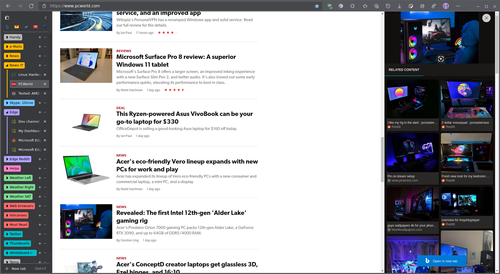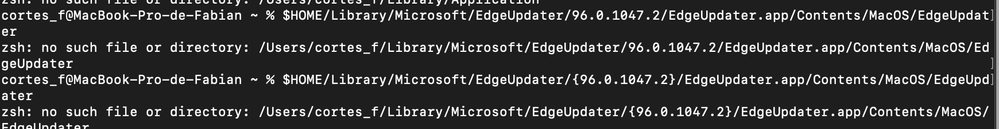- Home
- Microsoft Edge Insider
- Discussions
- Re: Dev channel update to 96.0.1043.1 is live
Dev channel update to 96.0.1043.1 is live
- Subscribe to RSS Feed
- Mark Discussion as New
- Mark Discussion as Read
- Pin this Discussion for Current User
- Bookmark
- Subscribe
- Printer Friendly Page
- Mark as New
- Bookmark
- Subscribe
- Mute
- Subscribe to RSS Feed
- Permalink
- Report Inappropriate Content
Oct 14 2021 10:54 AM
Hello Insiders! Today we’re releasing build 96.0.1043.1 to the Dev channel. If you’re reading this, you likely got here by directly vising the Tech Community website, since we’re experiencing some issues getting the Welcome page to appear in the browser after it updates. We’re working to get it resolved, and believe it should be fixed in Canary as of today. In happier news this week, we’ve got an in-depth look at the improvements we’ve been making in Windows Task Manager: https://blogs.windows.com/msedgedev/2021/10/12/improving-edge-processes-task-manager/. Also:
Added features:
- Added Share support to Windows 7.
- Enabled Picture in Picture support on Windows.
- Finished rolling out the ability to search the web for an image in the sidebar from the context menu.
- Management policies (note that updates to documentation or administrative templates may not have occurred yet):
- Added a policy to control if the Typosquatting Checker is Enabled, which is a feature that warns if the website being navigated to isn’t the one that was intended because the address was mistyped.
- Added a policy to control if Renderer App Container support is Enabled, which controls if tab processes are created with extra security.
- Added a policy to control if Application Guard Upload Blocking in Enabled, which controls if files are allowed to be uploaded from Application Guard window.
- Added a policy to control when Efficiency Mode is active.
- Added a policy to control if the New SmartScreen Library is Enabled, which will be deprecated and removed along with the legacy SmartScreen library.
- Added a policy to control if Shared Links are Enabled, which controls access to the list in History of links shared by or to the user from other Microsoft 365 apps.
- Added a policy to configure Force Sync Types, which determines which types of data are required to be synced.
Improved reliability:
- Fixed an issue where using a to draw on a touchscreen sometimes causes a Blue Screen of Death.
- Fixed a crash when autofilling payment card info.
- Fixed an issue where new tabs sometimes immediately crash as soon as they’re opened.
- Fixed an issue where certain shopping websites crash or are blank.
- Fixed a crash when closing the last window in a profile.
- Fixed a crash on launch if a Guest window was the last window closed during the previous session.
- Fixed a crash on startup after taking a major update.
- Fixed a crash on launch on mobile.
- Fixed a crash on Android 12.
Changed behavior:
- Fixed an issue where certain benchmarks were running slower than expected.
- Fixed an issue where tabs sometimes aren’t restored from a previous browsing.
- Fixed an issue where the Web Capture entry sometimes isn’t available in the context menu.
- Fixed an issue on HoloLens where microphone input doesn’t work.
- Fixed an issue on Mac where shortcuts to PWAs or websites installed as apps are not removed when the PWA or app is uninstalled.
- Fixed an issue where moving tabs to another profile sometimes doesn’t work.
- Fixed an issue when sending a tab to another device where the list of devices to send to sometimes doesn’t list all the available devices properly if multiple channels are installed on a single device.
- Fixed an issue where navigations never finish in Application Guard windows.
- Fixed an issue where Application Guard windows sometimes use the wrong proxy setting.
- Fixed an issue where manually importing data from another browser sometimes fails to import some data.
- Fixed an issue where the Pinning Wizard doesn’t work.
- Fixed an issue where the Web Widget sometimes doesn’t open.
- Fixed an issue where certain panes like the Assistance pane can’t be unpinned once they’re pinned.
- Fixed an issue where some popups can’t be closed by clicking outside of them.
- Fixed an issue where Guided Switch customizations like opening a link in a specific profile fail.
- Fixed an issue where Guided Switch sometimes doesn’t correctly handle links that redirect.
- Fixed an issue where tab group indicators sometimes aren’t placed correctly in the UI.
- Mobile:
- Fixed an issue where users can sometimes get stuck in a sign-in loop.
- Fixed an issue where websites can’t be accessed when Conditional Access policies are on.
- Fixed an issue where certain Top Site tiles can’t be removed.
- Fixed an issue where the new tab page is blank.
- Fixed an issue where Top Sites tiles sometimes don’t navigate properly.
- Developer:
Known issues:
- Users of certain ad blocking extensions may experience playback errors on YouTube. As a workaround, temporarily disabling the extension should allow playback to proceed. See this help article for more details.
- Some users are still running into an issue where all tabs and extensions immediately crash with a STATUS_INVALID_IMAGE_HASH error. The most common cause of this error is outdated security or antivirus software from vendors like Symantec, and in those cases, updating that software will fix it.
- Users of the Kaspersky Internet Suite who have the associated extension installed may sometimes see webpages like Gmail fail to load. This failure is due to the main Kaspersky software being out of date, and is thus fixed by making sure the latest version is installed.
- Some users are seeing “wobbling” behavior when scrolling using trackpad gestures or touchscreens, where scrolling in one dimension also causes the page to subtly scroll back and forth in the other. Note that this only affects certain websites and seems to be worse on certain devices. This is most likely related to our ongoing work to bring scrolling back to parity with Edge Legacy’s behavior, so if this behavior is undesirable, you can temporarily turn it off by disabling the edge://flags/#edge-experimental-scrolling flag.
We’re already nearing the end of 96, so we expect next week to be the last week for it to be in Dev!
- Mark as New
- Bookmark
- Subscribe
- Mute
- Subscribe to RSS Feed
- Permalink
- Report Inappropriate Content
Oct 14 2021 01:36 PM - edited Oct 14 2021 01:41 PM
- Finished rolling out the ability to search the web for an image in the sidebar from the context menu.
Pin it! Gimme the pin! When I change pages within the page with Image search panel (identical to Bing search panel), the sidebar keeps its stand. When I'm switching to another tab/page, opened or hibernated, the sidebar goes away. It'd be the best option to reward the two panels - Bing search and Image search - with a Pin!
My best regards.
- Mark as New
- Bookmark
- Subscribe
- Mute
- Subscribe to RSS Feed
- Permalink
- Report Inappropriate Content
Oct 14 2021 02:59 PM - edited Oct 14 2021 03:03 PM
@josh_bodner Hi, always have the same error when try to update Edge Dev, if I want to update I need to reinstall Edge again, what to do? MacOs version.
- Mark as New
- Bookmark
- Subscribe
- Mute
- Subscribe to RSS Feed
- Permalink
- Report Inappropriate Content
Oct 14 2021 03:20 PM
Addendum
Favorites, Collections, History, Downloads = FCHD (for short)
If it happens that Edge Team will mull the reality of "pin option" for Image search and the Bing search panels (aka sidebars), please do consider the panels as floating sidebars (set as option), as well. It would augment versatility of the two features very seriously.
[Fig. 1] Instead of this overburdened screen,
[Fig. 2] it'd be better to have Image search panel hovering over FCHD panels (I'm sorry, no real screenshot because Image/Bing panels are not floated ones yet),
[Fig. 3] or to set one's workbench with unpinned FCHD panels and with pinned Image/Bing search sidebars:
One can imagine other solutions, of course, it's important to have the two options - pin and float.
Regards,
--
MS Edge Dev 96.0.1043.1-1
Debian Bullseye GNU/Linux 5.10.70-1, X.org 1.20.11, IceWM 2.1.2
Nvidia GeForce GTX 650, Driver 460.91.03, systemd 247 (247.3-6)
- Mark as New
- Bookmark
- Subscribe
- Mute
- Subscribe to RSS Feed
- Permalink
- Report Inappropriate Content
Oct 14 2021 05:51 PM
- Mark as New
- Bookmark
- Subscribe
- Mute
- Subscribe to RSS Feed
- Permalink
- Report Inappropriate Content
Oct 21 2021 11:21 AM
@Cortes_f we are investigating this issue, and have a few questions that we are hoping you can help with:
1) Could you open Terminal.app and run the following command and paste the output? The command is: ls -la $HOME/Library/LaunchAgents
2) Could you send us a copy of the logs at $HOME/Library/Application Support/Microsoft/EdgeUpdater/updater.log?
3) Could you open Terminal.app and run the following command and paste the output? You will need to fill the version number with the version you have at the {VersionNumber} location in the command below. An example version number would be 95.0.1015.0. The command is: file $HOME/Library/Microsoft/EdgeUpdater/{VersionNumber}/EdgeUpdater.app/Contents/MacOS/EdgeUpdater
- Mark as New
- Bookmark
- Subscribe
- Mute
- Subscribe to RSS Feed
- Permalink
- Report Inappropriate Content
- Mark as New
- Bookmark
- Subscribe
- Mute
- Subscribe to RSS Feed
- Permalink
- Report Inappropriate Content
Oct 25 2021 12:11 PM
- Fixed a crash on launch on mobile.
On mobile, all the latest Insider builds (Beta, Canary, and Dev) crash on the initial profile selection screen at startup, rendering the browser unusable. The crash occurs anywhere after one to a few seconds of starting the app. Force stopping the app and clearing the storage does not fix the problem. Edge Stable may have the same bug, but I have not logged out of my current profile to test it. I'm experiencing this issue on a Samsung Galaxy Note10+ running Android 11.
- Mark as New
- Bookmark
- Subscribe
- Mute
- Subscribe to RSS Feed
- Permalink
- Report Inappropriate Content
Oct 25 2021 03:57 PM
Thanks Cortes! This is super helpful, some follow up questions -
- Does Error 9 happen even after you quit/restart the browser multiple times?
- Does Error 9 still happen after you reinstall Edge Dev?
- Mark as New
- Bookmark
- Subscribe
- Mute
- Subscribe to RSS Feed
- Permalink
- Report Inappropriate Content
Oct 25 2021 04:21 PM
@Olivia_Zhang Yes, tried multiple times restarting (browser and Mac) but error 9 still there.
Yes always happen actually if i want to have the last build i need to reinstall the browser every time new build appears.