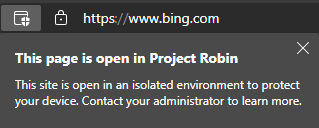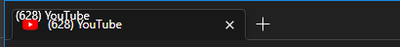- Home
- Microsoft Edge Insider
- Discussions
- Re: Dev channel update to 92.0.902.2 is live
Dev channel update to 92.0.902.2 is live
- Subscribe to RSS Feed
- Mark Discussion as New
- Mark Discussion as Read
- Pin this Discussion for Current User
- Bookmark
- Subscribe
- Printer Friendly Page
- Mark as New
- Bookmark
- Subscribe
- Mute
- Subscribe to RSS Feed
- Permalink
- Report Inappropriate Content
Jun 01 2021 10:55 AM
Hello Insiders! Today we’re releasing build 92.0.902.2 to the Dev channel. It’s been a while since our last release, so there’s lots to talk about in this build! This is also the last build for version 92, give or take some patches, so expect to see this coming to Beta soon! Speaking of builds, last week was Microsoft Build 2021! Since Build is now a completely digital event, everybody can join! Visit https://mybuild.microsoft.com/sessions to get started. We’ve also got an overview of everything we talked about here: https://blogs.windows.com/msedgedev/2021/05/25/whats-new-edge-build-2021/.
To coincide with Build, we’ve got lots of other exciting news to talk about this week. The biggest is that we’ve officially announced the retirement of Internet Explorer! If you haven’t read the announcement, check it out here: https://blogs.windows.com/windowsexperience/2021/05/19/the-future-of-internet-explorer-on-windows-10.... We’ve also got an in-depth FAQ here: https://techcommunity.microsoft.com/t5/windows-it-pro-blog/internet-explorer-11-desktop-app-retireme....
We’ve also got:
- The introduction of a long-awaited update to Web Capture that lets you automatically save captures into Collections: https://techcommunity.microsoft.com/t5/articles/introducing-collections-support-for-web-captures/m-p....
- Another overview of Math Solver: https://blogs.windows.com/msedgedev/2021/05/21/preview-microsoft-math-solver-microsoft-edge/.
- With the recent release of Windows 10 version 21H1, the exciting news that the new Microsoft Edge is now the default browser on HoloLens: https://techcommunity.microsoft.com/t5/mixed-reality-blog/what-s-new-in-windows-holographic-version-....
- And an opportunity for Enterprise Linux users to let us know what would be the most helpful for us to add to Edge to improve your experience: https://techcommunity.microsoft.com/t5/enterprise/share-your-feedback-about-microsoft-edge-on-linux-....
As for everything new in the browser:
Added features:
- Added a feature flag to enter Immersive Reader automatically when navigating to an eligible page.
- Improved the … menu in PWAs and websites installed as apps to only show relevant options.
- Finished rolling out the new Extensions menu, Smart History Search, and Price History.
- Enabled by default the ability to pin the Favorites, History, etc. menus and have that state remembered, as well as the Collections popup menu.
- Added management policies to control if the setting for AAD Website SSO Using This Profile is Enabled, the Automatic HTTPS Default setting, if Internet Explorer Integration to Reload In IE Mode is Allowed, the Internet Explorer Integration Local Site List Expiration in Days, and if Local Browser Data Share is Enabled, which controls how Edge shares local user data with the Windows Search Indexer. Note that updates to documentation and administrative templates may not have happened yet.
Improved reliability:
- Fixed an issue where new tabs crash as soon as they’re opened.
- Fixed an issue where navigating to certain websites sometimes crashes the browser.
- Fixed an issue where typing into a password field sometimes crashes the browser.
- Fixed a crash when closing a tab.
- Fixed an issue on Mac where closing a tab sometimes crashes the browser.
- Fixed a crash when opening InPrivate windows.
- Fixed a crash when installing a PWA or website as an app.
- Fixed a crash using Smart Copy or Web Capture.
- Fixed an issue where opening items in a Collection sometimes crashes the browser.
- Fixed an issue where searching for a setting sometimes crashes the Settings page.
- Fixed an issue on Mac where searching for settings causes the Settings page to go blank.
- Fixed an issue where the Settings page to view all permissions for a particular website is blank.
- Fixed a hang when opening the browser.
- Fixed an issue where AV1 videos sometimes don’t work.
Changed behavior:
- Fixed an issue where certain videos, like on Amazon, fail to play with the error “video unavailable”.
- Fixed an issue where recent tabs aren’t restored via ctrl+shift+T if a PWA or a website installed as an app has recently been closed.
- Re-enabled PWAs and websites installed as apps to be restored with the browser’s previous session.
- Fixed an issue where the dialog to restore tabs after the browser unexpectedly shuts down sometimes appears unexpectedly if certain extensions are installed.
- Fixed an issue where the Default Cookie Setting management policy unexpectedly disables the setting to Block Third-Party Cookies.
- Fixed an issue on Linux where sync doesn’t work.
- Fixed an issue with syncing favorites.
- Fixed an issue where printing multiple times sometimes fails.
- Fixed an issue where the History popup sometimes scrolls or goes blank unexpectedly.
- Fixed an issue where new windows couldn’t be opened from the Jumplist.
- Fixed an issue where tooltips sometimes get stuck onscreen.
- Fixed an issue where the list of trackers in the site info popup is blank.
- Fixed an issue where corrupted extensions can’t be repaired.
- Fixed an issue where favorites imported from another browser sometimes aren’t arranged correctly.
- Fixed an issue where importing certain types of data from other browsers fails.
- Fixed an issue where the “Switch to this tab” button in the address bar dropdown sometimes goes to the wrong tab.
- Fixed an issue where Web Capture or Smart Copy don’t automatically scroll when selecting content.
- Fixed an issue on Mac where keyboard shortcuts sometimes have missing or incorrect symbols.
- Fixed an issue where certain UI like the new tab button is unexpectedly colored red.
- Deprecated the management policy to control if Internet Explorer Integration Testing is Allowed.
- Obsoleted the management policy to Enable Sha 1 For Local Anchors.
- Disabled Kids Mode on Linux.
Known issues:
- Certain extensions such as the Microsoft Editor extension don’t work on Linux. As soon as they’re installed, they crash and are disabled. We’re currently investigating.
- Users of certain ad blocking extensions may experience playback errors on Youtube. As a workaround, temporarily disabling the extension should allow playback to proceed. See this help article for more details.
- Some users are still running into an issue where all tabs and extensions immediately crash with a STATUS_INVALID_IMAGE_HASH error. The most common cause of this error is outdated security or antivirus software from vendors like Symantec, and in those cases, updating that software will fix it.
- Users of the Kaspersky Internet Suite who have the associated extension installed may sometimes see webpages like Gmail fail to load. This failure is due to the main Kaspersky software being out of date, and is thus fixed by making sure the latest version is installed.
- Some users are still seeing favorites get duplicated. This issue should be reduced now that automatic deduplication has been introduced into Insider channels, but we’re still rolling that out in Stable. We’ve also seen duplication happen when running the manual deduplicator on multiple machines before either machine has a chance to fully sync its changes, so make sure to leave plenty of time in between runs of the deduplicator.
- Some users are seeing “wobbling” behavior when scrolling using trackpad gestures or touchscreens, where scrolling in one dimension also causes the page to subtly scroll back and forth in the other. Note that this only affects certain websites and seems to be worse on certain devices. This is most likely related to our ongoing work to bring scrolling back to parity with Edge Legacy’s behavior, so if this behavior is undesirable, you can temporarily turn it off by disabling the edge://flags/#edge-experimental-scrolling flag.
For Stable users, version 91 was released last week, so be on the lookout for that!
- Mark as New
- Bookmark
- Subscribe
- Mute
- Subscribe to RSS Feed
- Permalink
- Report Inappropriate Content
Jun 01 2021 12:42 PM
Thanks for the update, those are great changes and new features,
any news on Project Robin that you can share with us? it's still not working and don't know what to expect from it.
- Mark as New
- Bookmark
- Subscribe
- Mute
- Subscribe to RSS Feed
- Permalink
- Report Inappropriate Content
Jun 01 2021 12:58 PM
- Mark as New
- Bookmark
- Subscribe
- Mute
- Subscribe to RSS Feed
- Permalink
- Report Inappropriate Content
Jun 01 2021 01:01 PM
@josh_bodner The edge://flags/#edge-auto-enter-immersive-reader breaks this site and I presume others. For example, I had to switch it off to sign in here, which may be acceptable, but after I signed it, it returned to reader mode. Then I clicked on reply and that too switched to reader mode which doesn't allow a reply. After I few tried at that, Edge stopped switching on reply alone but clicking the link to open the full editor instead opens the page in reader mode with no editor.
- Mark as New
- Bookmark
- Subscribe
- Mute
- Subscribe to RSS Feed
- Permalink
- Report Inappropriate Content
Jun 01 2021 01:10 PM
@josh_bodner Noticed a visual bug in the notification count for extensions on the address bar. Check the clipped out parts in the attached image.
- Mark as New
- Bookmark
- Subscribe
- Mute
- Subscribe to RSS Feed
- Permalink
- Report Inappropriate Content
Jun 01 2021 01:29 PM
- Mark as New
- Bookmark
- Subscribe
- Mute
- Subscribe to RSS Feed
- Permalink
- Report Inappropriate Content
Jun 01 2021 02:29 PM
When turned off background apps and extentions still run.
- Mark as New
- Bookmark
- Subscribe
- Mute
- Subscribe to RSS Feed
- Permalink
- Report Inappropriate Content
Jun 01 2021 02:39 PM
- Mark as New
- Bookmark
- Subscribe
- Mute
- Subscribe to RSS Feed
- Permalink
- Report Inappropriate Content
Jun 01 2021 02:55 PM
Oh ... dear.
I was very pleasantly surprised last week when Stable went to 91, but unlike Canary and Dev when they went to 91, Stable did not lose the very usable UI for using (not just managing) many more extensions than fit in the toolbar and did not get the Extensions button. I was all ready to uninstall all Edges off phone and laptop as I just can't be having a browser with such a poor UI for many extensions that takes so much more time and mental and physical effort to find and left and right click on extension buttons when there are many more extensions than fit in the toolbar (for me max 10 visible in toolbar to still have a usable length of address box).
I hoped this meant you had accepted that the Extensions button (alone - with changes and working alongside a toolbar overflow menu would be OK) was NOT a solution, and weren't going to ditch the very usable old many-extensions-buttons-UI from Stable until you did have an acceptable solution, but it just wasn't ready for Canary and Dev yet. But now you're going on about completing the Extensions button roll-out. Which makes it sound like you are not accepting this as an issue that you'll address and going to kill Edge for me soon.
Again, if I have, say, 20 more extensions than fit on the toolbar, some of which I often need to left and/or right click on, and many of which I will sometimes need to click on, the Extensions button, with one line per extension, so there's a honking great list I have to actually scroll through, including the extra 10 that are already visible in the toolbar cluttering the list to make the ones NOT on the toolbar harder to find, and only ordered alphabetically, not e.g. according to my wishes with the most used at the top, and some extensions with odd names so I don't even remember where they are in an alphabetical list without effort - it takes MUCH more physical trackpad moving and scrolling, much more mental effort to find and much more TIME to use, and is just not acceptable to me as a severe loss of usability in the UI. This is a MASSIVE downgrade in UX for people who use lots of extensions. As against the old UI where at the top of the More... menu, right by where one clicked on it, one had normal sized toolbar buttons, 6 to a line, reacting just like in the toolbar and able to be re-ordered like inn the toolbar, not a completely different UI to in the toolbar, NOT with the buttons already in the toolbar cluttering it up, all buttons immediately visible after clicking on More ... and within a small movement on the trackpad - THAT was good UX.
If you want to e.g. recreate that dropping down from a new toolbar overflow button rather than in the More... menu, and keep the Extensions button for extension management but alter it so they can co-exist (so most especially turning off the Extensions button does NOT change the toolbar-visibility state of any buttons), that would be fine. But as it stands, if an update hits that means there's no version of Edge with a good use-many-extensions UI, that is when I'm still poised to uninstall all Edge versions from desktop and phone (I need browsers on both desktop and phone that cooperate, so if you kill desktop Edge for me that automatically kills Android Edge too).
I was very nervous over the last few days wailing for desktop Firefox 89 to drop today after reading the promo stiff about the new 'Proton' design simplifying the UI and removing unnecessary clutter in case Mozilla, like Google with Chrome and then you with Edge, decided that it was OK to kill the features for the minority of users who have more complex needs to simplify it for the mass of average users - most of whom I'm sure use no extensions or just one or two. I shouldn't have been worried: all features for easily accessing lots of extensions intact in Firefox 89. In fact while Mozilla have sometimes added things I have no use for, and occasionally surprised me with new features I'd never thought of but are cool, they've never actually crippled or killed parts of the UI I depend on.
So, if you are determined to kill Edge for me and drop yourselves out of consideration as a browser to move to from Firefox, I'm still cool with Firefox and I'll just uninstall the Edges. Drop the More... extension overflow area from Stable when there's no good alternative in Canary and Dev, and I'll just be off.
- Mark as New
- Bookmark
- Subscribe
- Mute
- Subscribe to RSS Feed
- Permalink
- Report Inappropriate Content
Jun 01 2021 03:59 PM
- Mark as New
- Bookmark
- Subscribe
- Mute
- Subscribe to RSS Feed
- Permalink
- Report Inappropriate Content
Jun 01 2021 04:13 PM
- Mark as New
- Bookmark
- Subscribe
- Mute
- Subscribe to RSS Feed
- Permalink
- Report Inappropriate Content
Jun 01 2021 05:06 PM
When both are set to stay in the toolbar, the label in the history flyout says "Show history button in toolbar" and the downloads one says "Show downloads button on toolbar". It's been like that for a while now.
- Mark as New
- Bookmark
- Subscribe
- Mute
- Subscribe to RSS Feed
- Permalink
- Report Inappropriate Content
Jun 01 2021 10:27 PM
@josh_bodner Ever since this release, pages keep crashing with STATUS_ACCESS_VIOLATION, especially my workplace dashboard. Have filed feedback.
- Mark as New
- Bookmark
- Subscribe
- Mute
- Subscribe to RSS Feed
- Permalink
- Report Inappropriate Content
Jun 02 2021 12:46 AM
- Mark as New
- Bookmark
- Subscribe
- Mute
- Subscribe to RSS Feed
- Permalink
- Report Inappropriate Content
Jun 02 2021 12:56 AM - edited Jun 02 2021 12:56 AM
Something is broken on the bar with the extensions, icons badges get truncated as you can see in the image below. I reported it as bug, it's new in this build.
- Mark as New
- Bookmark
- Subscribe
- Mute
- Subscribe to RSS Feed
- Permalink
- Report Inappropriate Content
Jun 02 2021 01:07 AM
- Mark as New
- Bookmark
- Subscribe
- Mute
- Subscribe to RSS Feed
- Permalink
- Report Inappropriate Content
Jun 02 2021 02:32 AM
- Mark as New
- Bookmark
- Subscribe
- Mute
- Subscribe to RSS Feed
- Permalink
- Report Inappropriate Content
Jun 02 2021 03:57 AM
- Mark as New
- Bookmark
- Subscribe
- Mute
- Subscribe to RSS Feed
- Permalink
- Report Inappropriate Content
Jun 02 2021 06:51 AM
The name of the pwa is masked above the first tab of the window. I'm so uncomfortable!
- Mark as New
- Bookmark
- Subscribe
- Mute
- Subscribe to RSS Feed
- Permalink
- Report Inappropriate Content
Jun 02 2021 06:52 AM - edited Jun 02 2021 06:53 AM
Me too. Can't even log into this techcommunity site to leave this comment, so i have to do it from Stable. :o