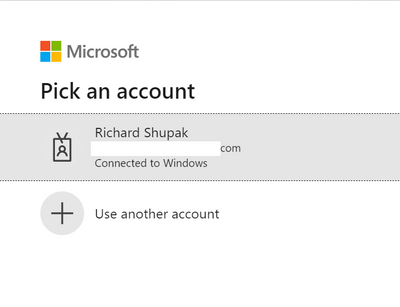- Home
- Microsoft Edge Insider
- Discussions
- Re: Dev channel update to 92.0.884.2 is live
Dev channel update to 92.0.884.2 is live
- Subscribe to RSS Feed
- Mark Discussion as New
- Mark Discussion as Read
- Pin this Discussion for Current User
- Bookmark
- Subscribe
- Printer Friendly Page
- Mark as New
- Bookmark
- Subscribe
- Mute
- Subscribe to RSS Feed
- Permalink
- Report Inappropriate Content
May 12 2021 12:05 PM
Hello Insiders! Today we’re releasing build 92.0.884.2 to the Dev channel. Our biggest news isn’t with the Dev channel though; it’s that with the most recent Beta release, which brings it to version 91, we’ve also released Beta for Linux! Depending on what flavor of Linux you’re running, you can download it from https://www.microsoftedgeinsider.com/en-us/download/?platform=linux-deb or https://www.microsoftedgeinsider.com/en-us/download/?platform=linux-rpm.
Speaking of Linux, today’s Dev build for Linux experienced some issues getting built, so it may be delayed until later this week or skipped until next week. In better news, we’ve also got an overview of an improvement to the sidebar that we’re currently rolling out. Now, you can perform a reverse image search just by right-clicking on an image in a webpage! Read more here: https://techcommunity.microsoft.com/t5/articles/identify-plants-landmarks-products-and-more-using-se.... As for what’s new in the product:
Added features:
- Added the ability for Guided Switch to remember which profile to use per website.
- Added options in Print Preview to Fit To Page and to print as Actual Size.
Improved reliability:
- Fixed a crash when performing a web search.
- Fixed a crash when typing in webpages.
- Fixed a crash when closing the browser.
- Fixed a crash when playing certain DRM-protected videos.
- Fixed an issue where opening a PWA or website installed as an app when no regular browser window is open sometimes crashes the browser.
- Fixed a crash when importing data from another browser.
- Fixed a crash when typing in the address bar in InPrivate windows.
- Fixed a crash when adding a page to a new Collection.
- Fixed an issue where uninstalling or disabling extensions soon after opening the browser may cause a crash.
- Fixed a crash when using assistive technologies like screen readers.
- Fixed a crash when viewing certain settings in Guest windows.
Changed behavior:
- Fixed an issue where certain videos cause the GPU process to leak memory.
- Fixed an issue where certain popups like permission prompts are blank.
- Fixed an issue where searching for a Setting causes the Settings page to go blank.
- Fixed an issue where removing search providers sometimes unexpectedly disables other features.
- Fixed an issue where the keyboard shortcuts to open Favorites, History, etc. sometimes don’t work when used from PWAs or websites installed as apps.
- Fixed an issue where importing data from other browsers sometimes results in duplicates with existing data.
- Fixed an issue where changing the default search provider in Settings sometimes fails.
- Fixed an issue where certain Settings pages don’t work properly in Kids Mode.
- Fixed an issue on Mac where the setting to “Allow single sign-on for work or school sites using this profile” doesn’t work.
- Fixed an issue where configuring the Download Restriction management policy in a certain way unexpectedly causes all downloads to be blocked.
- Fixed an issue where the management policy to Prevent Smart Screen Prompt Override For Files sometimes doesn’t work.
- Fixed an issue where Pin to Taskbar sometimes fails.
Known issues:
- Certain extensions such as the Microsoft Editor extension don’t work on Linux. As soon as they’re installed, they crash and are disabled. We’re currently investigating.
- Users of certain ad blocking extensions may experience playback errors on Youtube. As a workaround, temporarily disabling the extension should allow playback to proceed. See this help article for more details.
- Some users are still running into an issue where all tabs and extensions immediately crash with a STATUS_INVALID_IMAGE_HASH error. The most common cause of this error is outdated security or antivirus software from vendors like Symantec, and in those cases, updating that software will fix it.
- Users of the Kaspersky Internet Suite who have the associated extension installed may sometimes see webpages like Gmail fail to load. This failure is due to the main Kaspersky software being out of date, and is thus fixed by making sure the latest version is installed.
- Some users are still seeing favorites get duplicated. This issue should be reduced now that automatic deduplication has been introduced into Insider channels, but we’re still rolling that out in Stable. We’ve also seen duplication happen when running the manual deduplicator on multiple machines before either machine has a chance to fully sync its changes, so make sure to leave plenty of time in between runs of the deduplicator.
- Some users are seeing “wobbling” behavior when scrolling using trackpad gestures or touchscreens, where scrolling in one dimension also causes the page to subtly scroll back and forth in the other. Note that this only affects certain websites and seems to be worse on certain devices. This is most likely related to our ongoing work to bring scrolling back to parity with Edge Legacy’s behavior, so if this behavior is undesirable, you can temporarily turn it off by disabling the edge://flags/#edge-experimental-scrolling flag.
As always, we couldn’t do this without you!
- Mark as New
- Bookmark
- Subscribe
- Mute
- Subscribe to RSS Feed
- Permalink
- Report Inappropriate Content
May 12 2021 01:20 PM
- Mark as New
- Bookmark
- Subscribe
- Mute
- Subscribe to RSS Feed
- Permalink
- Report Inappropriate Content
May 12 2021 01:43 PM
- Mark as New
- Bookmark
- Subscribe
- Mute
- Subscribe to RSS Feed
- Permalink
- Report Inappropriate Content
May 12 2021 02:04 PM
- Mark as New
- Bookmark
- Subscribe
- Mute
- Subscribe to RSS Feed
- Permalink
- Report Inappropriate Content
May 12 2021 02:08 PM
- Mark as New
- Bookmark
- Subscribe
- Mute
- Subscribe to RSS Feed
- Permalink
- Report Inappropriate Content
May 12 2021 03:06 PM - edited May 15 2021 03:58 PM
@josh_bodner "Our biggest news isn’t with the Dev channel though; it’s that with the most recent Beta release, which brings it to version 91, we’ve also released Beta for Linux!"
Good news, indeed. I notice that the Beta version is identical for Win10 and Linux (both 91.0.864.19). Does Microsoft plan to release Edge-Linux Stable on the normal release schedule starting with the next Stable release in late May?
- Mark as New
- Bookmark
- Subscribe
- Mute
- Subscribe to RSS Feed
- Permalink
- Report Inappropriate Content
May 12 2021 03:54 PM
@rshupak I can't repro this on my devices, so can you try creating a new profile and seeing if the same thing happens in the new profile? If not, that would implicate something in your current profile's data, which is what I suspect.
- Mark as New
- Bookmark
- Subscribe
- Mute
- Subscribe to RSS Feed
- Permalink
- Report Inappropriate Content
May 12 2021 03:56 PM
@rshupak oh and also, for the SSO issue, can you try clearing your cookies and seeing if that helps? If you're signed into Edge with your MSA, you're right that it's what should be used for SSO instead of your AAD account, which makes me think that maybe your AAD credentials are just saved and being used, and so getting rid of them may help.
- Mark as New
- Bookmark
- Subscribe
- Mute
- Subscribe to RSS Feed
- Permalink
- Report Inappropriate Content
May 13 2021 10:03 AM
I sent feedback with a repro capture. But I'll have to switch everything back to the release branch.
- Mark as New
- Bookmark
- Subscribe
- Mute
- Subscribe to RSS Feed
- Permalink
- Report Inappropriate Content
May 13 2021 10:23 AM
- Mark as New
- Bookmark
- Subscribe
- Mute
- Subscribe to RSS Feed
- Permalink
- Report Inappropriate Content
May 13 2021 10:31 AM
- Mark as New
- Bookmark
- Subscribe
- Mute
- Subscribe to RSS Feed
- Permalink
- Report Inappropriate Content
May 13 2021 11:29 AM
@josh_bodner Post uphrading to Edge beta v91 I do see challange with downloading .xml and .msg files. Is that going to fixed by this release
- Mark as New
- Bookmark
- Subscribe
- Mute
- Subscribe to RSS Feed
- Permalink
- Report Inappropriate Content
- Mark as New
- Bookmark
- Subscribe
- Mute
- Subscribe to RSS Feed
- Permalink
- Report Inappropriate Content
May 13 2021 12:19 PM
- Mark as New
- Bookmark
- Subscribe
- Mute
- Subscribe to RSS Feed
- Permalink
- Report Inappropriate Content
May 13 2021 11:53 PM
- Mark as New
- Bookmark
- Subscribe
- Mute
- Subscribe to RSS Feed
- Permalink
- Report Inappropriate Content
May 13 2021 11:56 PM
- Mark as New
- Bookmark
- Subscribe
- Mute
- Subscribe to RSS Feed
- Permalink
- Report Inappropriate Content
May 14 2021 02:55 AM
- Mark as New
- Bookmark
- Subscribe
- Mute
- Subscribe to RSS Feed
- Permalink
- Report Inappropriate Content
May 14 2021 01:42 PM
When AAD SSO is disabled, Edge sends the following, which I elided, on the first request to https://login.microsoftonline.com/common/oauth2/v2.0/authorize?client_id=09213cdc-9f30-4e82-aa6f-9b6...
Cookie: ESTSAUTHLIGHT=+00000000-0000-0000-0000-000000000000; ESTSSC=00; esctx=...; x-ms-gateway-slice=estsfd; stsservicecookie=estsfd; brcap=0; ESTSAUTHPERSISTENT=...; ESTSAUTH=...; ch=...; buid=...; fpc=...; clrc={...]}
When AAD SSO is enabled, the Cookie header is not sent but the following is
x-ms-RefreshTokenCredential: ey...n0.ey...d4
It seems that with one or the other, there is no way this can work well for sites that support both AAD AND MSA since they are not provided with both credentials in order to present the user with a choice. As implemented right now, I need to change the Edge setting off to allow signing in with the MSA at all since otherwise the AAD account is selected. Some sites, such as this one, don't even allow a choice after signing out. In contrast, Edge will select AAD with no user choice on https://portal.azure.com or https://www.office.com but after being signed in you can sign out and then are presented with a choice immediately (portal.azure.com) or for the next sign in (www.office.com)
- Mark as New
- Bookmark
- Subscribe
- Mute
- Subscribe to RSS Feed
- Permalink
- Report Inappropriate Content
May 14 2021 01:44 PM
command.js:1 Failed to load resource: net::ERR_FAILED
assert.js:85 crbug/1173575, non-JS module files deprecated.
(anonymous) @ assert.js:85
util.js:320 crbug/1173575, non-JS module files deprecated.
(anonymous) @ util.js:320
promise_resolver.js:84 crbug/1173575, non-JS module files deprecated.
(anonymous) @ promise_resolver.js:84
icon.js:159 crbug/1173575, non-JS module files deprecated.
(anonymous) @ icon.js:159
ui.js:213 crbug/1173575, non-JS module files deprecated.
(anonymous) @ ui.js:213
keyboard_shortcut_list.js:94 crbug/1173575, non-JS module files deprecated.
(anonymous) @ keyboard_shortcut_list.js:94
parse_html_subset.js:218 crbug/1173575, non-JS module files deprecated.
(anonymous) @ parse_html_subset.js:218
load_time_data.js:215 crbug/1173575, non-JS module files deprecated.
(anonymous) @ load_time_data.js:215
lib_react.chunk.js:9 Error: Unexpected condition on edge://settings/content: Could not find value for undefined
at expect (load_time_data.js:191)
at LoadTimeData.getValue (load_time_data.js:57)
at LoadTimeData.getString (load_time_data.js:67)
at settings.bundle.js:1
at Array.forEach (<anonymous>)
at hT.getRecentSitePermissionsSiteLabel (settings.bundle.js:1)
at settings.bundle.js:1
at Array.map (<anonymous>)
at hT.renderRecentSitePermissions (settings.bundle.js:1)
at hT.render (settings.bundle.js:1)
at Ha (lib_react.chunk.js:9)
at Ua (lib_react.chunk.js:9)
at ku (lib_react.chunk.js:9)
at ml (lib_react.chunk.js:9)
at vl (lib_react.chunk.js:9)
at ul (lib_react.chunk.js:9)
at lib_react.chunk.js:9
at t.unstable_runWithPriority (lib_common.chunk.js:38)
at Bi (lib_react.chunk.js:9)
at Yi (lib_react.chunk.js:9)
at qi (lib_react.chunk.js:9)
at j (lib_react.chunk.js:9)
at Yt (lib_react.chunk.js:9)
iu @ lib_react.chunk.js:9
n.callback @ lib_react.chunk.js:9
go @ lib_react.chunk.js:9
su @ lib_react.chunk.js:9
Sl @ lib_react.chunk.js:9
t.unstable_runWithPriority @ lib_common.chunk.js:38
Bi @ lib_react.chunk.js:9
wl @ lib_react.chunk.js:9
ul @ lib_react.chunk.js:9
(anonymous) @ lib_react.chunk.js:9
t.unstable_runWithPriority @ lib_common.chunk.js:38
Bi @ lib_react.chunk.js:9
Yi @ lib_react.chunk.js:9
qi @ lib_react.chunk.js:9
j @ lib_react.chunk.js:9
Yt @ lib_react.chunk.js:9
lib_react.chunk.js:9 Uncaught Error: Unexpected condition on edge://settings/content: Could not find value for undefined
at expect (load_time_data.js:191)
at LoadTimeData.getValue (load_time_data.js:57)
at LoadTimeData.getString (load_time_data.js:67)
at settings.bundle.js:1
at Array.forEach (<anonymous>)
at hT.getRecentSitePermissionsSiteLabel (settings.bundle.js:1)
at settings.bundle.js:1
at Array.map (<anonymous>)
at hT.renderRecentSitePermissions (settings.bundle.js:1)
at hT.render (settings.bundle.js:1)
at Ha (lib_react.chunk.js:9)
at Ua (lib_react.chunk.js:9)
at ku (lib_react.chunk.js:9)
at ml (lib_react.chunk.js:9)
at vl (lib_react.chunk.js:9)
at ul (lib_react.chunk.js:9)
at lib_react.chunk.js:9
at t.unstable_runWithPriority (lib_common.chunk.js:38)
at Bi (lib_react.chunk.js:9)
at Yi (lib_react.chunk.js:9)
at qi (lib_react.chunk.js:9)
at j (lib_react.chunk.js:9)
at Yt (lib_react.chunk.js:9)
expect @ load_time_data.js:191
getValue @ load_time_data.js:57
getString @ load_time_data.js:67
(anonymous) @ settings.bundle.js:1
getRecentSitePermissionsSiteLabel @ settings.bundle.js:1
(anonymous) @ settings.bundle.js:1
(anonymous) @ settings.bundle.js:1
render @ settings.bundle.js:1
Ha @ lib_react.chunk.js:9
Ua @ lib_react.chunk.js:9
ku @ lib_react.chunk.js:9
ml @ lib_react.chunk.js:9
vl @ lib_react.chunk.js:9
ul @ lib_react.chunk.js:9
(anonymous) @ lib_react.chunk.js:9
t.unstable_runWithPriority @ lib_common.chunk.js:38
Bi @ lib_react.chunk.js:9
Yi @ lib_react.chunk.js:9
qi @ lib_react.chunk.js:9
j @ lib_react.chunk.js:9
Yt @ lib_react.chunk.js:9
- Mark as New
- Bookmark
- Subscribe
- Mute
- Subscribe to RSS Feed
- Permalink
- Report Inappropriate Content
May 14 2021 02:42 PM - edited May 14 2021 02:46 PM
It remains and will remain the case that if a good UI - at least as good as the old one - for accessing 15, 20, 25 more extension buttons for left and right clicking than will fit on the toolbar does not appear in Canary before Stable moves to 91 and loses its extension UI, I will be giving up on Edge and uninstalling all versions from laptop and phone. NOTHING else you are doing will make up for Edge now having a clumsy UI for more extensions than will fit in the toolbar that takes massively longer and much more effort than the old UI (or Firefox's dedicated toolbar overflow menu), causing a huge disruption in wasted extra time and (as I'm disabled and all movement hurts) far more physical effort and actual pain.
You need a new (or the old) UI for accessing far more extension buttons than will fit on the toolbar instead of or as well as the 'extensions button' which may be OK for managing extensions (or would be if it contained an option to disable an extension, not just one to uninstall it, and if visibility status was preserved when the extensions button is disabled), but is utterly dreadful for using 20 more extensions than fit on the toolbar.
As is, this issue makes Edge 91+ completely broken and unusable for me. It actually leaves Chrome a bit better as the Chrome toolbar with the Touch UI Layout experiment option disabled (the default) the top chrome is smaller so at least a few more extensions fit in the toolbar than in Edge, where the toolbar buttons and other top chrome are the same size as Chrome when Touch UI Layout is enabled, and there's no option in Edge's Experiments to turn it off. This is a critical basic browsing UI issue that no amount of pretty bells and whistles makes up for.