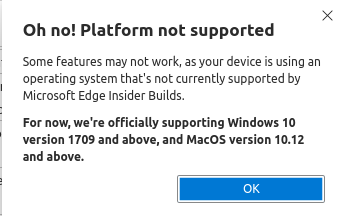- Home
- Microsoft Edge Insider
- Discussions
- Android Edge seems to be stagnant in development.
Dev channel update to 90.0.789.1 is live
- Subscribe to RSS Feed
- Mark Discussion as New
- Mark Discussion as Read
- Pin this Discussion for Current User
- Bookmark
- Subscribe
- Printer Friendly Page
- Mark as New
- Bookmark
- Subscribe
- Mute
- Subscribe to RSS Feed
- Permalink
- Report Inappropriate Content
Feb 09 2021 10:55 AM
Hello Insiders! Today we’re releasing build 90.0.789.1 to the Dev channel. Before we get into the changes, we wanted to make sure you knew about the latest status of our password management feature within the Microsoft Authenticator app. We’ve got all the details here: https://blogs.windows.com/windowsexperience/2021/02/05/simplify-and-secure-your-life-with-microsofts.... Additionally, for enterprises and IT managers, we know you’ve been eagerly awaiting our kiosk mode work, and we’ve got an update on that here: https://blogs.windows.com/msedgedev/2021/02/05/what-you-need-to-know-about-kiosk-mode-when-support-f....
Now, for everything in the product:
Added features:
- Added options for a simplified right-click menu for PDFs. Note that actual changes to the right-click menu are still being rolled out, so these settings may not be functional yet.
- Added management policies for Quick View Office Files Enabled, which controls whether or not Office files can be opened directly in Edge instead of being downloaded, and for Application Guard Favorites Sync Enabled to control whether or not Application Guard windows should have access to the same set of Favorites as non-Application Guard windows. Note that updates to administrative templates or documentation may not have occurred yet.
Improved reliability:
- Fixed a hang on shutdown that may prevent Edge from opening correctly.
- Fixed an issue on Mac running on ARM where all tabs immediately crash as soon as they’re opened.
- Fixed a crash when refreshing a page.
- Fixed a crash when exiting fullscreen.
- Fixed a crash when interacting with the Shopping popup.
- Fixed a crash when dragging and dropping Favorites.
- Fixed a crash when using Family Safety.
- Fixed a crash when navigating in an IE mode tab.
- Fixed a crash when dragging and dropping something into a Collection.
- Fixed a crash when removing shortcuts for PWAs or websites installed as apps.
- Fixed a crash when uninstalling a PWA or a website installed as an app.
- Fixed an issue where uninstalling a PWA or app installed as a website while it’s still running can hang or crash the browser.
- Fixed an issue where opening a PDF with Information Protection sometimes crashes the browser.
- Fixed an issue where using Web Capture when the F12 Dev Tools are open crashes the tab.
- Fixed a hang when starting Read Aloud from the PDF toolbar.
Changed behavior:
- Fixed an issue with vertical tabs where pinned tabs are always expanded when the vertical tabs pane is expanded.
- Fixed an issue where AV1 video sometimes becomes corrupted or drops frames.
- Fixed an issue where links from outside applications sometimes open in a brand new browser profile instead of one of the existing ones.
- Fixed an issue where Edge Taskbar shortcuts sometimes disappear.
- Fixed an issue where shortcuts to PWAs or websites installed as apps sometimes don’t work.
- Fixed an issue where desktop shortcuts are sometimes created for PWAs or websites installed as apps when they shouldn’t be.
- Fixed an issue where desktop shortcuts to PWAs or websites installed as apps are deleted or no longer work.
- Fixed an issue where icons for certain PWAs or websites installed as apps are too small when pinned to the Start menu.
- Fixed an issue where the ability to pin a PWA or website installed as an app to the start menu or desktop by right-clicking its entry in edge://apps is missing.
- Fixed an issue where uninstalling a PWA or website installed as an app from the Start Menu sometimes doesn’t remove its entry from edge://apps.
- Fixed an issue where pending download items sometimes aren’t initially visible in the Downloads popup menu.
- Improved the appearance of the Favorites and History menus on small screens.
- Fixed an issue when searching for History using the History menu and no results are returned.
- Fixed an issue where Settings sometimes shows inaccurate sizes when viewing cookies and site data.
- Fixed an issue where links copied from within webpages that are supposed to be formatted with the title of the page aren’t.
- Fixed an issue where using Web Capture can sometimes cause scrolling issues.
- Fixed an issue where the management policy for New Tab Page Hide Default Top Sites doesn’t work.
- Fixed an issue where the management policy for Kiosk Address Bar Editing Enabled does the opposite of what it says it does.
Known issues:
- Certain extensions such as the Microsoft Editor extension don’t work on Linux. As soon as they’re installed, they crash and are disabled. We’re currently investigating.
- Users of certain ad blocking extensions may experience playback errors on Youtube. As a workaround, temporarily disabling the extension should allow playback to proceed. See https://techcommunity.microsoft.com/t5/articles/known-issue-adblock-causing-errors-on-youtube/m-p/14... for more details.
- Some users are still running into an issue where all tabs and extensions immediately crash with a STATUS_INVALID_IMAGE_HASH error. The most common cause of this error is outdated security or antivirus software from vendors like Symantec, and in those cases, updating that software will fix it.
- Users of the Kaspersky Internet Suite who have the associated extension installed may sometimes see webpages like Gmail fail to load. This failure is due to the main Kaspersky software being out of date, and is thus fixed by making sure the latest version is installed.
- Some users are seeing favorites get duplicated after we made some previous fixes in that area. The most common way this is triggered is by installing the Stable channel of Edge and then signing into it with an account that has already signed into Edge before. This issue should be reduced now that automatic deduplication has been introduced into Insider channels. However, we’ve also seen duplication happen when running the manual deduplicator on multiple machines before either machine has a chance to fully sync its changes, so while we wait for the automatic deduplication to make it to Stable, make sure to leave plenty of time in between runs of the deduplicator.
- Some users are seeing “wobbling” behavior when scrolling using trackpad gestures or touchscreens, where scrolling in one dimension also causes the page to subtly scroll back and forth in the other. Note that this only affects certain websites and seems to be worse on certain devices. This is most likely related to our ongoing work to bring scrolling back to parity with Edge Legacy’s behavior, so if this behavior is undesirable, you can temporarily turn it off by disabling the edge://flags/#edge-experimental-scrolling flag.
As always, we couldn’t do this without all the valuable feedback you provide!
- Mark as New
- Bookmark
- Subscribe
- Mute
- Subscribe to RSS Feed
- Permalink
- Report Inappropriate Content
Feb 09 2021 11:17 AM
Thanks for the update,
I had a question about this policy:
https://docs.microsoft.com/en-us/deployedge/microsoft-edge-policies#webwidgetallowed
I see it mentioned web widget available on Edge 88 Windows. that Edge version is on stable channel right now.
does this mean that Edge stable is running this experiment?
is web widget in its current implementation (which i tried on Canary) is the final form? because I see lots of things wrong with it and sent feedback for each of them.
is it going to come to other platforms too?
it's never been officially introduced to us on the community.
thank you
- Mark as New
- Bookmark
- Subscribe
- Mute
- Subscribe to RSS Feed
- Permalink
- Report Inappropriate Content
Feb 09 2021 01:41 PM
Clicking to restart after updating Dev gave me a BSOD computer crash, which is very rare for me with Windows 10: thanks for that.
After trying out the new download UI this last week, unlike the old one it is .... acceptable. (Not as good as it could be, though. In Firefox, clicking on a download link causes the open/save dialogue to open right under the pointer, wherever that happens to be, rather than having to hike over to the top right every time; and Firefox has a section in the settings for 'Files and applications' where one can see all the filetypes that have ever been downloaded, what action is currently set for that filetype, and a dropdown menu for each filetype where one can the currently set action and change the action to any out of always ask (default), always save, open in browser, open in Windows default app for the filetype, open in specified other app, as applicable to the filetype ... which is much clearer and more useable than the current state in Edge.) And now that the downloading UI is acceptable again, that moves desktop Edge back ahead of desktop Google Chrome again for me.
BUT I require desktop and Android browsers that sync. And while desktop Edge is, for me, acceptable and better than desktop Chrome, ANDROID Edge is still completely useless, with development non-existent over the whole last year in the areas that matter to me. There's quite a few issues that cumulatively weight against it (and it's STILL reporting itself as Chromium 77, when Android Google Chrome and Firefox are both the same versions as their desktop big brothers - what are your Android Edge devs playing at?); but a single issue that alone makes it completely unusable to me is that it STLL doesn't have an equivalent of Android Chrome's darken-websites-checkbox-in-themes-setting or (much better as it will remember per site settings) Android Firefox's ability to use the Dark Reader extension (one of the 6 extensions they considered vital before the first standard build release). I have become very sensitive to bright screens over the last two years and I simply CANNOT browse with Android Edge because of all the sites I want to browse to that have bright white backgrounds. (Oh, and Android Edge Beta has a grand total of ONE flag available, whereas Chrome Beta has over THREE HUNDRED.)
So, while I consider Android Google Chrome to be scruffy and rather chaotic with very indifferent performance, I still can at least use it if I have to. I just cannot use Android Edge at all. So I remain where I was, browsing with Firefox, on my laptop and on my phone, with Google Chrome as the rather unpleasant but at least useable backup on the odd occasion I need a Chromium based browser. And it will stay like that UNLESS you pull your fingers out and make Android Edge at least minimally useable. Get Android Edge AT LEAST with some darken website ability and Edge will move above Google Chrome for me, and might end up supplanting the Firefoxes as my browsers of choice. If you go on and on neglecting Android Edge, desktop Edge remains a pretty but useless toy. Desktop and Android versions stand and fall together.
These days a lot of people start with what they use on their phone to then choose what they use on desktop/laptop, NOT the other way round. You are really handicapping desktop Edge adoption with the pathetic state of Android Edge. (Of course if you made desktop Android able to sync with Android Firefox ...)
- Mark as New
- Bookmark
- Subscribe
- Mute
- Subscribe to RSS Feed
- Permalink
- Report Inappropriate Content
Feb 09 2021 01:46 PM
- Mark as New
- Bookmark
- Subscribe
- Mute
- Subscribe to RSS Feed
- Permalink
- Report Inappropriate Content
Feb 09 2021 03:19 PM
@josh_bodner This update seemed to fix the issues where I wasn't seeing the awesome new improvements made in the last version (i.e. new downloads menu, collections menu, etc.)
- Mark as New
- Bookmark
- Subscribe
- Mute
- Subscribe to RSS Feed
- Permalink
- Report Inappropriate Content
Feb 09 2021 04:10 PM
- Mark as New
- Bookmark
- Subscribe
- Mute
- Subscribe to RSS Feed
- Permalink
- Report Inappropriate Content
Feb 09 2021 08:40 PM
@josh_bodner I still didn't get mobile history sync that was announced a few weeks ago in v89. Tried signing out of everything except one laptop and doing the reset sync thing, but nothing. My mobile still shows Open Tabs and History as greyed out options in Sync... Already submitted feedback and complained on the channel update for v89 (the one that announced it), but still nothing.
Guess 100% rollout doesn't mean 100%?
I also didn't get the vertical tabs when the 100% rollout was announced, only got it like, 2 weeks later, I think...
- Mark as New
- Bookmark
- Subscribe
- Mute
- Subscribe to RSS Feed
- Permalink
- Report Inappropriate Content
Feb 09 2021 11:26 PM
@HotCakeX a feature rolling out even in stable doesn't mean it's in its final form. Some of the work on the web widget specifically will also be coming in future Windows updates, so expect this to continue to evolve for a while. For example, the Windows Insider blog has a look at some of the upcoming work on their end: https://blogs.windows.com/windows-insider/2021/01/06/announcing-windows-10-insider-preview-build-212....
- Mark as New
- Bookmark
- Subscribe
- Mute
- Subscribe to RSS Feed
- Permalink
- Report Inappropriate Content
Feb 09 2021 11:27 PM
@josh_bodner Jerky up/down scrolling on touchpad and touchscreen for all pages, including in Reader Mode. This did not happen with previous build. Enabling/disabling de-jelly in edge://flags does nothing.
- Mark as New
- Bookmark
- Subscribe
- Mute
- Subscribe to RSS Feed
- Permalink
- Report Inappropriate Content
Feb 10 2021 12:15 AM
I just wasn't expecting something not finished/final show up on a the stable channel,
I have news and interest on Windows insider build, one of the major problems with it and this web widget on Edge is that they both act like a picture. everywhere you click on, a browser tab opens.
they both don't have the capability to open anything in themselves.
like when I click on a news article, I want it to be opened in web widget and not a regular Edge tab.
or when I click on show/view more at the bottom to reload more news, when i click on weather, when i search something in the address bar.
hope when they are finalized they will be able to do these things I'm expecting.
- Mark as New
- Bookmark
- Subscribe
- Mute
- Subscribe to RSS Feed
- Permalink
- Report Inappropriate Content
Feb 10 2021 05:57 AM
@josh_bodner With this update users have been experiencing crashes whenever the New tab option is clicked or in some cases when it is originally launched. If the Dev browser does open successfully on the initial launch. The workaround to open a page can be done by rt-clicking on the icon in the task bar and selecting a website from the recently closed.
- Mark as New
- Bookmark
- Subscribe
- Mute
- Subscribe to RSS Feed
- Permalink
- Report Inappropriate Content
Feb 10 2021 01:54 PM
- Mark as New
- Bookmark
- Subscribe
- Mute
- Subscribe to RSS Feed
- Permalink
- Report Inappropriate Content
Feb 10 2021 10:54 PM
Fixed an issue with vertical tabs where pinned tabs are always expanded when the vertical tabs pane is expanded.
It would be nice to make it possible to bring back this "issue" as option. It was really useful to have expanded pinned tabs especially when they are used for email and chats. Not all websites change their icon when something happened on the page. But usually page title is changed to show you that there are unread messages.
- Mark as New
- Bookmark
- Subscribe
- Mute
- Subscribe to RSS Feed
- Permalink
- Report Inappropriate Content
Feb 10 2021 11:37 PM - edited Feb 12 2021 07:05 AM
@josh_bodner wrote:@foo_bar is this still happening after today's Dev update?
@josh_bodner Replying to your message from version 89.0.774.4. Yes, it is still happening, even in the current build. I am talking about the "Restore pages" dialogue box that is shown on first launch of Edge after Windows start-up. I guess I have figured out the cause. This problem arises probably only if startup on login is disabled for Edge. I enabled it from the Task Manager and then Edge opened normally after a restart. This shouldn't happen. Edge should work normally even if auto-startup is manually disabled for it. If you say, I'll send this as a feedback via Edge's Send feedback option.
PS: Just saw the systray Edge icon and it had an option to let Edge run in background which I turned off. Doing so seems to have removed Edge from the startup apps list. Will see what happens on next Windows startup.
PPS: The issue seems to be have been resolved. But still, it will continue to occur if one manually disables auto-startup for Edge.
- Mark as New
- Bookmark
- Subscribe
- Mute
- Subscribe to RSS Feed
- Permalink
- Report Inappropriate Content
Feb 11 2021 12:50 AM
I posted feedback yesterday and it is still present today: Since the last update when opening non-https websites (local servers, etc.), the Browser process takes up consistently between 80% and 90% processor (not a tab or an extension).
- Mark as New
- Bookmark
- Subscribe
- Mute
- Subscribe to RSS Feed
- Permalink
- Report Inappropriate Content
Feb 11 2021 01:09 AM
@nardieu wrote:
Fixed an issue with vertical tabs where pinned tabs are always expanded when the vertical tabs pane is expanded.It would be nice to make it possible to bring back this "issue" as option. It was really useful to have expanded pinned tabs especially when they are used for email and chats. Not all websites change their icon when something happened on the page. But usually page title is changed to show you that there are unread messages.
Oh wow, if i was one of the Edge developers and read this, i would go crazy lol because previous weeks everyone was asking to hide site titles and only show icon.
but I guess they need to add a button or toggle for everything in the settings so satisfy everyone, that's the way to go :)
- Mark as New
- Bookmark
- Subscribe
- Mute
- Subscribe to RSS Feed
- Permalink
- Report Inappropriate Content
Feb 11 2021 07:58 AM
@josh_bodner
Can you guys have a look again at syncing favorites between Windows & Android devices?
For my Windows PC's & Surface tablet it all now is a match between stable and dev releases, but favs are still a mess on my Android phone and tablet.
Deleting the app and reinstalling it is the only way to sync it again with the latest correct set of favorites.
That becomes tiring after the 3rd or 4th time ;)
cheers!
rob
- Mark as New
- Bookmark
- Subscribe
- Mute
- Subscribe to RSS Feed
- Permalink
- Report Inappropriate Content
- Mark as New
- Bookmark
- Subscribe
- Mute
- Subscribe to RSS Feed
- Permalink
- Report Inappropriate Content
Feb 11 2021 08:46 PM
1. Password generator not working while changing password on Twitter. May be not working for a couple of other sites.
2. Collection should have an option to be opened in a new tab for easy management.
- Mark as New
- Bookmark
- Subscribe
- Mute
- Subscribe to RSS Feed
- Permalink
- Report Inappropriate Content
Feb 11 2021 09:39 PM
@green_toe Can you try disabling edge://flags/#smooth-scrolling or edge://flags/#edge-experimental-scrolling or edge://flags/#disable-threaded-scrolling or edge://flags/#compositor-threaded-scrollbar-scrolling flags or edge://flags/#impulse-scroll-animations one at a time to see if any of them help? Also, if that does help, would it be possible to grab a video of what the exact difference in behavior is? That would really help us narrow down what the problem could be. Also also, assuming you're using a trackpad, what driver is it using?