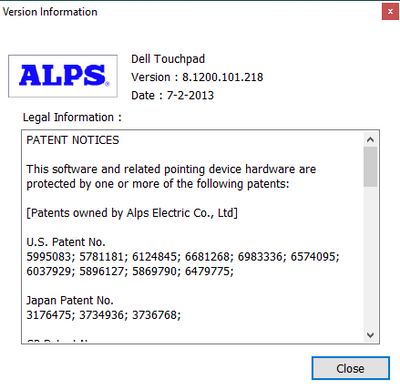- Home
- Microsoft Edge Insider
- Discussions
- Dev channel update to 89.0.774.4 is live
Dev channel update to 89.0.774.4 is live
- Subscribe to RSS Feed
- Mark Discussion as New
- Mark Discussion as Read
- Pin this Discussion for Current User
- Bookmark
- Subscribe
- Printer Friendly Page
- Mark as New
- Bookmark
- Subscribe
- Mute
- Subscribe to RSS Feed
- Permalink
- Report Inappropriate Content
Jan 27 2021 10:57 AM
Hello Insiders! Today we’re releasing build 89.0.774.4 to the Dev channel. This is the last build for version 89, and is what we plan on shipping to Beta next week, give or take a couple of small updates later this week. Since it’s the end of the release, we’ve got lots of exciting things to talk about!
- First, we’ve finally finished rolling out History Sync, so no matter what platform you’re on (including mobile), you should now have History Sync available to you! This blog post will tell you how to make sure it’s turned on, as well as recap some other new features we’ve recently brought to Edge: https://blogs.windows.com/windowsexperience/2021/01/21/this-year-lets-resolve-to-make-the-most-of-ou....
- If you’d like to be part of an Insider panel so we can hear directly from you in a more guided way, see details here about how to sign up: https://techcommunity.microsoft.com/t5/articles/join-the-edge-insiders-panel-to-partner-with-microso....
- With the recent release of version 88 to Stable, we’ve also completed rolling out native support for Edge on Mac’s new ARM chips! Folks on 88 Beta or Stable should get this support automatically if your install is up to date, but you can see this article for details on how to check if you’re using the native version: https://techcommunity.microsoft.com/t5/articles/microsoft-edge-native-app-support-in-canary-amp-dev-....
- Password Monitor also makes its debut in Stable with version 88, and to mark the occasion, we’ve created a blog post detailing both how it works, as well as other recent security and privacy updates in Edge. See https://blogs.windows.com/msedgedev/2021/01/21/edge-88-privacy/ and the accompanying Microsoft Research post https://www.microsoft.com/en-us/research/blog/password-monitor-safeguarding-passwords-in-microsoft-e... for more details.
- Rounding out our 88 news, we’ve also started rolling out support for browser profiles in websites installed as apps and PWAs. For sites that support it, you can now switch profiles in the app instead of having to install the same app multiple times for each browser profile. See https://techcommunity.microsoft.com/t5/articles/switch-profiles-in-web-apps/m-p/2088732 for more details.
- We recently published the last in our series of blog posts about Edge performance here: https://blogs.windows.com/msedgedev/2021/01/13/investigate-microsoft-edge-memory-usage/. This post goes deep into Edge memory management and how to investigate high memory usage, using Windows specifically in its examples.
- For web developers, we’re happy to announce our support for the Open Web Docs initiative! We believe documentation is vital to the health of the web, and you can learn more here: https://blogs.windows.com/msedgedev/2021/01/25/welcome-open-web-docs/.
- Finally, after a long wait, we’re thrilled to announce that we’ve opened up our own Theme store on the Microsoft Edge Add-ons website! We’ve got exclusive themes for Edge that feature many your (and our) favorite Xbox franchises. You can learn more here https://techcommunity.microsoft.com/t5/articles/make-microsoft-edge-your-own-with-themes/m-p/2083165 or start browsing here https://microsoftedge.microsoft.com/addons/microsoft-edge-themes.
As for everything new in the browser this week:
Added features:
- Added an option to add the current page to a Collection when right-clicking on that Collection in the list of Collections.
- Improved performance of Read Aloud in PDFs.
Improved reliability:
- Fixed a crash when closing Edge.
- Fixed a crash on Mac when closing the notification that Edge is updating.
- Fixed a crash when navigating back and forth in an IE mode tab.
- Fixed a crash for vertical tabs users when closing the browser.
- Fixed a crash when right-clicking.
- Fixed a crash when autofilling payment information into a webpage.
- Fixed an issue where unsaved annotations on a PDF aren’t recovered when Edge’s session is restored after a crash or unexpected close.
- Fixed an issue where Read Aloud doesn’t work.
Changed behavior:
- Fixed an issue where form autofill sometimes fills in fields it shouldn’t.
- Fixed an issue where Immersive Reader sometimes doesn’t read all the content that it should.
- Fixed an issue where scrolling the vertical tabs pane using a touchscreen sometimes doesn’t work.
- Fixed an issue where certain settings look like they can be edited while they’re turned off, but the edits aren’t remembered.
- Fixed an issue where downloading a file in a website installed as an app gives no indication that the download has started or finished.
- Fixed an issue where certain websites, when installed as apps, show their window color and certain UI in the website’s custom color when they shouldn’t.
- Fixed an issue where the Shopping icon advertises that it has coupons available, but when the flyout is opened, it says there are none.
Known issues:
- Copying the URL of certain websites like Youtube is crashing the browser for some Canary and Dev users. We’re working to make sure this gets fixed before it makes it to Beta.
- Certain extensions such as the Microsoft Editor extension don’t work on Linux. As soon as they’re installed, they crash and are disabled. We’re currently investigating.
- Users of certain ad blocking extensions may experience playback errors on Youtube. As a workaround, temporarily disabling the extension should allow playback to proceed. See https://techcommunity.microsoft.com/t5/articles/known-issue-adblock-causing-errors-on-youtube/m-p/14... for more details.
- Some users are still running into an issue where all tabs and extensions immediately crash with a STATUS_INVALID_IMAGE_HASH error. The most common cause of this error is outdated security or antivirus software from vendors like Symantec, and in those cases, updating that software will fix it.
- Users of the Kaspersky Internet Suite who have the associated extension installed may sometimes see webpages like Gmail fail to load. This failure is due to the main Kaspersky software being out of date, and is thus fixed by making sure the latest version is installed.
- Some users are seeing favorites get duplicated after we made some previous fixes in that area. The most common way this is triggered is by installing the Stable channel of Edge and then signing into it with an account that has already signed into Edge before. This issue should be reduced now that automatic deduplication has been introduced into Insider channels. However, we’ve also seen duplication happen when running the manual deduplicator on multiple machines before either machine has a chance to fully sync its changes, so while we wait for the automatic deduplication to make it to Stable, make sure to leave plenty of time in between runs of the deduplicator.
- Some users are seeing “wobbling” behavior when scrolling using trackpad gestures or touchscreens, where scrolling in one dimension also causes the page to subtly scroll back and forth in the other. Note that this only affects certain websites and seems to be worse on certain devices. This is most likely related to our ongoing work to bring scrolling back to parity with Edge Legacy’s behavior, so if this behavior is undesirable, you can temporarily turn it off by disabling the edge://flags/#edge-experimental-scrolling flag.
With 89 moving to Beta next week, look for version 90 to start in Dev then too.
- Mark as New
- Bookmark
- Subscribe
- Mute
- Subscribe to RSS Feed
- Permalink
- Report Inappropriate Content
Feb 03 2021 02:51 AM
- Mark as New
- Bookmark
- Subscribe
- Mute
- Subscribe to RSS Feed
- Permalink
- Report Inappropriate Content
Feb 03 2021 04:56 AM
- Mark as New
- Bookmark
- Subscribe
- Mute
- Subscribe to RSS Feed
- Permalink
- Report Inappropriate Content
Feb 03 2021 09:36 AM
@josh_bodner wrote:@HotCakeX password generation not being offered on many pages is a big issue we're trying to tackle right now. We're using machine learning to figure out what actually is a sign up page since it's not like there's any standard for them, but to help fill in the gaps, we've got a form here that anybody can fill out if they run into a site that it isn't triggering for: https://forms.office.com/Pages/ResponsePage.aspx?id=v4j5cvGGr0GRqy180BHbR123cdFSKdZItI7mcVwhTx1UM1FN...
Thank you, I'm going to fill out lots of sites through that form,
I never knew about it till now, i think Edge should offer users that, at least to insider users, whenever a password field is detected and password generation is not offered.
- Mark as New
- Bookmark
- Subscribe
- Mute
- Subscribe to RSS Feed
- Permalink
- Report Inappropriate Content
Feb 03 2021 11:18 PM
Still not available for me on mobile. Also didn't get the vertical tabs when it was supposed to be 100% for the dev channel. Already submitted feedback, but no response, and still not fixed.
Why bother using Dev version if I never seem to get the new dev features rolled out to me?
- Mark as New
- Bookmark
- Subscribe
- Mute
- Subscribe to RSS Feed
- Permalink
- Report Inappropriate Content
Feb 07 2021 04:41 AM
- Mark as New
- Bookmark
- Subscribe
- Mute
- Subscribe to RSS Feed
- Permalink
- Report Inappropriate Content
Feb 09 2021 10:42 PM
@HotCakeX we're also working on some fixes for our detection so hopefully that form will be less necessary once they're rolled out.
- Mark as New
- Bookmark
- Subscribe
- Mute
- Subscribe to RSS Feed
- Permalink
- Report Inappropriate Content
Feb 09 2021 10:46 PM
@yoSachin just to check, did you enable or disable any of the edge://flags/#smooth-scrolling or edge://flags/#edge-experimental-scrolling or edge://flags/#disable-threaded-scrolling or edge://flags/#compositor-threaded-scrollbar-scrolling flags or edge://flags/#impulse-scroll-animations or edge://flags/#enable-de-jelly flags, and does changing any of them affect anything? The recent fix was targeted only to specific hardware, so if it's not the hardware that you have, it's probably a different issue.
- Mark as New
- Bookmark
- Subscribe
- Mute
- Subscribe to RSS Feed
- Permalink
- Report Inappropriate Content
Feb 09 2021 11:59 PM - edited Feb 10 2021 08:17 AM
Even update to dev version 90.0.789.1 didn't fix the scrolling issue. And all flags are set to default. When i faced the scrolling issue first, at that time i tried to enable impulse-scroll-animation, but that didn't have any effect, so i changed it back to default.
- Mark as New
- Bookmark
- Subscribe
- Mute
- Subscribe to RSS Feed
- Permalink
- Report Inappropriate Content
Feb 11 2021 08:56 PM
@yoSachin can you try disabling those flags one at a time? Their default state might actually be enabled. Also, if that does help, would it be possible to grab a video of what the exact difference in behavior is? That would really help us narrow down what the problem could be. Also also, assuming you're using a trackpad, what driver is it using?
- Mark as New
- Bookmark
- Subscribe
- Mute
- Subscribe to RSS Feed
- Permalink
- Report Inappropriate Content
Feb 13 2021 03:31 AM
here's the video showing difference in scrolling behaviour between edge and edge dev@josh_bodner
- Mark as New
- Bookmark
- Subscribe
- Mute
- Subscribe to RSS Feed
- Permalink
- Report Inappropriate Content
Feb 13 2021 03:33 AM
- Mark as New
- Bookmark
- Subscribe
- Mute
- Subscribe to RSS Feed
- Permalink
- Report Inappropriate Content
Feb 13 2021 07:45 AM - edited Feb 13 2021 07:48 AM
When i disabled "impulse type scroll animation', that slow scrolling problem got fixed, but obviously now i don't have edge like scrolling animation anymore. It feels quite chrome like now.
- Mark as New
- Bookmark
- Subscribe
- Mute
- Subscribe to RSS Feed
- Permalink
- Report Inappropriate Content
Feb 15 2021 12:05 AM
- Mark as New
- Bookmark
- Subscribe
- Mute
- Subscribe to RSS Feed
- Permalink
- Report Inappropriate Content
Feb 18 2021 06:20 PM
@yoSachin after having the team look at this, they believe this is related to the work we recently did to make scrolling less jerky. Unfortunately, people with different drivers end up having different reactions to those changes, so we're now looking into adding an option to flags to revert back to the older behavior, which it looks like would help people with drivers like yours.
- Mark as New
- Bookmark
- Subscribe
- Mute
- Subscribe to RSS Feed
- Permalink
- Report Inappropriate Content
Mar 14 2023 02:41 PM
Edge on intel Mac
- « Previous
- Next »