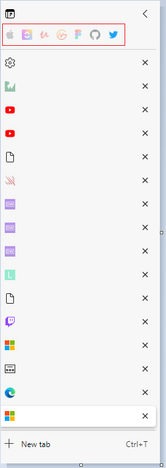- Home
- Microsoft Edge Insider
- Discussions
- Re: Dev channel update to 89.0.767.0 is live
Dev channel update to 89.0.767.0 is live
- Subscribe to RSS Feed
- Mark Discussion as New
- Mark Discussion as Read
- Pin this Discussion for Current User
- Bookmark
- Subscribe
- Printer Friendly Page
- Mark as New
- Bookmark
- Subscribe
- Mute
- Subscribe to RSS Feed
- Permalink
- Report Inappropriate Content
Jan 19 2021 10:56 AM
Hello Insiders! Today we’re releasing build 89.0.767.0 to the Dev channel. It’s a relatively small week this week, but we’ve got some cool stuff to talk about! First, for HoloLens 2 Insiders, we’re making the new Edge available to you! Read more here: https://docs.microsoft.com/en-us/hololens/hololens-insider. Now, for all the new and exciting things in the product:
Added features:
- Added the ability to save and autofill birthdays.
- Added the ability for autofill to read data such as addresses that have been copied to the clipboard and suggest them as potential autofill candidates when filling in the associated fields in a webpage.
- Added Share to the … menu in websites installed as apps.
- Finished rolling out Vertical Tabs.
- Added a management policy to control whether or not to Show Recommendations. Note that updates to documentation or administrative templates may not have occurred yet.
- Added a management policy to control Cloud Policy retrieval. Note that updates to documentation or administrative templates may not be available yet.
Improved reliability:
- Fixed an issue where opening an InPrivate window sometimes crashes the browser.
- Fixed a crash when using Web Capture.
- Fixed a crash when showing a tooltip.
- Fixed a crash when downloading something.
Changed behavior:
- Fixed an issue where links in Immersive Reader sometimes don’t work.
- Fixed an issue where sorting Collections sometimes fails.
- Fixed an issue where copying and pasting Collections items sometimes pastes them twice.
- Fixed an issue where the management policy for Kiosk Delete Downloads On Exit doesn’t work.
- Fixed an issue where the management Policy to Redirect Sites From Internet Explorer Redirect Mode sometimes doesn’t work.
- Fixed an issue where websites installed as apps can’t use Web Capture.
- Fixed an issue where Guided Switch sometimes opens an incorrect page after redirecting a link from a personal profile to a work/school profile.
- Fixed an issue on Mac where the media Touchbar sometimes appears on pages that don’t have any media.
- Fixed some laggy UI on Mac.
- Added the Insider Channel name to the menu bar on Mac.
Known issues:
- Certain extensions such as the Microsoft Editor extension don’t work on Linux. As soon as they’re installed, they crash and are disabled. We’re currently investigating.
- Users of certain ad blocking extensions may experience playback errors on Youtube. As a workaround, temporarily disabling the extension should allow playback to proceed. See https://techcommunity.microsoft.com/t5/articles/known-issue-adblock-causing-errors-on-youtube/m-p/14... for more details.
- Some users are still running into an issue where all tabs and extensions immediately crash with a STATUS_INVALID_IMAGE_HASH error. The most common cause of this error is outdated security or antivirus software from vendors like Symantec, and in those cases, updating that software will fix it.
- Users of the Kaspersky Internet Suite who have the associated extension installed may sometimes see webpages like Gmail fail to load. This failure is due to the main Kaspersky software being out of date, and is thus fixed by making sure the latest version is installed.
- Some users are seeing favorites get duplicated after we made some previous fixes in that area. The most common way this is triggered is by installing the Stable channel of Edge and then signing into it with an account that has already signed into Edge before. This issue should be reduced now that automatic deduplication has been introduced into Insider channels. However, we’ve also seen duplication happen when running the manual deduplicator on multiple machines before either machine has a chance to fully sync its changes, so while we wait for the automatic deduplication to make it to Stable, make sure to leave plenty of time in between runs of the deduplicator.
- Some users are seeing “wobbling” behavior when scrolling using trackpad gestures or touchscreens, where scrolling in one dimension also causes the page to subtly scroll back and forth in the other. Note that this only affects certain websites and seems to be worse on certain devices. This is most likely related to our ongoing work to bring scrolling back to parity with Edge Legacy’s behavior, so if this behavior is undesirable, you can temporarily turn it off by disabling the edge://flags/#edge-experimental-scrolling flag.
Thanks for everything you tell us, we couldn’t do it without you!
- Mark as New
- Bookmark
- Subscribe
- Mute
- Subscribe to RSS Feed
- Permalink
- Report Inappropriate Content
Jan 19 2021 11:23 AM
also, it would be great to have the extension menu icon available in Edge by default, currently we have to use a command switch to get it, it's been in Edge for months.
lastly, please give us an option to remove website title and domain from Tab previews, it's really unnecessary info for me, I just want to see the tab's preview, just like in Edge legacy, not titles or domain names, i understand when there are lots of open tabs, it'd be useful, but at least we need to have an option to choose from.
the flag has multiple variations of tab preview but they are all the same.
- Mark as New
- Bookmark
- Subscribe
- Mute
- Subscribe to RSS Feed
- Permalink
- Report Inappropriate Content
Jan 19 2021 05:18 PM
This is what I'm seeing:
Uncaught TypeError: Failed to execute 'open' on 'Window': cannot convert to dictionary.
at HTMLTableCellElement.onclick (VM732 TicketGrid.aspx:3273)
Last week's (and all previous week's) builds never had this issue.
Thanks.
- Mark as New
- Bookmark
- Subscribe
- Mute
- Subscribe to RSS Feed
- Permalink
- Report Inappropriate Content
Jan 19 2021 09:15 PM
@josh_bodner I really like the vertical tabs feature, but how to display the scroll bar and pin tabs in vertical tabs? I'm pretty sure it was there but since few latest updates, they are gone.
I also notice several sites such as Twitter, YouTube, etc., after few navigations, it will freeze the whole browser, not just tab, for few minutes. I also tried with Incognito mode (without any extensions) and visit an internet banking website, still experience the same thing. It wasn't like this before.
Currently, the only way to avoid the frozen experience, I have to navigate away to a very light website, then navigate back to those heavy sites. Alternatively, I use other browser.
- Mark as New
- Bookmark
- Subscribe
- Mute
- Subscribe to RSS Feed
- Permalink
- Report Inappropriate Content
Jan 19 2021 09:24 PM
Impulse-style scroll animation is broken in this build. Scrolling used to be buttery smooth, now it feels a bit stiff. @josh_bodner
- Mark as New
- Bookmark
- Subscribe
- Mute
- Subscribe to RSS Feed
- Permalink
- Report Inappropriate Content
Jan 20 2021 05:14 AM
- Mark as New
- Bookmark
- Subscribe
- Mute
- Subscribe to RSS Feed
- Permalink
- Report Inappropriate Content
Jan 20 2021 06:44 AM
@ethanmenzel wrote:
The extantion menue that chrome jas would be nice similar to the downloads, history, favorotes md collections.
Yeah, true
it helps keep everything organized up there and one clean list of extensions for management.
- Mark as New
- Bookmark
- Subscribe
- Mute
- Subscribe to RSS Feed
- Permalink
- Report Inappropriate Content
Jan 20 2021 08:01 AM
When you say that you finished rolling out vertical tabs, what exactly does that mean? I have been using it for a while now and love it. The ability to group tabs was available in the beginning, which I found very useful, but it had issues where the group title did not scroll and overlapped the actual site tabs. The grouping feature was removed several versions ago, but I still do not see that feature in this version. So does the "finished rolling out vertical tabs" mean you are bringing back the ability to group tabs or just that it is more broadly available in its basic form? If the latter, when will tab grouping return for vertical tabs? Or am I missing some flag that I need to enable to get it back? I could also be missing some discussion somewhere else that explains all this. :)
Thanks for all you and the Edge team do!
- Mark as New
- Bookmark
- Subscribe
- Mute
- Subscribe to RSS Feed
- Permalink
- Report Inappropriate Content
Jan 20 2021 12:14 PM
finished rolling out means the controlled rollout is finished, everyone in Canary/Dev channels should have access to vertical tabs feature no matter what region they reside in.
tab grouping is a different feature, they are only available through flags, there are 4 flags you can enable to get different tab grouping functionalities:
Tab Groups
Allows users to organize tabs into visually distinct groups, e.g. to separate tabs associated with different tasks. – Mac, Windows, Linux
#edge-tab-groups
Tab Groups Auto Create
Automatically creates groups for users, if tab groups are enabled. – Mac, Windows, Linux
#edge-tab-groups-auto-create
Tab Groups Collapse
Allows a tab group to be collapsible and expandable, if tab groups are enabled. – Mac, Windows, Linux
#edge-tab-groups-collapse
Tab Groups Collapse Freezing
Experimental tab freezing upon collapsing a tab group. – Mac, Windows, Linux
#edge-tab-groups-collapse-freezing
tab grouping works for both horizontal and vertical tab strips.
- Mark as New
- Bookmark
- Subscribe
- Mute
- Subscribe to RSS Feed
- Permalink
- Report Inappropriate Content
Jan 20 2021 01:37 PM
- Mark as New
- Bookmark
- Subscribe
- Mute
- Subscribe to RSS Feed
- Permalink
- Report Inappropriate Content
Jan 20 2021 01:42 PM
I will be posting about Vertical Tabs in Full-Screen Mode on Edge within MacOS until my voice is heard loud enough. If you agree with me feel free to thumbs up to this post.
REMINDER TO PLEASE ADD VERTICAL TABS TO MACOS WITHIN EDGE WHEN IN FULL-SCREEN MODE.
THANKS
- Mark as New
- Bookmark
- Subscribe
- Mute
- Subscribe to RSS Feed
- Permalink
- Report Inappropriate Content
Jan 20 2021 05:36 PM
@BradJ_Work if you have Canary installed, does the same thing happen in it?
- Mark as New
- Bookmark
- Subscribe
- Mute
- Subscribe to RSS Feed
- Permalink
- Report Inappropriate Content
Jan 20 2021 05:39 PM
@tulis are the hangs listed in edge://crashes? If not, are they something you can trigger on demand? If you can, having exact steps would help us try to reproduce it ourselves. Or even better, if you start a recording by clicking the Attachments button in the feedback window, go to the Recreate My Problem tab, start recording before you trigger the hang, and then stop after Edge has recovered, that would get us great info even if we can't reproduce it on our end.
- Mark as New
- Bookmark
- Subscribe
- Mute
- Subscribe to RSS Feed
- Permalink
- Report Inappropriate Content
Jan 20 2021 05:40 PM
@yoSachin if you restart the browser a couple of times, is the scrolling any better? We've seen issues where the experimentation settings that the browser applies upon restart have affecting scrolling behavior.
- Mark as New
- Bookmark
- Subscribe
- Mute
- Subscribe to RSS Feed
- Permalink
- Report Inappropriate Content
Jan 20 2021 05:42 PM
@Gordon_Inman as @HotCakeX mentioned, this is my way of saying that we've turned it on in code, which means 100% of Canary and Dev people will have it, regardless of their experimentation settings. Of course, the only thing that we've actually turned on is the button to enable vertical tabs; we've got lots of other work still in progress, for example with tab groups.
- Mark as New
- Bookmark
- Subscribe
- Mute
- Subscribe to RSS Feed
- Permalink
- Report Inappropriate Content
Jan 20 2021 05:51 PM
@josh_bodner I've just installed Canary Version 89.0.772.0 and tried again with a new, empty profile (to discount extensions having anything to do with it) and the behaviour is the same.
Uncaught TypeError: Failed to execute 'open' on 'Window': cannot convert to dictionary.
at HTMLAnchorElement.onclick (VM351 TicketGrid.aspx:1)
onclick @ VM351 TicketGrid.aspx:1
Thanks!
- Mark as New
- Bookmark
- Subscribe
- Mute
- Subscribe to RSS Feed
- Permalink
- Report Inappropriate Content
Jan 21 2021 05:47 AM
@josh_bodner About 2 updates ago I noticed a change in the layout of pinned tabs when the tabs are in vertical mode. Unlike the unpinned tabs, the pinned tabs were placed horizontally saving so much space for the unpinned tabs section below.
Initially I thought it was a setting that I can just go back to and change, but after much research I am starting to think there might have been unintentional design change. Please bring it back or at least give us the option to enable this layout!
See the red square in the screenshot for reference.
Thanks!
- Mark as New
- Bookmark
- Subscribe
- Mute
- Subscribe to RSS Feed
- Permalink
- Report Inappropriate Content
Jan 23 2021 12:12 AM
@nawras This is an evolution of our design of the vertical tab pane to show different categories of tabs in the same way, with pinned tabs and regular tabs being the first two categories, since the whole point of the vertical tab pane is to be able to show more info about a tab instead of scrunching everything together like they are in horizontal mode. Make sure you file feedback that you liked the old design better though, since we'll continue to evolve the design of vertical tabs!
- Mark as New
- Bookmark
- Subscribe
- Mute
- Subscribe to RSS Feed
- Permalink
- Report Inappropriate Content
Jan 23 2021 12:16 AM
@BradJ_Work okay, one last thing. Can you check Chrome Canary or Chrome Dev to see if the same thing happens there? This seems like the sort of bug that we'd get from Chromium, so unless it's a bug with the website itself (which I'd also expect to see in the Stable versions of Edge and Chrome), I suspect you'll see the same thing there.
- Mark as New
- Bookmark
- Subscribe
- Mute
- Subscribe to RSS Feed
- Permalink
- Report Inappropriate Content
Jan 23 2021 04:59 AM
It has no effect. Scrolling feels like in the old chrome.@josh_bodner