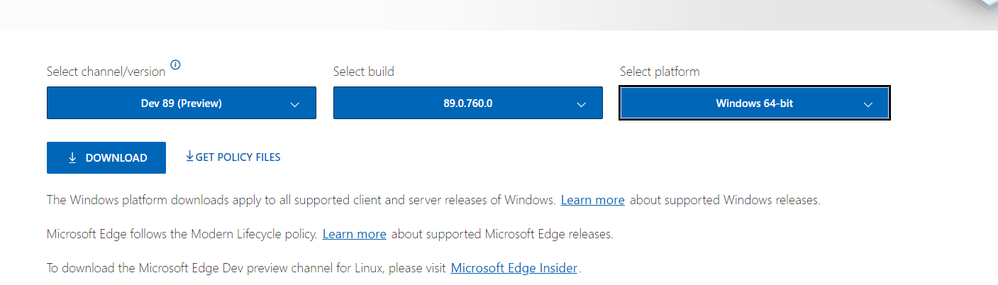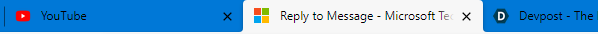- Home
- Microsoft Edge Insider
- Discussions
- Re: Dev channel update to 89.0.760.0 is live
Dev channel update to 89.0.760.0 is live
- Subscribe to RSS Feed
- Mark Discussion as New
- Mark Discussion as Read
- Pin this Discussion for Current User
- Bookmark
- Subscribe
- Printer Friendly Page
- Mark as New
- Bookmark
- Subscribe
- Mute
- Subscribe to RSS Feed
- Permalink
- Report Inappropriate Content
Jan 12 2021 10:57 AM
Hello insiders! Today we’re releasing build 89.0.760.0 to the Dev channel. It’s a light week this week, but here’s everything we’ve got to talk about:
Added features:
- Enabled Password Monitor on Mac.
- Added Edge Update policies to edge://policy/.
- Enabled support for the Browsing Data Lifetime management policy from Chromium.
- Added a management policy to Define Preferred Languages. Note that updates to documentation or administrative templates may not be available yet.
Improved reliability:
- Fixed a crash on launch.
- Fixed an issue on Mac where checking Edge’s version sometimes causes a crash.
- Fixed an issue where opening Edge in certain ways causes webpages to crash as soon as Edge is opened.
- Fixed a hang when using virtual desktops.
- Fixed an issue where re-installing Edge sometimes fails with an error that it’s still running.
Changed behavior:
- Changed the list of Downloads to show printed files that have been saved as a PDF.
- Changed extensions to be pinned to the toolbar by default when they’re installed.
- Fixed an issue where scrolling or playing videos sometimes results in screen tearing or stuttering.
- Fixed an issue where dragging and dropping tabs is broken when using vertical tabs.
- Fixed an issue where Spellcheck settings are missing from the Language Settings page.
- Fixed an issue where Share doesn’t work when using Immersive Reader.
- Fixed an issue where certain interactions with downloads that have been blocked by SmartScreen fail.
- Fixed an issue where Guided Switch sometimes leaves an empty window open when moving a tab from one profile to another.
- Fixed an issue on Mac where Edge doesn’t re-open after an update.
- Fixed an issue on Mac where certain keyboard shortcuts don’t work.
- Fixed an issue where Top Sites on the new tab page sometimes show the wrong site icon.
- Fixed an issue where searching from the new tab page in an InPrivate window doesn’t work.
- Fixed an issue where the keyboard shortcut to open the search sidebar sometimes doesn’t work.
- Fixed an issue where Family Safety users sometimes can’t log into websites.
- Fixed an issue where rotating PDFs that have been inked on sometimes results in the ink moving incorrectly.
- Fixed an error when exporting a Collection to OneNote.
- Fixed an issue with dragging and dropping items into Collections.
- Fixed an issue where the management policy to Block Third Party Cookies disabled users from changing the setting when set as a recommended policy.
- Removed the ability to clear Hosted App Data when closing the browser since it wasn’t functional.
Known issues:
- Certain extensions such as the Microsoft Editor extension don’t work on Linux. As soon as they’re installed, they crash and are disabled. We’re currently investigating.
- Users of certain ad blocking extensions may experience playback errors on Youtube. As a workaround, temporarily disabling the extension should allow playback to proceed. See https://techcommunity.microsoft.com/t5/articles/known-issue-adblock-causing-errors-on-youtube/m-p/14... for more details.
- Some users are still running into an issue where all tabs and extensions immediately crash with a STATUS_INVALID_IMAGE_HASH error. The most common cause of this error is outdated security or antivirus software from vendors like Symantec, and in those cases, updating that software will fix it.
- Users of the Kaspersky Internet Suite who have the associated extension installed may sometimes see webpages like Gmail fail to load. This failure is due to the main Kaspersky software being out of date, and is thus fixed by making sure the latest version is installed.
- Some users are seeing favorites get duplicated after we made some previous fixes in that area. The most common way this is triggered is by installing the Stable channel of Edge and then signing into it with an account that has already signed into Edge before. This issue should be reduced now that automatic deduplication has been introduced into Insider channels. However, we’ve also seen duplication happen when running the manual deduplicator on multiple machines before either machine has a chance to fully sync its changes, so while we wait for the automatic deduplication to make it to Stable, make sure to leave plenty of time in between runs of the deduplicator.
- Some users are seeing “wobbling” behavior when scrolling using trackpad gestures or touchscreens, where scrolling in one dimension also causes the page to subtly scroll back and forth in the other. Note that this only affects certain websites and seems to be worse on certain devices. This is most likely related to our ongoing work to bring scrolling back to parity with Edge Legacy’s behavior, so if this behavior is undesirable, you can temporarily turn it off by disabling the edge://flags/#edge-experimental-scrolling flag.
As always, we couldn’t do this without you!
- Mark as New
- Bookmark
- Subscribe
- Mute
- Subscribe to RSS Feed
- Permalink
- Report Inappropriate Content
Jan 12 2021 11:48 AM
Can you add a link to 760?
- Mark as New
- Bookmark
- Subscribe
- Mute
- Subscribe to RSS Feed
- Permalink
- Report Inappropriate Content
Jan 12 2021 11:55 AM
And again, as usual, not even a mention of touch input issues with touch keyboard, touch text selection and pages freezing.
- Mark as New
- Bookmark
- Subscribe
- Mute
- Subscribe to RSS Feed
- Permalink
- Report Inappropriate Content
Jan 12 2021 01:21 PM
@chdslv wrote:Can you add a link to 760?
Hi,
you can get links for offline installers from here
https://www.microsoft.com/en-us/edge/business/download
direct link:
and of course links for online installers are here
https://www.microsoftedgeinsider.com/en-us/download/
hope that helps
- Mark as New
- Bookmark
- Subscribe
- Mute
- Subscribe to RSS Feed
- Permalink
- Report Inappropriate Content
Jan 12 2021 01:27 PM
I can't find anything addressing the issue that no save-as option is presented on starting a download if the native download shelf has been replaced by an alternative download bar or dropdown panel from an extension. Edge therefore remains useless to me, and I won't be looking at anything else in it until I know this is being fixed.
- Mark as New
- Bookmark
- Subscribe
- Mute
- Subscribe to RSS Feed
- Permalink
- Report Inappropriate Content
Jan 12 2021 03:05 PM
Read Aloud appears to be broken in this build. The UI pops up as if it's working, but no audio is played nor does it show any words being highlighted that would have been spoken.
If this is an issue for everyone on this build, might want to add it to known issues.
- Mark as New
- Bookmark
- Subscribe
- Mute
- Subscribe to RSS Feed
- Permalink
- Report Inappropriate Content
Jan 12 2021 04:03 PM
In my opinion only the tab I bring to the foreground should be unmuted .
- Mark as New
- Bookmark
- Subscribe
- Mute
- Subscribe to RSS Feed
- Permalink
- Report Inappropriate Content
Jan 12 2021 04:10 PM
@josh_bodner I used vertical tabs. Pinned tab used to show favicon only, and I have 18 pined tab which take only 3 rows, but now, they show as nomal tabs size, and only show 7 non-pin tabs, others will scoll to show. Can you explain why to drop this feathure? Can we have a flag to turn this on or off? Thank you.
- Mark as New
- Bookmark
- Subscribe
- Mute
- Subscribe to RSS Feed
- Permalink
- Report Inappropriate Content
Jan 12 2021 04:39 PM
This issue has been here since last update, the background tabs have a blacked out font, this makes me think that the window is not in focus...
Hopefully this changes next update with a fix or a color chooser for it.
Thanks!
- Mark as New
- Bookmark
- Subscribe
- Mute
- Subscribe to RSS Feed
- Permalink
- Report Inappropriate Content
Jan 12 2021 08:10 PM
@Ryan Buckwalter I tried: it works on my Mac, but it is indeed broken on Windows.
- Mark as New
- Bookmark
- Subscribe
- Mute
- Subscribe to RSS Feed
- Permalink
- Report Inappropriate Content
Jan 12 2021 09:06 PM
Also what is the point of asking me if I what to restore my pages after crash if I explicitly set checkbox "Continue where you left off" in parameters. May be show it only if Edge can't load two times in a row?
- Mark as New
- Bookmark
- Subscribe
- Mute
- Subscribe to RSS Feed
- Permalink
- Report Inappropriate Content
Jan 12 2021 09:11 PM
- Mark as New
- Bookmark
- Subscribe
- Mute
- Subscribe to RSS Feed
- Permalink
- Report Inappropriate Content
Jan 12 2021 09:12 PM
- Mark as New
- Bookmark
- Subscribe
- Mute
- Subscribe to RSS Feed
- Permalink
- Report Inappropriate Content
Jan 13 2021 12:59 AM
- Mark as New
- Bookmark
- Subscribe
- Mute
- Subscribe to RSS Feed
- Permalink
- Report Inappropriate Content
Jan 13 2021 01:02 AM - edited Jan 13 2021 01:07 AM
They did the exact opposite of what was being asked here
whether vertical tabs sidebar is pinned or unpinned, only the icon of the pinned tabs should be displayed, never their titles.
but in this Dev update and also in Canary right now (Version 89.0.764.0), the title of the pinned tabs in vertical tabs sidebar is always displayed.
so instead of never display pinned tab titles, now it's always display pinned tab titles.
- Mark as New
- Bookmark
- Subscribe
- Mute
- Subscribe to RSS Feed
- Permalink
- Report Inappropriate Content
Jan 13 2021 04:57 AM
I, too, came here to complain about pinned tabs on the vertical bar. At least give us a flag to fix it.
- Mark as New
- Bookmark
- Subscribe
- Mute
- Subscribe to RSS Feed
- Permalink
- Report Inappropriate Content
Jan 13 2021 05:11 AM
everyone that experiences this problem can send feedback through browser feedback system and emphasize that the opposite of what is available now should happen. because by fixing it they might just go back to the previous state, but i want them to go one step further and completely fix it (i.e. never show the title of a pinned tab in vertical tabs sidebar, no matter the vertical tab sidebar itself is pinned or unpinned).
just like in horizontal tab strip, where you never see tab title when you pin a tab.
that'd be a lot appreciated, the more feedbacks people send = the faster it will be fixed
- Mark as New
- Bookmark
- Subscribe
- Mute
- Subscribe to RSS Feed
- Permalink
- Report Inappropriate Content
Jan 13 2021 05:16 AM
@Edge_user wrote:
would be a good way when using muted tabs and the new sidebar that when a user scroll over his muted tabs , that not all gets unmuted .
In my opinion only the tab I bring to the foreground should be unmuted .
Hi,
you mean when you mute a tab, like a YouTube video that's playing, and then hover over the tab title, or even open it and scroll in the page, it gets unmuted?
- Mark as New
- Bookmark
- Subscribe
- Mute
- Subscribe to RSS Feed
- Permalink
- Report Inappropriate Content
Jan 13 2021 05:31 AM
- Mark as New
- Bookmark
- Subscribe
- Mute
- Subscribe to RSS Feed
- Permalink
- Report Inappropriate Content
Jan 13 2021 06:22 AM
Confirmed here.
Scrolling is back to smooth!