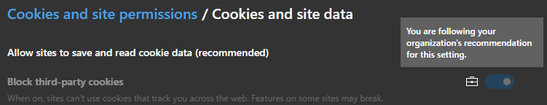- Home
- Microsoft Edge Insider
- Discussions
- Re: Dev channel update to 88.0.673.0 is live
Dev channel update to 88.0.673.0 is live
- Subscribe to RSS Feed
- Mark Discussion as New
- Mark Discussion as Read
- Pin this Discussion for Current User
- Bookmark
- Subscribe
- Printer Friendly Page
- Mark as New
- Bookmark
- Subscribe
- Mute
- Subscribe to RSS Feed
- Permalink
- Report Inappropriate Content
Oct 20 2020 11:34 AM
Hello Insiders! Today we’re releasing build 88.0.673.0 to the Dev channel. As you can see, this is the first build from major version 88, and it’s a very special build, because it marks our first release for Linux to the Dev channel! For all the details, see https://blogs.windows.com/msedgedev/2020/10/20/microsoft-edge-dev-linux/. We’ve also had lots of other exciting news over the past week:
- First, for web developers, we’re announcing the general availability of WebView2! This release is specifically for the C/C++ version of the APIs; the .NET and WinUI APIs are coming soon. For all the details, see https://blogs.windows.com/msedgedev/2020/10/19/edge-webview2-general-availability/.
- Along those same lines, we’re also announcing that the Extension Manifest v3 changes are now available in Edge for extension developers to begin testing with: https://blogs.windows.com/msedgedev/2020/10/14/extension-manifest-chromium-edge/. We’ve also got a link here that recaps all our info about it: https://techcommunity.microsoft.com/t5/articles/manifest-v3-changes-are-now-available-in-microsoft-e....
- For the IT crowd, we’ve got a recap of everything we announced at Ignite this year: https://blogs.windows.com/msedgedev/2020/10/15/icymi-edge-ignite-2020/. Since it’s National Cyber Security month, we’re especially focused on how Microsoft Edge is more than Google Chrome for businesses on Windows 10! And if you need some content for your own Edge rollout announcements, we’ve got some new videos, email templates, and more here: https://techcommunity.microsoft.com/t5/enterprise/microsoft-edge-user-content-for-communication-and-....
- Following our announcement of it last week, we’ve got an overview here of our new Favorites menu: https://techcommunity.microsoft.com/t5/articles/introducing-the-new-favorites-experience-in-microsof....
- Finally, we’ve inviting YOU to be featured in our next Insider Spotlight! Details here: https://techcommunity.microsoft.com/t5/discussions/calling-all-edge-insiders-want-to-be-in-an-inside....
As for the changes in Edge this week:
Added features:
- Added the ability to take a screenshot of a webpage and add ink to it.
- Added extra error information to tabs when they crash due to sandbox conflict.
- Improved Single Sign-On support on Mac.
- Added a management policy to control the Edge Shopping Assistant. Note that updates to documentation and administrative templates haven’t been made yet.
- Added a management policy to configure how URLs are copied from Edge. Note that updates to documentation and administrative templates haven’t happened yet.
- Added a management policy to prevent the automatic redirection of incompatible websites from Internet Explorer to Edge. Note that this policy specifically prevents the installation of a component in Internet Explorer required for redirection to occur, and updates to documentation and administrative templates haven’t happened yet.
- Added a management policy to control the automatic redirection of incompatible websites from Internet Explorer to Edge. Note that this redirection is enabled by default, and updates to documentation and administrative templates haven’t happened yet.
- Added a management policy to hide the informational dialog that’s shown the first time an automatic redirection from an incompatible website in Internet Explorer to Edge occurs. Note that hiding this popup also disables the automatic import of user data from Internet Explorer to Edge and updates to documentation and administrative templates haven’t happened yet.
- Deprecated the management policy to allow WebDriver to Override Incompatible Policies.
Improved reliability:
- Fixed an issue where the prompt to restore tabs isn’t shown when Edge is automatically closed due to the device restarting or turning off.
- Fixed an issue where attaching a file while submitting feedback sometimes crashes the browser.
- Fixed a crash when closing the browser.
- Fixed a crash when installing a website as an app.
- Fixed a hang when opening the browser.
- Fixed a hang when closing the browser.
- Fixed a hang when disabling an extension.
- Fixed a hang when opening a website installed as an app.
Changed behavior:
- Fixed an issue where clearing hosted app data when closing the browser also clears cookies.
- Fixed an issue where “default.log” files are sometimes created in various user-visible locations on a device.
- Fixed an issue where folders in the Favorites menu don’t remember that they were previously open.
- Fixed an issue where websites installed as apps sometimes use icons that are too big on the Start menu.
- Fixed an issue where form fields in some PDFs can’t be filled in.
- Fixed an issue where dropdowns on webpages sometimes can’t be used or closed.
- Fixed an issue where dragging a link into the tab band to open a new tab doesn’t work in fullscreen because Shy UI doesn’t appear. Note that this has only been fixed for mouse users, and a fix for touch users is still needed.
- Fixed an issue where sites that are supposed to open in IE mode sometimes open in regular tabs.
- Fixed an issue where dialogs in IE mode tabs would sometimes prevent other Edge windows from being usable.
- Fixed an issue where opening an IE mode tab sometimes causes full Internet Explorer to open.
Known issues:
- Users of certain ad blocking extensions may experience playback errors on Youtube. As a workaround, temporarily disabling the extension should allow playback to proceed. See https://techcommunity.microsoft.com/t5/articles/known-issue-adblock-causing-errors-on-youtube/m-p/14... for more details.
- Some users are still running into an issue where all tabs and extensions immediately crash with a STATUS_INVALID_IMAGE_HASH error. The most common cause of this error is outdated security or antivirus software from vendors like Symantec, and in those cases, updating that software will fix it.
- Users of the Kaspersky Internet Suite who have the associated extension installed may sometimes see webpages like Gmail fail to load. This failure is due to the main Kaspersky software being out of date, and is thus fixed by making sure the latest version is installed.
- Some users are seeing favorites get duplicated after we made some previous fixes in that area. The most common way this is triggered is by installing the Stable channel of Edge and then signing into it with an account that has already signed into Edge before. Fixing this should be easier now that the deduplicator tool is available. However, we’ve also seen duplication happen when running the deduplicator on multiple machines before either machine has a chance to fully sync its changes, so while we wait for some of the fixes we’ve made to come to Stable, make sure to leave plenty of time in between runs of the deduplicator.
- After an initial fix for it recently, some users are still experiencing Edge windows becoming all black. Opening the Browser Task Manager (keyboard shortcut is shift + esc) and killing the GPU process usually fixes it. Note that this only appears to affect users with certain hardware and is most easily triggered by resizing an Edge window. For users with discrete GPUs, updating graphics drivers may help.
- Some users are seeing “wobbling” behavior when scrolling using trackpad gestures or touchscreens, where scrolling in one dimension also causes the page to subtly scroll back and forth in the other. Note that this only affects certain websites and seems to be worse on certain devices. This is most likely related to our ongoing work to bring scrolling back to parity with Edge Legacy’s behavior, so if this behavior is undesirable, you can temporarily turn it off by disabling the edge://flags/#edge-experimental-scrolling flag.
- There are some issues where users with multiple audio output devices sometimes don’t get any sound from Edge. In one case, Edge becomes muted in the Windows Volume Mixer and unmuting it fixes it. In another, restarting the browser fixes it.
We’re also rolling out version 87 to Beta today, so look for those updates as well!
- Mark as New
- Bookmark
- Subscribe
- Mute
- Subscribe to RSS Feed
- Permalink
- Report Inappropriate Content
Oct 26 2020 02:34 PM
@Wittycat Okay, so you do want to still be able to use autofill, you just want it to not happen automatically (for lack of a less overloaded term!) Otherwise, I'd suggest that you can just turn off autofill entirely from edge://settings/addresses and edge://settings/passwords and edge://settings/payments, depending on what you do or don't want to be filled.
- Mark as New
- Bookmark
- Subscribe
- Mute
- Subscribe to RSS Feed
- Permalink
- Report Inappropriate Content
Oct 26 2020 03:22 PM
- Mark as New
- Bookmark
- Subscribe
- Mute
- Subscribe to RSS Feed
- Permalink
- Report Inappropriate Content
Oct 27 2020 04:34 AM - edited Oct 27 2020 05:36 AM
NewTabPageSetFeedType=1 Recommended Group Policy does not work with Edge Dev 88.0.673.0 and Edge Beta 87.0.664.18. It has worked in Edge Dev 87.0.664.8
Since Edge Dev 87.0.654.0 BlockThirdPartyCookies Recommended Group Policy does not work too.
Is there a way to disable automatically downloading the "AV1 Video Extension" from Microsoft Store?
How can i change the preference "edge_av1_silent_install": 1 for all users?
- Mark as New
- Bookmark
- Subscribe
- Mute
- Subscribe to RSS Feed
- Permalink
- Report Inappropriate Content
Oct 27 2020 08:09 AM
- Mark as New
- Bookmark
- Subscribe
- Mute
- Subscribe to RSS Feed
- Permalink
- Report Inappropriate Content
Oct 27 2020 08:14 PM
@DrDuzi According to https://docs.microsoft.com/en-us/deployedge/microsoft-edge-policies#newtabpagesetfeedtype, that policy has been deprecated since we've merged the Office and News new tab pages into a single one.
As for BlockThirdPartyCookies, what behavior are you seeing that's not working? And where did you find the edge_av1_silent_install that you're referencing? That extension is necessary for users to be able to view AV1 videos in the browser; without it, they won't work.
- Mark as New
- Bookmark
- Subscribe
- Mute
- Subscribe to RSS Feed
- Permalink
- Report Inappropriate Content
Oct 27 2020 08:14 PM
@Wittycat Oh by the way, if you haven't yet, can you file feedback for this? We can then use that to create a bug in our database.
- Mark as New
- Bookmark
- Subscribe
- Mute
- Subscribe to RSS Feed
- Permalink
- Report Inappropriate Content
Oct 27 2020 09:11 PM
- Mark as New
- Bookmark
- Subscribe
- Mute
- Subscribe to RSS Feed
- Permalink
- Report Inappropriate Content
Oct 29 2020 03:04 AM
@josh_bodner In the policy description states "It is currently supported but will become obsolete in a future release"
edge://policy does not say #NewTabPageSetFeedType is deprecated. For me this policy should be still supported right?
The enforced policy still works but not the recommended policy.
The BlockThirdPartyCookies Setting is greyed out you cannot change the setting in Edge 87
The value "edge_av1_silent_install" is in the user profile preference. "User Data\Default\Preferences"
We already have the required codec installed and all AV1 Videos are playable. We don’t have this app on our Business-Store therefore the download ends up with an error. It would be nice if there is policy to disable this download.
- Mark as New
- Bookmark
- Subscribe
- Mute
- Subscribe to RSS Feed
- Permalink
- Report Inappropriate Content
Oct 29 2020 07:52 AM
Dennis5mile
- Mark as New
- Bookmark
- Subscribe
- Mute
- Subscribe to RSS Feed
- Permalink
- Report Inappropriate Content
Oct 29 2020 09:01 AM
- Mark as New
- Bookmark
- Subscribe
- Mute
- Subscribe to RSS Feed
- Permalink
- Report Inappropriate Content
Oct 29 2020 10:12 AM
Thanks
Dennis5mile
- Mark as New
- Bookmark
- Subscribe
- Mute
- Subscribe to RSS Feed
- Permalink
- Report Inappropriate Content
Oct 29 2020 01:06 PM
@Dennis5mile We had a blocker come up, but the team has successfully resolved it and the build is going out right now. You can expect to see it on your machine soon!
Fawkes (they/them)
Program Manager & Community Manager - Microsoft Edge
- Mark as New
- Bookmark
- Subscribe
- Mute
- Subscribe to RSS Feed
- Permalink
- Report Inappropriate Content
- Mark as New
- Bookmark
- Subscribe
- Mute
- Subscribe to RSS Feed
- Permalink
- Report Inappropriate Content
Oct 29 2020 01:35 PM
Dennis5mile
- Mark as New
- Bookmark
- Subscribe
- Mute
- Subscribe to RSS Feed
- Permalink
- Report Inappropriate Content
Oct 29 2020 08:00 PM
@DrDuzi I'll have to ask about the new tab page policy. Just to clarify, what version of Edge are you using that you're seeing this in?
Also to clarify, since the third party cookies policy is set to recommended, you still expect to be able to change that setting?
Since I'm asking about policies, I'll also ask about any plans for the av1 codec.
- Mark as New
- Bookmark
- Subscribe
- Mute
- Subscribe to RSS Feed
- Permalink
- Report Inappropriate Content
Oct 30 2020 02:52 AM
@josh_bodner Reported 17th Oct 2020.
got the following response on the 18th Oct
"Good news!! On Oct 17, 2020, you shared with us this feedback:
why does the favourites have to cover the content of the page (before pinning)? why can it not just[…]
We want to let you know that we fixed an issue that's related to this feedback in an upcoming update to Microsoft Edge. "
i have reported it again, as it was not fixed in either of the following updates, and recieved the same response.
- Mark as New
- Bookmark
- Subscribe
- Mute
- Subscribe to RSS Feed
- Permalink
- Report Inappropriate Content
Oct 30 2020 01:53 PM
@martmcd sorry, what's the full issue? Could you explain a little more since the email text is cut off?
- Mark as New
- Bookmark
- Subscribe
- Mute
- Subscribe to RSS Feed
- Permalink
- Report Inappropriate Content
Oct 30 2020 03:45 PM
@Richard_Bottiglieri @HotCakeX
@Richard_Bottiglieri wrote:
No open tabs and/or history sync yet? When will this be added?
It has already started showing in Canary for some as posted here
Dennis5mile
- Mark as New
- Bookmark
- Subscribe
- Mute
- Subscribe to RSS Feed
- Permalink
- Report Inappropriate Content
Oct 30 2020 04:36 PM
- Mark as New
- Bookmark
- Subscribe
- Mute
- Subscribe to RSS Feed
- Permalink
- Report Inappropriate Content
Oct 31 2020 06:25 AM