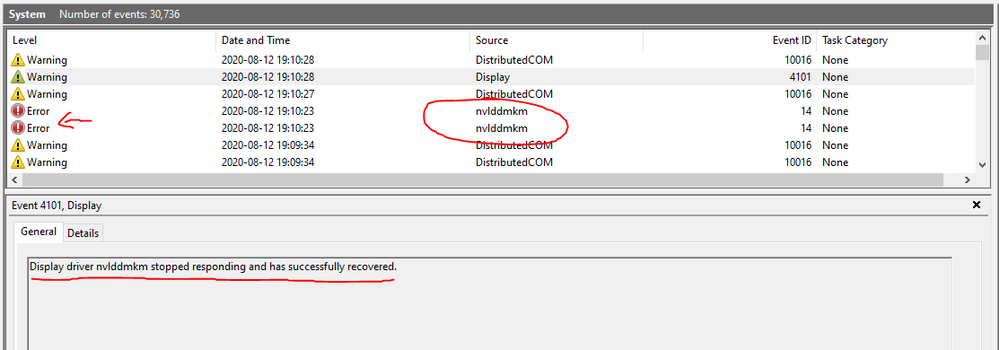- Home
- Microsoft Edge Insider
- Discussions
- Re: Dev channel update to 86.0.594.1 is live
Dev channel update to 86.0.594.1 is live
- Subscribe to RSS Feed
- Mark Discussion as New
- Mark Discussion as Read
- Pin this Discussion for Current User
- Bookmark
- Subscribe
- Printer Friendly Page
- Mark as New
- Bookmark
- Subscribe
- Mute
- Subscribe to RSS Feed
- Permalink
- Report Inappropriate Content
Aug 05 2020 10:56 AM
Hello Insiders! Today we’re releasing build 86.0.594.2 to the Dev channel. Outside of the Dev channel, we’re excited to announce that Collections are now available for mobile users! See https://blogs.windows.com/msedgedev/2020/07/29/collections-is-now-available-on-the-microsoft-edge-mo... for what to expect. As for everything that’s new and noteworthy in the product:
Added features:
- Added the ability to install themes from the Google web store.
- Added a flag to that will allow the Backspace key to navigate a webpage back (or forward when combined with Shift). This flag is currently disabled by default and needs to be manually enabled.
- Added an option in settings to turn off suggestions from history and favorites when searching in the address bar.
- Added website permissions for virtual and augmented reality.
- Added a link between the Passwords Settings page and the Password Monitor Settings page.
- Added a management policy to Save Cookies When Microsoft Edge Closes. Note that this policy is intended to be used in conjunction with policies to clear data when the browser is closed, and administrative templates will be updated later.
Improved reliability:
- Fixed an issue where typing into the address bar sometimes crashes the browser.
- Fixed an issue where closing a tab sometimes crashes the browser.
- Fixed an issue where switching tabs sometimes crashes Edge on Insider versions of Windows.
- Fixed an issue where visiting certain sites in IE mode tabs sometimes crashes the browser.
- Fixed an issue where tabs sometimes crash upon loading.
- Fixed an issue where logging into a site with a password saved in Edge sometimes crashes the tab.
- Fixed an issue where using System Restore causes Edge to no longer be able to launch.
- Fixed an issue where pinning a website to the Taskbar sometimes fails.
- Fixed an issue where the certificate viewer doesn’t work.
Changed behavior:
- Fixed an issue where fullscreen videos sometimes don’t display properly. Instead of entering fullscreen, they just zoom in and take up most of the browser window.
- Fixed an issue where the address bar sometimes stays in the “translating” state after translation of the webpage is complete.
- Fixed an issue where not all passwords are migrated from IE to Edge on versions of Windows older than 10.
- Fixed an issue where websites pinned to the Taskbar don’t have their badging when they’re supposed to. (The badging is the text/number that sometimes appears on shortcut to tell the number of unread messages, etc.)
- Fixed an issue where items sometimes aren’t added to Collections correctly.
- Fixed an issue where ctrl + F sometimes leave highlighting on a page.
- Improved the UI when installing PWAs.
- Removed the keyboard shortcut for Save As on PDFs (ctrl + shift + S).
- Removed the ability to use Collections in Guest windows.
- Obsoleted the Safe Browsing Allow List Domains management policy since it’s been superseded by the SmartScreen Allow List Domains.
Known issues:
- Mac users may see an issue signing into the browser or syncing their data. We’ve identified the cause and are working to get a fix into next week’s Dev build.
- Users with certain hardware are seeing changes in scrolling behavior that are unintended. For example, pages scroll much faster than they used to. We’re currently investigating.
- Users of certain ad blocking extensions may experience playback errors on Youtube. As a workaround, temporarily disabling the extension should allow playback to proceed. See https://techcommunity.microsoft.com/t5/articles/known-issue-adblock-causing-errors-on-youtube/m-p/14... for more details.
- Users of the Kaspersky Internet Suite who have the associated extension installed may sometimes see webpages like Gmail fail to load. This failure is due to the main Kaspersky software being out of date, and is thus fixed by making sure the latest version is installed.
- Some users are seeing favorites get duplicated after we made some previous fixes in that area. The most common way this is triggered is by installing the Stable channel of Edge and then signing into it with an account that has already signed into Edge before. Fixing this should be easier now that the deduplicator tool is available. However, we’ve also seen duplication happen when running the deduplicator on multiple machines before either machine has a chance to fully sync its changes, so while we wait for some of the fixes we’ve made to come to Stable, make sure to leave plenty of time in between runs of the deduplicator.
- After an initial fix for it recently, some users are still experiencing Edge windows becoming all black. Opening the Browser Task Manager (keyboard shortcut is shift + esc) and killing the GPU process usually fixes it. Note that this only appears to affect users with certain hardware and is most easily triggered by resizing an Edge window. For users with discrete GPUs, updating graphics drivers may help.
- Some users are seeing “wobbling” behavior when scrolling using trackpad gestures or touchscreens, where scrolling in one dimension also causes the page to subtly scroll back and forth in the other. Note that this only affects certain websites and seems to be worse on certain devices. This is most likely related to our ongoing work to bring scrolling back to parity with Edge Legacy’s behavior, so if this behavior is undesirable, you can temporarily turn it off by disabling the edge://flags/#edge-experimental-scrolling flag.
- There are some issues where users with multiple audio output devices sometimes don’t get any sound from Edge. In one case, Edge becomes muted in the Windows Volume Mixer and unmuting it fixes it. In another, restarting the browser fixes it.
As always, we couldn’t do this without you, and a special thanks to our Collections users for their help in getting the feature onto mobile!
- Mark as New
- Bookmark
- Subscribe
- Mute
- Subscribe to RSS Feed
- Permalink
- Report Inappropriate Content
Aug 07 2020 06:43 PM
@divosuplente if it's not happening in Canary, there's a good chance it's already fixed then, so make sure you check to see if it's still happening in Dev after next week's update.
- Mark as New
- Bookmark
- Subscribe
- Mute
- Subscribe to RSS Feed
- Permalink
- Report Inappropriate Content
Aug 08 2020 02:50 AM
- Mark as New
- Bookmark
- Subscribe
- Mute
- Subscribe to RSS Feed
- Permalink
- Report Inappropriate Content
Aug 08 2020 06:45 PM
@josh_bodner The HTTP_ACCEPT_LANGUAGE header captured from InPrivate mode of Edge Dev 86.0.594.1 returns Displayed Language, not Preferred Language. The same header of a normal browsing window returns correctly (Preferred Language). It has been happened since Edge 85 and affects localization of some websites (such as Wikipedia).
- Mark as New
- Bookmark
- Subscribe
- Mute
- Subscribe to RSS Feed
- Permalink
- Report Inappropriate Content
Aug 09 2020 06:28 AM
@josh_bodnerHi,
Is there any alternative way to sync my profile on any Edge version?
For some reason I can't sync my profile on any version.
The sync window ask for my email address and when I click next, it just shows a blank page.
Thank you
- Mark as New
- Bookmark
- Subscribe
- Mute
- Subscribe to RSS Feed
- Permalink
- Report Inappropriate Content
Aug 10 2020 12:38 AM
@josh_bodner how long before the multi-monitor bug fix reaches stable? Will it be the usual six weeks+?
- Mark as New
- Bookmark
- Subscribe
- Mute
- Subscribe to RSS Feed
- Permalink
- Report Inappropriate Content
Aug 10 2020 01:01 PM - edited Aug 10 2020 01:07 PM
Seeing an issue where I have to re-login to sites after closing all dev browser windows. Seeing the behaviour across every website I visit. I've checked (and double-checked) the clear cookies setting is not active, however it seems cookies aren't being persisted properly.
- Mark as New
- Bookmark
- Subscribe
- Mute
- Subscribe to RSS Feed
- Permalink
- Report Inappropriate Content
Aug 10 2020 10:05 PM
@sdmmr would it be possible for you to download Chrome Canary or Chrome Dev and see if it happens there as well? That'll really help us narrow down where to start looking for the issue.
- Mark as New
- Bookmark
- Subscribe
- Mute
- Subscribe to RSS Feed
- Permalink
- Report Inappropriate Content
Aug 10 2020 10:10 PM
@tobassam900 technically we still haven't fixed it yet, but when we do, it'll depend on when in the development cycle it happens. In the best case scenario, it gets into Dev right before it branches for Beta, in which case yes, it would be 6 or 7 weeks. In the worst case, it happens right at the beginning of the cycle, so you have an extra 6 or 7 weeks to wait before the next branch for Beta.
- Mark as New
- Bookmark
- Subscribe
- Mute
- Subscribe to RSS Feed
- Permalink
- Report Inappropriate Content
Aug 10 2020 10:13 PM
@MattOG can you create a new profile and test to see if the same thing happens there? It would be good to try to rule out an issue with your profile vs. an issue with your installation or your machine.
- Mark as New
- Bookmark
- Subscribe
- Mute
- Subscribe to RSS Feed
- Permalink
- Report Inappropriate Content
Aug 11 2020 12:34 AM
@josh_bodner Thanks for the response.
I can confirm that a second profile is correctly storing the cookies and I am logged on to sites as expected.
- Mark as New
- Bookmark
- Subscribe
- Mute
- Subscribe to RSS Feed
- Permalink
- Report Inappropriate Content
Aug 11 2020 10:17 AM
@MattOG Aha, that's a good clue! Can you think of what settings you may have changed or what extensions you may have installed in the profile that's not storing the cookies correctly?
- Mark as New
- Bookmark
- Subscribe
- Mute
- Subscribe to RSS Feed
- Permalink
- Report Inappropriate Content
Aug 11 2020 10:38 AM
@josh_bodner Same issue with Chrome Dev 86.0.4221.3
One more thing is the below flag has been removed in Edge Dev and Canary that I think it is a great option:
Assigns the shortcut Ctrl+K to Duplicate Tab
By default, both Ctrl+E and Ctrl+K are the shortcuts for Focus Search. If enabled, Ctrl+K is assigned to Duplicate Tab. – Windows
#edge-use-alternate-duplicate-tab-shortcut
Is it moved to Settings or no longer available? I think it is worth to keep this flag.
- Mark as New
- Bookmark
- Subscribe
- Mute
- Subscribe to RSS Feed
- Permalink
- Report Inappropriate Content
Aug 11 2020 11:12 AM
@josh_bodner I've changed nothing outside of updating. I'm on the dev channel (obviously, but just to confirm), there was an update with a popup "Now you can sync extensions" (I think that was it). All my extensions are installed from the Chrome web store thingy, but after that notification I got 2 duplicated extensions installed from the Microsoft Store BitWarden and uBlock Origin, and a (semi-duplicated) Stylus Beta (I have the non-beta version installed) installed from the Chrome web store.
Other than that, nothing special.
I'm not particularly bothered about resetting everything to default or removing my profile altogether if it comes to that. Figured I'd wait and see if we have a bug I can help find first though. ![]()
- Mark as New
- Bookmark
- Subscribe
- Mute
- Subscribe to RSS Feed
- Permalink
- Report Inappropriate Content
Aug 12 2020 09:49 AM
As someone else suggested before me, they are much more important than other bells and whistles already added and should be considered as basic features for a modern multiplatform web browser.
- Mark as New
- Bookmark
- Subscribe
- Mute
- Subscribe to RSS Feed
- Permalink
- Report Inappropriate Content
Aug 12 2020 10:23 AM - edited Aug 12 2020 10:38 AM
@josh_bodner Sorry for flaking out on the laggy browser when video is smoothly resized. At some point I grew tired of the browser crashing the GPU driver and went with the competition for a few weeks.
I have been regularly looking quickly at the weekly updates to see whether it got fixed, but it appears it didn't.
However I noticed today that it behaves differently depending on which display the browser window is residing. So it's possibly a multi-monitor related issue. Probably more so, because there's otherwise not enough people complaining about it (not that much people have more than one).
I have two displays here on a Geforce 2070S, both running at 1440p and 120hz. On the primary display, Edge becomes somewhat laggy while resizing video viewports and scrolling videos off and back on screen, while everything is relatively smooth on the secondary display (of course how smooth depends on the webpage and how complex it is). Not just a separate window, but moving the window that's problematic on the primary display over to the secondary display "fixes" it, until you put it back on the primary one, when it starts back up again.
If the issue starts happening (occasionally it's unproblematic for a short while after a reboot), you can already notice it when you play a Youtube video, then scroll so far down the comments that the video scrolls off display, you'll notice a short moment of laggyness during the transition. Same happens back on screen. If you do it often enough over a certain timespan (e.g. via regular browsing), the (NVidia) GPU driver gets upset and reinitializes, which manifests in the displays flashing black and then the DWM also reinitialising.
Sites with smoothly resizable video viewports are an easier tool to test, because it shows way worse there, but I'm currently hard-pressed to think of a video side doing smooth resizes that's safe for work. I'd tell you to move the vertical splitter between the video viewport and the chat area over on Chaturbate, but that'd probably doesn't fly at over at Microsoft at work. I suppose resizing the whole window forcing the video viewport to resize would exacerbate the issue, then it would probably work with Youtube et al.
Also, you asked me to look into edge://crashes, but there's nothing there, because the GPU driver crashes. Edge (and I suppose DWM) just reinitialises its graphics stuff during runtime and continue on merrily. This is what happens when Edge kills the GPU driver:
--edit:
Re: this being a multi-monitor issue
I just disabled the secondary display, by doing into Display Settings -> Multiple Displays and drop it from Extend to Show Only 1, all during runtime, and suddenly Edge behaves well. As soon I go back to two displays by switching back to Extend, the browser window remaining on the primary display in the same position, starts acting up again.
--edit:
Ugh, I've updated Chrome and now it acts the same. So this crap is upstream. :|
- Mark as New
- Bookmark
- Subscribe
- Mute
- Subscribe to RSS Feed
- Permalink
- Report Inappropriate Content
Aug 12 2020 10:50 AM
@josh_bodner Okay, I think I tracked the multi-monitor video resize lag issue down. It goes away when I disable variable refresh rate, aka G-Sync on NVidia. Everything behaves well when disabled, the issues crop back up when re-enabled. Reproducible.
- Mark as New
- Bookmark
- Subscribe
- Mute
- Subscribe to RSS Feed
- Permalink
- Report Inappropriate Content
Aug 12 2020 11:03 AM
@josh_bodner Well, that's interesting. When I force the ANGLE backend in edge://flags to either D3D9 or D3D11on12, everything's fine, even with G-Sync/VRR enabled. D3D11 and OpenGL however aren't, with those two, I get the lag issues to varying degrees.
At least I have a workaround now.
- Mark as New
- Bookmark
- Subscribe
- Mute
- Subscribe to RSS Feed
- Permalink
- Report Inappropriate Content
Aug 12 2020 10:02 PM
@sdmmr I think it's worth keeping too! I'll ask the engineers if it can be extended.
- Mark as New
- Bookmark
- Subscribe
- Mute
- Subscribe to RSS Feed
- Permalink
- Report Inappropriate Content
Aug 12 2020 10:04 PM
@MattOG before you do too much resetting, you might try removing or disabling some of your extensions and seeing if that helps. No guarantees that it will, but installing those is technically something you did to change your original profile from its fresh, new state.
- Mark as New
- Bookmark
- Subscribe
- Mute
- Subscribe to RSS Feed
- Permalink
- Report Inappropriate Content
Aug 12 2020 10:21 PM
@Glowtape good detective work! Just to get the other "dumb" troubleshooting questions out of the way, you are using hardware acceleration (edge://settings/system), right? And you're also on the latest GPU drivers? Assuming the answer to both is yes, the fact that this repros on Chrome as well is actually the most important part, since it means they will likely be looking at it. I found a bug that looks very similar to what you're experiencing: https://bugs.chromium.org/p/chromium/issues/detail?id=1107403. Unfortunately, as they mention on there, if it's a driver issue, it will probably take a while to get a driver-side fix, especially since the people on that bug seem to only be seeing it on Intel GPUs (possibly because they're not looking elsewhere, given just how big the potential hardware landscape is). I'd be curious if any of those other potential workarounds on that bug worked for you in the meantime though.