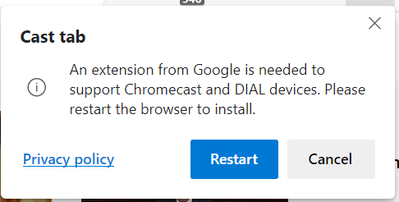- Home
- Microsoft Edge Insider
- Discussions
- Re: Dev channel update to 84.0.516.1 is live
Dev channel update to 84.0.516.1 is live
- Subscribe to RSS Feed
- Mark Discussion as New
- Mark Discussion as Read
- Pin this Discussion for Current User
- Bookmark
- Subscribe
- Printer Friendly Page
- Mark as New
- Bookmark
- Subscribe
- Mute
- Subscribe to RSS Feed
- Permalink
- Report Inappropriate Content
May 19 2020 10:48 AM
Hello Insiders! Today we’re releasing build 84.0.516.1 to the Dev channel. In community news, we’ve got another AMA coming up! It’s happening Thursday over on Reddit, see https://twitter.com/MSEdgeDev/status/1261029217132830720 for all the details. We’ve also got a discussion going around all the different ways you get back to websites you’ve been to before right here: https://techcommunity.microsoft.com/t5/discussions/discussion-getting-back-to-websites-important-to-.... Finally, we’ve got a preview of everything we’re going to talk about at Build 2020! Whether you’re a web developer, an IT manager, or a student, we’ve got something for you: https://blogs.windows.com/msedgedev/2020/05/19/microsoft-edge-news-developers-build-2020/. In product news:
Added features:
- Added UI to help enable media casting if users attempt to use it while it’s disabled. Note that casting is currently only supported via ChromeCast devices.
- Added support for quieter notifications in edge://settings/content/notifications.
- Improved the UI when picking a certificate to use for website authentication.
- Added a Website Permissions Settings page for when a website wants to access serial ports.
Improved reliability:
- Fixed a crash when typing in the address bar.
- Fixed a crash when closing the browser.
- Fixed an issue where opening an Application Guard window sometimes crashes the browser.
- Fixed an issue where IE mode doesn’t work or tries to launch IE as its own window instead of inside an Edge tab.
- Fixed an issue where running Edge’s installer for the same version that’s currently installed while the browser is open corrupts the installation.
- Fixed an issue where favorites sometimes aren’t synced.
- Improved the reliability of the account picture appearing properly next to the … menu for work and school accounts, especially after changing it.
Changed behavior:
- Changed Shy UI to only invoke when the mouse is at the very top of the screen instead of just near it.
- Fixed an issue where the Immersive Reader toolbar sometimes is blank.
- Fixed an issue where the deletion of certain browsing data like passwords sometimes isn’t synced to other devices until Edge is restarted.
- Fixed an issue where the Passwords Settings page is blank on Mac.
- Changed password autofill behavior to no longer autofill passwords if there are multiple possible passwords. Instead, the correct password must be selected.
- Fixed an issue where passwords can’t be copied out of Settings once they’ve been shown.
- Fixed an issue where clicking in the empty space of the Downloads management page scrolls it back to the top.
- Fixed an issue where clicking in the empty space of the History or Favorites management pages scrolls them back to the top.
- Fixed an issue where Spellcheck sometimes flags all words as misspelled when they’re written in a language that’s different than the underlying OS language.
- Improved detection of prices in foreign currencies when adding items to a Collection.
- Fixed an issue where pasting content from a Collections text note with a colored background doesn’t preserve the background color wherever it’s pasted.
- Improved error messaging when browser sign-in fails.
Known issues:
- Tabs sometimes appear squished or too small, even when there are only a few of them. This is most often caused by clicking a link in a different program that opens a new tab in Edge, and can usually be fixed by changing the size of the tab band, for example by resizing the window.
- Users of the Kaspersky Internet Suite who have the associated extension installed may sometimes see webpages like Gmail fail to load. This failure is due to the main Kaspersky software being out of date, and is thus fixed by making sure the latest version is installed.
- Some users are seeing favorites get duplicated after we made some previous fixes in that area. The most common way this is triggered is by installing the Stable channel of Edge and then signing into it with an account that has already signed into Edge before. Fixing this should be easier now that the deduplicator tool is available. However, we’ve also seen duplication happen when running the deduplicator on multiple machines before either machine has a chance to fully sync its changes, so while we wait for some of the fixes we’ve made to come to Stable, make sure to leave plenty of time in between runs of the deduplicator. We hope that this will be improved now that version 81 is released to Stable.
- After an initial fix for it recently, some users are still experiencing Edge windows becoming all black. Opening the Browser Task Manager (keyboard shortcut is shift + esc) and killing the GPU process usually fixes it. Note that this only appears to affect users with certain hardware and is most easily triggered by resizing an Edge window.
- Some users are seeing “wobbling” behavior when scrolling using trackpad gestures or touchscreens, where scrolling in one dimension also causes the page to subtly scroll back and forth in the other. Note that this only affects certain websites and seems to be worse on certain devices. This is most likely related to our ongoing work to bring scrolling back to parity with Edge Legacy’s behavior, so if this behavior is undesirable, you can temporarily turn it off by disabling the edge://flags/#edge-experimental-scrolling flag.
- There are some issues where users with multiple audio output devices sometimes don’t get any sound from Edge. In one case, Edge becomes muted in the Windows Volume Mixer and unmuting it fixes it. In another, restarting the browser fixes it.
We hope you’ll tune into Build, and we’re also looking forward to hearing from you at our AMA. Everything we’re talking about has been shaped by you, and we’re looking forward to hearing how we can improve even more!
- Mark as New
- Bookmark
- Subscribe
- Mute
- Subscribe to RSS Feed
- Permalink
- Report Inappropriate Content
May 21 2020 01:13 AM
- Mark as New
- Bookmark
- Subscribe
- Mute
- Subscribe to RSS Feed
- Permalink
- Report Inappropriate Content
May 21 2020 02:14 AM
@Neon01 I think this feature would be a good candidate for having zone-level permissions. At present, the only options are
"Site permissions/ Serial ports
Will block if turned off"
- Mark as New
- Bookmark
- Subscribe
- Mute
- Subscribe to RSS Feed
- Permalink
- Report Inappropriate Content
May 21 2020 02:22 PM
@Klb123 If it works in Canary, that's a good sign that it might be something we just fixed. If it doesn't work in future Dev updates though, that probably means there's something with your profile's settings that's still causing problems. Can you get it to work in Dev if you use an InPrivate or Guest window?
- Mark as New
- Bookmark
- Subscribe
- Mute
- Subscribe to RSS Feed
- Permalink
- Report Inappropriate Content
May 21 2020 02:40 PM
A fresh Dev install with no profile attached does not play the video. Fresh canary build does.
- Mark as New
- Bookmark
- Subscribe
- Mute
- Subscribe to RSS Feed
- Permalink
- Report Inappropriate Content
May 22 2020 12:20 PM
@Klb123 In that case, let's just wait for a few days and see if the next Dev update helps.
- Mark as New
- Bookmark
- Subscribe
- Mute
- Subscribe to RSS Feed
- Permalink
- Report Inappropriate Content
May 23 2020 09:30 AM
- Mark as New
- Bookmark
- Subscribe
- Mute
- Subscribe to RSS Feed
- Permalink
- Report Inappropriate Content
May 25 2020 08:49 PM
@josh_bodner Noticed in this version of dev the old behavior where hitting ESC while in full-screen mode on MacOS takes the user out of full screen mode.
Ie, having a finder prompt (like uploading a file) or a web popup, want to cancel...hit esc...removed from full screen
This was changed/fixed in a version way way back, hope this isn't being pushed to the final build
- Mark as New
- Bookmark
- Subscribe
- Mute
- Subscribe to RSS Feed
- Permalink
- Report Inappropriate Content
May 25 2020 09:44 PM
@josh_bodner Thank you sharing Information.
It launches "In Private" mode with Classic Edge, IME changes "Private mode" too.
But, New Edge(Stable/Dev) launch "In Private mode", that IME can't changes to private mode.
IME suggestion is very sensitive privacy for almost APAC users. I expect Classic Edge and New Edge to work the same way.
- Mark as New
- Bookmark
- Subscribe
- Mute
- Subscribe to RSS Feed
- Permalink
- Report Inappropriate Content
May 26 2020 01:56 PM
@Kazushi KAMEGAWA Good news! We have a fix for this in the next version of Windows (you should be able to see for yourself if you're running Windows Insider builds right now). In that version, you should see the exact same behavior for TSF3 IME keyboards as you do in Edge Legacy.
- Mark as New
- Bookmark
- Subscribe
- Mute
- Subscribe to RSS Feed
- Permalink
- Report Inappropriate Content
May 26 2020 03:31 PM
@josh_bodner Thank you comment! I'm looking forward to next version. But Enterprise users still keep older version of Windows(1809, 1909). I hope to backporting this issue.
- Mark as New
- Bookmark
- Subscribe
- Mute
- Subscribe to RSS Feed
- Permalink
- Report Inappropriate Content
Jun 16 2020 10:20 AM - edited Jun 16 2020 10:31 AM
What's the "UI to help enable media casting if users attempt to use it while it’s disabled" supposed to look like? What is the expected experience here? I was trying to explain to another how to get Chromecast working in Edge, and was trying to explain forward to when Edge 84's mainstream, but even in Edge 85 I couldn't see anything materially different about the casting experience vs 83: the only device listed under "Cast media to device" is a Roku/non-Chromecast device. I didn't see a button or anything allowing me to opt-in to see the Cast protocol devices on the network. I suspect, as in Edge 83, I could enable flags to get Chromecasts to appear, but I think you're implying I shouldn't have to do that anymore in Edge 84+? What am I missing? Did this get backed out as of 84.0.522.20?
- Mark as New
- Bookmark
- Subscribe
- Mute
- Subscribe to RSS Feed
- Permalink
- Report Inappropriate Content
Jun 17 2020 04:47 PM
@Wade Dorrell you're looking for this:
It appears when you try to cast something but casting is completely disabled for the browser. When you click Restart, the appropriate flags are set automatically for you, as opposed to having to enabled them manually like before. This has nothing to do with which devices are eligible to cast to though; if we didn't support it before this change, that won't be any different now. We're still looking into how we can improve the types of devices we can to in the future.
- « Previous
-
- 1
- 2
- Next »