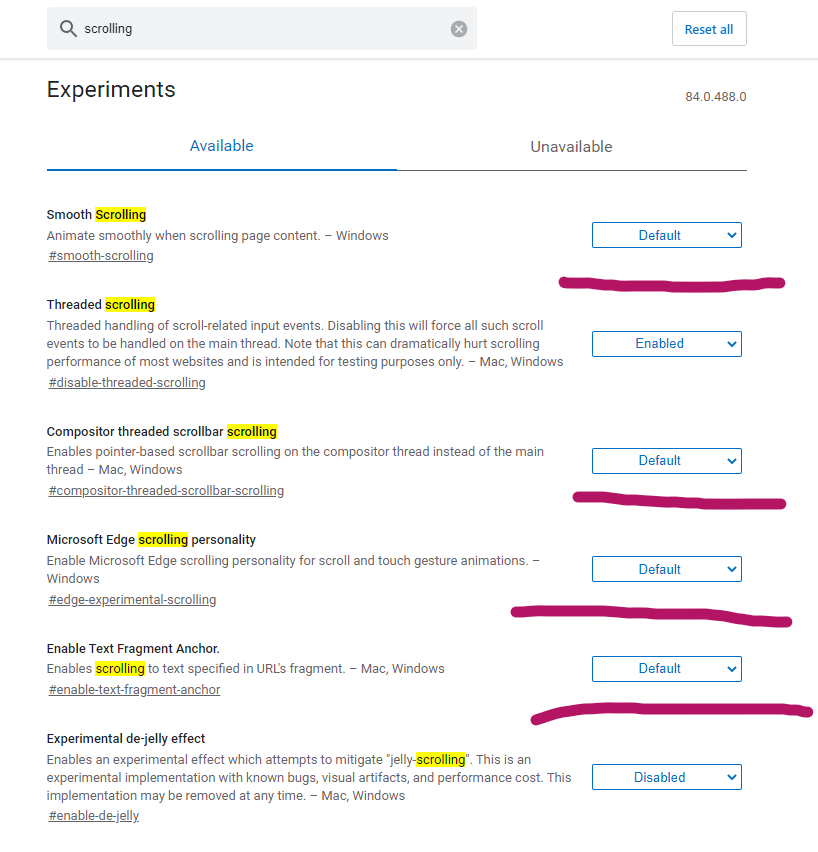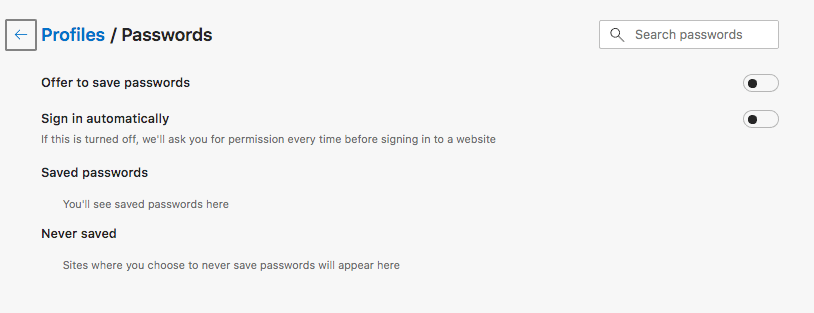- Home
- Microsoft Edge Insider
- Discussions
- Re: Dev channel update to 83.0.478.5 is live
Dev channel update to 83.0.478.5 is live
- Subscribe to RSS Feed
- Mark Discussion as New
- Mark Discussion as Read
- Pin this Discussion for Current User
- Bookmark
- Subscribe
- Printer Friendly Page
- Mark as New
- Bookmark
- Subscribe
- Mute
- Subscribe to RSS Feed
- Permalink
- Report Inappropriate Content
Apr 14 2020 10:54 AM
Hello insiders, today we’re releasing build 83.0.478.5 to the Dev channel. This is our Beta release candidate for major version 83, and since it’s also not that much newer than last week’s Dev channel build, it’s a relatively light week this week in terms of changes. Regarding known issues, we’ve made some fixes for high, constant CPU use in random extensions or tabs, but since there could be many possible causes, we’re still very interested in knowing places where people are still seeing it, especially if it can be consistently reproduced. We’ve also got a discussion going for anybody who’s been asking for the ability to keep your data in sync between Edge and Chrome: https://techcommunity.microsoft.com/t5/discussions/ongoing-sync-between-microsoft-edge-and-chrome-di.... As for what’s new and worth mentioning:
Added features:
- Added the ability to select text and read aloud just the selection.
- Added the ability to add nicknames to payment cards that are stored for easy differentiation.
- Added support for websites to ask for permission to edit files on your device (not supported by all devices).
- Added support for importing data from Firefox using the Auto Import At First Run management policy.
- Added support for the DNS Over HTTPS Mode management policy from upstream Chromium.
Improved reliability:
- Fixed an issue where random renderer processes sometimes use high, constant amounts of CPU.
- Fixed an issue where closing a tab sometimes crashes the browser.
- Fixed an issue where closing a tab containing a PDF document sometimes crashes the browser.
- Fixed a crash on launch on Mac.
- Fixed an issue where attempting to report an unsafe website sometimes crashes the browser.
- Fixed an issue where using Picture-in-Picture mode to view a video sometimes crashes the browser.
- Fixed an issue where dragging an image into a Collection sometimes crashes the Collections pane.
Changed behavior:
- Changed the Passwords page in Settings to no longer show the number of characters in a password before being given permission to show the password itself.
- Fixed an issue where trying to copy data out of a form in a PDF sometimes copies text from the main PDF content instead if there’s any text highlighted at the time.
- Fixed an issue where PDFs are not automatically downloaded when the “Always Open PDF Externally” management policy is enabled.
- Improved detection of sites where payment information is submitted in order to offer better suggestions for when to save payment card info.
- Fixed an issue where attempting to manually import data from Firefox sometimes showed multiple Firefox entries.
- Fixed an issue where password autosuggest popups sometimes appear above the text box instead of below it.
- Fixed an issue where management policies that modify the new tab page break the setting to only show the Favorites Bar on the new tab page.
- Fixed an issue where signing into the browser with a Work or School account sometimes leads to work or school websites being blocked when they shouldn’t be.
- Fixed an issue where links that create IE mode tabs in new windows sometimes fail to create more tabs after the first in the new window.
Known issues:
- Some users are seeing favorites get duplicated after we made some previous fixes in that area. The most common way this is triggered is by installing the Stable channel of Edge and then signing into it with an account that has already signed into Edge before. Fixing this should be easier now that the deduplicator tool is available. However, we’ve also seen duplication happen when running the deduplicator on multiple machines before either machine has a chance to fully sync its changes, so while we wait for some of the fixes we’ve made to come to Stable, make sure to leave plenty of time in between runs of the deduplicator. We hope that this will be improved once version 81 is released to Stable.
- After an initial fix for it recently, some users are still experiencing Edge windows becoming all black. Opening the Browser Task Manager (keyboard shortcut is shift + esc) and killing the GPU process usually fixes it. Note that this only appears to affect users with certain hardware and is most easily triggered by resizing an Edge window.
- Some users are seeing “wobbling” behavior when scrolling using trackpad gestures or touchscreens, where scrolling in one dimension also causes the page to subtly scroll back and forth in the other. Note that this only affects certain websites and seems to be worse on certain devices. This is most likely related to our ongoing work to bring scrolling back to parity with Edge Legacy’s behavior, so if this behavior is undesirable, you can temporarily turn it off by disabling the edge://flags/#edge-experimental-scrolling flag.
- There are some issues where users with multiple audio output devices sometimes don’t get any sound from Edge. In one case, Edge becomes muted in the Windows Volume Mixer and unmuting it fixes it. In another, restarting the browser fixes it.
- At certain zoom levels, there is a noticeable line between the browser UI and the web contents.
We will most likely be releasing a small revision to this build later this week to make sure we’re perfectly in sync with all the changes from the Chromium project, and then next week, it’s on to version 84! Also, make sure you don’t miss our update to bring Stable to version 81.
- Mark as New
- Bookmark
- Subscribe
- Mute
- Subscribe to RSS Feed
- Permalink
- Report Inappropriate Content
Apr 17 2020 09:03 PM
- Mark as New
- Bookmark
- Subscribe
- Mute
- Subscribe to RSS Feed
- Permalink
- Report Inappropriate Content
Apr 17 2020 09:52 PM - edited Apr 17 2020 09:57 PM
@ShirleyNg Yes, I have five extensions installed. I will try removing them to see if that helps.
So far that hasn't helped. I've removed the extensions and opened and closed the browser twice. I guess I'll try removing them manually and see if they start sticking around again.
- Mark as New
- Bookmark
- Subscribe
- Mute
- Subscribe to RSS Feed
- Permalink
- Report Inappropriate Content
Apr 18 2020 12:29 AM
Can we be able to tell when a flag is set to default, what it means exactly? it's not known whether it means "enabled" or "disabled".
90% of the flags have default value and don't say whether it means enabled by default or disabled by default.
- Mark as New
- Bookmark
- Subscribe
- Mute
- Subscribe to RSS Feed
- Permalink
- Report Inappropriate Content
Apr 20 2020 11:16 AM
@Russ_Turrentine it's hard to use "don't need to log in" as a proxy for cookies not being cleared, since this site could also be logging you in because it works with single sign-on, because you have the setting in passwords enabled to automatically log you into websites that you've saved your password for, etc. So, besides turning off that setting in passwords and deleting any saved passwords, it's also possible that some of the data you're not clearing (like site permissions) are actually stored as cookies, which is why you're still seeing some not getting cleared, and also why I was asking if there were any specific cookies you could pinpoint as not getting cleared, since it's a lot easier to try to reproduce something when you have a specific example.
- Mark as New
- Bookmark
- Subscribe
- Mute
- Subscribe to RSS Feed
- Permalink
- Report Inappropriate Content
Apr 21 2020 01:50 AM
@josh_bodner There are PDF improvements coming, which is great. But I haven't seen anywhere any discussion of a facing-pages (side-by-side) view. This is quite important for reading long docs on on a larger screen.
- Mark as New
- Bookmark
- Subscribe
- Mute
- Subscribe to RSS Feed
- Permalink
- Report Inappropriate Content
Apr 21 2020 06:49 AM
@josh_bodner I understand. I deleted all cookies manually over the weekend. There is no work account attached to windows.
Passwords are not saved.
Yesterday I visited apple.com and dropbox.com, both of the Cookies are still there today. I actually have 44 total after deleting them manually over the weekend. This morning my Office 365 account for work did not force me to sign in like it did yesterday.
- Mark as New
- Bookmark
- Subscribe
- Mute
- Subscribe to RSS Feed
- Permalink
- Report Inappropriate Content
Apr 21 2020 03:23 PM
@Russ_Turrentine just one more thing, you're closing all browser windows right, including InPrivate ones, installed web apps/PWAs, etc.? Having specific sites really helps. Now that we have those, I'll see if I can have somebody on the engineering team look into it.
- Mark as New
- Bookmark
- Subscribe
- Mute
- Subscribe to RSS Feed
- Permalink
- Report Inappropriate Content
Apr 22 2020 12:19 PM
@josh_bodner High CPU is still a constant problem with Edge. One tab open, and four extensions, edge has 14 processes. CPU cooling fan runs all the time when Edge is open. And with more and more apps being replaced with PWAs, the situation is really untenable.
- Mark as New
- Bookmark
- Subscribe
- Mute
- Subscribe to RSS Feed
- Permalink
- Report Inappropriate Content
Apr 25 2020 07:32 PM
@josh_bodner Yes, I usually close all programs and either restart my desktop or shutdown my laptop at the end of every day or before bed. The only thing I haven't tried so far is uninstall and reinstall the browser, but I'm getting the same result on every computer I have (2 desktops and 3 laptops).
- Mark as New
- Bookmark
- Subscribe
- Mute
- Subscribe to RSS Feed
- Permalink
- Report Inappropriate Content
May 26 2020 03:37 AM
Hi guys was there any development on this? Edge isn't clearing "browser data on closing" on my system (MACOS 10.13.6) either and is leaving me signed in across all sites when I shut down as well.
I only started noticing this behaviour about a week or so ago?
I also haven't changed any settings or installed any new apps on my side in months.
Many thanks!
Robin
- Mark as New
- Bookmark
- Subscribe
- Mute
- Subscribe to RSS Feed
- Permalink
- Report Inappropriate Content
May 29 2020 10:47 PM
Canary seems to be the most reliable at consistently clearing for me and only after I uninstalled and reinstalled the browser. I've uninstalled and reinstalled Dev on one machine and not another. Neither seems to be very reliable at clearing. The only items that typically don't clear for me are Cookies and Cached Images & Files. I noticed one day this week that it sometimes appears that the browser crashes on close instead of closing. I'm wondering if that prevents the clearing. I just find it very strange that I noticed it quit working after the setting to maintain some cookies at close was added. I've been trying to remember to manually clear the data when I notice it not clearing automatically. I really wish it was reliable as before.
- Mark as New
- Bookmark
- Subscribe
- Mute
- Subscribe to RSS Feed
- Permalink
- Report Inappropriate Content
May 31 2020 02:25 AM - edited May 31 2020 05:26 AM
So I originally got around the problem by updating to the Dev 84 build (I believe it was 84.0.516.1) and that worked fine for a few days until... I started getting notices of a new build (84.0.522.5) and then after updating (why wouldn't I? Everything was working fine...) it's stopped clearing caches and logging me out again. Just as before with 83.
I really like this browser but this is now the second time over two versions that they've broken this functioning "feature" in updates.
- « Previous
- Next »