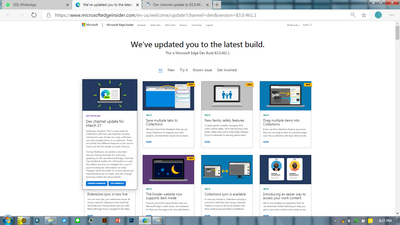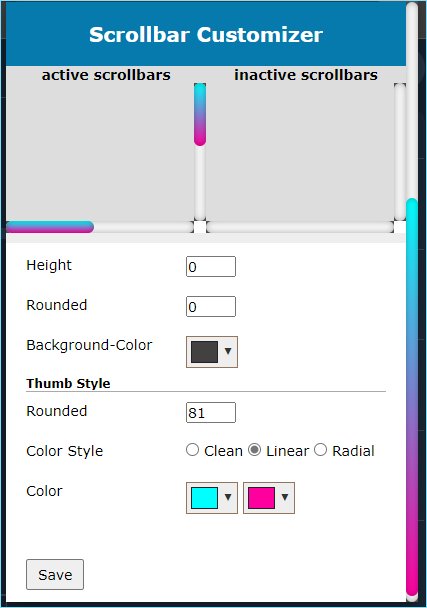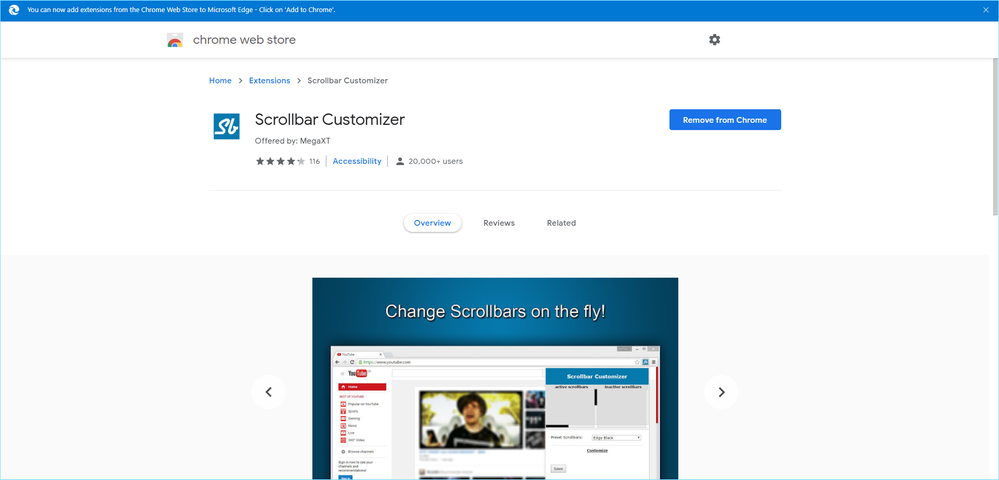- Home
- Microsoft Edge Insider
- Discussions
- Dev channel update to 83.0.461.1 is live
Dev channel update to 83.0.461.1 is live
- Subscribe to RSS Feed
- Mark Discussion as New
- Mark Discussion as Read
- Pin this Discussion for Current User
- Bookmark
- Subscribe
- Printer Friendly Page
- Mark as New
- Bookmark
- Subscribe
- Mute
- Subscribe to RSS Feed
- Permalink
- Report Inappropriate Content
Mar 27 2020 10:38 AM
Hello insiders, today we’re releasing build 83.0.461.1 to the Dev channel. As you can see, this is the first update from major version 83. This is a slight deviation from our normal schedule due to current events. Also, if you missed it last week, we announced here that we’re temporarily pausing any major updates to Stable in light of current global circumstances and to be consistent with the Chromium project: https://blogs.windows.com/msedgedev/2020/03/20/update-stable-channel-releases/.
As for all that’s new and noteworthy:
Added features:
- Added the ability to sync Extensions.
- Added a page to Settings to manage Family Safety settings.
- Added the ability to add all tabs to a Collection.
- Added the ability to drag multiple items from a webpage into a Collection at once on certain websites.
- Added support for adverb highlighting in Immersive Reader.
- Added support for the Scroll To Text Fragment management policy from upstream Chromium.
- Added a management policy to configure the deletion of cached files and images when the browser closes.
Improved reliability:
- Fixed a crash when closing the browser.
- Fixed an issue where closing a tab sometimes crashes the browser.
- Fixed an issue where installing an extension sometimes crashes the browser.
- Fixed a crash when opening the Collections pane.
- Fixed an issue where adding an item to a Collection sometimes crashes the browser.
- Fixed an issue where switching profiles sometimes crashes the browser.
- Fixed an issue where clicking the icon on the address bar to open the popup that shows more information about a website and what permissions it has sometimes crashes the browser.
- Fixed an issue where the Time Trial mode of the surf game sometimes crashes the browser.
- Fixed an issue where navigating to an intranet website sometimes causes a browser crash if IE mode is enabled.
- Fixed an issue where trying to log into a website that uses the browser profile’s credentials to automatically log in sometimes hangs the browser.
- Fixed a hang when using Read Aloud.
- Fixed an issue where DRM-protected video, like on Netflix, stutters when the stream’s resolution changes.
- Fixed an issue where the Apps management page sometimes crashes.
Changed behavior:
- Fixed an issue where the profile icon on a Taskbar shortcut to a specific profile sometimes shows the default avatar instead of the correct profile picture.
- Fixed an issue where the ability to install a website as an app or pin it to the Taskbar is broken.
- Fixed an issue where corrupted extensions aren’t properly detected as corrupted.
- Fixed an issue where opening an item from the History page’s Recently Closed section doesn’t remove it from that section.
- Fixed an issue where tabs show up in the “Recently Closed” section of History even though the option to delete browsing data on exit is enabled.
- Fixed an issue where clicking the link on the Favorites Bar to import favorites if none exist triggers the First Run Experience unexpectedly.
- Fixed an issue where middle-clicking on the Collections button opens the Collections pane.
- Fixed an issue where dragging and dropping certain types of images into a Collection fails.
- Fixed an issue where the Collections pane doesn’t immediately update its theme if it’s open when the browser’s theme is changed.
- Fixed an issue where the dialog to save a payment card sometimes appears on the wrong tab if a tab is switched to quickly after entering payment information.
- Fixed an issue where cookies sometimes are not properly saved in IE mode tabs.
- Fixed an issue where the button to fix an issue that’s preventing IE mode from launching sometimes doesn’t fix it.
- Fixed an issue where a website’s ability to request geolocation information doesn’t work in IE mode.
Known issues:
- Some users are seeing favorites get duplicated after we made some previous fixes in that area. The most common way this is triggered is by installing the Beta or Stable channel of Edge and then signing into it with an account that has already signed into Edge before. Fixing this should be easier now that the deduplicator tool is available. However, we’ve also seen duplication happen when running the deduplicator on multiple machines before either machine has a chance to fully sync its changes, so while we wait for some of the fixes we’ve made to come to Beta and Stable, make sure to leave plenty of time in between runs of the deduplicator.
- After an initial fix for it recently, some users are still experiencing Edge windows becoming all black. UI popups like menus are not affected and opening the Browser Task Manager (keyboard shortcut is shift + esc) and killing the GPU process usually fixes it. Note that this only appears to affect users with certain hardware.
- Some users are seeing “wobbling” behavior when scrolling using trackpad gestures or touchscreens, where scrolling in one dimension also causes the page to subtly scroll back and forth in the other. Note that this only affects certain websites and seems to be worse on certain devices. This is most likely related to our ongoing work to bring scrolling back to parity with Edge Legacy’s behavior, so if this behavior is undesirable, you can temporarily turn it off by disabling the edge://flags/#edge-experimental-scrolling flag.
- There are some issues where users with multiple audio output devices sometimes don’t get any sound from Edge. In one case, Edge becomes muted in the Windows Volume Mixer and unmuting it fixes it. In another, restarting the browser fixes it.
- Some users are unable to see screenshots in the feedback tool. Once cause is that they have their media autoplay settings set to “Block”, so turning the setting back to “Limit” or “Allow” should fix it.
- At certain zoom levels, there is a noticeable line between the browser UI and the web contents.
Thanks for all the bugs you’ve been finding, and look for major version 81 to head to Stable soon!
- Mark as New
- Bookmark
- Subscribe
- Mute
- Subscribe to RSS Feed
- Permalink
- Report Inappropriate Content
Mar 28 2020 06:34 AM
@josh_bodner Just want to thank you for fixing the changelog page! Finally the text appearance issue I had (I already sent my complaint several months ago) is fixed.
- Mark as New
- Bookmark
- Subscribe
- Mute
- Subscribe to RSS Feed
- Permalink
- Report Inappropriate Content
Mar 28 2020 12:18 PM - edited Mar 29 2020 01:14 PM
@Soleil2907 I use Stylus and this userstyle to make scrollbars whatever color I want
- Mark as New
- Bookmark
- Subscribe
- Mute
- Subscribe to RSS Feed
- Permalink
- Report Inappropriate Content
Mar 29 2020 06:51 AM - edited Mar 29 2020 07:15 AM
you can use this extension which is an easier way to customize scrollbar in websites that don't already have a custom scrollbar.
https://chrome.google.com/webstore/detail/scrollbar-customizer/flffekjijpabhjgpoapooggncnmcjopa
still not available on Microsoft extension store
You can make it any color you want, including dark/black.
remember, extensions work in all websites except in the extension stores.
so you won't see any effect of any extension in chrome webstore, Microsoft extension store and so on.
- Mark as New
- Bookmark
- Subscribe
- Mute
- Subscribe to RSS Feed
- Permalink
- Report Inappropriate Content
Mar 29 2020 02:02 PM
The scrollbar issue is now fixed, although I didn't see it mentioned in the notes.
Something that has returned, is the browsers graphical issues. I'm getting frequent blackouts, terrible lag when watching videos, mainly if I switch to another tab, and then come back to it. It takes about 5 seconds to show the tab/video. I've also had a multicolour triangle-type-shape cover the top left of the screen. It's probably down to the same issue.
The strange thing is, these issues weren't a problem in the last couple of updates, they have only returned on this latest one.
- Mark as New
- Bookmark
- Subscribe
- Mute
- Subscribe to RSS Feed
- Permalink
- Report Inappropriate Content
Mar 30 2020 08:56 AM
- « Previous
-
- 1
- 2
- Next »