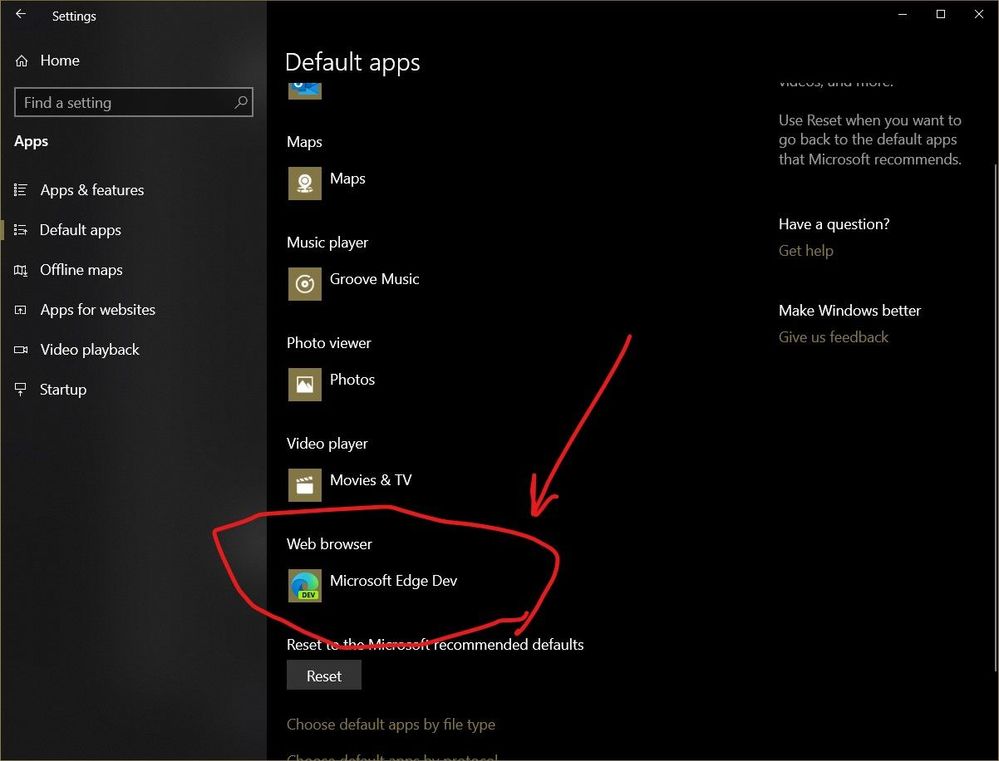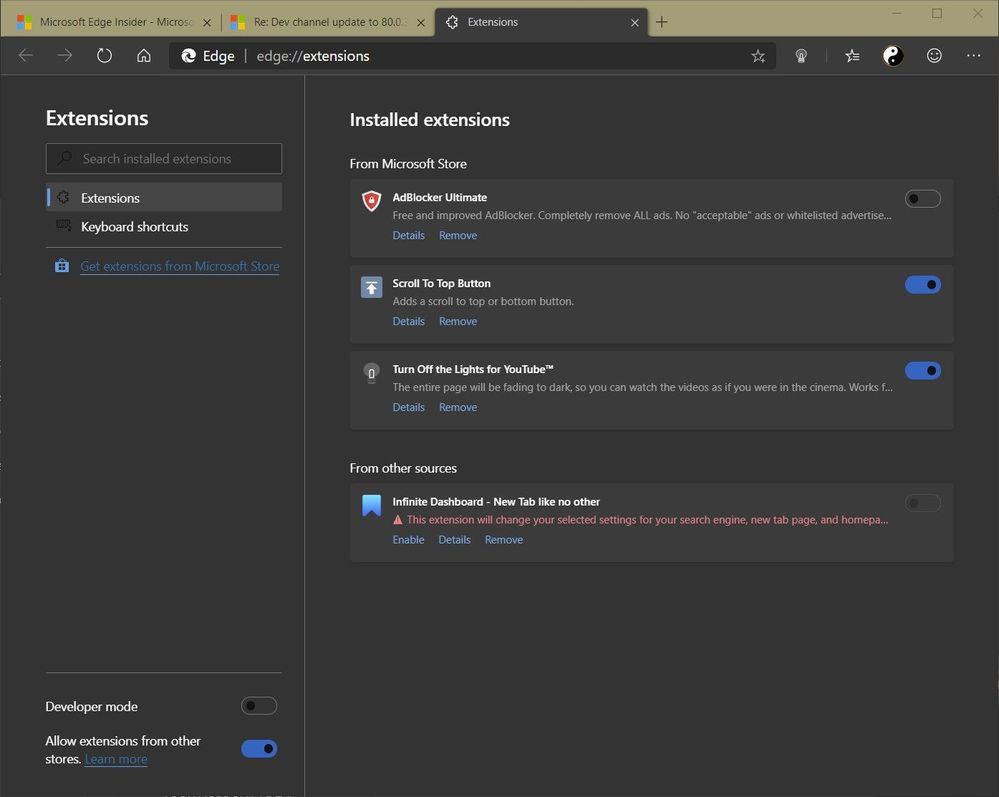- Home
- Microsoft Edge Insider
- Discussions
- Dev channel update to 80.0.320.3 is live
Dev channel update to 80.0.320.3 is live
- Subscribe to RSS Feed
- Mark Discussion as New
- Mark Discussion as Read
- Pin this Discussion for Current User
- Bookmark
- Subscribe
- Printer Friendly Page
- Mark as New
- Bookmark
- Subscribe
- Mute
- Subscribe to RSS Feed
- Permalink
- Report Inappropriate Content
Nov 05 2019 10:37 AM - edited Nov 07 2019 10:25 AM
UPDATE 3: 320.5 has been released with the fix for Netflix not working.
UPDATE 2: 320.4 has been released with the fix for the Task Bar icons issue. The Netflix issue is expected to be fixed in another update tomorrow.
UPDATE: We're expecting to release a small update in the next day or two to fix an issue where users with multiple browser profiles still see the old Edge icon on the Task Bar, and an issue where Netflix doesn't work.
Hello insiders, we’ve got some big news today! With today’s Dev Channel update to 80.0.320.3, we’re officially releasing a new icon for all Microsoft Edge channels. You can read more about it here: https://blogs.windows.com/msedgedev/2019/11/04/edge-chromium-release-candidate-get-ready. That page also contains a date, January 15th, which is when we expect to release our first Stable Channel build, at which point Edge will be generally available to download on Windows and Mac.
Some of you may have noticed a cryptic update last week. That was part of a series of puzzles that hundreds of insiders participated in over the past weekend. The puzzles culminated in a surfing game hidden inside Edge, and the reward for beating it was the chance to see the new icon before anybody else. You can click here for instructions on how to unlock the game, or just search Twitter for #FindWhatsNext to try solving some of the puzzles!
With all of these exciting announcements, we do have a few known issues that are still in this week’s build:
- Extensions that are installed from the Chrome Web Store aren’t getting automatically updated. We expect the fix for this issue to be in today’s Canary and next week’s Dev.
- The fix for the issue where Edge’s first launch leads to a blank white window didn’t make it into this week’s build. We now expect it next week.
- There are some issues where users with multiple audio output devices sometimes don’t get any sound from Edge. In one case, Edge becomes muted in the Windows Volume Mixer and unmuting it fixes it. In another, restarting the browser fixes it.
- At certain zoom levels, there is a noticeable line between the browser UI and the web contents.
- Some users were still seeing screenshots that are automatically taken by the feedback tool turn out garbled or all black. Another potential fix for this is expected next week.
- Jumplist entries are not consistent between the Start Menu and the Task Bar for some users. We believe this is due to the shortcut on the Start Menu not getting migrated properly after an Edge update and are working on a fix.
- Sometimes the browser will appear to not respond to any user input (clicking or scrolling in webpages doesn’t do anything, hovering over UI doesn’t make it change), but clicking on certain buttons still works (like the … menu). The cause of this is due to an error in the GPU process, and opening the browser task manager (right-click near the window minimize/maximize/close buttons or hit shift+esc on the keyboard) will open a window that will allow you to end the GPU process, which will fix the issue.
And now, for all of the new things that are worth noting:
Added features:
- Added the ability for websites installed as apps to be restored when a browser session is restored after update, crash, etc.
- Added support for an upstream Chromium policy that allows a user to remember a decision to open a link using another application (for example, to join a meeting in Microsoft Teams).
- Added support for periods in single-word intranet URLs.
- Added the ability to delete Collections items using the Delete keyboard key.
- Added a dialog for when browser sign-in is disabled by policy.
Improved reliability:
- Fixed an issue where Edge crashes shortly after launch for some users if sync is enabled.
- Fixed an issue where right-clicking the back button crashes the browser.
- Fixed an issue where editing text in the address bar sometimes causes a browser crash.
- Fixed a browser crash when updating extensions.
- Fixed an issue where using the built-in abusive ad blocker sometimes causes the browser to crash upon launch.
- Fixed an issue where certain websites like YouTube rendered huge, making them unusable.
- Fixed an issue where print preview does not load.
- Fixed an issue where PDFs sometimes don’t load properly.
- Fixed an issue where right-clicking on a PDF sometimes causes the tab to crash.
- Fixed an issue where navigating to certain webpages with videos causes the tab to crash.
- Fixed an issue where Application Guard windows hang upon startup.
- Fixed an issue where all Edge windows open completely white with no UI, but disabling Application Guard mitigates the issue.
- Fixed an issue where certain DRM-protected videos don’t play.
- Fixed an issue where certain protected videos like from Netflix don’t work.
- Fixed an issue where tooltips don’t appear.
- Improved the reliability of history and favorites items appearing in the address bar suggestions dropdown.
- Improved the reliability of installation.
Changed behavior:
- Fixed an issue where Single Sign-On stops working and users unexpectedly see a username/password prompt to log into websites.
- Fixed an issue where two Edge shortcuts are sometimes on the Taskbar after an update.
- Fixed an issue where Work profiles that were erroneously added to the browser were unremovable.
- Fixed an issue where Application Guard windows open when the browser is launched even though they shouldn’t.
- Fixed an issue where enabling Application Guard sometimes causes downloads to be blocked in non-Application Guard windows.
- Fixed an issue where the first run experience sometimes runs every time the browser is opened.
- Fixed an issue where the profile Settings page has no way for the user to fix an issue with their browser sign-in when one is needed.
- Fixed an issue where sync can’t be turned off while it’s in the “setting up” state.
- Fixed an issue where certain UI buttons show $1 instead of their keyboard shortcut in their tooltip.
- Fixed an issue where the favorites bar is shown when in full screen mode.
- Fixed an issue where Collections content sometimes gets truncated.
- Fixed an issue where Spellcheck squigglies appear in Collections items even though they aren’t actionable.
- Fixed an issue where an incorrect image is used when adding certain webpages to a Collection.
- Fixed an issue where clicking the button to open the text styles flyout in a Collection sometimes doesn’t work.
- Fixed an issue where text styling in a Collection isn’t applied properly when using the keyboard to do the selection.
- Fixed the text style dropdown when editing text in a Collection.
- Fixed an issue where Collections contents sometimes can’t be deleted.
- Fixed an issue where the cancel button isn’t functional in certain Collections dialogs.
- Fixed some issues with the Mac Touch Bar when working with multiple tabs at the same time.
- Fixed an issue where open tabs sometimes aren’t properly imported from Chrome.
- Fixed an issue where extensions aren’t sorted by name on the Extensions management page.
- Improved compatibility of certain websites with Tracking Prevention.
- Fixed an issue where Edge shortcuts were created in the wrong location in the Start menu.
Thank you to everybody who’s been using Edge over the past year. With our GA just around the corner, we hope you know that this is just the beginning of our journey. The Edge Insider program and builds will continue even when there’s a Stable build available, and your feedback on them will be as crucial as ever!
- Mark as New
- Bookmark
- Subscribe
- Mute
- Subscribe to RSS Feed
- Permalink
- Report Inappropriate Content
- Mark as New
- Bookmark
- Subscribe
- Mute
- Subscribe to RSS Feed
- Permalink
- Report Inappropriate Content
Nov 06 2019 08:59 AM
@topstan try running this in the powershell:
&"C:\Program Files (x86)\Microsoft\Edge Dev\Application\msedge.exe" --disable-extensions
Found this tip somewhere else, haven't tried though. It -seems- to work....
Tip came in too late for me.... :(
- Mark as New
- Bookmark
- Subscribe
- Mute
- Subscribe to RSS Feed
- Permalink
- Report Inappropriate Content
Nov 06 2019 09:57 AM
Updated to 80.0.320.3 this morning, and now every time I open a new tab or navigate to another page, the "You can now customize your new tabs" box pops up. It's only been a half hour, and it's already driving me absolutely insane! Is there anything I can do to fix it, or do I just have to go back to Chrome until Edge gets updated again?
- Mark as New
- Bookmark
- Subscribe
- Mute
- Subscribe to RSS Feed
- Permalink
- Report Inappropriate Content
Nov 06 2019 10:30 AM
It's possible I'm blind, but where in the heck has the option to have Edge/Edgium/Whatever check if it's the default browser gone? Normally I hate that feature and have to turn it off in most browsers, but my office keeps resetting the default browser to Chrome, and I don't know its done that unless i manually check it, or click a link and get the wrong browser. I'd like for Edge to tell me when it isn't default, but it isn't, and I can't find a setting that will make it.
- Mark as New
- Bookmark
- Subscribe
- Mute
- Subscribe to RSS Feed
- Permalink
- Report Inappropriate Content
Nov 06 2019 10:35 AM
@jfgrtsn I am having this same exact issue any time a page loads or a new tab is opened.
- Mark as New
- Bookmark
- Subscribe
- Mute
- Subscribe to RSS Feed
- Permalink
- Report Inappropriate Content
Nov 06 2019 10:37 AM - edited Nov 06 2019 10:39 AM
@jolted131212 - Technically yes if users are going to confuse Firefox or earlier Waterfox with Edge. The icons of the different browsers all begin to look the same. Below is one Firefox' icon for their up and coming new android browser (simply called "Firefox Preview" at this point). Although the color is different the design has a similar design to their previous icons, and now the new Edge icons.
Having listened to recent Edge reviews on Youtube others also noticed the similarities so it's not just me. Edge is based off of Chromium which is what Chrome is also based off. Firefox has it's own engines and development not in the Chromium family of things.
- Mark as New
- Bookmark
- Subscribe
- Mute
- Subscribe to RSS Feed
- Permalink
- Report Inappropriate Content
Nov 06 2019 11:28 AM
@josh_bodner After the update, I can't sign-in with my MS account while running Edge as Administrator. I always run Edge and all other applications as administrator to avoid multiple issues with VS and other software. Please rollback this change! Thanks!
- Mark as New
- Bookmark
- Subscribe
- Mute
- Subscribe to RSS Feed
- Permalink
- Report Inappropriate Content
Nov 06 2019 12:15 PM
@ViniciusFonseca wrote:@josh_bodner After the update, I can't sign-in with my MS account while running Edge as Administrator. I always run Edge and all other applications as administrator to avoid multiple issues with VS and other software. Please rollback this change! Thanks!
Hi,
as far as i can remember, I could never use sign-in in Edge insider browsers (any channel and version) when I ran them as Administrator. not the normal Administrator but the built-in one with the highest permission
- Mark as New
- Bookmark
- Subscribe
- Mute
- Subscribe to RSS Feed
- Permalink
- Report Inappropriate Content
Nov 06 2019 12:23 PM
@Anthony tbh... i tried to listen you... but u are delusional. nothing u say make sense. the new edge icon is unique and most browser icons have the same structure... this doesn't mean edge try to copy firefox icon. it looks like chromium icon more than everything else. hope you understand and u are not one of that guys who keeps arguing about everything they disagree. (sorry for my broken english... is my 3rd language :p )
- Mark as New
- Bookmark
- Subscribe
- Mute
- Subscribe to RSS Feed
- Permalink
- Report Inappropriate Content
Nov 06 2019 01:01 PM - edited Nov 06 2019 01:03 PM
Same here, 80.0.320.3 now crashes every time on launch. Tried to reinstall but it still crashes on launch. Had to install the stable beta version instead.
- Mark as New
- Bookmark
- Subscribe
- Mute
- Subscribe to RSS Feed
- Permalink
- Report Inappropriate Content
Nov 06 2019 01:50 PM
@Andreas149
I do & it works just as fine as ever. Bugs do not necessarily affect all Users. Please, report your situation to Feedback.
Cheers,
Drew
- Mark as New
- Bookmark
- Subscribe
- Mute
- Subscribe to RSS Feed
- Permalink
- Report Inappropriate Content
Nov 06 2019 01:53 PM
@wjrandon
If anyone does not see the new icon on the taskbar unpin it and then re-pin it to the taskbar from its listing on Start; Start will have the new icon, already, from when the last update was done.
Cheers,
Drew
- Mark as New
- Bookmark
- Subscribe
- Mute
- Subscribe to RSS Feed
- Permalink
- Report Inappropriate Content
Nov 06 2019 02:00 PM
- Fixed an issue where certain DRM-protected videos don’t play.
I'm NOW experiencing an issue like this when I wasn't before. Namely on sites like https://uktvplay.uktv.co.uk and https://www.channel4.com/
- Mark as New
- Bookmark
- Subscribe
- Mute
- Subscribe to RSS Feed
- Permalink
- Report Inappropriate Content
Nov 06 2019 02:04 PM
@JulianoFL
1st thing to try is: Un-install the Edge C Channels that are misbehaving. Go grab a fresh DownLoad from HERE. Re-install & see if things change for the better. Please, report back w/ the results. Thanks.
Cheers,
Drew
- Mark as New
- Bookmark
- Subscribe
- Mute
- Subscribe to RSS Feed
- Permalink
- Report Inappropriate Content
Nov 06 2019 02:08 PM
@RobWuijster
"Installed the update, now Edge is constantly crashing at startup. I can't even click the 'restore pages' option before it disappears on me.
Tried uninstalling/reinstalling, but that doesn't do the trick. It seems more people have this issue atm."
The Team is aware & they are addressing the issue.
Cheers,
Drew
- Mark as New
- Bookmark
- Subscribe
- Mute
- Subscribe to RSS Feed
- Permalink
- Report Inappropriate Content
Nov 06 2019 02:21 PM - edited Nov 06 2019 02:40 PM
@Aionion
Here is where to set the default browser. Since you are setting it, you are going to know what it is. When you click on the one showing there is a list of all available from which, you select. My case, shows Edge & all 3 Edge C Channels. As you can see, Dev was selected.
Cheers,
Drew
- Mark as New
- Bookmark
- Subscribe
- Mute
- Subscribe to RSS Feed
- Permalink
- Report Inappropriate Content
Nov 06 2019 02:22 PM
@ApolonioD
Apparently happening to a few people. Team is aware & working on it.
Cheers,
Drew
- Mark as New
- Bookmark
- Subscribe
- Mute
- Subscribe to RSS Feed
- Permalink
- Report Inappropriate Content
Nov 06 2019 02:31 PM
@RobWuijster
Or, Rob, one can go here (see snip) and either turn them On & Off or Remove.
Cheers,
Drew
- Mark as New
- Bookmark
- Subscribe
- Mute
- Subscribe to RSS Feed
- Permalink
- Report Inappropriate Content
Nov 06 2019 02:33 PM
@jfgrtsn
Team knows & it will be fixed. In the meantime one can use original Edge if one is affected by this; not everyone is.
Cheers,
Drew
- Mark as New
- Bookmark
- Subscribe
- Mute
- Subscribe to RSS Feed
- Permalink
- Report Inappropriate Content
Nov 06 2019 02:44 PM
@stedsch
There now, that's another good idea for those affect by this... at least until it is fixed, anyway.
Cheers,
Drew