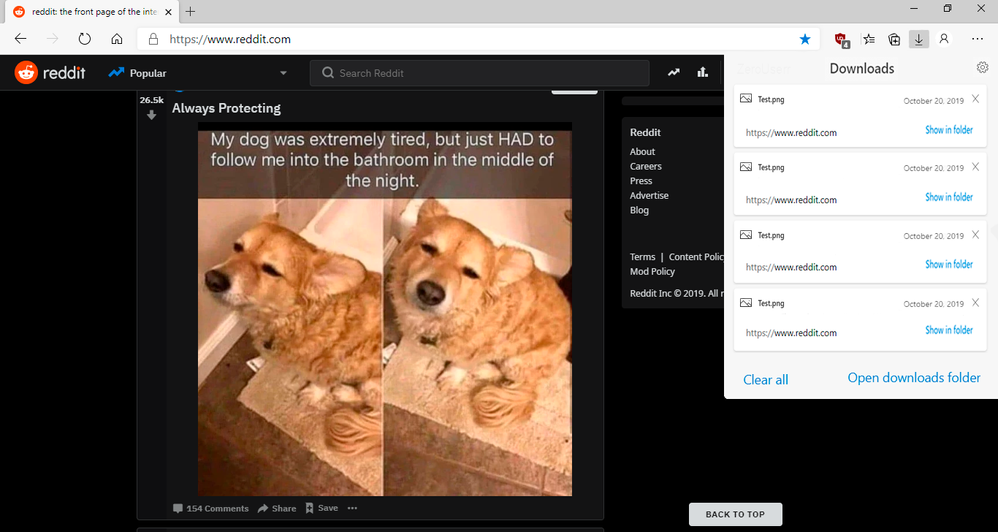- Home
- Microsoft Edge Insider
- Discussions
- Re: Dev channel update to 79.0.301.2 is live
Dev channel update to 79.0.301.2 is live
- Subscribe to RSS Feed
- Mark Discussion as New
- Mark Discussion as Read
- Pin this Discussion for Current User
- Bookmark
- Subscribe
- Printer Friendly Page
- Mark as New
- Bookmark
- Subscribe
- Mute
- Subscribe to RSS Feed
- Permalink
- Report Inappropriate Content
Oct 15 2019 08:37 AM
Hello insiders, today we’re releasing build 79.0.301.2 to the Dev Channel! In addition to all the noteworthy features and changes mentioned below, we’ve also got a more in-depth look at all the changes we’ve been making to webpage controls in order to update them to the Fluent design language here: https://blogs.windows.com/msedgedev/2019/10/15/form-controls-microsoft-edge-chromium/.
Added features:
- Added a setting to show or hide the feedback smiley face from the toolbar.
- The first round of Family Safety features is now available on Windows 10.
- Added an option to the New Tab Page for users signed into the browser with a work or school account to show Office content from their organization instead of news content.
- Added a toolbar to Reading View for easy access to Read Aloud and text viewing options.
- Added the touchscreen scrolling behavior that the existing version of Edge was known for.
- Added a button in Settings on Mac to open Microsoft AutoUpdate.
- Added right-click support to menu items on Mac.
- Added the ability to automatically remove extensions from a user’s device when they’ve been removed from the store they were installed from.
Improved reliability:
- Fixed an issue where the browser has high CPU usage when idle.
- Fixed an issue where the new tab page sometimes crashes when scrolled.
- Fixed a browser crash when using the new tab page.
- Fixed a browser crash when using IE mode.
- Fixed a browser crash when using Collections.
- Fixed a browser crash when importing data from another browser.
- Fixed a webpage crash when viewing PDF documents.
- Fixed an issue where webpages sometimes crash when typing in passwords.
- Fixed an issue where Netflix shows error D7354 when trying to play a video.
- Fixed some hangs.
- Fixed an issue where attempting to print a webpage while it’s in Reading View only prints a single paper’s worth of content instead of the entire webpage.
- Fixed an issue where certain Read Aloud voices don’t work properly.
Changed behavior:
- Changed the InPrivate icon into a square, as requested by user feedback.
- Fixed an issue where users signed into the browser with a personal Microsoft account are unable to sync favorites and other content.
- Fixed an issue where users with multiple accounts lose their account pictures on Taskbar shortcuts.
- Fixed an issue where the Taskbar shortcut sometimes appears as the default sheet of paper.
- Fixed an issue where the tab title in the tab band or on the Task Bar is incorrect if a PDF document is open.
- Fixed an issue where selecting large amounts of text in PDF documents doesn’t work properly.
- Fixed an issue where searches from the address bar are always in English despite the user’s language being set to some other language.
- Fixed an issue where Top Sites on the new tab page disappear or are reset after upgrading to a new version of Edge.
- Fixed an issue where translating a page into a different language and then back into its original language shows an error instead of performing the second translation.
- Fixed an issue where certain webpage controls like the calendar picker aren’t appearing.
- Fixed an issue where the feedback smiley face is removed from the toolbar when it shouldn’t be.
- Fixed an issue where the feedback smiley face isn’t rendered properly.
- Fixed an issue where hitting the ESC key on the warning dialog that appears when attempting to close the browser while a download is in progress closes the browser instead of just dismissing the dialog.
- Fixed an issue where the warning about closing the browser while there’s an ongoing download never appears again after it’s dismissed the first time.
- Fixed an issue where certain functionality like delete doesn’t work on the downloads shelf.
- Fixed an issue where it’s possible to sign into a work or school account using the wrong type of email.
- Fixed an issue where Single Sign-On signs users into the wrong account if they sign into the browser with a different work or school account than the one they’re currently signed into Windows with.
- Fixed an issue where autofill settings are unexpectedly turned off by default for some users.
- Fixed an issue where cookies are unexpectedly disabled on new installations.
- Improved text input in Collections.
- Fixed an issue where two scroll bars sometimes appear in Collections.
- Fixed an issue where uninstalling a website installed as an app from the Control Panel doesn’t give any indication as to whether or not it’s succeeded.
- Fixed an issue on Mac where clicking in menus sometimes doesn’t work.
- Fixed an issue where corrupted characters appeared in the F12 Dev Tools.
- Fixed an issue where certain icons are inappropriately mirrored in right-to-left language installations.
As always, your feedback and suggestions have been making a big difference, so thanks for using Edge!
- Mark as New
- Bookmark
- Subscribe
- Mute
- Subscribe to RSS Feed
- Permalink
- Report Inappropriate Content
Oct 17 2019 05:12 AM
@HotCakeXif the random crashing was an issue, then why did it get pushed into the dev build? and I assume that because its made its way into the dev build it will also make its way into the beta build
- Mark as New
- Bookmark
- Subscribe
- Mute
- Subscribe to RSS Feed
- Permalink
- Report Inappropriate Content
Oct 17 2019 06:18 AM
but that's just how it is and how it has been. it's Not the first time something like this is happening.
I don't think Beta will have it. it has 1.5 month update cycle and they usually choose the most stable and bug-free build to upgrade the Beta channel to.
- Mark as New
- Bookmark
- Subscribe
- Mute
- Subscribe to RSS Feed
- Permalink
- Report Inappropriate Content
Oct 17 2019 08:08 AM
The new tab news view is still borked. Though the new O365 view is useful - shame it loses the Bing image though - that is the only useful part of Bing here in the UK.
The new tab still forces you to use Bing instead of the correct default search engine - this really needs fixing. See my comment on Bing above.
Some Office 365 web apps are broken still (they died with the last release). Trying to use Teams web app or Yammer web app both do nasty things to the browser - high CPU/hang, the browser has to be killed and restarted.
- Mark as New
- Bookmark
- Subscribe
- Mute
- Subscribe to RSS Feed
- Permalink
- Report Inappropriate Content
Oct 17 2019 08:15 AM
@anikun2k10 I am also experiencing this...
- Mark as New
- Bookmark
- Subscribe
- Mute
- Subscribe to RSS Feed
- Permalink
- Report Inappropriate Content
Oct 17 2019 09:43 AM
@josh_bodner after a new tab is opened the address bar has focus now instead of the page. Looking online this seems to be a bug in newer versions of Chromium.
Not sure if you guys are fixing upstream bugs but returning it to the old (page has focus) behavior would be awesome for all of us using extensions to change the new tab page.
- Mark as New
- Bookmark
- Subscribe
- Mute
- Subscribe to RSS Feed
- Permalink
- Report Inappropriate Content
Oct 17 2019 10:26 AM
@idontwanttoregister I'm having the same issue and it's definitely a breaking change for anyone who works with dev-tools.
- Mark as New
- Bookmark
- Subscribe
- Mute
- Subscribe to RSS Feed
- Permalink
- Report Inappropriate Content
Oct 17 2019 10:27 AM
I experiencing similar side effects with sites such as YouTube, VK and some times this forum.
- Mark as New
- Bookmark
- Subscribe
- Mute
- Subscribe to RSS Feed
- Permalink
- Report Inappropriate Content
Oct 17 2019 01:37 PM
@josh_bodner Getting lots of crashes and a few extensions broken :(
- Mark as New
- Bookmark
- Subscribe
- Mute
- Subscribe to RSS Feed
- Permalink
- Report Inappropriate Content
Oct 17 2019 02:21 PM
- Mark as New
- Bookmark
- Subscribe
- Mute
- Subscribe to RSS Feed
- Permalink
- Report Inappropriate Content
Oct 19 2019 08:25 AM - edited Oct 19 2019 08:26 AM
Hello,
I am having an issue with my extensions updating. Basically, none of my extensions are updating. The only way that I can update them is by removing the extension and then adding it back. This is very inconvenient and I lose any custom settings and/or data for that extension when this is done. I am not sure when this issue started but I can verify that it has been present on my system for at least the last two dev updates.
Has anyone else noticed whether their extensions are updating or not?
- Mark as New
- Bookmark
- Subscribe
- Mute
- Subscribe to RSS Feed
- Permalink
- Report Inappropriate Content
Oct 19 2019 09:10 AM
the "update" button in the extensions page does Not actually check for updates.
- Mark as New
- Bookmark
- Subscribe
- Mute
- Subscribe to RSS Feed
- Permalink
- Report Inappropriate Content
Oct 19 2019 11:16 PM - edited Oct 20 2019 04:42 AM
@vctgomes besides the crashing problem, I'm having another related problem: the browser just freezes with the current tab, but I can't acess other tabs and when I move the mouse pointer it's like I'm navigating tabs and the webpage but the actual view of it it's frozen when it stopped. Quite bizarre. Also, if I resize the windows, it turns black. I can still click and see context menus and alt menus but it's black.
Edit: an example -
- Mark as New
- Bookmark
- Subscribe
- Mute
- Subscribe to RSS Feed
- Permalink
- Report Inappropriate Content
- Mark as New
- Bookmark
- Subscribe
- Mute
- Subscribe to RSS Feed
- Permalink
- Report Inappropriate Content
Oct 20 2019 03:42 PM
Hi, can you test it with Hardware Acceleration turned off in the settings?
- Mark as New
- Bookmark
- Subscribe
- Mute
- Subscribe to RSS Feed
- Permalink
- Report Inappropriate Content
Oct 20 2019 07:09 PM
@That_s_Me I think the term the other folks are looking for is "Jump List". In Windows 10, the new window options in the right click menu are implemented as Jump List entries, and as the others mentioned, Jump Lists don't exist in earlier versions of Windows, which is why you don't have those options available there right now. The best way to make sure we know you want them, though, is to send feedback via the smiley so we can get an entry in our database for you and measure how many other people want it as well.
- Mark as New
- Bookmark
- Subscribe
- Mute
- Subscribe to RSS Feed
- Permalink
- Report Inappropriate Content
Oct 20 2019 07:12 PM
@Wundertuete I just wanted to clarify that, as others have mentioned, we do have a known bug right now with video playback that can be temporarily fixed by changing your hardware acceleration setting. However, this may not be your issue as we've got another similar video playback bug that, without looking at your logs, it's hard to tell if it's the one you're running into or not.
- Mark as New
- Bookmark
- Subscribe
- Mute
- Subscribe to RSS Feed
- Permalink
- Report Inappropriate Content
Oct 20 2019 07:14 PM
@ikjadoon sorry for the radio silence this week, it's been busy on my end getting all these issues tracked down! Since the fix for these crashes is in recent Canaries, it will also be in our next Dev update.
- Mark as New
- Bookmark
- Subscribe
- Mute
- Subscribe to RSS Feed
- Permalink
- Report Inappropriate Content
Oct 21 2019 04:27 PM
@HotCakeX it worked apparently, but it's a lot slower, specially in 60fps videos and when scrolling pages. I hope they fix it for next build, it was fine before the last update.
- Mark as New
- Bookmark
- Subscribe
- Mute
- Subscribe to RSS Feed
- Permalink
- Report Inappropriate Content
Oct 22 2019 12:12 AM
- Mark as New
- Bookmark
- Subscribe
- Mute
- Subscribe to RSS Feed
- Permalink
- Report Inappropriate Content
Oct 22 2019 09:26 AM
@josh_bodner : Depuis cette version, le navigateur se ferme soudainement lors de l'ouverture de certaines pages... Après redémarrage du navigateur et restauration des onglets, a nouveau fermeture soudaine...