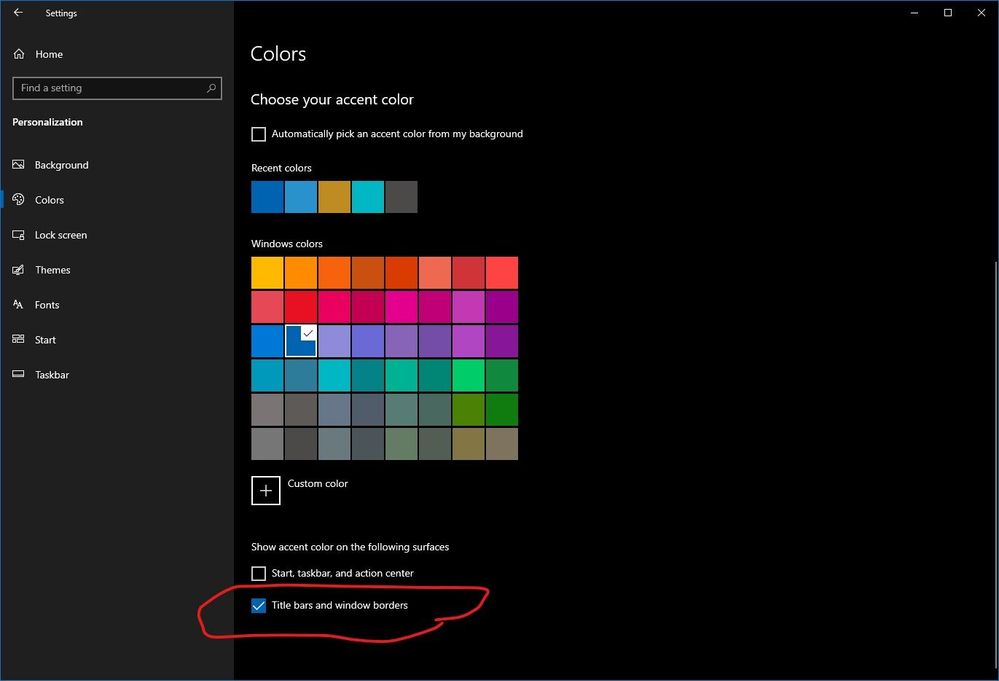- Home
- Microsoft Edge Insider
- Discussions
- 回复: Dev channel update to 79.0.301.2 is live
Dev channel update to 79.0.301.2 is live
- Subscribe to RSS Feed
- Mark Discussion as New
- Mark Discussion as Read
- Pin this Discussion for Current User
- Bookmark
- Subscribe
- Printer Friendly Page
- Mark as New
- Bookmark
- Subscribe
- Mute
- Subscribe to RSS Feed
- Permalink
- Report Inappropriate Content
Oct 15 2019 08:37 AM
Hello insiders, today we’re releasing build 79.0.301.2 to the Dev Channel! In addition to all the noteworthy features and changes mentioned below, we’ve also got a more in-depth look at all the changes we’ve been making to webpage controls in order to update them to the Fluent design language here: https://blogs.windows.com/msedgedev/2019/10/15/form-controls-microsoft-edge-chromium/.
Added features:
- Added a setting to show or hide the feedback smiley face from the toolbar.
- The first round of Family Safety features is now available on Windows 10.
- Added an option to the New Tab Page for users signed into the browser with a work or school account to show Office content from their organization instead of news content.
- Added a toolbar to Reading View for easy access to Read Aloud and text viewing options.
- Added the touchscreen scrolling behavior that the existing version of Edge was known for.
- Added a button in Settings on Mac to open Microsoft AutoUpdate.
- Added right-click support to menu items on Mac.
- Added the ability to automatically remove extensions from a user’s device when they’ve been removed from the store they were installed from.
Improved reliability:
- Fixed an issue where the browser has high CPU usage when idle.
- Fixed an issue where the new tab page sometimes crashes when scrolled.
- Fixed a browser crash when using the new tab page.
- Fixed a browser crash when using IE mode.
- Fixed a browser crash when using Collections.
- Fixed a browser crash when importing data from another browser.
- Fixed a webpage crash when viewing PDF documents.
- Fixed an issue where webpages sometimes crash when typing in passwords.
- Fixed an issue where Netflix shows error D7354 when trying to play a video.
- Fixed some hangs.
- Fixed an issue where attempting to print a webpage while it’s in Reading View only prints a single paper’s worth of content instead of the entire webpage.
- Fixed an issue where certain Read Aloud voices don’t work properly.
Changed behavior:
- Changed the InPrivate icon into a square, as requested by user feedback.
- Fixed an issue where users signed into the browser with a personal Microsoft account are unable to sync favorites and other content.
- Fixed an issue where users with multiple accounts lose their account pictures on Taskbar shortcuts.
- Fixed an issue where the Taskbar shortcut sometimes appears as the default sheet of paper.
- Fixed an issue where the tab title in the tab band or on the Task Bar is incorrect if a PDF document is open.
- Fixed an issue where selecting large amounts of text in PDF documents doesn’t work properly.
- Fixed an issue where searches from the address bar are always in English despite the user’s language being set to some other language.
- Fixed an issue where Top Sites on the new tab page disappear or are reset after upgrading to a new version of Edge.
- Fixed an issue where translating a page into a different language and then back into its original language shows an error instead of performing the second translation.
- Fixed an issue where certain webpage controls like the calendar picker aren’t appearing.
- Fixed an issue where the feedback smiley face is removed from the toolbar when it shouldn’t be.
- Fixed an issue where the feedback smiley face isn’t rendered properly.
- Fixed an issue where hitting the ESC key on the warning dialog that appears when attempting to close the browser while a download is in progress closes the browser instead of just dismissing the dialog.
- Fixed an issue where the warning about closing the browser while there’s an ongoing download never appears again after it’s dismissed the first time.
- Fixed an issue where certain functionality like delete doesn’t work on the downloads shelf.
- Fixed an issue where it’s possible to sign into a work or school account using the wrong type of email.
- Fixed an issue where Single Sign-On signs users into the wrong account if they sign into the browser with a different work or school account than the one they’re currently signed into Windows with.
- Fixed an issue where autofill settings are unexpectedly turned off by default for some users.
- Fixed an issue where cookies are unexpectedly disabled on new installations.
- Improved text input in Collections.
- Fixed an issue where two scroll bars sometimes appear in Collections.
- Fixed an issue where uninstalling a website installed as an app from the Control Panel doesn’t give any indication as to whether or not it’s succeeded.
- Fixed an issue on Mac where clicking in menus sometimes doesn’t work.
- Fixed an issue where corrupted characters appeared in the F12 Dev Tools.
- Fixed an issue where certain icons are inappropriately mirrored in right-to-left language installations.
As always, your feedback and suggestions have been making a big difference, so thanks for using Edge!
- Mark as New
- Bookmark
- Subscribe
- Mute
- Subscribe to RSS Feed
- Permalink
- Report Inappropriate Content
Oct 15 2019 11:06 PM
Please give me the IE mode for general user other enterprise user in China!@josh_bodner
- Mark as New
- Bookmark
- Subscribe
- Mute
- Subscribe to RSS Feed
- Permalink
- Report Inappropriate Content
Oct 16 2019 12:13 AM
@sader1992 wrote:"Added the ability to automatically remove extensions from a user’s device when they’ve been removed from the store they were installed from."
can i disable this ?
i mean your forcing us to remove a plugin we want if it was publicly available before!
this will only force me and the others like me from downloading from your store :p
Yes you can disable it, it comes as a toggle optional in the Privacy settings. not everyone currently have it because of the controlled feature roll out but once you get it you can easily turn it off :)
- Mark as New
- Bookmark
- Subscribe
- Mute
- Subscribe to RSS Feed
- Permalink
- Report Inappropriate Content
Oct 16 2019 12:21 AM
@wangshanghai wrote:Please give me the IE mode for general user other enterprise user in China!@josh_bodner
Hi,
Is there currently any restriction set for the Chinese Enterprise users?
- Mark as New
- Bookmark
- Subscribe
- Mute
- Subscribe to RSS Feed
- Permalink
- Report Inappropriate Content
Oct 16 2019 12:25 AM
No, but I hope general user can use IE mode! Because I am general user not enterprise user. You know the IE mode is very important for Chinese people.@HotCakeX
- Mark as New
- Bookmark
- Subscribe
- Mute
- Subscribe to RSS Feed
- Permalink
- Report Inappropriate Content
Oct 16 2019 12:51 AM - edited Oct 16 2019 12:52 AM
@wangshanghai
Other End Users do not need IE Mode. Internet Explorer is in their OS, by default; always has been there & that has not/does not change. There is no need to go through another browser to use IE... just use the IE browser itself from within the OS. Simply click on it in the Windows Accessories folder... unless you are using the Applications window, in which case it is not insider a folder. (Love that window!). Can pin the IE icon to the taskbar, of course.
Hard to grasp discussing something that should be left running with the dinosaurs.
Cheers,
Drew
- Mark as New
- Bookmark
- Subscribe
- Mute
- Subscribe to RSS Feed
- Permalink
- Report Inappropriate Content
Oct 16 2019 12:59 AM
- Mark as New
- Bookmark
- Subscribe
- Mute
- Subscribe to RSS Feed
- Permalink
- Report Inappropriate Content
Oct 16 2019 01:04 AM
I understand, there was actually a button in the menu that would let people use IE mode without the need for group policy, but unfortunately that's removed
however you as a general user can either use the Internet explorer that is built-in in Windows or use the group policy files from here
https://www.microsoftedgeinsider.com/en-us/enterprise
and install them on your Windows, then use group policy management to enable IE mode inside Edge. it won't take more than few minutes :)
this article should help
- Mark as New
- Bookmark
- Subscribe
- Mute
- Subscribe to RSS Feed
- Permalink
- Report Inappropriate Content
Oct 16 2019 01:14 AM
我之前一直在根据微软的支持文档进行配置,但是失败了,并没有可以配置IE的模式或者选项,我打算放弃了,太难了。@HotCakeX
- Mark as New
- Bookmark
- Subscribe
- Mute
- Subscribe to RSS Feed
- Permalink
- Report Inappropriate Content
Oct 16 2019 01:29 AM - edited Oct 16 2019 01:48 AM
Some responses to a bunch of comments:
- YAY! 3 Cheers for Read Aloud in Reading view!
- Fav Bar items shadows are, now, round in Canary & square in Dev. Myself, I prefer the square for the sake of consistency throughout the page(s).
- My NTP loads 'immediately'The Favs icon is correct. What's wrong is only accessing Favs; supposed to be 5 items including Reading list!
- (For me), from Reading view back to the article or back to Home via its icon are 'instant'.
- My jumplists are not missing nor have they ever been.
- Windows' frame colours can be selected in the OS Settings. > Personalization > Colours and the check box @ the bottom of the window...
Cheers,
Drew
- Mark as New
- Bookmark
- Subscribe
- Mute
- Subscribe to RSS Feed
- Permalink
- Report Inappropriate Content
Oct 16 2019 01:34 AM - edited Oct 16 2019 01:41 AM
@wangshanghai
Translation:
Maybe you don't know China, many government websites and other websites in China are still using the IE kernel, I hope that only one browser can access those can only use IE browser can open the site, this is my first heart, which is why I want Microsoft to open IE mode to ordinary users.
Translated it is, still, the same answer... no need for IE Mode... IE is available in the OS, on its own without needing to go through another browser to have it.
翻译了它,仍然是,相同的答案...无需 IE 模式...IE 在操作系统中可用,无需通过其他浏览器即可使用。
Cheers,
Drew
- Mark as New
- Bookmark
- Subscribe
- Mute
- Subscribe to RSS Feed
- Permalink
- Report Inappropriate Content
Oct 16 2019 03:13 AM
@wangshanghai wrote:我之前一直在根据微软的支持文档进行配置,但是失败了,并没有可以配置IE的模式或者选项,我打算放弃了,太难了。@HotCakeX
Here is all the Guides you need:
https://www.microsoftedgeinsider.com/en-us/enterprise
https://docs.microsoft.com/en-us/DeployEdge/edge-ie-mode#configure-sites-on-the-enterprise-site-list
- Mark as New
- Bookmark
- Subscribe
- Mute
- Subscribe to RSS Feed
- Permalink
- Report Inappropriate Content
Oct 16 2019 03:15 AM
https://techcommunity.microsoft.com/t5/Enterprise/bd-p/EdgeInsiderEnterprise
I could help you with that too using remote desktop if you want
- Mark as New
- Bookmark
- Subscribe
- Mute
- Subscribe to RSS Feed
- Permalink
- Report Inappropriate Content
Oct 16 2019 03:16 AM
@Drew1903 wrote:Some responses to a bunch of comments:
- YAY! 3 Cheers for Read Aloud in Reading view!
- Fav Bar items shadows are, now, round in Canary & square in Dev. Myself, I prefer the square for the sake of consistency throughout the page(s).
- My NTP loads 'immediately'The Favs icon is correct. What's wrong is only accessing Favs; supposed to be 5 items including Reading list!
- (For me), from Reading view back to the article or back to Home via its icon are 'instant'.
- My jumplists are not missing nor have they ever been.
- Windows' frame colours can be selected in the OS Settings. > Personalization > Colours and the check box @ the bottom of the window...
Cheers,
Drew
Due to the fact that there are Controlled feature roll outs going on, not everyone experience the same problems, so it's natural if you don't experience those problems but a lot of others do.
- Mark as New
- Bookmark
- Subscribe
- Mute
- Subscribe to RSS Feed
- Permalink
- Report Inappropriate Content
Oct 16 2019 03:42 AM
- Mark as New
- Bookmark
- Subscribe
- Mute
- Subscribe to RSS Feed
- Permalink
- Report Inappropriate Content
Oct 16 2019 04:37 AM
- Mark as New
- Bookmark
- Subscribe
- Mute
- Subscribe to RSS Feed
- Permalink
- Report Inappropriate Content
- Mark as New
- Bookmark
- Subscribe
- Mute
- Subscribe to RSS Feed
- Permalink
- Report Inappropriate Content
Oct 16 2019 05:13 AM
Thank you my friend! But I think I should give up IE mode!@HotCakeX
- Mark as New
- Bookmark
- Subscribe
- Mute
- Subscribe to RSS Feed
- Permalink
- Report Inappropriate Content
Oct 16 2019 05:15 AM
My system operating is windows 10 X64,it is so difficult!@filetrekker1360
- Mark as New
- Bookmark
- Subscribe
- Mute
- Subscribe to RSS Feed
- Permalink
- Report Inappropriate Content
Oct 16 2019 05:16 AM
@filetrekker1360 wrote:
"I'm using Windows 8.1 x64"
Yeah, that's exactly what I said. Why did you repeat that?![]()
- Mark as New
- Bookmark
- Subscribe
- Mute
- Subscribe to RSS Feed
- Permalink
- Report Inappropriate Content
Oct 16 2019 05:18 AM
@That_s_Me The context menus you are expecting won't be supported in Windows 8.1.