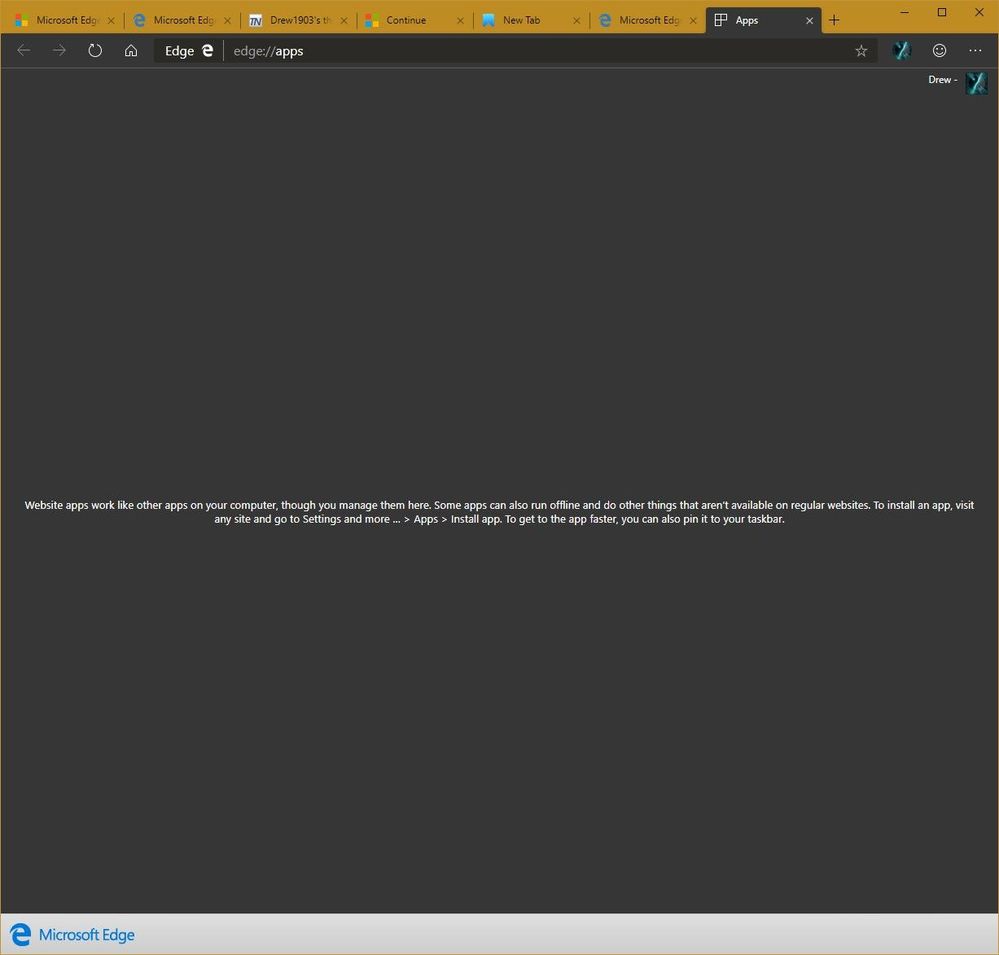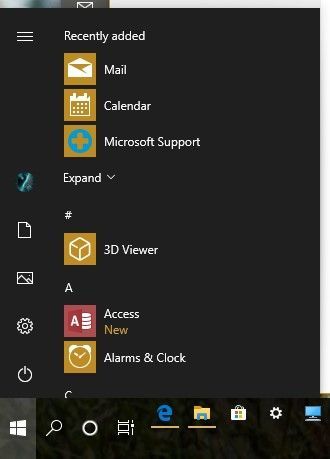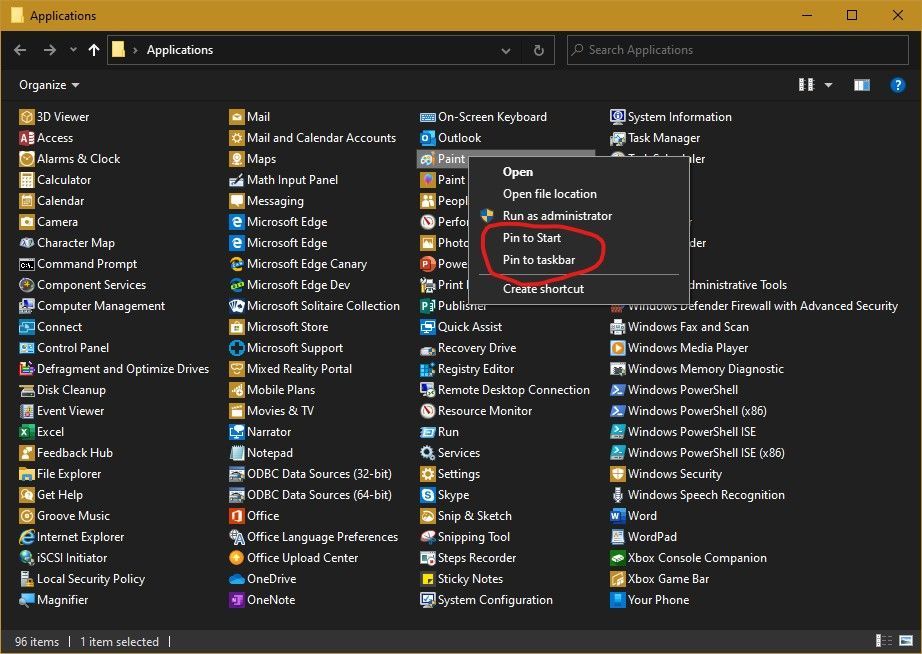- Home
- Microsoft Edge Insider
- Discussions
- Dev channel update to 77.0.197.1 is live
Dev channel update to 77.0.197.1 is live
- Subscribe to RSS Feed
- Mark Discussion as New
- Mark Discussion as Read
- Pin this Discussion for Current User
- Bookmark
- Subscribe
- Printer Friendly Page
- Mark as New
- Bookmark
- Subscribe
- Mute
- Subscribe to RSS Feed
- Permalink
- Report Inappropriate Content
Jun 25 2019 11:06 AM
Hello Insiders! Today we released build 77.0.197.1 to the Microsoft Edge Dev channel. We’ve got some new features, many of which you’ve seen over the past week in Canary and have been eagerly waiting for in Dev. We’ve also fixed quite a few reliability and behavior issues, the most significant of which include:
New features and behavior:
- Added an option to show only the icon for individual favorites on the favorites bar.
- Added dark theme support for full page screens (Settings, History, etc.)
- Added more languages that you can display Microsoft Edge in.
- Added the ability to choose which categories of diagnostic data are sent with feedback.
- Changed the ability to pin a website to the desktop into the ability to pin a website to the taskbar.
- Separated the ability to import cards and payment info from certain browsers away from the option to import other autofill data like names and addresses.
Fixes for improved reliability:
- Fixed an issue where navigating to a website that’s saved as a favorite by typing its address into the address bar crashes the browser.
- Fixed an issue where opening the DevTools in an InPrivate window sometimes crashes the browser.
- Fixed an issue where selecting an item from the address bar dropdown sometimes crashes the browser.
- Fixed an issue where signing out of the browser sometimes crashes it.
- Fixed an issue where attempting to sign into the browser sometimes leaves it in a broken state.
- Fixed a crash when using Read Aloud.
- Fixed an issue where installation was sometimes failing.
Fixes for improved behavior:
- Fixed an issue where some favorites on the favorites bar spontaneously lost their text.
- Fixed an issue on Mac where videos on certain websites don’t cause the video controls to appear on the touch bar.
- Fixed an issue where searching from the address bar doesn’t work with certain search providers.
- Fixed an issue where certain context menu items were incorrectly appearing in some DevTools context menus.
- Fixed some strings that weren’t translated.
- Fixed an issue where the + button to open new tabs sometimes wasn’t the correct color.
- Improved drag and drop responsiveness on the Favorites page.
- Fixed some layout issues on the Extensions page when using certain localized builds.
For those of you who have been trying Microsoft Edge on Windows 7 or 8.1 over the past week, thank you! And of course, thanks to everybody for being an insider and sending us all of your great feedback and suggestions!
- Mark as New
- Bookmark
- Subscribe
- Mute
- Subscribe to RSS Feed
- Permalink
- Report Inappropriate Content
Jun 26 2019 03:02 PM - edited Jun 26 2019 07:36 PM
@davidsteltz
Certainly beats dropping a shortcut on the desktop which, is what dragging the Fav, also, does. Adds another reason to why Pin to desktop doesn't exist/isn't needed.
The basic here is, there are heaps of cool ways to do or access things in Win10 making shortcuts & desktop shortcuts rarely necessary.
*************************************
Hopefully people can have a sense of humour over this one. This is the blurb from the site to app page. Talks about pinning to taskbar for future convenience AND doesn't, even, mention the desktop. Not that it should be surprising. And it's humourous having icon on the same surface where one is doing things with open windows... the taskbar can ALWAYS be seen. One can only click on things one can, actually, see ;)
Cheers,
Drew
- Mark as New
- Bookmark
- Subscribe
- Mute
- Subscribe to RSS Feed
- Permalink
- Report Inappropriate Content
Jun 26 2019 03:23 PM - edited Jun 26 2019 03:33 PM
@Jacques Van de Meerssche
Yes, absolutely, it is missing, Jacques. A separate choice. Right now, they have Pin to taskbar throwing it on Start simultaneously. They DO, still, need to put Pin to Start as a separate choice not the 2 tied together. I have reported this to Feedback & I urge others to do the same.
Look, let me say this. I know sometimes people don't like it when it is said certain use of the desktop is misguided. Yet, the interesting irony is when a person sees navigating the OS without having a forest of icons spread across their screen they usually find it appealing, even, thrilling. I don't, really, know why or how some come to think desktop is their hub for actions & activity & rely on it heavily. The main reason one can manage with not showing desktop icons & just using the Desktop toolbar is there needn't be anything there that needs frequent access.
Cheers,
Drew
- Mark as New
- Bookmark
- Subscribe
- Mute
- Subscribe to RSS Feed
- Permalink
- Report Inappropriate Content
Jun 26 2019 03:38 PM
@Deleted @josh_bodner
No, there is no trick; should have it. All taskbar items have a Rt Clk jumplist. If it's the only item w/ no Rt Clk menu... I'll suggest initially you uninstall, download a new & reinstall Dev. Report back, please, afterwards. Thanks.
Cheers,
Drew
- Mark as New
- Bookmark
- Subscribe
- Mute
- Subscribe to RSS Feed
- Permalink
- Report Inappropriate Content
Jun 26 2019 03:44 PM
@chrisrindone
"ALWAYS existed in chromium/chrome"
What did?
Geeez, wish I could track these conversations better :persevering_face:
Cheers,
Drew
- Mark as New
- Bookmark
- Subscribe
- Mute
- Subscribe to RSS Feed
- Permalink
- Report Inappropriate Content
Jun 26 2019 04:01 PM
@juan_gomez
I am dictating this In Edge Dev with no problem at all with the mic
Cheers,
Drew
- Mark as New
- Bookmark
- Subscribe
- Mute
- Subscribe to RSS Feed
- Permalink
- Report Inappropriate Content
Jun 26 2019 04:38 PM
Because it's sure interesting when text starts to corrupt like bad antialiasing and video content and images from one browser window starts to invade the other one and vice versa. Doesn't really make me want to keep running and testing this.
- Mark as New
- Bookmark
- Subscribe
- Mute
- Subscribe to RSS Feed
- Permalink
- Report Inappropriate Content
Jun 26 2019 04:44 PM
@Glowtape i am having no such issues, it might be specific to your setup? unless you turned on one of the the experimental flags that is off by default, in which case lol - thats why they are off by default....
- Mark as New
- Bookmark
- Subscribe
- Mute
- Subscribe to RSS Feed
- Permalink
- Report Inappropriate Content
Jun 26 2019 06:58 PM
- Mark as New
- Bookmark
- Subscribe
- Mute
- Subscribe to RSS Feed
- Permalink
- Report Inappropriate Content
Jun 27 2019 01:30 AM - edited Jun 27 2019 01:38 AM
New features and behavior:
- Changed the ability to pin a website to the desktop into the ability to pin a website to the taskbar.
Why? It was a great feature that distinguished IE and Edge ... No other browser has this ... Fix it, please.
Or "Pin to desktop" and "Pin to taskbar" ;)
- Mark as New
- Bookmark
- Subscribe
- Mute
- Subscribe to RSS Feed
- Permalink
- Report Inappropriate Content
Jun 27 2019 01:35 AM
- Mark as New
- Bookmark
- Subscribe
- Mute
- Subscribe to RSS Feed
- Permalink
- Report Inappropriate Content
Jun 27 2019 02:43 AM - edited Jun 27 2019 02:51 AM
@marek7001
I will hasten to correct you. Edge does NOT have Pin to desktop nor does IE. BUT, Both do & will Pin to taskbar, IE by dragging the URL logo, Edge by menu. Both can drag a shortcut to the desktop... that is not pinning. Nor are shortcuts needed or helping anything nor is desktop a collection basket. Edge does have Pin to taskbar & Pin to start. It took a while & enough voices, they dumped the Pin to desktop in Edge C, that wasn't supposed to be there, put Pin to taskbar that was supposed to be there and Pin to start is, still, missing. Nothing needs to be fixed, but, Pin to Start, still, needs to be added; seems some people want & use that. On the other hand, there are a lot of Users who hardly ever go to Start.
The desktop is not a repository, anyway. It's rather a moot point. At least some things actually, bother to ask 1st, instead of forcing an icon onto the desktop, giving the End User a chance to say "No". Although, who cares, the few there are not showing, anyway, since going to them is rare, they can live in the Desktop toolbar, nicely out of sight.
Here's a snip of the Win10 Start menu...
Cheers,
Drew
- Mark as New
- Bookmark
- Subscribe
- Mute
- Subscribe to RSS Feed
- Permalink
- Report Inappropriate Content
Jun 27 2019 02:47 AM - edited Jun 27 2019 02:48 AM
I said any Chromium based app with hardware acceleration on (e.g. Discord). And no experimental flags on specifically Edge either.
It's just current Windows 10 with an NVIDIA card and two displays.
And as alluded before, it's not just happening to me.
- Mark as New
- Bookmark
- Subscribe
- Mute
- Subscribe to RSS Feed
- Permalink
- Report Inappropriate Content
Jun 27 2019 02:59 AM
@Glowtape
I have no such issues. Besides Features & Tools concerns not a lot of fault to find with display or performance. Everything works & quite well, looks good, no crashes, no lags and so far have not hit any compatibility issues. Not bad, at all, for such early Builds.
Try removing & re-installing w/ a fresh download; maybe there's some corruption somewhere. The couple of minutes it takes won't do any harm.
Cheers,
Drew
- Mark as New
- Bookmark
- Subscribe
- Mute
- Subscribe to RSS Feed
- Permalink
- Report Inappropriate Content
Jun 27 2019 04:24 AM
@PiecesOf8 You can still drag the icon in the URL bar to the desktop to pin it.
- Mark as New
- Bookmark
- Subscribe
- Mute
- Subscribe to RSS Feed
- Permalink
- Report Inappropriate Content
Jun 27 2019 06:43 AM
And sorry for the inconveniences.
- Mark as New
- Bookmark
- Subscribe
- Mute
- Subscribe to RSS Feed
- Permalink
- Report Inappropriate Content
Jun 27 2019 10:57 AM
@PiecesOf8 Yes, why shouldn't pinning to taskbar and desktop both be options? And Start menu, too. A user may want to pin a website to any of these three places, depending on his or her own usage or or workflow system. In sum, you Edge should let you pin a website or web app anywhere you can pin a Windows app.
- Mark as New
- Bookmark
- Subscribe
- Mute
- Subscribe to RSS Feed
- Permalink
- Report Inappropriate Content
Jun 27 2019 12:08 PM
Awesome update @josh_bodner
When can we expect an update to fluid scrolling like on MS Edge?
- Mark as New
- Bookmark
- Subscribe
- Mute
- Subscribe to RSS Feed
- Permalink
- Report Inappropriate Content
Jun 27 2019 01:02 PM - edited Jun 27 2019 01:05 PM
@Craig Chambers
Craig, again, that is not pinning. That is creating & putting a Shortcut on the desktop; silly as that is. We don't pin to desktop hence it not existing in IE or EdgeHTML (nor Edge C).
Shortcuts are just road-signs or billboards spoiling the scenery and they are not pinning.
Cheers,
Drew
- Mark as New
- Bookmark
- Subscribe
- Mute
- Subscribe to RSS Feed
- Permalink
- Report Inappropriate Content
Jun 27 2019 02:03 PM
@JordanQ
Rt Clk on any app listed on Start & there is NO pin to desktop! And here's all the apps & there is no pin to desktop for any
Putting shortcuts for stuff all over a desktop is not pinning, it's creating (silly, unnecessary) shortcuts. Shortcuts are not pinning. Pinning is not creating shortcuts.
Cheers,
Drew
- Mark as New
- Bookmark
- Subscribe
- Mute
- Subscribe to RSS Feed
- Permalink
- Report Inappropriate Content
Jun 27 2019 02:05 PM
@markyyy999
Mark, I don't know an exact date, but, it is one of the items advertised, currently, as "Coming Soon". It is on the horizon.
Cheers,
Drew