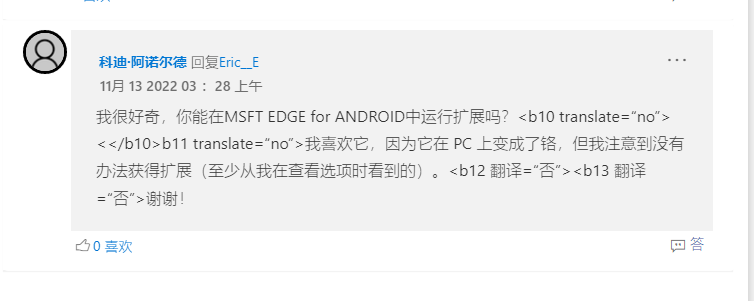- Home
- Microsoft Edge Insider
- Discussions
- Re: Dev Channel update to 109.0.1481.0 is live
Dev Channel update to 109.0.1481.0 is live
- Subscribe to RSS Feed
- Mark Discussion as New
- Mark Discussion as Read
- Pin this Discussion for Current User
- Bookmark
- Subscribe
- Printer Friendly Page
- Mark as New
- Bookmark
- Subscribe
- Mute
- Subscribe to RSS Feed
- Permalink
- Report Inappropriate Content
Nov 08 2022 11:44 AM - last edited on Dec 01 2022 02:27 PM by MissyQ
Hello Insiders! Dev is now on version 109 with today’s release build, 109.0.1481.0. Here are the highlights of this build below.
We also have a new video about What’s New in DevTools 107.
We would also like to get more details about your experience with browser extensions at Browser Extension Survey.
Added features:
- Added Open this page in Compatibility view toggle in the Add a page prompt for Internet Explorer mode pages.
- Added open in new tab button on the Sidebar games.
- WebView2
- Added support for File Upload in UWP (#1639)
- Added IDL validator tool.
Improved reliability:
- Fixed Autofill account selection menu not entering credentials.
- Fixed the browser crash with Autofill dialog when navigating to the cross button using an arrow key or pressing Tab or Shift + Delete keys while the focus is on the cross button.
- Fixed the browser crash while using Find in Page in the PDF viewer.
- Fixed Sidebar issue that causes the browser to crash.
- Fixed the browser crash when signing out your profile in Workspace.
- Fixed a crash related to Sidebar.
- Fixed the browser crash that’s related to HDR video.
- Fixed a crash when navigating to certain websites.
- Fixed the browser crash issue when clicking on the performance button after closing Kids mode window.
- Fixed the browser crash when entering or exiting Full screen.
- Fixed a crash related to recommended update.
- Fixed the browser crash related to Assistance Home button.
- Fixed a crash when interacting with visual search results
- iOS
- Fixed browser crash when launching.
- Fixed browser crash related to notifications.
- Android
- Fixed browser crash when enabling Bold text in Android setting.
- macOS
- Fixed the browser crash related to account sync.
- WebView2
- Fixed crash when clicking on the thumbnail view in the taskbar and moving focus to the WebView2 window.
- Fixed visual hosting crashes with Windows 10 Anniversary Update and older.
Changed behavior:
- Fixed STATUS_ACCESS_VIOLATION error message on certain websites.
- Fixed picture profile in Microsoft Edge icon on the taskbar.
- Fixed Allow extensions from other stores toggle not reflecting change in the Extensions page.
- Fixed incorrect colors on pictures when turning off Enhance Image.
- Fixed the double Sort by name buttons after invoking it in Collection.
- Fixed HEVC video playback issue.
- Fixed Find on Page issue not scrolling to the first highlighted match term.
- Fixed Edge bar Search bar not scaling correctly when it’s on Search only layout.
- Fixed The Pinning Wizard not loading content.
- Fixed Favorites from opening a new tab while on a New Tab Page.
- When clicking on a join Workspace link, the initial New Tab no longer stays open.
- Fixed an issue with installing and uninstalling PWA.
- iOS
- Fixed missing icons on top sites.
- Fixed Sign in not working correctly.
- Fixed the Open external app dialog not showing up.
- Fixed black screen when launching.
- Fixed sync invalid token pop-up when sync is disabled by policy.
- Fixed history not displaying when tapping on the address bar.
- Fixed data loss when upgrading from an older version of Microsoft Edge.
- Android
- Fixed the NTP search box not responding.
- Fixed blank Feedback submission issue.
- Fixed browser crash related to Tracking prevention.
- WebView2
- Fixed the blank PDF toolbar issue when hiding three of the buttons. (#2866)
- Xbox
- Fixed HEVC MP4 video playback in WebView2.
- HoloLens
- Fixed DRM media playback.
Thanks again for sending us feedback and helping us improve our Insider builds.
- Mark as New
- Bookmark
- Subscribe
- Mute
- Subscribe to RSS Feed
- Permalink
- Report Inappropriate Content
Nov 09 2022 04:07 AM
- Mark as New
- Bookmark
- Subscribe
- Mute
- Subscribe to RSS Feed
- Permalink
- Report Inappropriate Content
Nov 10 2022 02:44 PM
嗨 ybgjj2009,
我希望您提交带有诊断数据的反馈,以便我们的工程师进行调查。 您可以按照以下步骤操作。
1. 点击三点菜单按钮。
2. 转到帮助和反馈。
3. 单击发送反馈。
4. 填写表格。
5. 包括您的电子邮件地址,并确保为向 Microsoft 发送诊断数据选择了允许(推荐)。
6. 单击记录我的问题按钮。
7. 同意条款并单击开始录制。
8. 记录问题,然后单击停止记录。
9. 单击保存并包含。
10. 单击发送。
埃里克
------------------------
We use a translation service to provide you with assistance in your language. There may be occasional grammatical errors or odd phrasings due to the translation. We also included the English version in case you know the language.
Hi ybgjj2009,
I would like you to submit feedback with diagnostic data about this so we can have our engineers investigate. You can follow the steps below.
1. Click on the three dots menu button.
2. Go to Help and feedback.
3. Click on Send feedback.
4. Fill out the form.
5. Include your email address and make sure Allow (recommended) is selected for Send diagnostic data to Microsoft.
6. Click on Record my problem button.
7. Agree to the terms and click on Start recording.
8. Record the issue and then click on Stop recording.
9. Click on Save and include.
10. Click on Send.
Eric
- Mark as New
- Bookmark
- Subscribe
- Mute
- Subscribe to RSS Feed
- Permalink
- Report Inappropriate Content
- Mark as New
- Bookmark
- Subscribe
- Mute
- Subscribe to RSS Feed
- Permalink
- Report Inappropriate Content
Nov 13 2022 03:28 AM
I like it since it went chromium on PC but I've noticed there isn't a way to get extension (at least from what I saw when reviewed the options).
Thanks!
- Mark as New
- Bookmark
- Subscribe
- Mute
- Subscribe to RSS Feed
- Permalink
- Report Inappropriate Content
Nov 13 2022 10:56 PM
似乎翻译有问题:
翻译后的结果是这样的
而且在回复此信息的时候,在翻译状态下,输入的文字会插入不知道如何产生的文字中,根本无法正确输入想输入的信息。
- Mark as New
- Bookmark
- Subscribe
- Mute
- Subscribe to RSS Feed
- Permalink
- Report Inappropriate Content
Nov 15 2022 01:45 PM
@Eric_E still not able to sync my browser with my corp account with the Linux version. it was working for months and then the last several updates.....
- Mark as New
- Bookmark
- Subscribe
- Mute
- Subscribe to RSS Feed
- Permalink
- Report Inappropriate Content
- Mark as New
- Bookmark
- Subscribe
- Mute
- Subscribe to RSS Feed
- Permalink
- Report Inappropriate Content
Nov 16 2022 06:29 AM
@jtremblay if you haven't already, I recommend creating a post in our Enterprise forum to get assistance from our Enterprise support about your corp account sync issue.
Eric
- Mark as New
- Bookmark
- Subscribe
- Mute
- Subscribe to RSS Feed
- Permalink
- Report Inappropriate Content
Nov 16 2022 06:40 AM
@Cody Arnould Extensions on mobile devices are currently not supported. You can submit feedback from the browser to let our developer team know that you want extensions available on mobile devices.