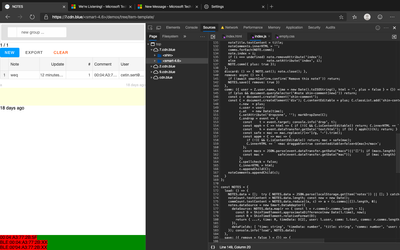Turn on suggestions
Auto-suggest helps you quickly narrow down your search results by suggesting possible matches as you type.
- Home
- Microsoft Edge Insider
- Discussions
- Re: Dev 80.0.320.4 - Developer Console > Sources > Page > open any *.js file -> No Synta
Dev 80.0.320.4 - Developer Console > Sources > Page > open any *.js file -> No Syntax Highlighting!!
Discussion Options
- Subscribe to RSS Feed
- Mark Discussion as New
- Mark Discussion as Read
- Pin this Discussion for Current User
- Bookmark
- Subscribe
- Printer Friendly Page
- Mark as New
- Bookmark
- Subscribe
- Mute
- Subscribe to RSS Feed
- Permalink
- Report Inappropriate Content
Nov 07 2019 12:35 AM - edited Nov 07 2019 12:43 AM
.js file syntax highlighting is broken since last updates in
- Version 80.0.320.4 (Official build) Dev (64-bit) (mac OS)
- Version 80.0.326.0 (Official build) canary (64-bit) (Windows 10)
This has rendered me almost blind. It works for <scripts>s embedded in .html files but not for .js files.
Labels:
1 Reply
- Mark as New
- Bookmark
- Subscribe
- Mute
- Subscribe to RSS Feed
- Permalink
- Report Inappropriate Content
Nov 07 2019 08:04 PM
Wow, this has already been resolved in:
- Version 80.0.320.5 (Official build) Dev (64-bit) (mac OS 10.15)
- Version 80.0.327.0 (Official build) canary (64-bit) (Windows 10)
Microsoft, you sure deserve my respect!