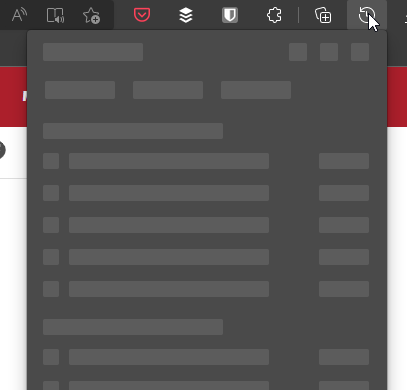Turn on suggestions
Auto-suggest helps you quickly narrow down your search results by suggesting possible matches as you type.
- Home
- Microsoft Edge Insider
- Discussions
- Delay to show content in History and download menus (toolbar)
Delay to show content in History and download menus (toolbar)
Discussion Options
- Subscribe to RSS Feed
- Mark Discussion as New
- Mark Discussion as Read
- Pin this Discussion for Current User
- Bookmark
- Subscribe
- Printer Friendly Page
- Mark as New
- Bookmark
- Subscribe
- Mute
- Subscribe to RSS Feed
- Permalink
- Report Inappropriate Content
May 27 2022 01:22 PM
Hi,
When clicking on Download and History icons in toolbar, the content in the menu does not show immediatly, it takes some time to load and show. This not happen when clicking on other menus and Extensions icon. See the print screen above...
Maybe developpers could use a cache and update the content after showing the contextual menu frame ?? I've never seen this « bug » on any Chromium browser.
1 Reply
- Mark as New
- Bookmark
- Subscribe
- Mute
- Subscribe to RSS Feed
- Permalink
- Report Inappropriate Content
Jun 03 2022 03:50 AM
Yes 100% agree. Its too slow, that I always try to avoid opening those flyouts (It sks). It is slow from the beginning. Yet not improved.