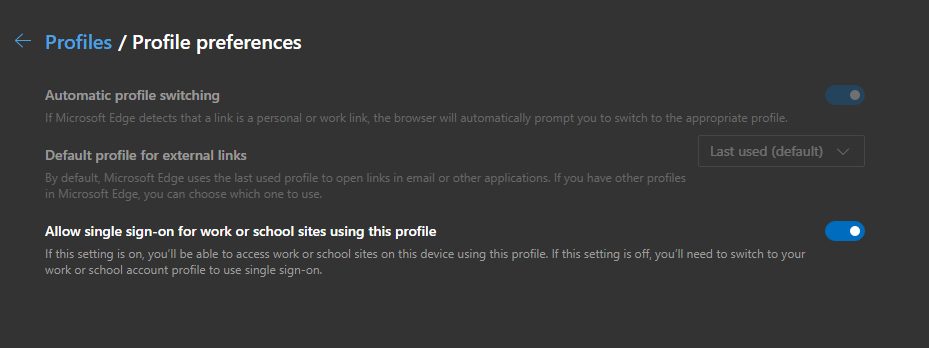- Home
- Microsoft Edge Insider
- Discussions
- Default profile on Edge startup
Default profile on Edge startup
- Subscribe to RSS Feed
- Mark Discussion as New
- Mark Discussion as Read
- Pin this Discussion for Current User
- Bookmark
- Subscribe
- Printer Friendly Page
- Mark as New
- Bookmark
- Subscribe
- Mute
- Subscribe to RSS Feed
- Permalink
- Report Inappropriate Content
Mar 27 2020 02:58 AM
I currently using two profile, one for personal another for work. I always using personal profile when using Edge only enter work profile for work related stuff. So I kind of expect Edge will start in personal profile when I start Edge but if I the profile I closed last is work then Edge will start in work profile.
Currently I think so far there is no way for setting which profile to open when first start Edge. Edge I think by default will startup in the last profile you closed.
So if there is no workaround for setting which profile to start then I hoped that devs implement a feature to allow us to set which profile to start everytime if there are multiple account.
- Labels:
-
Profiles
- Mark as New
- Bookmark
- Subscribe
- Mute
- Subscribe to RSS Feed
- Permalink
- Report Inappropriate Content
Mar 27 2020 04:24 AM
- Mark as New
- Bookmark
- Subscribe
- Mute
- Subscribe to RSS Feed
- Permalink
- Report Inappropriate Content
Dec 25 2020 03:15 PM
@HotCakeX - did you try this behavior?
I am experiencing this behavior (and it's been like this for a long time now). Edge will default to the last open profile if there are no browsers open - even when using separate shortcuts with the profile icons.
Additionally, when there are two profiles open at the same tab, clicking links from other programs will result in that link being opened in whatever profile was last active.
Edge should have a way to explicitly start a specific profile or a way to tell Edge which profile to open links in.
- Mark as New
- Bookmark
- Subscribe
- Mute
- Subscribe to RSS Feed
- Permalink
- Report Inappropriate Content
Dec 28 2020 10:37 AM
@AndrewSweeny There is a new toggle to select which profile to open upon startup using the default Edge icon.
I guess it is in beta at the moment and should make it to the stable in the v88 update.
- Mark as New
- Bookmark
- Subscribe
- Mute
- Subscribe to RSS Feed
- Permalink
- Report Inappropriate Content
- Mark as New
- Bookmark
- Subscribe
- Mute
- Subscribe to RSS Feed
- Permalink
- Report Inappropriate Content
Dec 03 2022 04:21 PM
- Mark as New
- Bookmark
- Subscribe
- Mute
- Subscribe to RSS Feed
- Permalink
- Report Inappropriate Content
Jan 11 2023 11:00 AM
Just uploaded a quick video of how to create multiple Edge browser profiles with different profile pictures and then have each of those different profiles with their own pictures appear on desktop and taskbar. can't upload video here so uploaded to a 3rd party site: