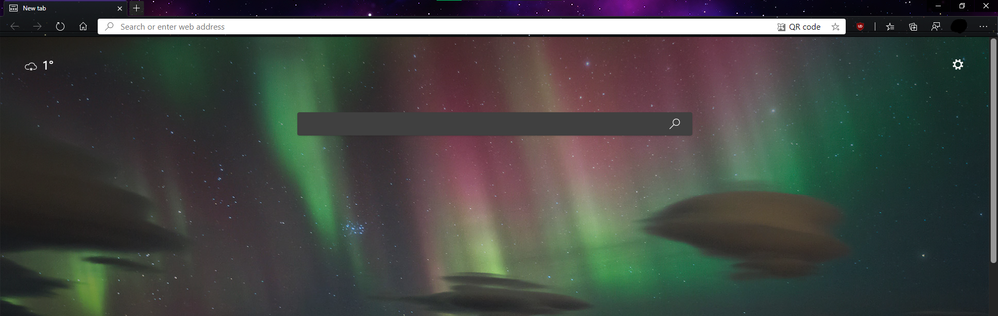- Subscribe to RSS Feed
- Mark Discussion as New
- Mark Discussion as Read
- Pin this Discussion for Current User
- Bookmark
- Subscribe
- Printer Friendly Page
- Mark as New
- Bookmark
- Subscribe
- Mute
- Subscribe to RSS Feed
- Permalink
- Report Inappropriate Content
Jan 21 2020 02:53 PM
I'd like a way to customize the theme. It doesn't have to be extensive, I mostly like the light theme, but I'd prefer a darker color for the header/tab bar. Attached is what I use for Chrome which has a minimal theme customization ability.
- Mark as New
- Bookmark
- Subscribe
- Mute
- Subscribe to RSS Feed
- Permalink
- Report Inappropriate Content
Jan 21 2020 07:59 PM
you can use this method to easily install Google chrome themes on Microsoft Edge
https://techcommunity.microsoft.com/t5/discussions/use-chrome-theme-in-canary-build-guide/m-p/111611...
- Mark as New
- Bookmark
- Subscribe
- Mute
- Subscribe to RSS Feed
- Permalink
- Report Inappropriate Content
Jan 22 2020 02:15 AM
@Dan203
Hi Dan,
There is a way to achieve what you seek, at least, I think you will agree it will do the trick for you and surprisingly (maybe), it's in your OS Settings not, in any of the browser's Settings. I have been doing/using this since day 1 of beta testing Edge. In your OS > Settings > Personalization > Colours. Pick an Accent colour & be sure to Check 
Cheers,
Drew
- Mark as New
- Bookmark
- Subscribe
- Mute
- Subscribe to RSS Feed
- Permalink
- Report Inappropriate Content
Jan 22 2020 02:35 AM
The difference is that it applies to to Everywhere. that includes title/top bar of ALL programs, including UWP apps, Start Menu, Taskbar, Action Center and more.
When OP said Chrome had that minimal theme customization it's because Chrome allows users to Only change the title bar of the browser alone, not the rest of the OS.
this is the same reason I like Firefox because it lets me use dark theme and title bar on browser but keep my personal color for Start menu, Taskbar for the rest of the OS.
So using this method that Tomyan mentioned:
you can use Chrome themes to customize Edge.
https://chrome.google.com/webstore/category/collection/space_exploration?hl=en
- Mark as New
- Bookmark
- Subscribe
- Mute
- Subscribe to RSS Feed
- Permalink
- Report Inappropriate Content
- Mark as New
- Bookmark
- Subscribe
- Mute
- Subscribe to RSS Feed
- Permalink
- Report Inappropriate Content
Jan 22 2020 08:39 AM - edited Dec 12 2020 03:58 AM
Good luck :)
update: it is now added to Edge^^
https://techcommunity.microsoft.com/t5/discussions/edge-now-has-new-accent-color-themes/m-p/1982200