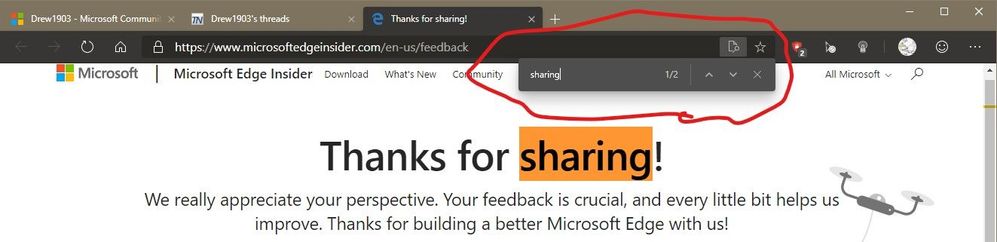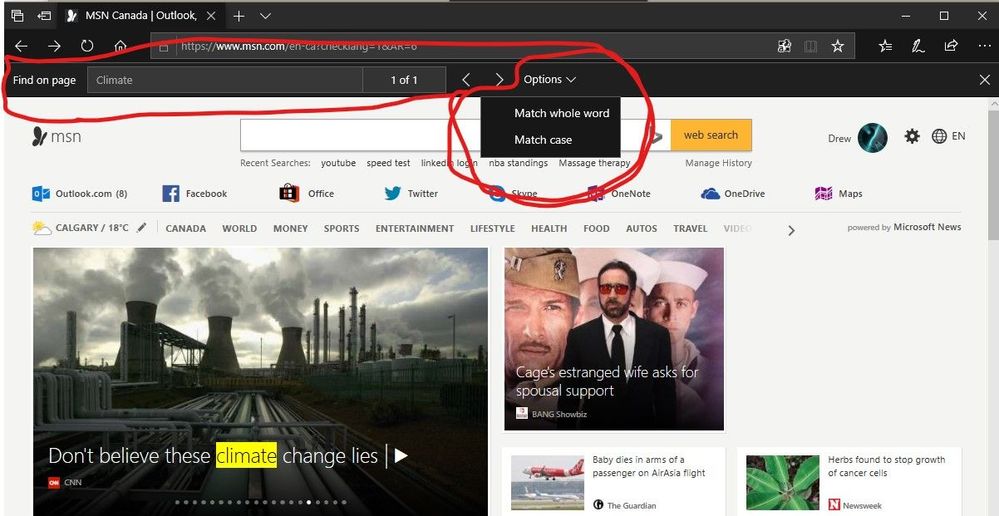- Subscribe to RSS Feed
- Mark Discussion as New
- Mark Discussion as Read
- Pin this Discussion for Current User
- Bookmark
- Subscribe
- Printer Friendly Page
- Mark as New
- Bookmark
- Subscribe
- Mute
- Subscribe to RSS Feed
- Permalink
- Report Inappropriate Content
Apr 22 2019 04:58 PM
Y'all have probably, already, noticed this, maybe and if not...this is showing the differences between Ctrl+F in Edge C (without Options) vs Edge (with Options):
Cheers,
Drew
- Mark as New
- Bookmark
- Subscribe
- Mute
- Subscribe to RSS Feed
- Permalink
- Report Inappropriate Content
Apr 22 2019 09:41 PM
@Drew1903 I much prefer the Edge C version because we don't lose any screen space compared to Edge where we end up with that extra line in the header. However, am I being greedy for hoping that MS adds Options to Edge C's Ctrl+F? It's probably coming. What do you think?
- Mark as New
- Bookmark
- Subscribe
- Mute
- Subscribe to RSS Feed
- Permalink
- Report Inappropriate Content
Apr 22 2019 10:34 PM - edited Apr 22 2019 10:37 PM
@NicolSD
Nicol,
Yes, I would hope so or expect it. Albeit the additional bar or space is only there whilst in use, the bullet here transcends particular items. There are things we don't see. And we call them, "missing". I sense that a lot are banking on 'good faith' or reckoning surely 'it' will be there (soon). Yes, it's all stuff people cannot believe would stay missing. Many all mentioning the same list repeatedly because, it's very utilitarian stuff that is used lots by countless Folks. They like how it (all) works, what familiar things do, icon locations & CHOICES.
So, yes, I'm betting on it & a good bit more showing (Read: returning) before this is out of the oven.
FWIW, when reporting these things to Mr. Smilely :), they do reply claiming they are working on 'it'. Although, generic form letters, I like to think it means there's a lght at the end of the tunnel shining on the stuff we want 🤞🏻.
Performance may be top-notch, but, there are items such that End Users have a vested interest in maintaining the status quo. That needs to be, must be heard and respected. Of course, it's the theory behind Insider Programs, ideally, too; to reap the good end-results most of us want.
Cheers,
Drew