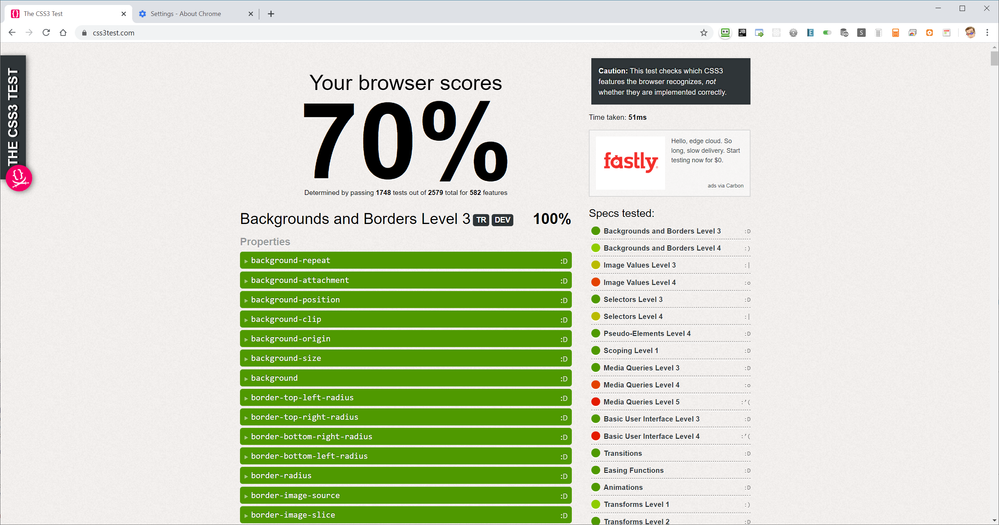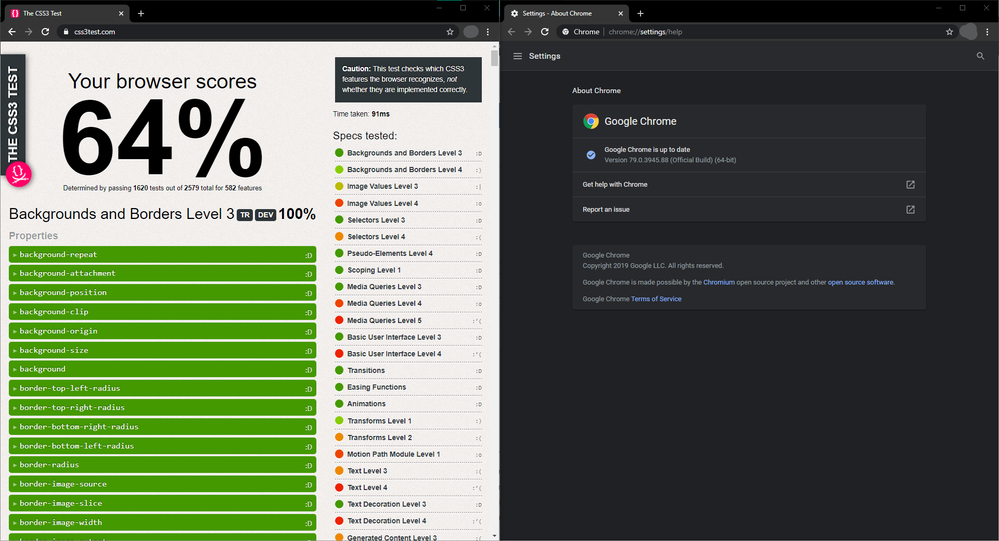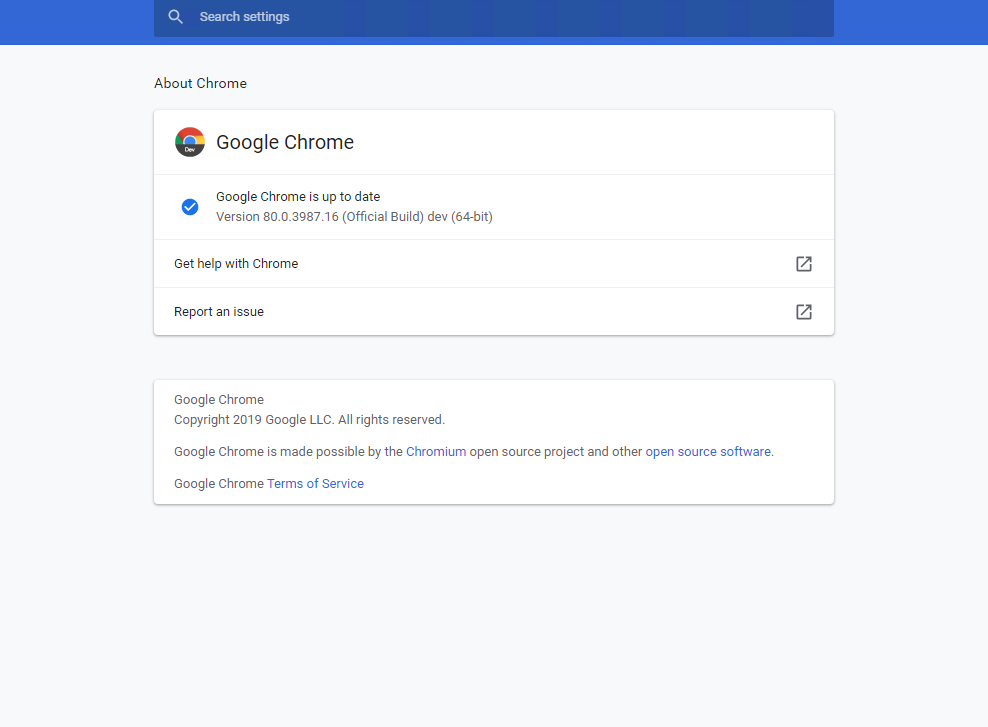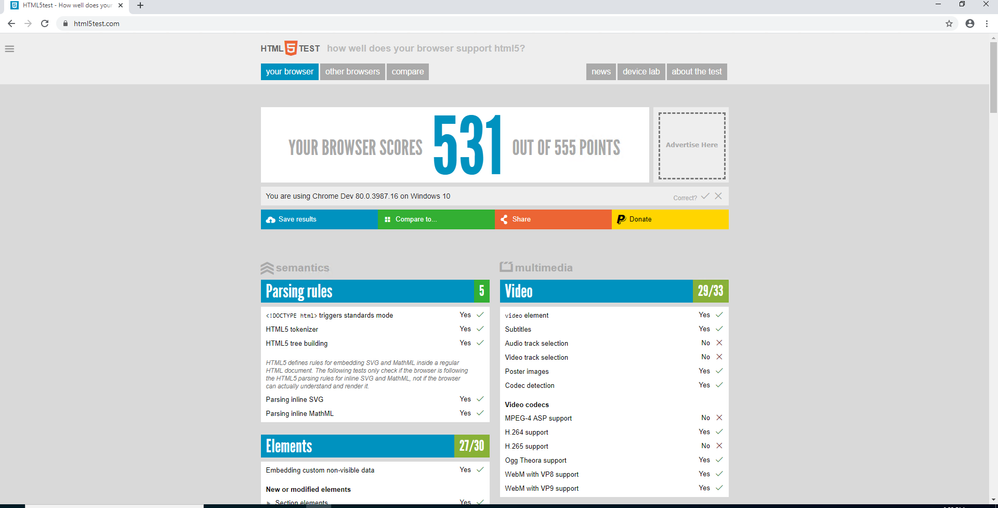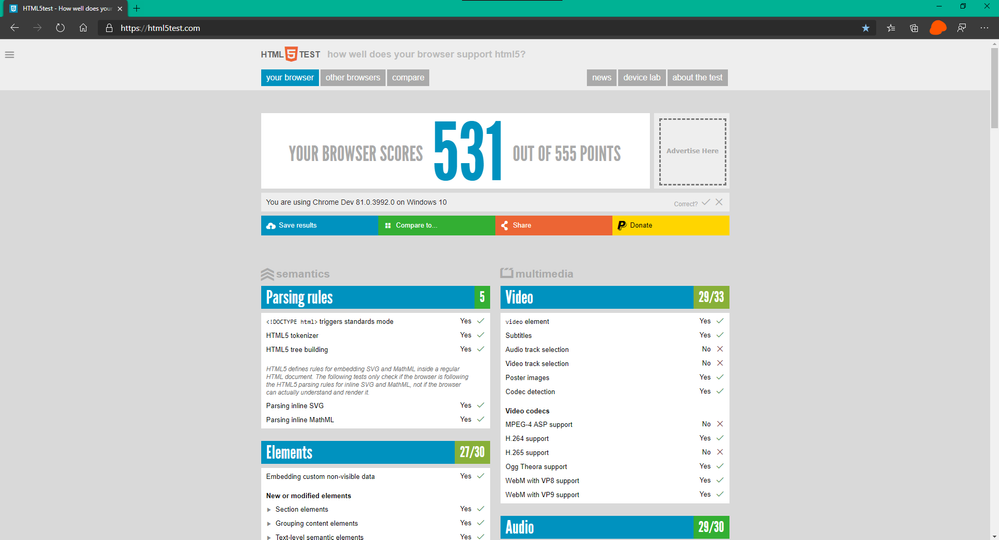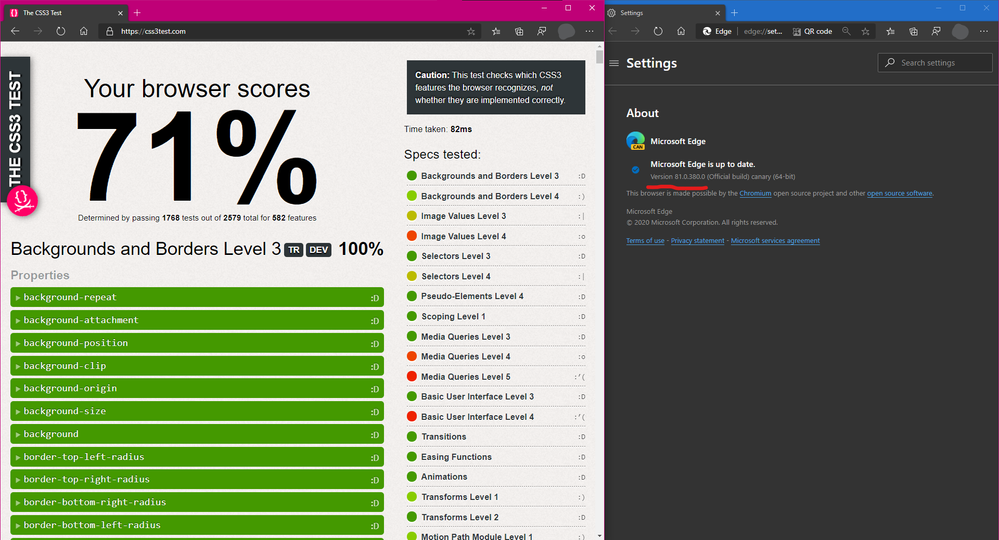- Subscribe to RSS Feed
- Mark Discussion as New
- Mark Discussion as Read
- Pin this Discussion for Current User
- Bookmark
- Subscribe
- Printer Friendly Page
- Mark as New
- Bookmark
- Subscribe
- Mute
- Subscribe to RSS Feed
- Permalink
- Report Inappropriate Content
Dec 18 2019 12:05 AM
Why does the latest chrome-based edge (Version 80.0.361.5) get a 65% score on css3test.com and chrome (Version 79.0.3945.88) get a 70%? Are you purposely removing/disabling features?
- Mark as New
- Bookmark
- Subscribe
- Mute
- Subscribe to RSS Feed
- Permalink
- Report Inappropriate Content
Dec 18 2019 12:35 AM
I tested it on Edge insider canary: Version 81.0.367.0 (Official build) canary (64-bit)
with score of 65%
Google chrome stable version: Version 79.0.3945.88 (Official Build) (64-bit)
With score of 64%
p.s I have 0 custom flags set in chrome.
- Mark as New
- Bookmark
- Subscribe
- Mute
- Subscribe to RSS Feed
- Permalink
- Report Inappropriate Content
Dec 18 2019 12:48 AM
@HotCakeX I am not doing anything special to Chrome. Default installation. Consistent 70%.
- Mark as New
- Bookmark
- Subscribe
- Mute
- Subscribe to RSS Feed
- Permalink
- Report Inappropriate Content
- Mark as New
- Bookmark
- Subscribe
- Mute
- Subscribe to RSS Feed
- Permalink
- Report Inappropriate Content
Dec 18 2019 12:56 AM
https://html5test.com/
Scores: Chrome 530 VS Edge 531 (same versions i mentioned above)
- Mark as New
- Bookmark
- Subscribe
- Mute
- Subscribe to RSS Feed
- Permalink
- Report Inappropriate Content
Dec 18 2019 07:18 AM
@HotCakeX I'll download the canary version of Edge and try it, but here are (my) scores: Chrome Dev (Edge) 80.0.3987.0 = 531 and Chrome Dev (Chrome) = 543. Eeeesh.
- Mark as New
- Bookmark
- Subscribe
- Mute
- Subscribe to RSS Feed
- Permalink
- Report Inappropriate Content
Dec 18 2019 07:28 AM
That's Not Google Chrome Dev, it is Not version 79.
I don't know what you are using but the current Dev version of google chrome is Version 80.0.3987.16 (Official Build) dev (64-bit)
It's been on version 80 for more than 1 month and in few days it's moving to version 81.
the score in Google Chrome Dev Version 80.0.3987.16 (Official Build) dev (64-bit) is This
Now back to Microsoft Edge canary Version 81.0.367.0 (Official build) canary (64-bit)
here are the results:
In case you are using any flags, reset them back to their default states, if you aren't using any flags, then ignore this.
- Mark as New
- Bookmark
- Subscribe
- Mute
- Subscribe to RSS Feed
- Permalink
- Report Inappropriate Content
Jan 03 2020 05:22 AM
Looks like there has been some improvements in the latest Edge insider Version 81.0.380.0 (Official build) canary (64-bit)