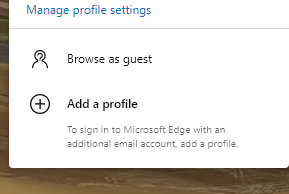- Home
- Microsoft Edge Insider
- Discussions
- Creating Multiple Synced Profiles (Personal, Work, School)?
Creating Multiple Synced Profiles (Personal, Work, School)?
- Subscribe to RSS Feed
- Mark Discussion as New
- Mark Discussion as Read
- Pin this Discussion for Current User
- Bookmark
- Subscribe
- Printer Friendly Page
- Mark as New
- Bookmark
- Subscribe
- Mute
- Subscribe to RSS Feed
- Permalink
- Report Inappropriate Content
Apr 19 2020 04:37 AM
Hi.
So I am trying to figure this one out.
I have 3 accounts:
1 - Personal
2 - Work
3 - School
I really like to separate these.
The problem I find in Edge is that I need to create a new Microsoft account for each in order to sync these between computers (home PC and Laptop).
Is this correct?
Or is there perhaps a way to create sub-accounts of something of this sort?
Thanks for the help!
- Mark as New
- Bookmark
- Subscribe
- Mute
- Subscribe to RSS Feed
- Permalink
- Report Inappropriate Content
Apr 19 2020 05:33 AM - edited Apr 19 2020 05:36 AM
Hi,
No, you don't have to create online accounts.
from the toolbar, at top right, click on your profile picture
then select "add a profile"
you can do the same from here: edge://settings/profiles
and that's it, Edge creates a new offline profile for you. you're free to connect it to your Microsoft account or keep using it offline, but using it offline has no sync obviously so that's something to keep in mind. sync is always done through Internet and a user account is always required in all browsers, not just Edge.
there is no sub-accounts.
if you have multiple Email aliases in your Microsoft account, they are all considered as 1 account because they are.
- Mark as New
- Bookmark
- Subscribe
- Mute
- Subscribe to RSS Feed
- Permalink
- Report Inappropriate Content
Apr 21 2020 05:44 AM
So no way that U can think of to SYNC all of these profiles?
I am a heavy Bookmarks/Favorites user. This is how I organize my life!
So I need a way to SYNC all 3 profiles. Each has it's own bookmarks.
Let me know if this is possible.
Thx!
- Mark as New
- Bookmark
- Subscribe
- Mute
- Subscribe to RSS Feed
- Permalink
- Report Inappropriate Content
Apr 21 2020 10:20 AM
why not use 1 profile on 3 devices instead?
put work favorites in work folder, put school favorites in school folder and so on.
- Mark as New
- Bookmark
- Subscribe
- Mute
- Subscribe to RSS Feed
- Permalink
- Report Inappropriate Content
Apr 22 2020 04:50 AM
Thx. Your advice makes sense, and indeed I have tried it. The problem stems from Google Drive. I do not want to share the same drive (especially between work and private).
Since i am a heavy google drive + docs user, I need these two separated.
I do understand that not every whim justifies a solution.
Thx for the help
- Mark as New
- Bookmark
- Subscribe
- Mute
- Subscribe to RSS Feed
- Permalink
- Report Inappropriate Content
Apr 22 2020 05:29 AM
Microsoft Word, Excel online etc are also available as a better replacement for googel docs and OneDrive for Google drive if you need, they're free :)