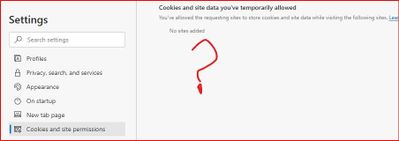- Home
- Microsoft Edge Insider
- Discussions
- Re: Cookies and site permissions
Cookies and site permissions
- Subscribe to RSS Feed
- Mark Discussion as New
- Mark Discussion as Read
- Pin this Discussion for Current User
- Bookmark
- Subscribe
- Printer Friendly Page
- Mark as New
- Bookmark
- Subscribe
- Mute
- Subscribe to RSS Feed
- Permalink
- Report Inappropriate Content
Sep 04 2020 10:28 AM - edited Sep 04 2020 11:09 AM
Ok, don't know if this is intended or a bug, but there are some things missing here in Version 87.0.630.0 (Official build) canary (64-bit) ..
First thing, is a name change which is not the problem, just thought I'd mention it...
After you click on "Cookies and site data" this is what you get...
What happen to the option of blocking third party cookies and such.. ? I've not found third party options anywhere else.
I've sent feedback in as well on this, just incase..
Dennis5mile
- Mark as New
- Bookmark
- Subscribe
- Mute
- Subscribe to RSS Feed
- Permalink
- Report Inappropriate Content
- Mark as New
- Bookmark
- Subscribe
- Mute
- Subscribe to RSS Feed
- Permalink
- Report Inappropriate Content
Sep 04 2020 02:42 PM
Solution@Dennis5mile It looks like the team is doing some work around that page; the name change was intentional, but thank you for reporting that the settings are missing.
Fawkes (they/them)
Program Manager & Community Manager - Microsoft Edge
- Mark as New
- Bookmark
- Subscribe
- Mute
- Subscribe to RSS Feed
- Permalink
- Report Inappropriate Content
Sep 13 2020 12:37 PM
Seeing same thing in version 87.0.634.0
- Mark as New
- Bookmark
- Subscribe
- Mute
- Subscribe to RSS Feed
- Permalink
- Report Inappropriate Content
Sep 13 2020 01:33 PM
Dennis5mile
Accepted Solutions
- Mark as New
- Bookmark
- Subscribe
- Mute
- Subscribe to RSS Feed
- Permalink
- Report Inappropriate Content
Sep 04 2020 02:42 PM
Solution@Dennis5mile It looks like the team is doing some work around that page; the name change was intentional, but thank you for reporting that the settings are missing.
Fawkes (they/them)
Program Manager & Community Manager - Microsoft Edge