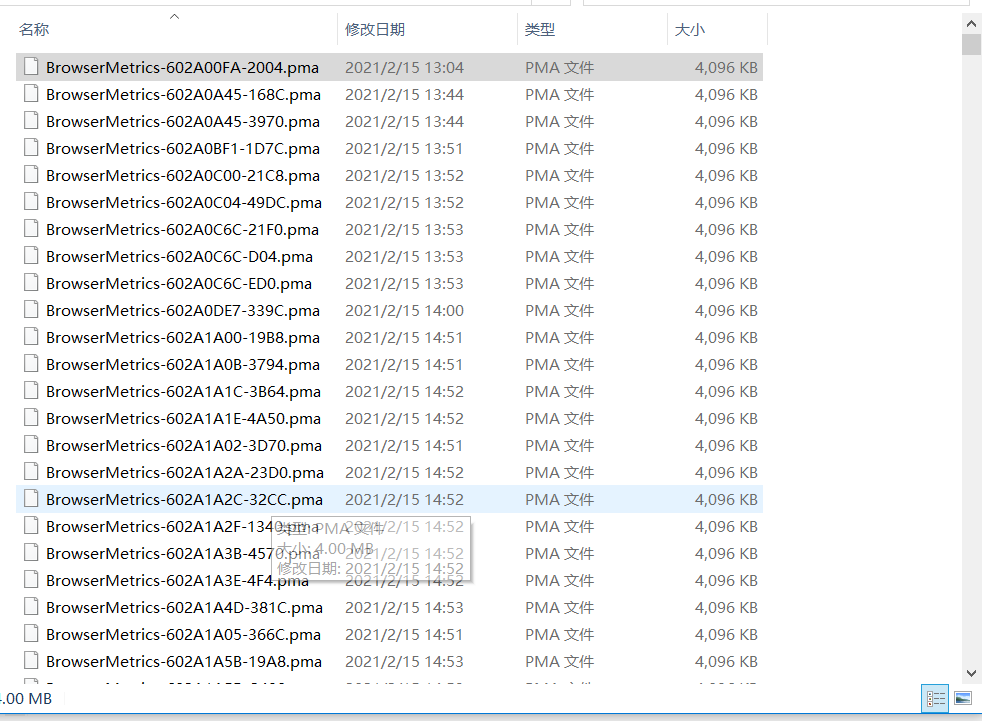- Home
- Microsoft Edge Insider
- Discussions
- Re: Continue to produce .pma file
Continue to produce .pma file
- Subscribe to RSS Feed
- Mark Discussion as New
- Mark Discussion as Read
- Pin this Discussion for Current User
- Bookmark
- Subscribe
- Printer Friendly Page
- Mark as New
- Bookmark
- Subscribe
- Mute
- Subscribe to RSS Feed
- Permalink
- Report Inappropriate Content
Feb 15 2021 09:20 AM - edited Feb 15 2021 09:24 AM
This is annoying, in folder C:\Users\xxxx\AppData\Local\Microsoft\Edge\User Data\BrowserMetrics, one .pma file is produced almost every second, now there has been 8000+ .pma files now which is 4.0MB per .pma file. 30GB disk space has been wasted, what happened?
stable version 88.0.705.68
- Mark as New
- Bookmark
- Subscribe
- Mute
- Subscribe to RSS Feed
- Permalink
- Report Inappropriate Content
- Mark as New
- Bookmark
- Subscribe
- Mute
- Subscribe to RSS Feed
- Permalink
- Report Inappropriate Content
Feb 16 2021 01:42 AM
I checked on my system, running latest version of Windows 10 20H2,
i only have 3 of those files, that's it.
make sure your Windows is up to date and latest version,
make sure sync is fully turned on, then close Edge and go to this directory and delete your user data folder:
AppData\Local\Microsoft\Edge\User Data
and then finally reset browser settings: edge://settings/system
when you relaunch Edge
- Mark as New
- Bookmark
- Subscribe
- Mute
- Subscribe to RSS Feed
- Permalink
- Report Inappropriate Content
Feb 17 2021 05:48 AM
@HotCakeX my system is the latest, i still have no idea what have happened, i uninstall and reinstall the edge and things goes well.
maybe deleting the user data and refreshing edge is a good idea as you mentioned, so that i do not need to un and reinstall edge.
- Mark as New
- Bookmark
- Subscribe
- Mute
- Subscribe to RSS Feed
- Permalink
- Report Inappropriate Content